Apple’s upcoming iPhone update, iOS 13.3, doesn’t add as many new features as iOS 13.1 or 13.2, but there’s one under-the-radar change you’ll love if you use Apple News on a daily basis.
To help Apple News tailor its feed to you for what you want to see and not see, you need to like or dislike articles. When you like or thumb-up an article, News will suggest similar stories in the future. Likewise, when you dislike or thumb-down an article, News will avoid suggesting content like it.
The News app in iOS 13.3 makes liking and disliking content easier now. In previous iOS 13 versions, when in an article, the only way to give the thumb up or down was to hit the Share (aka Action) button. On the action sheet, you’d then select either “Suggest More Like This” or “Suggest Less Like This.” You could also navigate back the main feed to long-press or swipe to reveal and select the thumbs.
But now, the thumb-up and thumb-down icons are in the bottom menu bar of each article, so you no longer have to open the action sheet first.
- Don’t Miss: 22 New Features & Changes in iOS 13.2 You Need to Know About
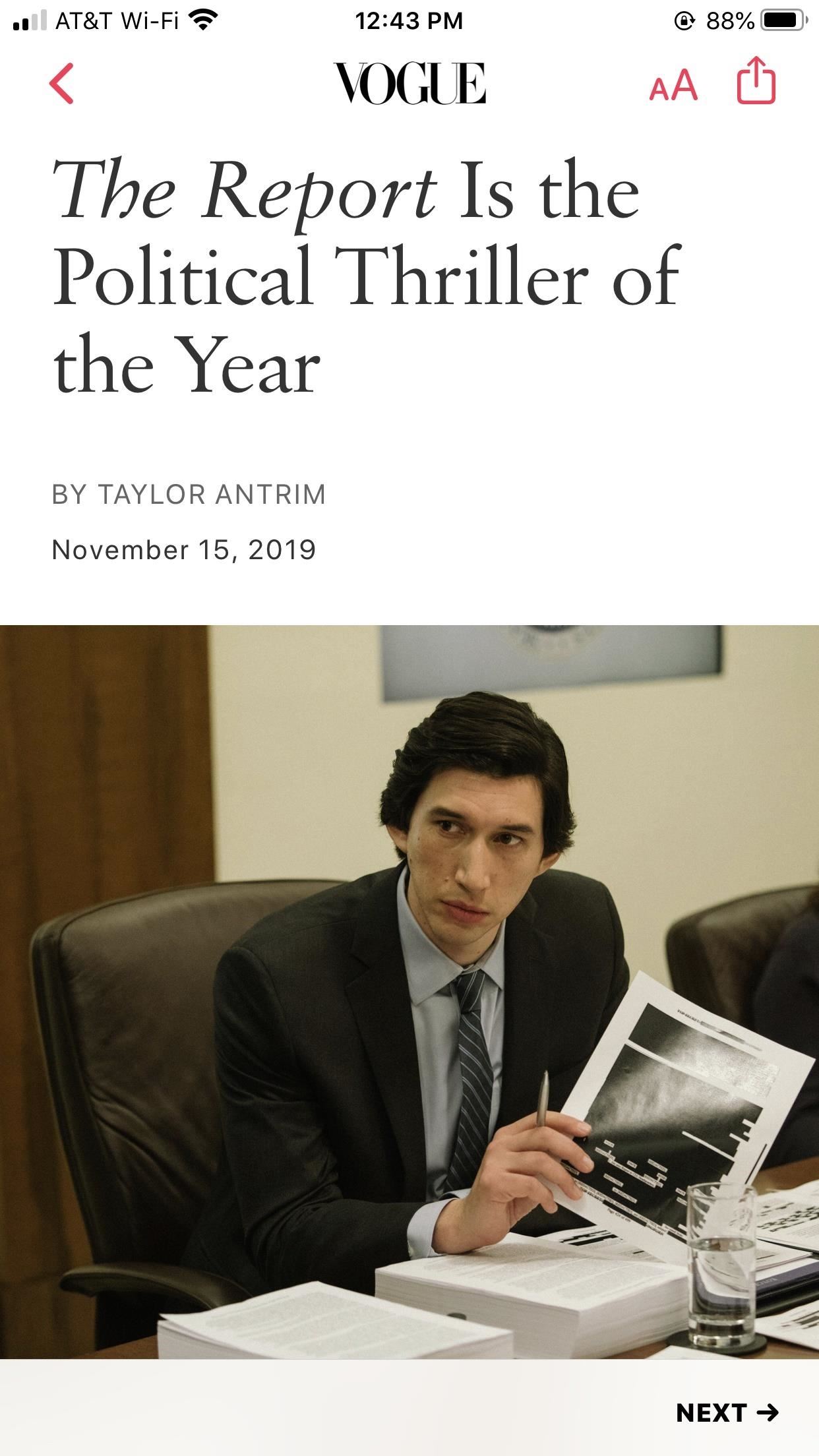

What’s funny is that Apple used to have heart and crossed-out-heart icons down there before, to love or dislike articles hassle-free. However, it removed the options in iOS 12.2. So for about eight months, the only way to like or dislike News articles in iOS 12.2 through iOS 13.2.3 was to do what’s mentioned above — either from the action sheet or main feed. Very inconvenient, to say the least.
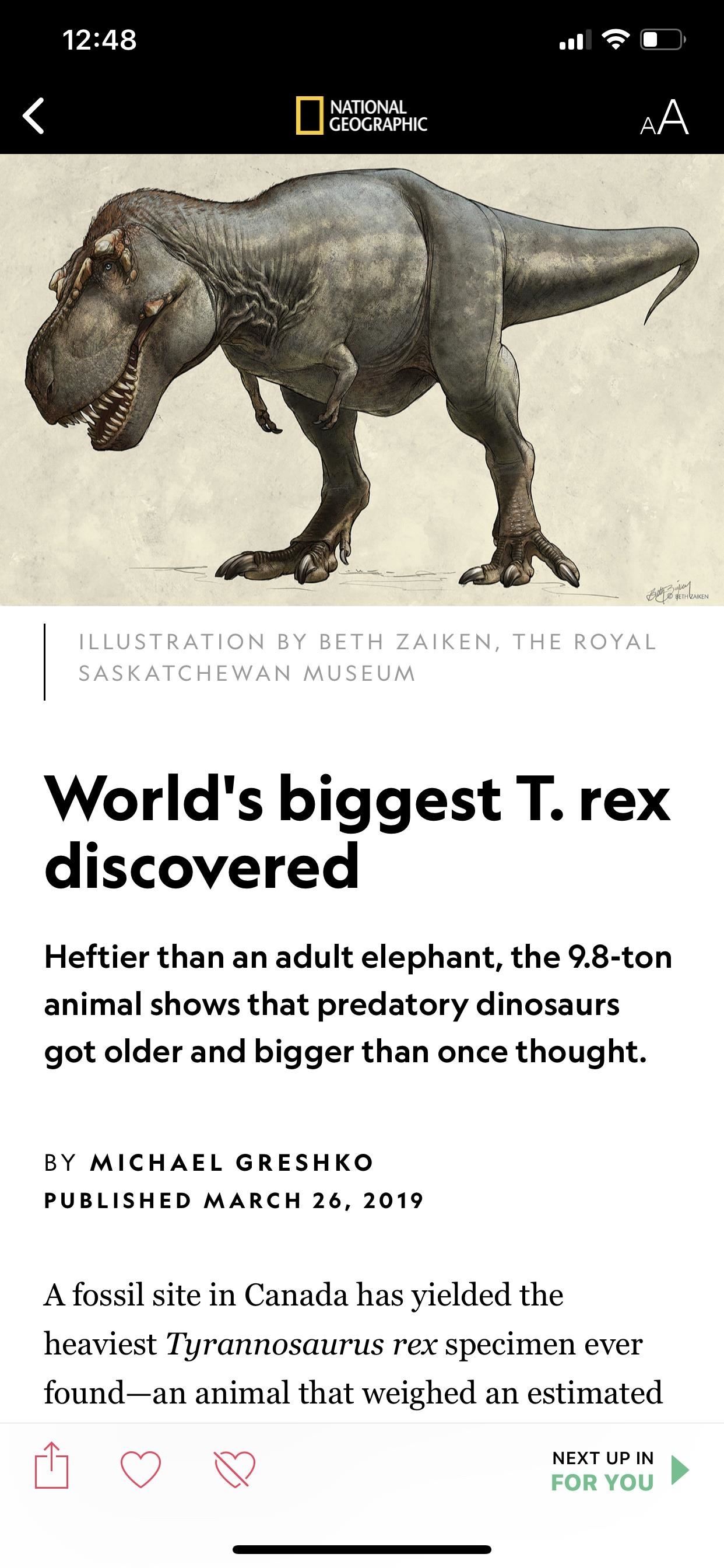
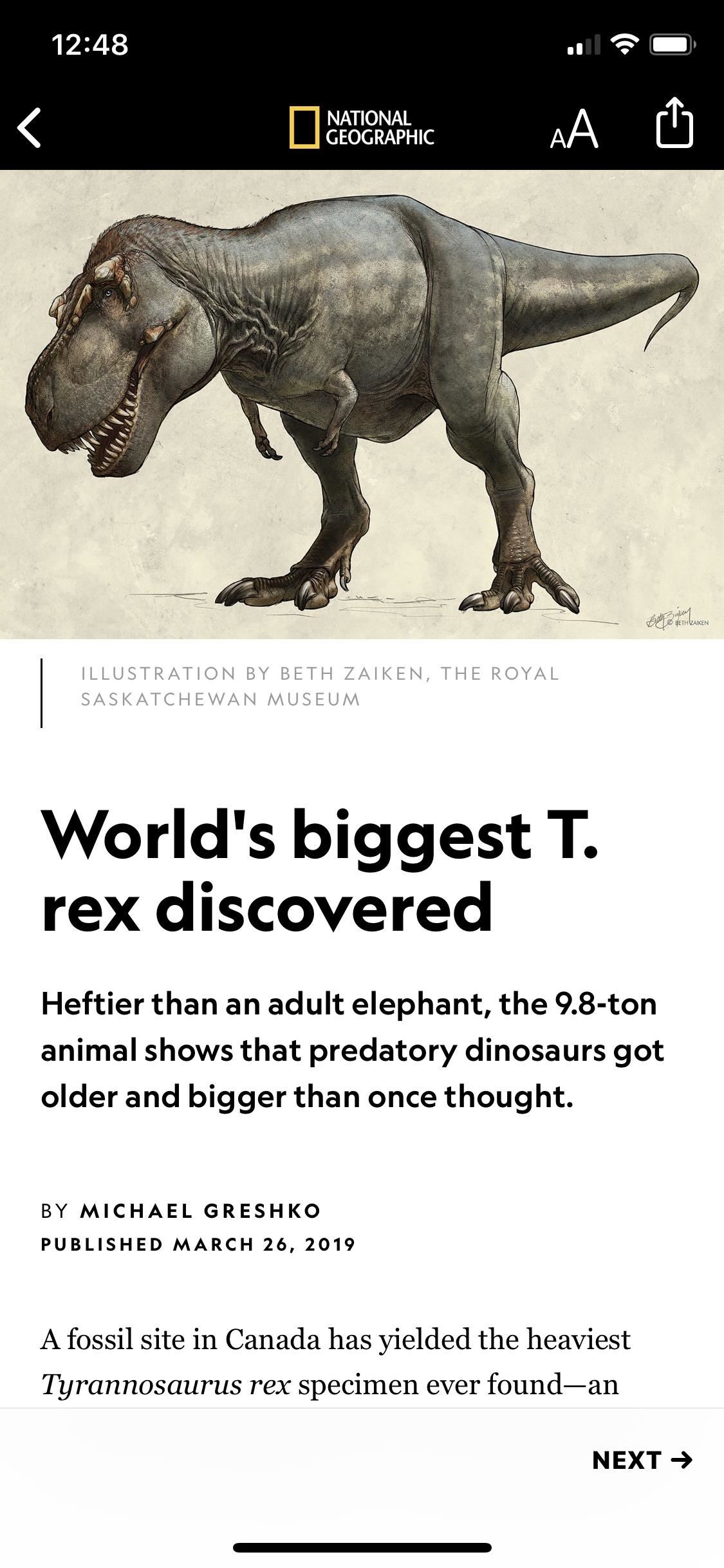
Apple also changed the “Next” button in News articles to a simple arrow icon, and there’s now a back arrow button too if you prefer buttons over swiping through stories. If you’d like to try out News’ latest feature for yourself, you’ll need to download and install the iOS 13.3 beta. Otherwise, you’ll need to wait for Apple to release the software to the public at a date and time that currently remains a mystery.
Just updated your iPhone? You’ll find new emoji, enhanced security, podcast transcripts, Apple Cash virtual numbers, and other useful features. There are even new additions hidden within Safari. Find out what’s new and changed on your iPhone with the iOS 17.4 update.
“Hey there, just a heads-up: We’re part of the Amazon affiliate program, so when you buy through links on our site, we may earn a small commission. But don’t worry, it doesn’t cost you anything extra and helps us keep the lights on. Thanks for your support!”











