After a month of working out the kinks in iOS 11.2, Apple pushed out the update to everyone on Dec. 2. Well, over a week later and just hours after a quick iOS 11.2.1 update on Dec. 13, they began beta testing the next big update, iOS 11.2.5, with registered developers. The following day, Dec. 14, it also became available to public beta testers to try out.
If you’re a developer or public beta tester with a valid configuration profile, you can go to “General” in your Settings app, then tap on “Software Update” to download and install the iOS 11.2.5 beta.
The official release notes for iOS 11.2.5 beta 1 don’t give away many details besides bug fixes and under-the-hood improvements to make the iOS experience overall better. However, in the Music app, the Now Playing bar is persistent always, so if you’re not playing anything, it’ll still be there with a “Not Playing” indicator. Kind of odd, but tapping the play button seems to shuffle all songs right away, which is actually a nice touch. When we find out more, we’ll be sure to update this post.
- Update: iOS 11.2.5 Beta 2 Released with Bug Fixes & Improvements
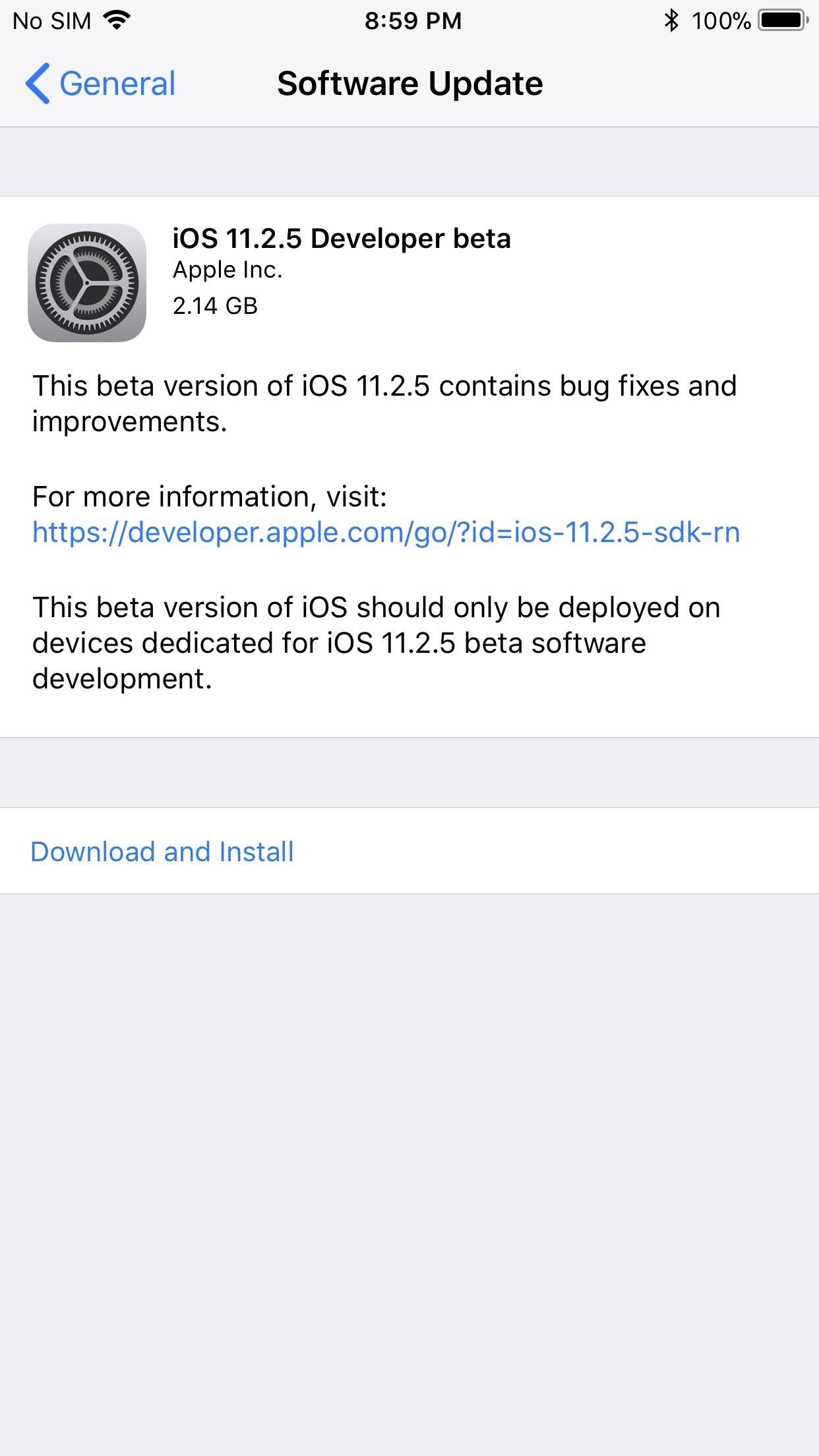
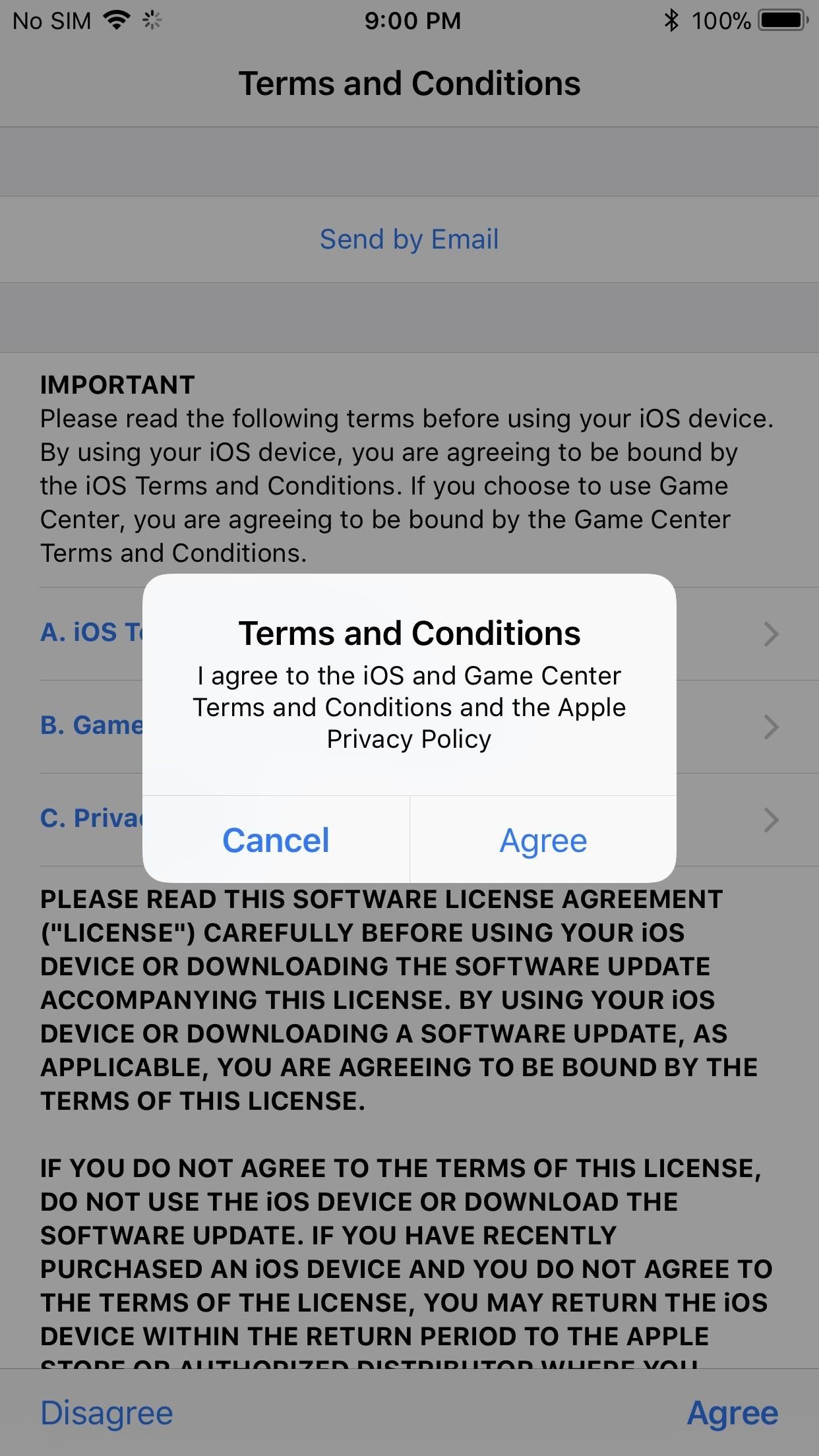
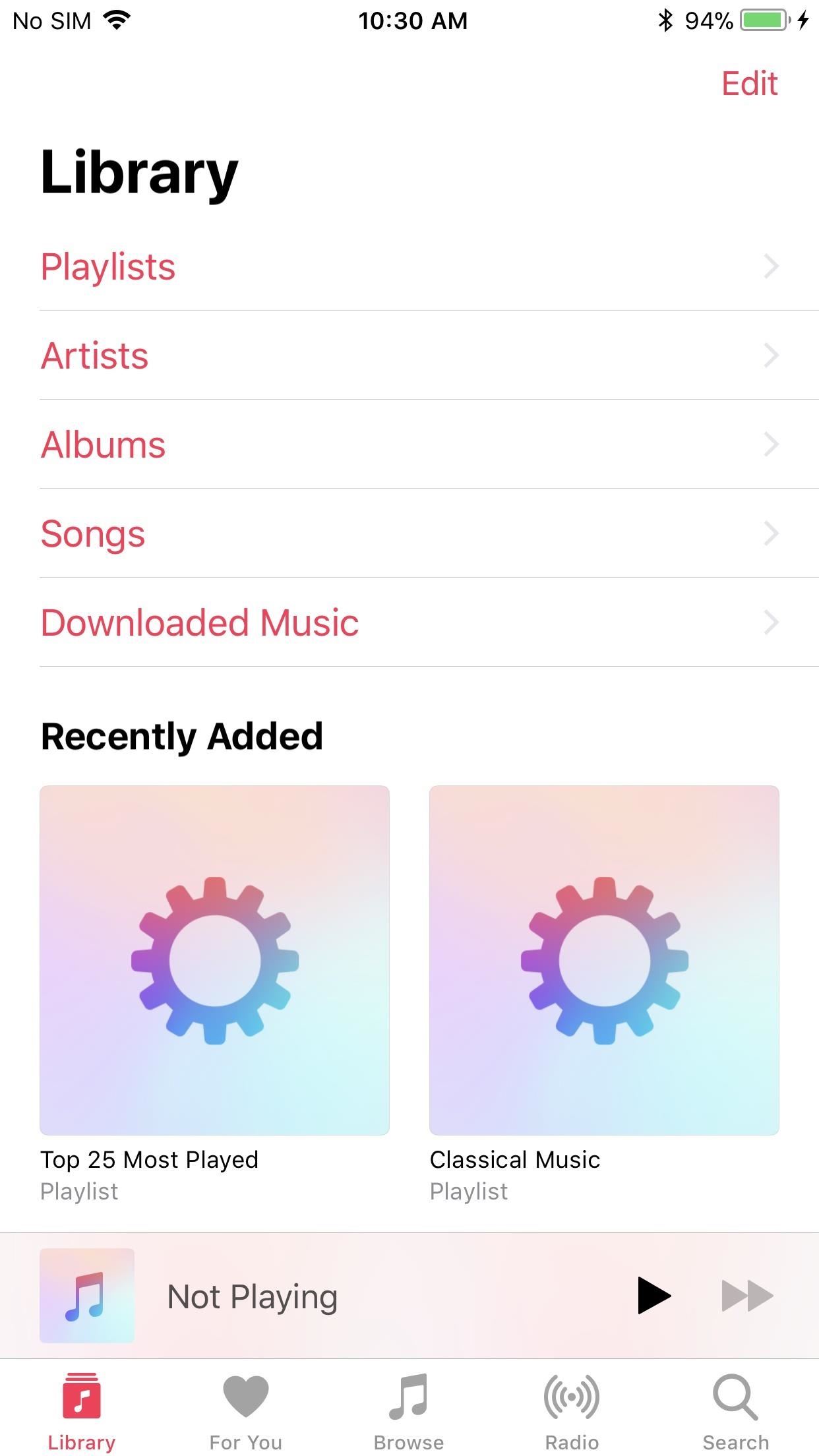
Why Apple skipped from a public release of iOS 11.2.1 to a beta for iOS 11.2.5 is anyone’s guess, but it could mean Apple already has releases ready to go for iOS 11.2.2, 11.2.3, and 11.2.4. It could also mean they accidentally went out of order or are just playing it safe in case any important bug or security issues come up that need to be patched immediately.
Maybe we’ll finally see AirPlay 2 and Messages in the iCloud in one of those missing updates, or maybe we’ll see them in a future iOS 11.2.5 beta. Maybe these features won’t appear until iOS 11.3, but we know we’re tired of waiting.
Just updated your iPhone? You’ll find new features for Podcasts, News, Books, and TV, as well as important security improvements and fresh wallpapers. Find out what’s new and changed on your iPhone with the iOS 17.5 update.
“Hey there, just a heads-up: We’re part of the Amazon affiliate program, so when you buy through links on our site, we may earn a small commission. But don’t worry, it doesn’t cost you anything extra and helps us keep the lights on. Thanks for your support!”











