Amazon’s Appstore has come a long way since it launched in 2011, with over 250,000 apps to its name. That being said, their app numbers pale in comparison to Google’s Play Store, which currently boosts over 1.3 million apps.
But the Kindle runs Android as a base, so there’s no reason to restrict ourselves to such a limited number of available apps. Today, I’m going to show you how to enable installation of apps from outside the Amazon Appstore, so you can get most of your favorite Google Play apps on the Kindle Fire HDX.
Start by pulling down your notification shade and going to Settings -> Applications, then simply toggle the option for Apps from Unknown Sources.

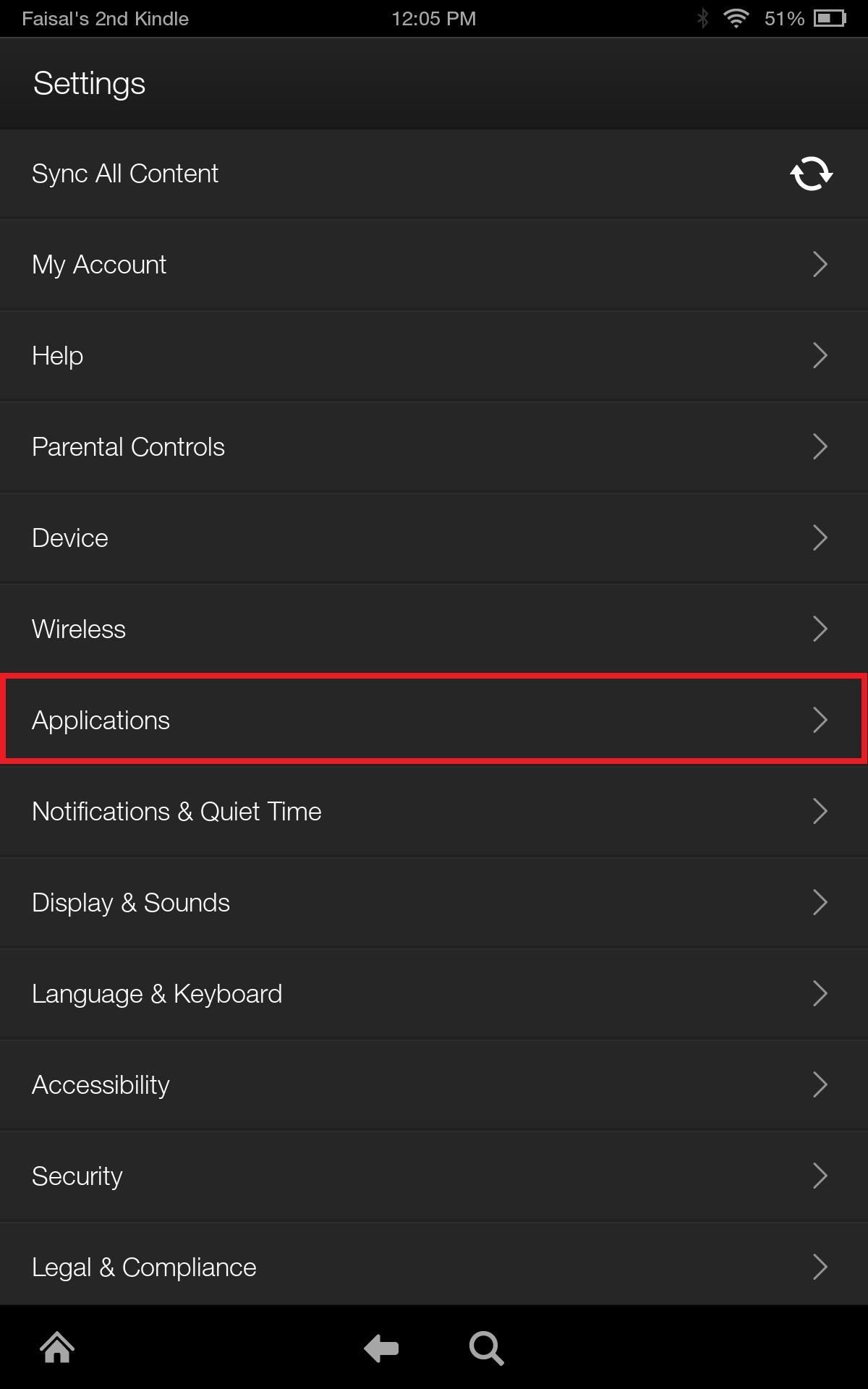
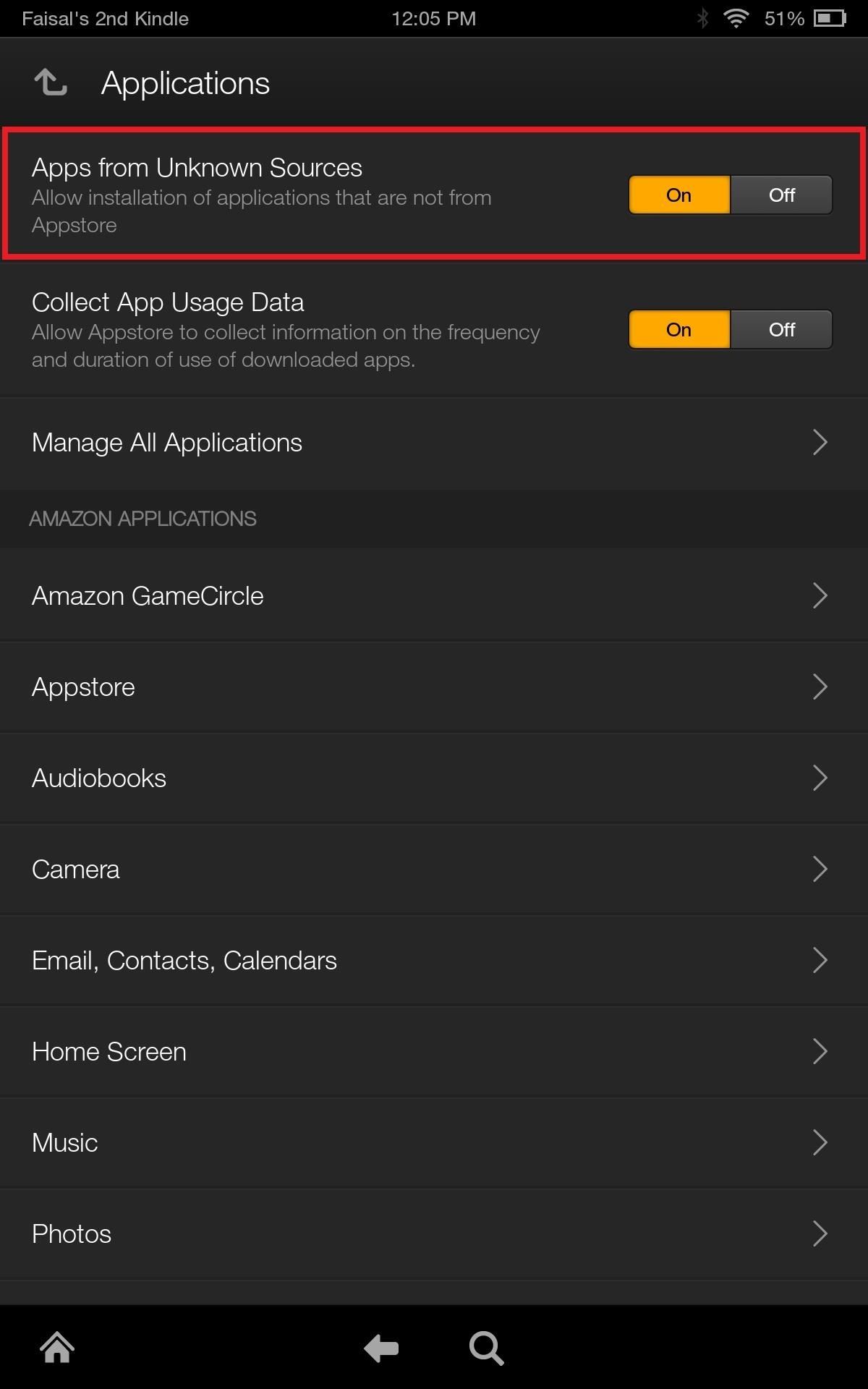
That’s it! Now you can sideload apps (via APK files) and install them like any other. To get APK files from apps on Google Play, you can use a free service like APK Downloader. Just submit the app’s Google Play link to get the download file. Most apps will install just find, but certain Google apps that require the Google Services framework might not.
Just updated your iPhone? You’ll find new emoji, enhanced security, podcast transcripts, Apple Cash virtual numbers, and other useful features. There are even new additions hidden within Safari. Find out what’s new and changed on your iPhone with the iOS 17.4 update.
“Hey there, just a heads-up: We’re part of the Amazon affiliate program, so when you buy through links on our site, we may earn a small commission. But don’t worry, it doesn’t cost you anything extra and helps us keep the lights on. Thanks for your support!”










