Let’s admit it, the content creation is on the rise. People now prefer to watch shorter videos over longer ones.
Since content creation is on the rise, the one thing that remains necessary is editing the videos before uploading them online.
There are various ways to edit videos on mobile, you can use the free video editing apps, use the in-app video editor of your phone, etc. If you need more, you can download & install the newly launched Instagram Edits app.
What is Instagram Edits?
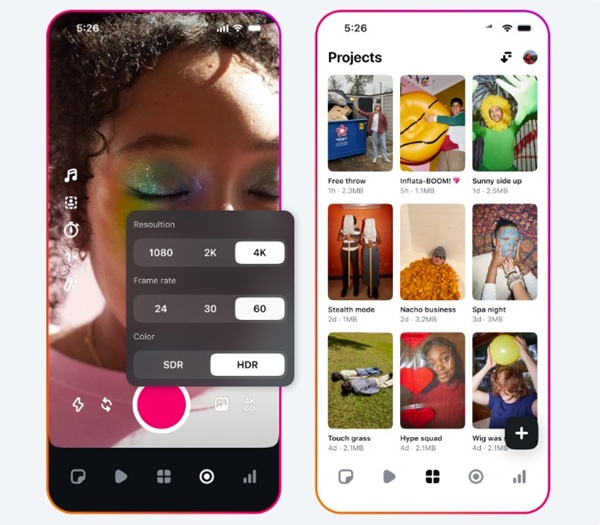
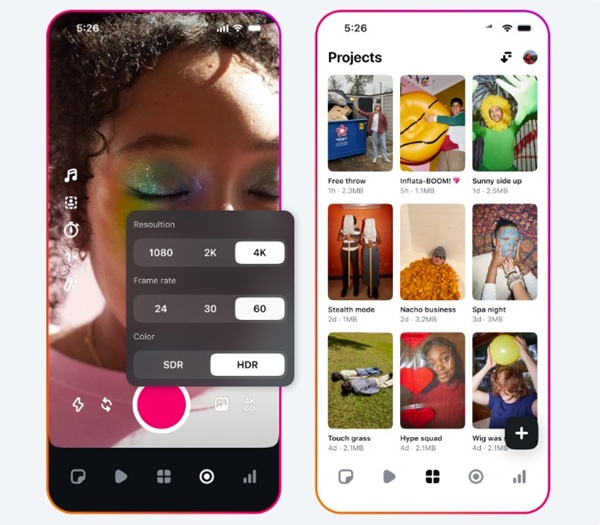
Edits is a video editing app launched by Instagram. It’s a video creation app that helps you make great videos directly on your phone.
If you’re passionate about making videos, the Edit app is the ultimate set of tools you will ever need to get started.
Edits is also a bit different from the other video editing apps you use because it has some powerful AI features. Here are some key features of the app:
- Editing videos with single-frame precision.
- AI animation – bring images to life.
- Generate captions for your videos automatically.
- Change background using green screen, cutout, or video overlay.
- Manual camera settings for resolution, frame rate, and dynamic range.
- Remove background noise from the videos.
Download & Install Edits App from Instagram
Instagram launched the Edits app a few days ago. It’s available for both Android and iPhone users.
If you’re interested in trying out the new video editing app from Instagram, you can get the Edits app from the Google Play Store or Apple App Store.
- Download Edits app for Android.
- Download Edits app for iPhone.
While the Edits app is feature-rich, Instagram says that the app will receive more features over the past few weeks. Some of the features that the app will receive soon are as follows:
- Keyframes:
- Modifications of videos with AI effects.
- Video editing collaborations.
- More video and audio editing elements.
This guide explains what is the Edits app from Instagram and how to download & install it. If you need more help in using this app, let us know in the comments.
“Hey there! Just so you know, we’re an Amazon affiliate. This means if you buy something through our links, we may earn a small commission. It doesn’t cost you extra and helps keep our lights on. Thanks for supporting us!”











