As you all journey along with me on my challenge to become some sort of Instagram expert, let me share with you one hack that is currently helping me out a lot. If you’ve ever wanted to put a line break in your posts, then keep on reading.
If you are in Android user, then you probably already have the much sought-after “return” key up front and center on your keyboard that lets you make a line break. For all us iPhone users, though, we don’t have that convenience.
I always thought that I would only ever be able to create that perfect line break on Instagram by typing everything out in my notes app, and then copying and pasting it to my post. This actually isn’t the best way, though. I’m here to tell you that there is a much easier way of creating a space on IG and it’s all from within the comfort of your iPhone’s keyboard.
From within your Instagram app, all you have to do is click on the “123” button on your keyboard and you’ll see a “return” key pop up on the right-hand side. Tap on return and then go ahead and start line breaking away, you all.

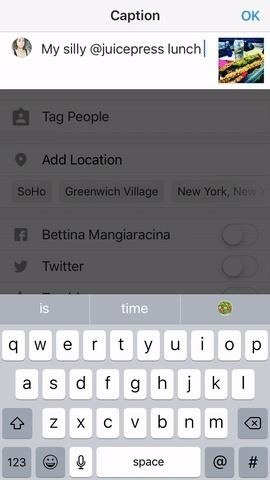
There is one catch: You can’t use emojis at the beginning of your line breaks. Yeah … that pretty much sucks because who doesn’t like to use emojis at any chance they get?
There is a solution, though. Just make sure you always put your emojis in the middle of sentences or at the end, rather than at the beginning. This will keep your line breaks all nice and sleek giving you one pretty awesome looking feed.
Know of any other Instagram hacks? Reveal your secrets in the comments below!
- Follow Gadget Hacks on Facebook, Twitter, Google+, and YouTube
- Follow WonderHowTo on Facebook, Twitter, Pinterest, and Google+
Just updated your iPhone? You’ll find new features for Podcasts, News, Books, and TV, as well as important security improvements and fresh wallpapers. Find out what’s new and changed on your iPhone with the iOS 17.5 update.
“Hey there, just a heads-up: We’re part of the Amazon affiliate program, so when you buy through links on our site, we may earn a small commission. But don’t worry, it doesn’t cost you anything extra and helps us keep the lights on. Thanks for your support!”










