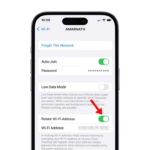Combine the word “fake” with the word “Instagram” and you get what’s called a “Finsta.” If you are concerned about posting pictures on social media that you wouldn’t want your family or boss to see, then a finsta account might be the thing that you need.
So all those provocative photos of you in the mirror post-one-night-stand, for example. Or that time you made a boomerang blowing smoke from a fat ass blunt. Yeah, those pictures would be good for your #finsta.
Although, maybe not for your real Instagram where people like your mom and her gang of friends excitedly look out for all those cool NYC-like moves you are supposed to be doing when you are not out there getting stoned.
(I truly hope this isn’t just me.)


Finsta accounts don’t go by traditional names, either. Your finsta handle should be your alternative name, so like your Sasha Fierce to your Beyoncé or your BadGirlRiri to your Rihanna. Your account shouldn’t be easy to find, probably won’t have many followers, and is a good way to keep all your NSFW images in a place where only your closest of friends can access them.
Why not just make your account private? This is a little different. Your finstagram is supposed to be a sub within Instagram — a place where you don’t have to worry about your photos getting a lot of likes or matching up to the aesthetic standards of top IG influencers.
Your finsta is a place not to care, be judged, or watched, but simply to post all your weird shit just for the fun of it.
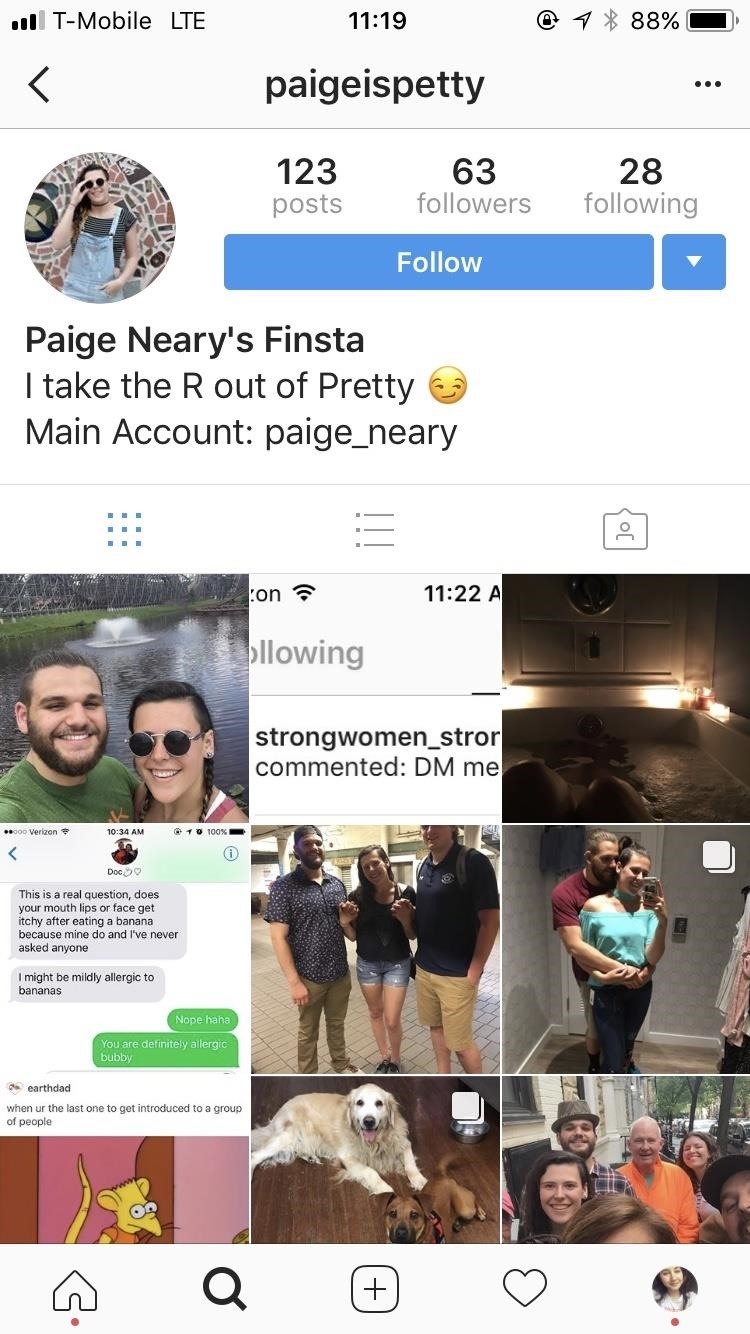
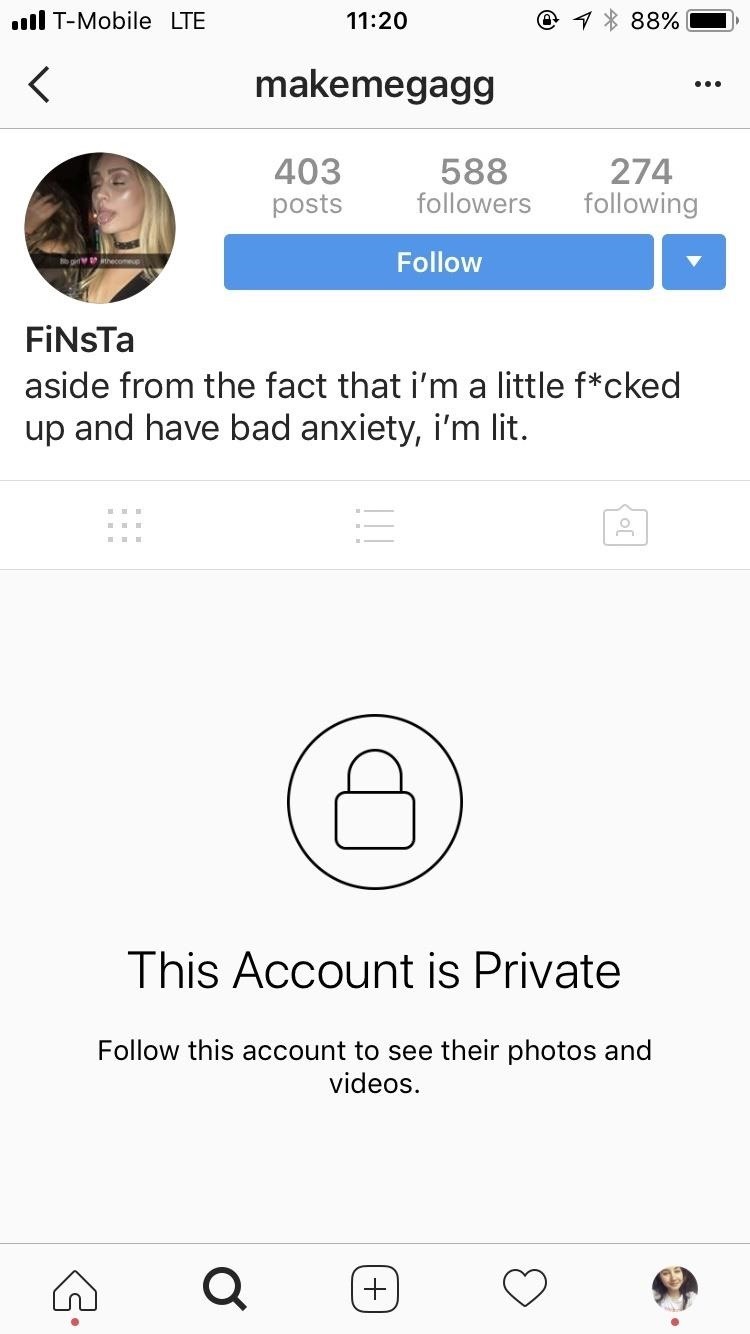
Finstagram is a hidden part of Instagram where you can be promiscuous, edgy, druggy, off, weird, or whatever you want. It’s the version of Instagram that you don’t have to be good at it. It’s also the version where you don’t always have to be happy.
Follow me on Instagram at @b3t.tina!
- Follow Gadget Hacks on Facebook, Twitter, Google+, and YouTube
- Follow WonderHowTo on Facebook, Twitter, Pinterest, and Google+
Just updated your iPhone? You’ll find new features for Podcasts, News, Books, and TV, as well as important security improvements and fresh wallpapers. Find out what’s new and changed on your iPhone with the iOS 17.5 update.
“Hey there, just a heads-up: We’re part of the Amazon affiliate program, so when you buy through links on our site, we may earn a small commission. But don’t worry, it doesn’t cost you anything extra and helps us keep the lights on. Thanks for your support!”