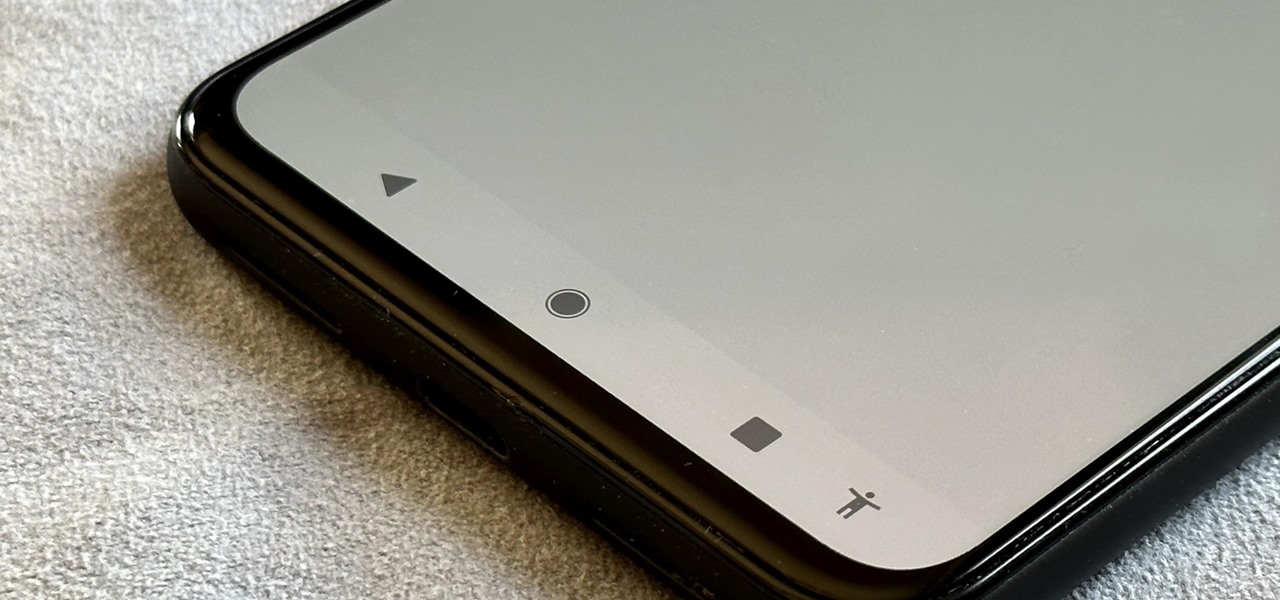Instagram makes it easy to view a public account without that person or business knowing unless, you know, your finger accidentally slips and hits the like button on a post. Aside from that, if you’re careful, you can browse anonymously through an account without anyone noticing — only you can’t do that with Instagram Stories.
Anyone that posts a story is given a viewer list, where they can go through every single person that has watched it, whether they’re a friend or not. For 48 hours, an Instagram user can see if a family member, ex-lover, or sworn enemy is creeping from a distance on their ephemeral images and videos.
It’s a bit embarrassing to be caught watching someone’s story that you probably shouldn’t be watching, and that’s why you need to do it anonymously. You could always use a Finsta, but that requires you to create one in the first place. Plus, other people may have already connected you to your fake account, so it might not be a viable option.
The best way to view Instagram Stories, posts, and accounts without the creators knowing is to do it without an account at all. Stalkhub Instagram Viewer, available to use from your web browser, lets you quickly find Instagram user accounts and watch their stories anonymously on your iOS or Android device.
How Stalkhub Works on Your Phone
Using the web browser of your choice, go to stalkhub.com. Underneath the search bar, you’ll see various categories that you can use to browse through popular hashtags. If you’re looking for something more specific, type a username, hashtag, or location into the search field, then press “Search.”
Afterward, you’ll see tabs for “Users,” “Tags,” and “Locations” under the search bar. Tap the one you want, scroll down to find the results, and open the winner. There are a lot of ads, so be warned. You can try an ad or content blocker if they annoy you too much, but it’s generally best to keep the ads to help the site’s funding.
You can also search for a full name and find someone that way, but it won’t work if they don’t have their name on their profile (in the bio). Even if they do, using a full name will bring up many results, so it’s best you go with a username if you’re trying to find a particular account.
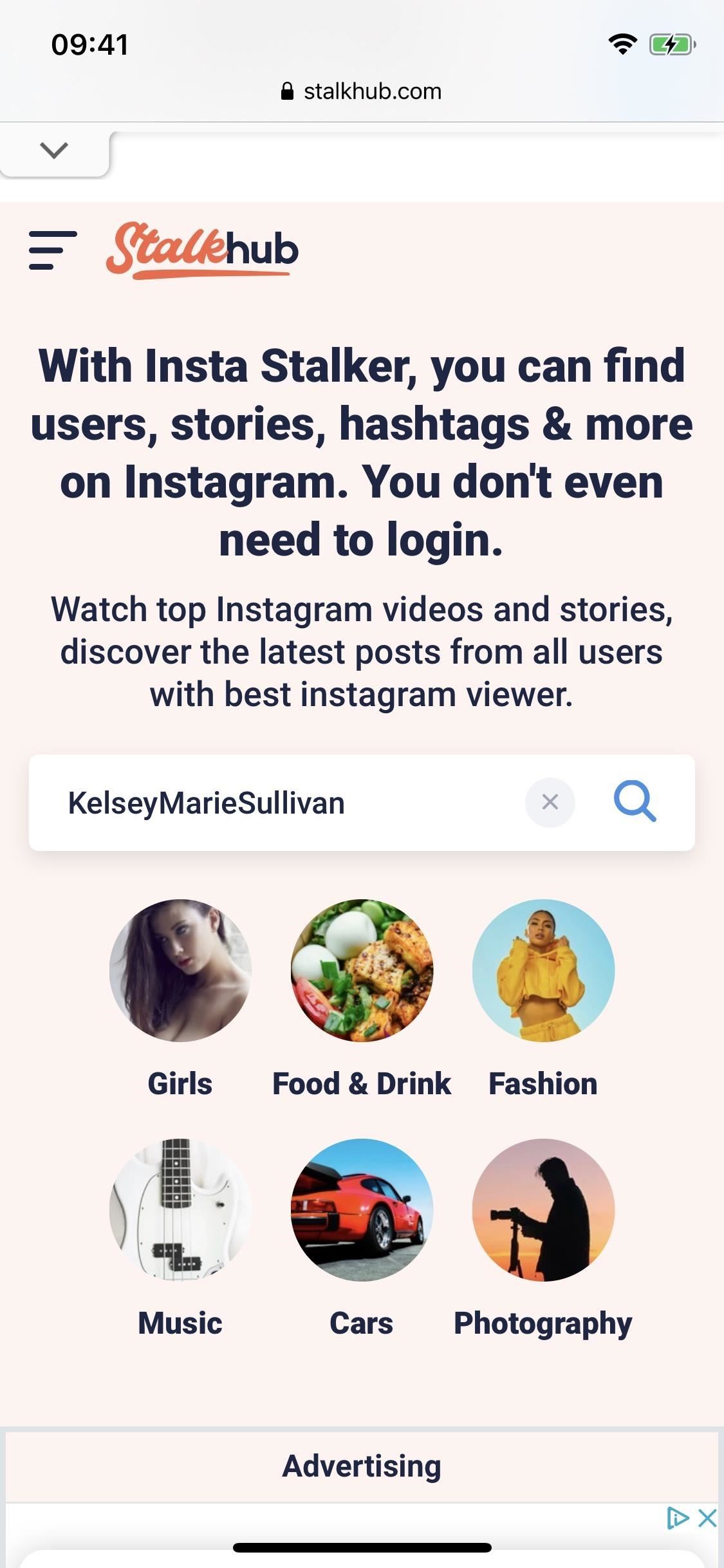
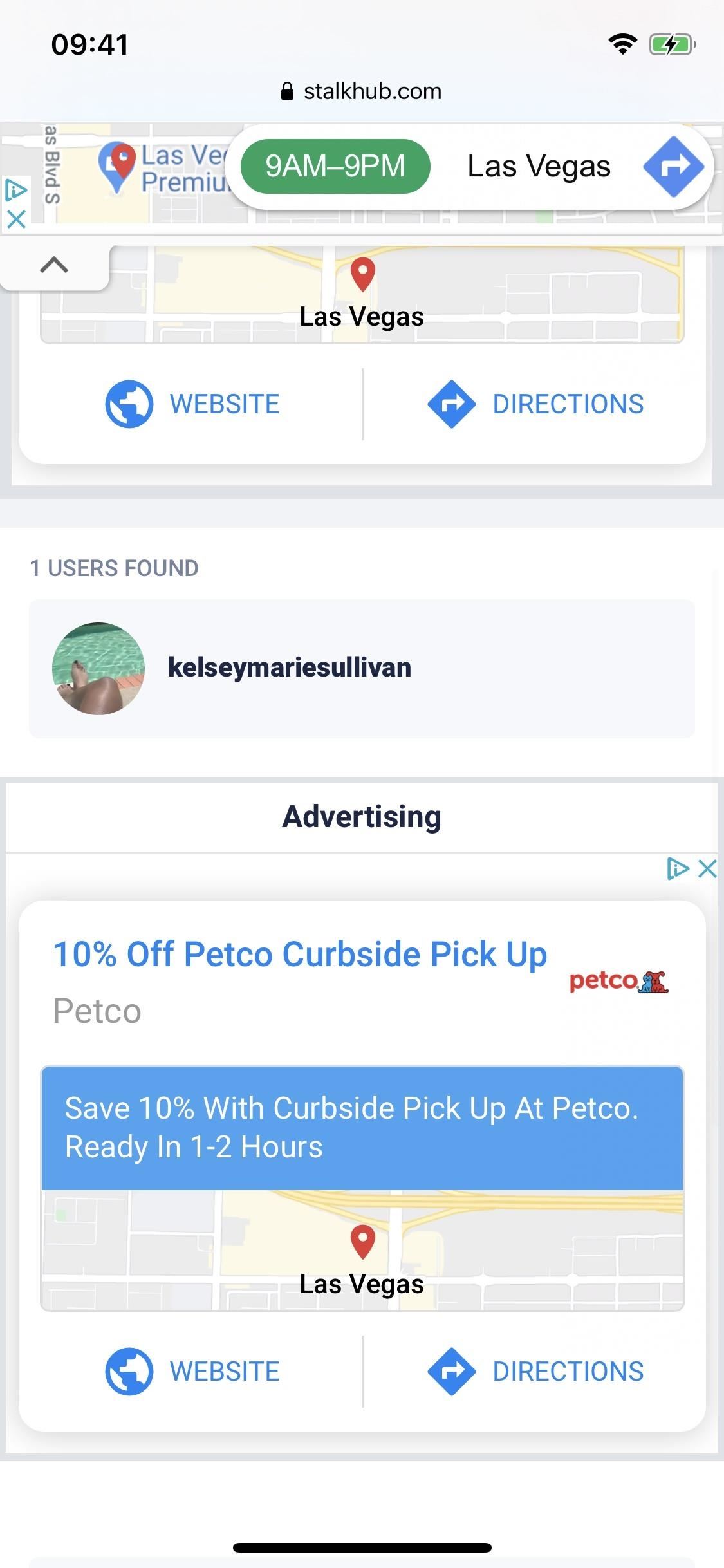
When searching for a specific user, as long as the account is public, you’ll be able to see their profile. At the top, you can view the profile photo, name, username, biography, and the number of posts they have. It also shows how many followers the account has, as well as users they’re following, though, you can’t browse those users.
If the user has posted any recent stories, whether they’re recent or highlights, they’ll appear on the website in the middle of the page. Use the arrow buttons to scroll through previews of the user’s stories, in case they’ve posted more than just a couple.
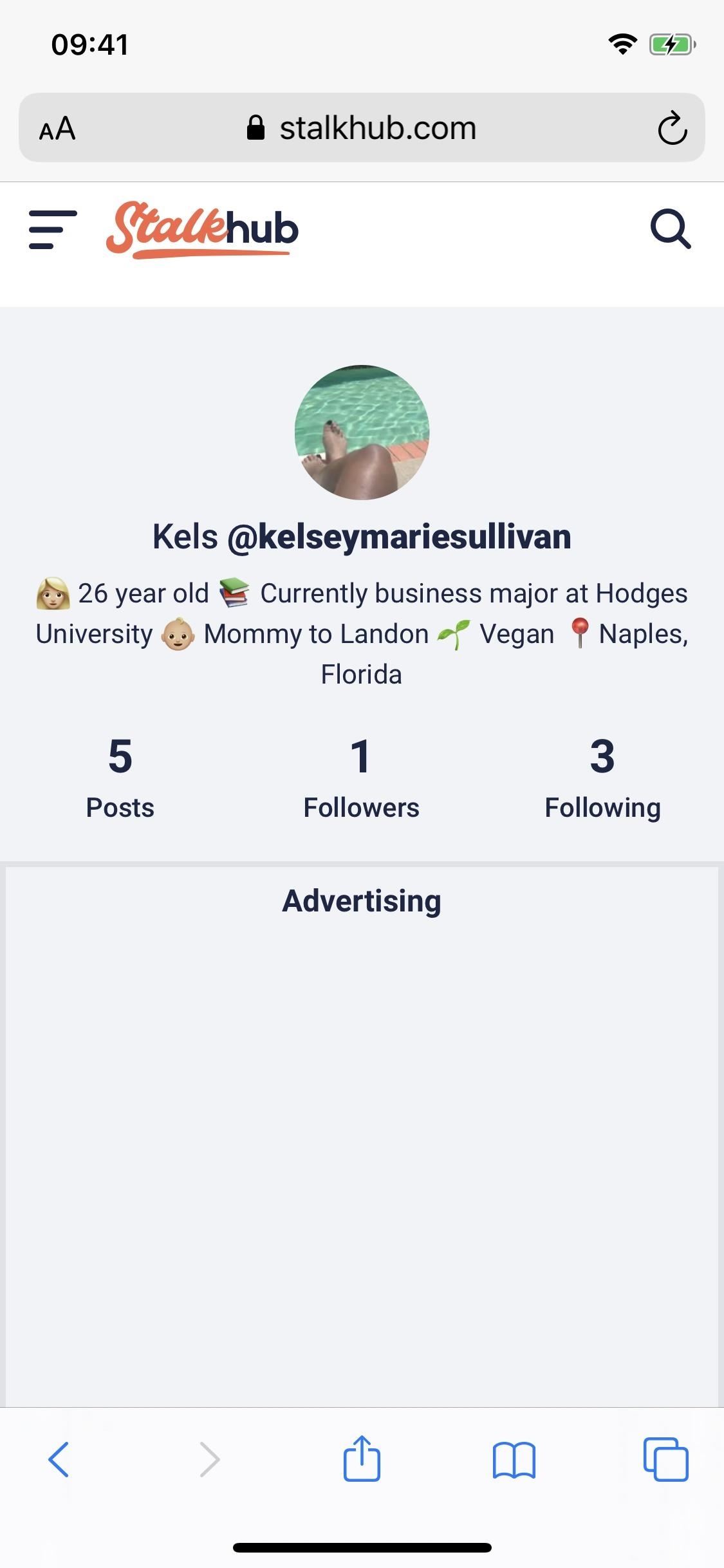


Instead of being able to only watch a story for a few seconds, you can view any posted photos or videos for as long as you want. Swipe left or right on the screen to go through stories in full-screen. If you want to watch a video, tap on the play button that appears if it doesn’t start automatically.
One of the best features that Stalkhub offers is the ability to download any story onto your device. Simply tap on the blue “Download” button in the top right. On iOS, tap “Download” again on the pop-up, and it’ll be saved in the Files app in the default folder for Safari downloads. On Android, it should download automatically to your “Downloads” folder, accessible via any file manager.


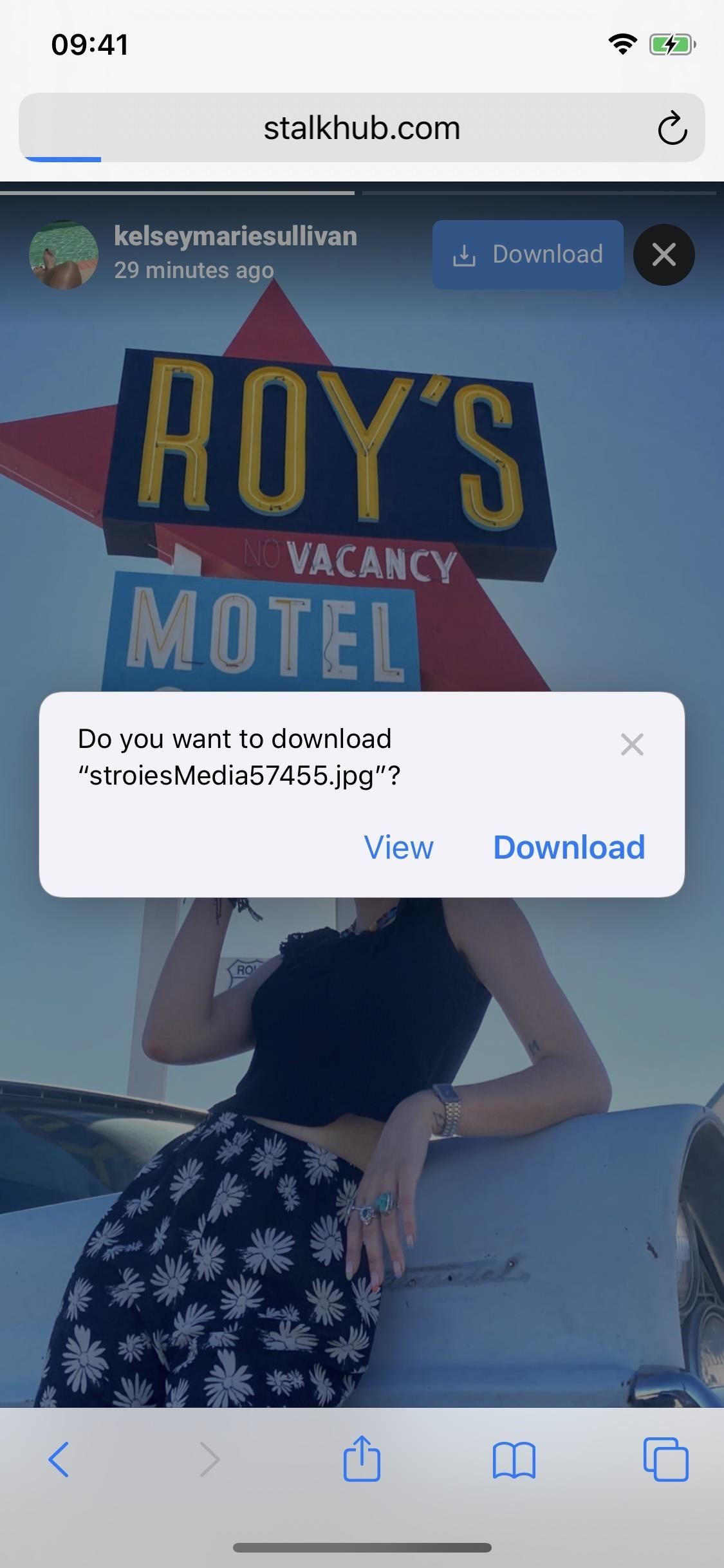
To view regular posts, scroll farther down the page. Here, you can tap on a photo to see it without worrying about accidentally liking it. You’ll be able to look at the caption, view the number of likes, check out the date it was posted, and read through any of its comments. There’s also another blue download button in case you want to download the image or video to your device.
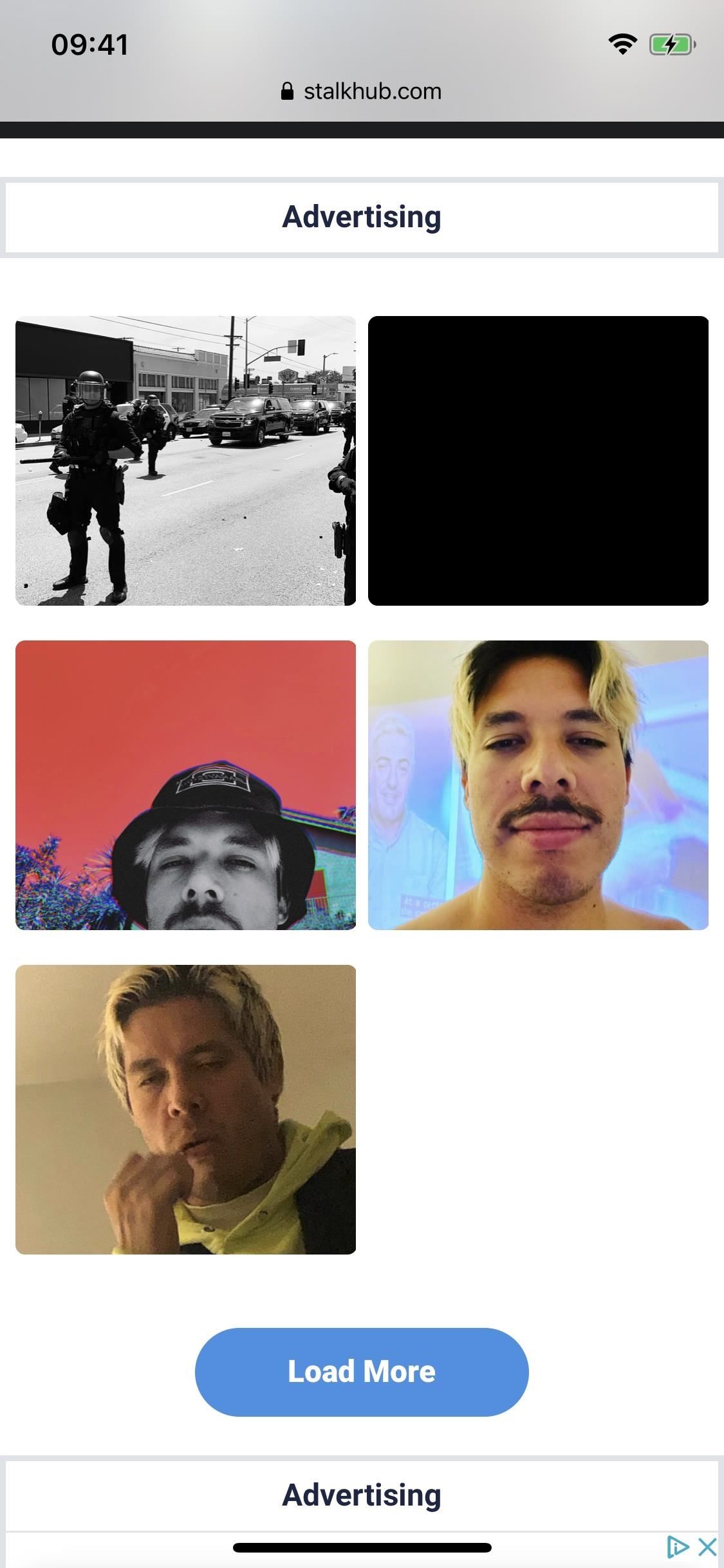
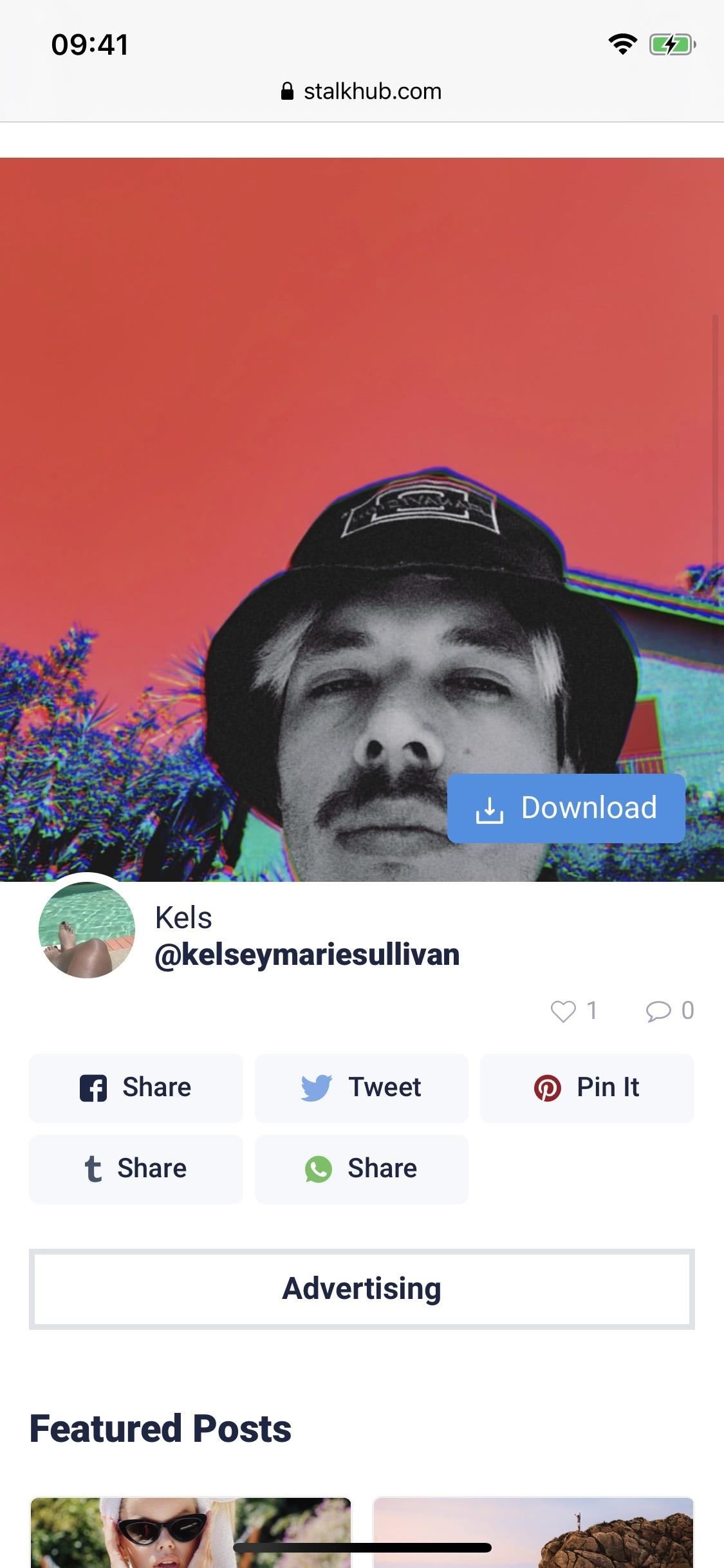
Stalkhub is just one of many websites that let you view Instagram images, videos, and stories undetected. They all work pretty much the same, so you can test those out to see if you like their interfaces better. Some you can try out include Story Insta, Instagram Story Viewer, and instastories, to name just a few.
Just updated your iPhone? You’ll find new emoji, enhanced security, podcast transcripts, Apple Cash virtual numbers, and other useful features. There are even new additions hidden within Safari. Find out what’s new and changed on your iPhone with the iOS 17.4 update.
“Hey there, just a heads-up: We’re part of the Amazon affiliate program, so when you buy through links on our site, we may earn a small commission. But don’t worry, it doesn’t cost you anything extra and helps us keep the lights on. Thanks for your support!”