The movie Her is getting a lot of love from viewers and critics alike. While I find it kind of creepy to fall in love with a computer program, if Scarlett Johansson talked to me every day, I’d probably fall in love too.
Siri is cool and all, but that synthetic voice isn’t going to make her Lightning port anymore attractive, if you catch my drift. A real voice is better, and now you can actually wake up to one on your Samsung Galaxy S3.
My Good Morning, developed by Hello Vierco, is an alarm application that actually uses a real voice to not only wake you up, but also provide you with information relevant to your day ahead. Yup, a real voice coming out of your phone that isn’t your mom.
Getting “My Good Morning” Set Up
After a quick rundown of the app’s features, just click on the +Alarm button to add a new alarm.

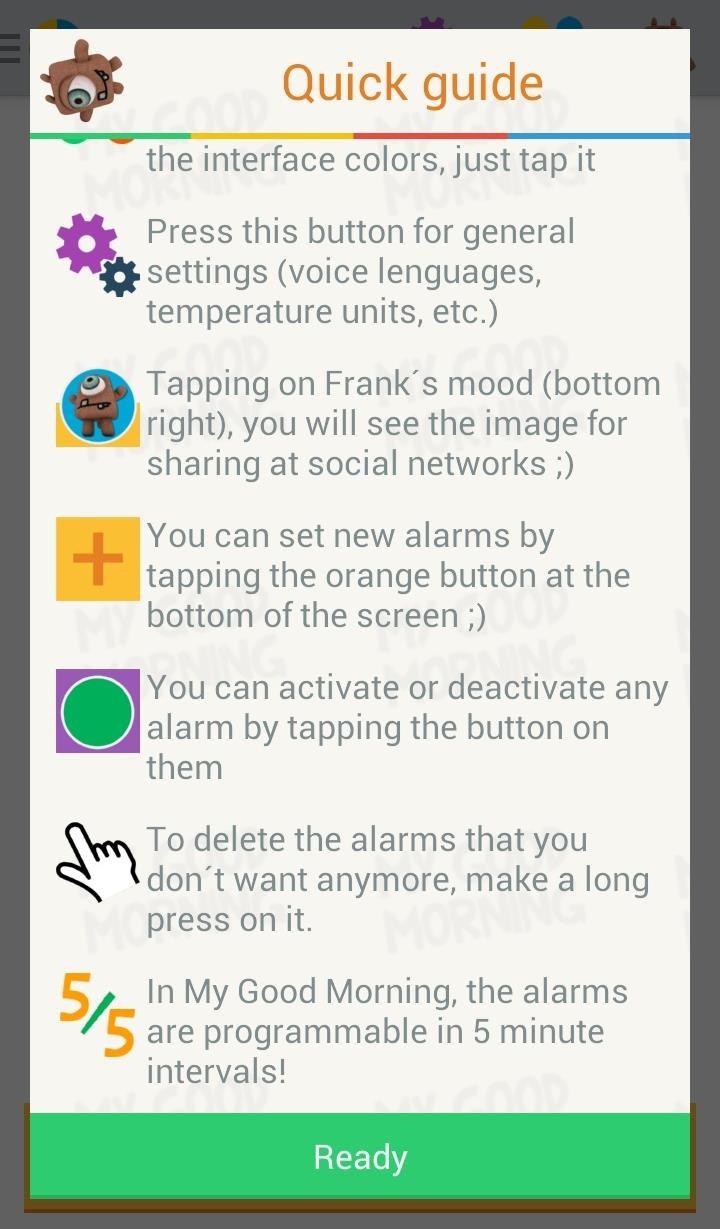
My Good Morning does more than tell you the time of day. You can be notified about the weather, number of missed calls and texts, as well as currently unopened emails. You also have a little companion, Frank, who can be used to display your mood and shared with your social networks.
NOTE: Alarms can only be set in five minute intervals. So, 8:00 and 8:05 will work, but no dice for 8:03.
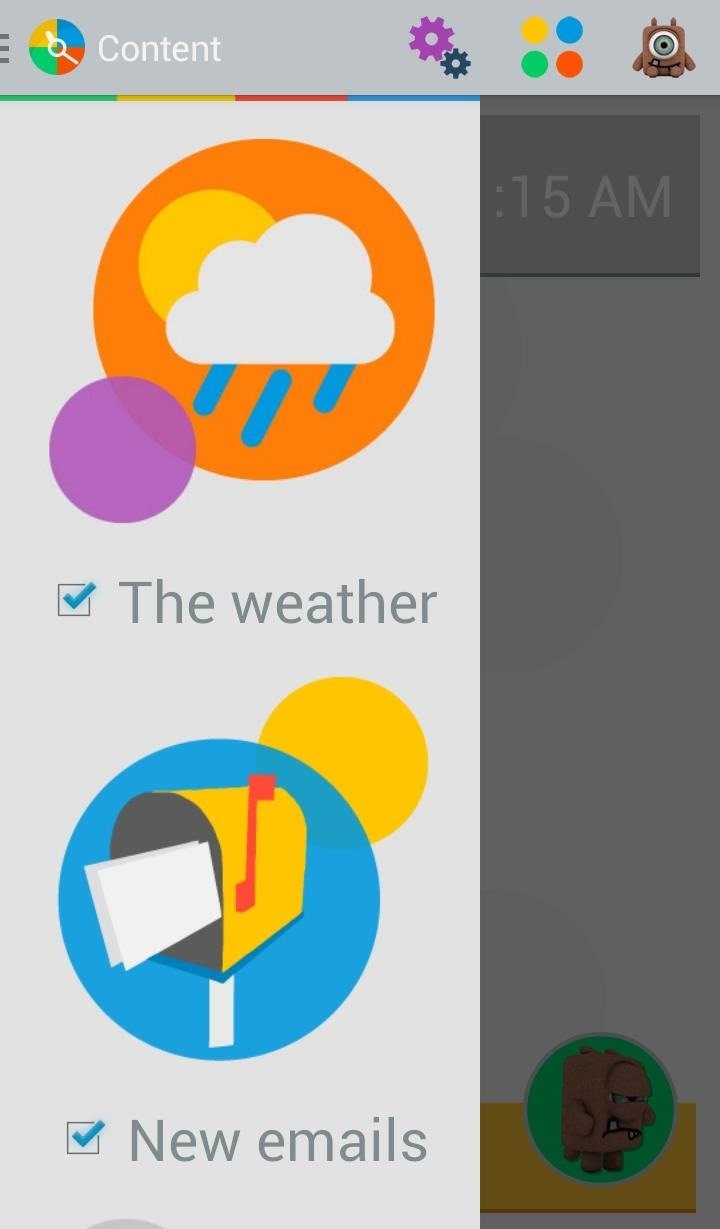
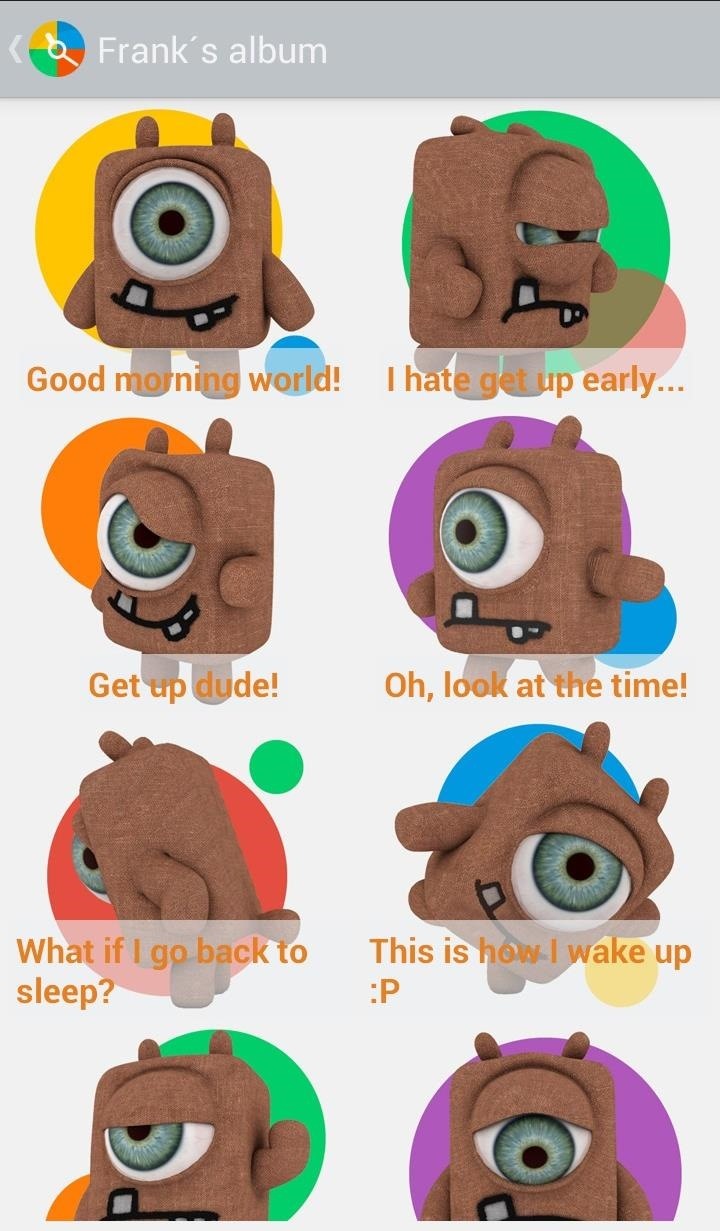
The interface is…colorful, but it gets the job done.
Upgrading Past the Trial Period
The free version of My Good Morning is a trial. After a few alarms, the trial version will end and ask you to upgrade to the pro version. The pro version unlimited, but runs a $3.39 price tag. Having a real voice is a pretty cool and rare feature, but it’s on you to decide whether the app is worth the mullah.
My Good Morning is compatible will all Android devices running 4.0.3 and up.
Just updated your iPhone? You’ll find new emoji, enhanced security, podcast transcripts, Apple Cash virtual numbers, and other useful features. There are even new additions hidden within Safari. Find out what’s new and changed on your iPhone with the iOS 17.4 update.
“Hey there, just a heads-up: We’re part of the Amazon affiliate program, so when you buy through links on our site, we may earn a small commission. But don’t worry, it doesn’t cost you anything extra and helps us keep the lights on. Thanks for your support!”











