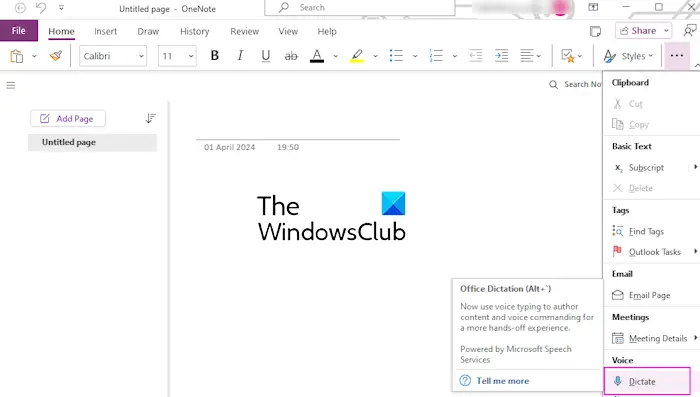Microsoft 365 is a subscription-based, cloud-powered productivity platform that helps users achieve more with world-class security. This includes best-in-class productivity applications like Word, Excel, PowerPoint, etc. But did you know that it’s possible to use Microsoft 365 online for free? Yes, users can use the Office online version for free.

What is the difference between Office 365 and Office Online?
Office 365 and Office Online both allow working with documents, but they differ in terms of features, cost, and accessibility. Let’s see the differences between both:
| Office 365 | Office Online | |
|
Pricing |
Requires a subscription |
Free to use |
|
Features |
Includes the complete desktop versions of popular applications like Word, Excel, PowerPoint, etc. |
Comes with limited features |
|
Offline Access |
Available |
Not available |
| Storage | Provides online storage space on OneDrive for saving and sharing files |
Offers minimal online storage space for saving documents |
How to use Microsoft 365 Online Free?
You can use Microsoft 365 for free by accessing the web-based version. Here’s how:
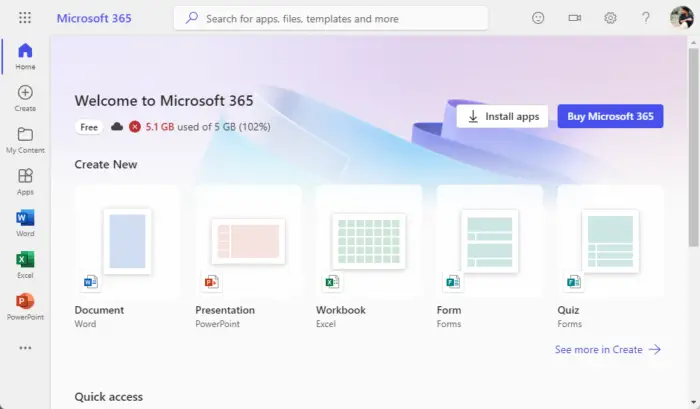
- Open Microsoft365.com on your preferred browser
- Click on Sign up for the free version of Office option under the Sign in button.
- Log in with your Microsoft account.
- Select the Office app you want to use and work with it
- Save your workon OneDrive
You will not be able to save Office files that have been saved locally on your computer into the free online Office. You will be able to acces only the Office files created and saved on OneDrive. You will get 5GB of free storage space there.
What happens if you don’t pay for Office 365?
If you don’t renew your Office 365 subscription, you’ll enter a grace period and have limited access to some features. Once the grace period ends, your Microsoft 365 account will be deactivated. Once this happens, you’ll lose all access to all your data stored in OneDrive, and it’ll be permanently deleted.
Read: Create Office documents on Edge and Chrome using Office Online extension
Can I use Microsoft 365 without paying?
Yes, you can use Microsoft 365 without paying. You can do so by accessing its web-based version. To do so, sign in with a Microsoft account and enjoy free access to all Office applications like Word, Excel, PowerPoint, etc.
Fix: Couldn’t verify your Office 365 subscription
How long can you use Microsoft Office without activation?
You can use the free trial version of Microsoft Office without activation for 30 days. Once this trial period is over, you’ll need to purchase a license key to continue using Office. This is because using unactivated Office carries risks like security vulnerabilities and legal issues.

“Hey there! Just so you know, we’re an Amazon affiliate. This means if you buy something through our links, we may earn a small commission.
It doesn’t cost you extra and helps keep our lights on.”
Thanks for supporting us!