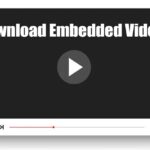Meta has its own AI chatbot, Meta AI, which has the potential to compete with ChatGPT. The AI Chatbot is available across all of Meta’s apps, such as WhatsApp, Instagram, and Facebook.
We’re discussing Meta AI because it has recently been made available in the Instagram app for Android and iPhone.
Meta AI Chatbot on Instagram
Meta AI is just a regular AI Chatbot, but what makes it unique is that it can be accessed directly from Instagram chats.
The AI Chatbot can be accessed from Instagram DM and used to generate text, answer questions, create images, and more.
How to Use Meta AI on Instagram for Android?
If you use the Instagram app from your Android phone, you need to follow these steps to use Meta AI.
1. To get started, update the Instagram app on your Android phone from the Google Play Store.


2. Once updated, launch the Instagram app and tap the Messages icon at the top right corner.


3. On the chat screen, tap the search field at the top.
4. Select Meta AI in the AI Characters section.


5. Meta AI chat will open. You can now enter text prompts to get information.


7. An alternate way of accessing Meta AI is to type @Meta AI on private DMs.


8. If you want to generate images, use the /imagine shortcut. This shortcut will generate images insider private DMs


How to Use Meta AI on Instagram for iPhone?
The steps to use Meta AI on the Instagram app for iPhone are slightly different. So, if you have an iPhone, follow these steps to use Meta AI on the Instagram app.
1. Update the Instagram app on your iPhone from the Apple App Store.
2. Once updated, launch the app on your iPhone and open the Messages.
3. On the top right of the screen, tap the Compose (New Message) icon.


4. The Meta AI will appear on the Suggested list. Simply select it.


5. Now, you can have a conversation with the AI chatbot.


6. You can also access the AI chatbot in Private DMs. To do so, you need to type @Meta AI.
7. If you want to generate images, use the /imagine followed by your text prompt.


Meta AI is also available on WhatsApp
If you don’t know, Meta AI is also available on WhatsApp. You can also use it to generate text, answer questions, create images, etc.
We have shared a detailed guide on using Meta AI on WhatsApp. Go through that guide to know the steps.
This guide explains how to use the Meta AI chatbot on Instagram. If you need more help accessing Meta AI on Instagram, let us know in the comments. Also, if you find this guide helpful, don’t forget to share it with your friends.
“Hey there! Just so you know, we’re an Amazon affiliate. This means if you buy something through our links, we may earn a small commission. It doesn’t cost you extra and helps keep our lights on. Thanks for supporting us!”