If you rely on WhatsApp to communicate with your friends & family members or actively use the app, you might have noticed a few users using upside-down text. You may find your friends using upside-down texts in the chats, such as status, about sections, and more.
While there are no definite reasons to flip the written text on WhatsApp, you can do it just for fun and to surprise your friends. So, if you want to type upside-down text on WhatsApp, you are reading the right guide. Let’s check out.
Since WhatsApp doesn’t officially support typing text upside down, you need to use a third-party app.
1. How to write upside down in WhatsApp – Flip and Reverse Text App
Flip and Reverse Text app is available on the Google Play Store for this purpose, and it’s free to download & use.
1. Download & install the Flip and Reverse Text app from the Google Play Store.
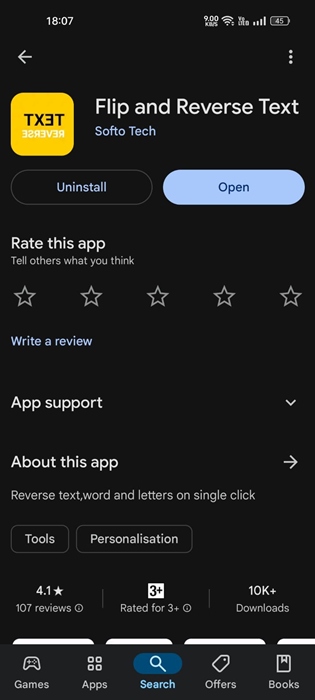
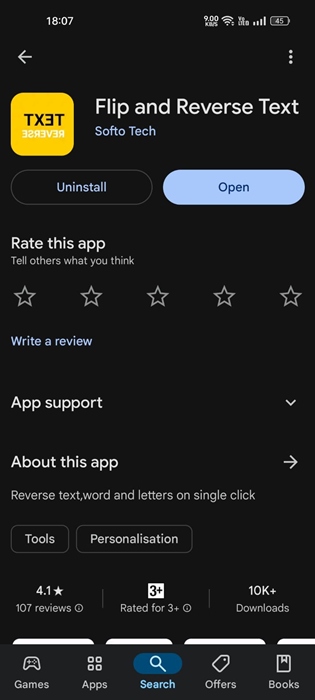
2. Once installed, open the app on your phone.
3. On the app’s main interface, type the text you want to turn upside down.


4. Once done, tap on Flip Text button.
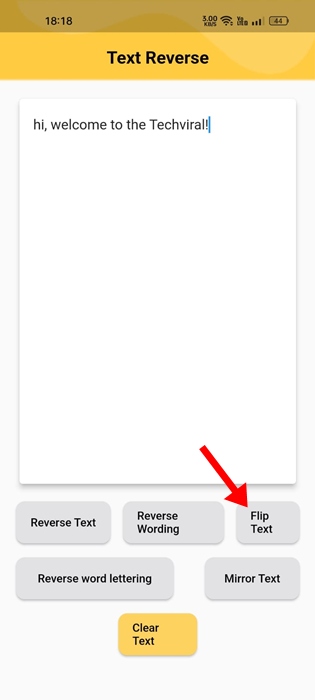
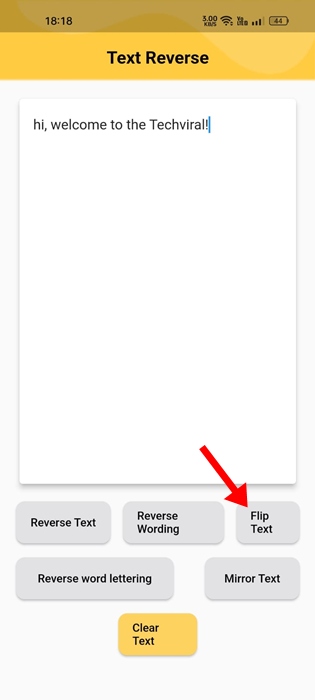
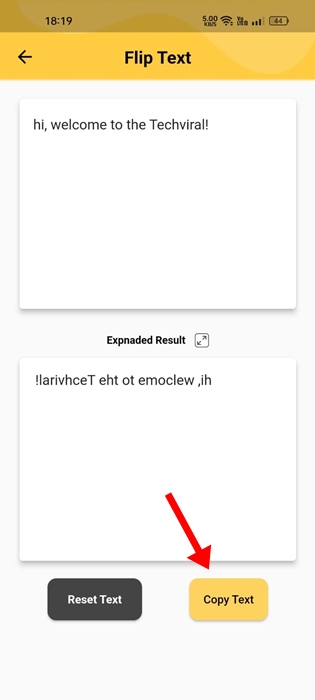
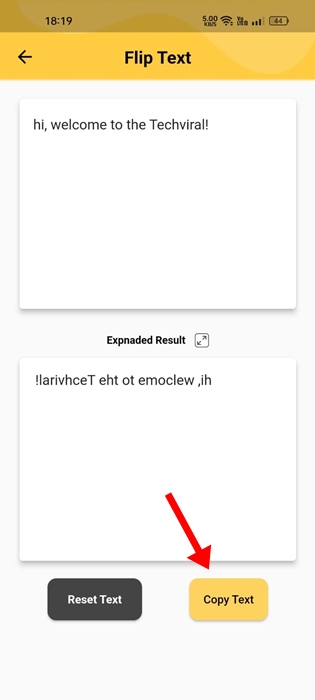
6. The text will be copied to your clipboard. Switch to the WhatsApp app and paste the text. Once done, tap the Send button to send the upside down text on the chat.
2. Type Upside Down on WhatsApp using Flip Text
Flip Text – Upside Down is another third-party app for upside down writing in WhatsApp. Here’s how you can use the app to send upside down text on WhatsApp.
1. Download & install Flip Text – Upside Down on your phone.
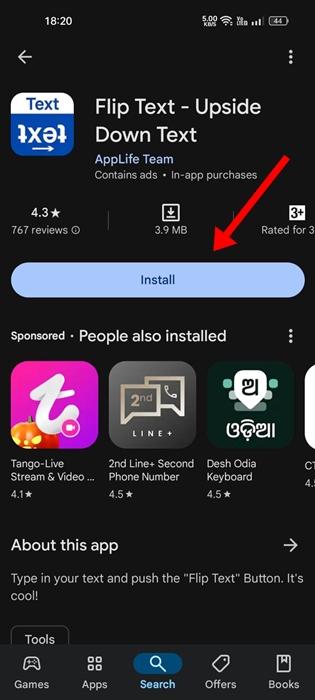
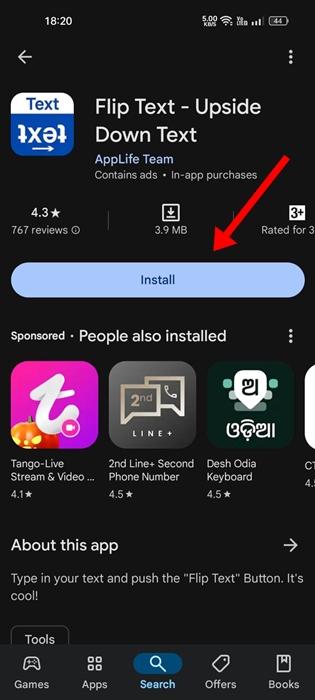
2. Once done, open the app and tap the Flip Text.
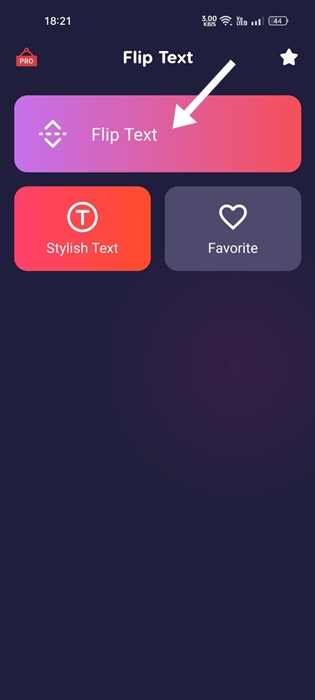
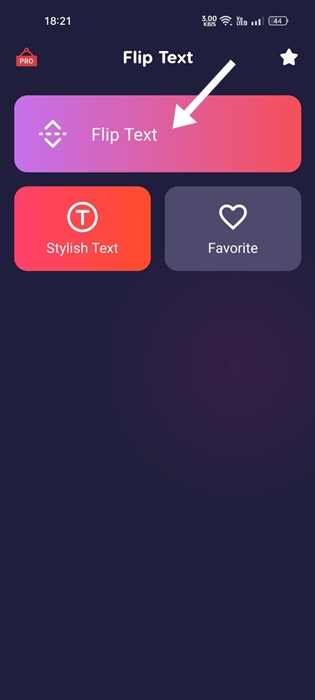
3. Next, type the sentence you want to turn upside down.
4. Now, copy the text on the Upside Down text section.


5. The text will be copied on your clipboard. Switch to WhatsApp, paste the text, and send it.
Although we have written this guide for WhatsApp users, the same steps apply to sending upside-down texts in other instant messaging apps, such as Messenger, Telegram, Signal, and more.
WhatsApp officially supports a few text formatting options and allows you to send Italics, Bold, and Monospaced texts in the chats.
That’s all about how to type upside down on WhatsApp for Android. You can use this method to flip your text and make it upside down quickly. If you need more help typing text upside down on Android, let us know in the comments.
“Hey there! Just so you know, we’re an Amazon affiliate. This means if you buy something through our links, we may earn a small commission. It doesn’t cost you extra and helps keep our lights on. Thanks for supporting us!”











