Instagram introduced a very useful feature known as Quiet Mode to help users focus and encourage them to set boundaries with their friends and followers.
Quiet Mode is very different from the Pause Notification feature, which lets you pause Instagram notifications for more than 12 hours a day.
What is Quiet Mode on Instagram?
Simply put, Quiet Mode on Instagram is a feature that’s supposed to increase concentration, improve mental health, and limit the use of the Instagram app.
When enabled, Quiet Mode pauses all notifications and changes your account’s activity Status to ‘Quiet Mode’. If someone sends you a DM, they will receive an automatic response that says you’re in Quite Mode and won’t be notified until the Quite Mode is enabled.
You can compare Quiet Mode with your phone’s Do Not Disturb mode. The difference is that DND mode works system-wide, while Quiet Mode only works on your Instagram account.
How to Enable Quiet Mode on Instagram?
Now that you know what Quiet Mode is, you may be interested in enabling the feature on Instagram. Enabling Quiet Mode on Instagram is easy: just follow the simple steps we shared below.
1. To start, open the Instagram app on your Android or iPhone.
2. When the Instagram App opens, tap on your profile picture at the bottom right corner.


3. On the profile screen, tap on the hamburger menu at the top right.
4. On the menu that appears, select Settings and Privacy.


5. On the Settings and Privacy screen, tap on the Notifications.


6. Next, tap on the Quiet Mode.
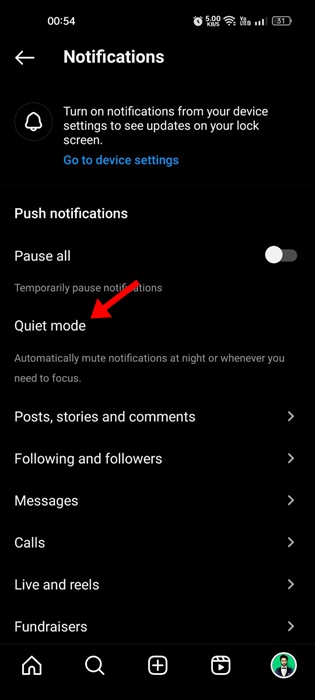
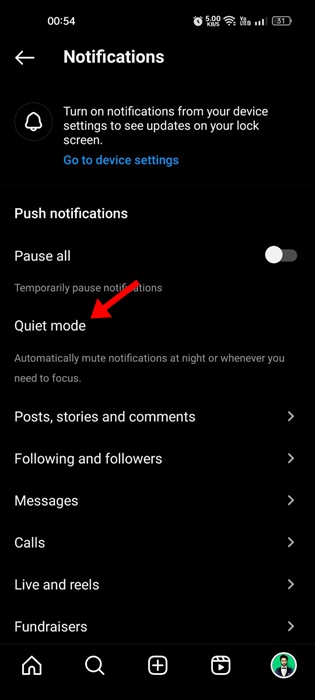
7. On the next screen, enable the toggle for Quiet Mode.
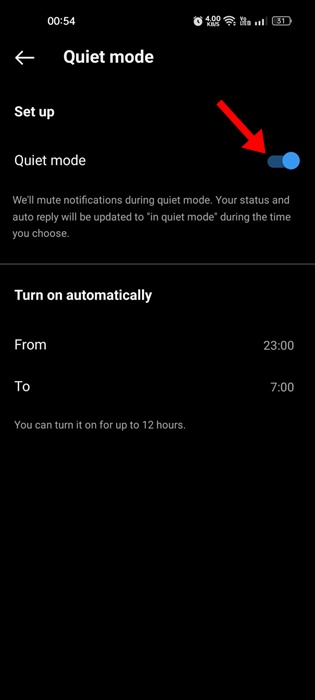
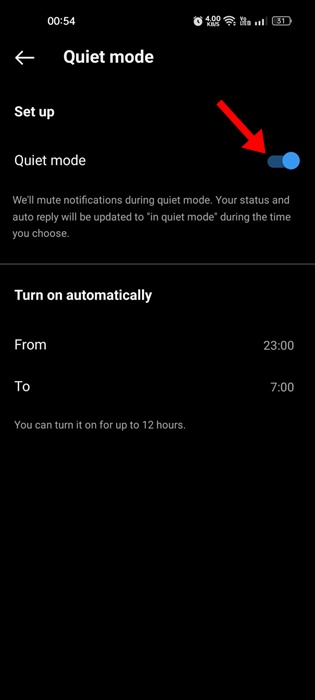
That’s how easy it is to enable Quiet Mode on your Instagram app. The default settings, Instagram schedules the Quiet Mode to be active between 11 PM and 7 AM.
How to Schedule Quiet Mode on Instagram?
As mentioned above, with the default settings, Instagram schedules the Quite Mode to be active between 11 PM and 7 AM. During that time, you won’t receive any notifications & your activity status will be changed.
You can change the default schedule to enable/disable the Quite mode on Instagram. Here’s how to schedule Quite mode on Instagram.
1. Open the Instagram app on your Android or iPhone.
2. When the Instagram App opens, tap on your profile picture at the bottom right corner.


3. On the profile screen, tap on the hamburger menu at the top right.


4. On the menu that appears, select Settings and Privacy.


5. On the Settings and Privacy screen, tap on the Notifications.


6. Next, tap on the Quiet Mode.
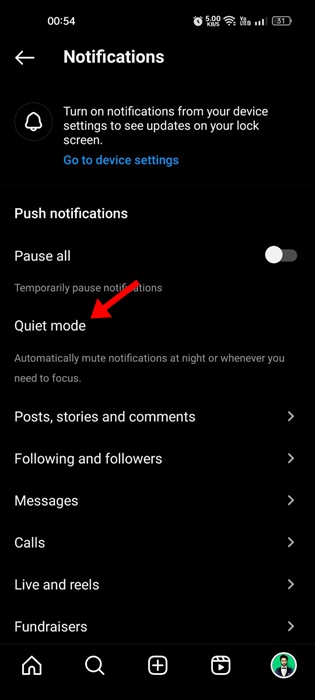
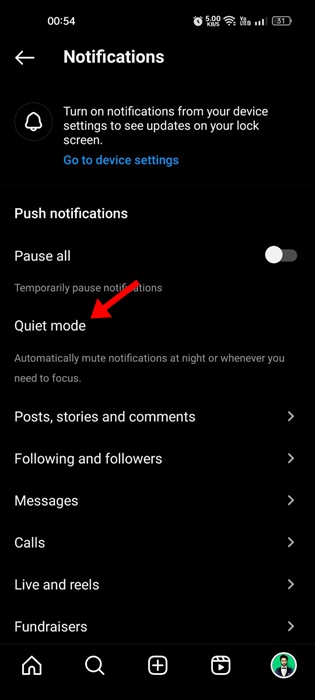
7. On the next screen, enable the toggle for Quiet Mode.
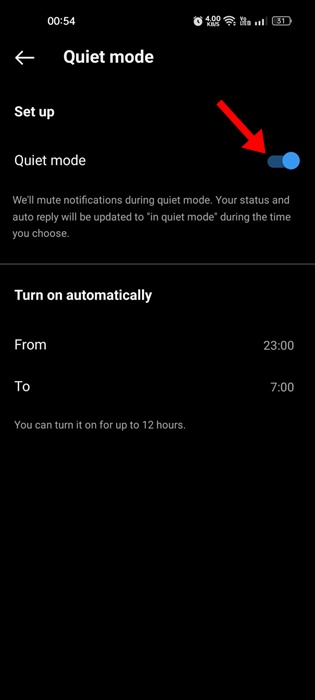
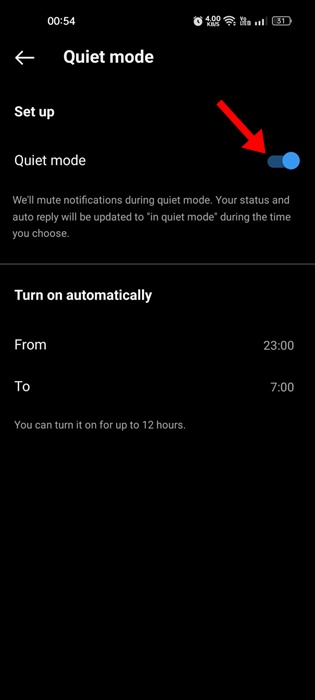
8. On the Turn on Automatically section, tap the From tab and set the time for the Quiet Mode to turn on.
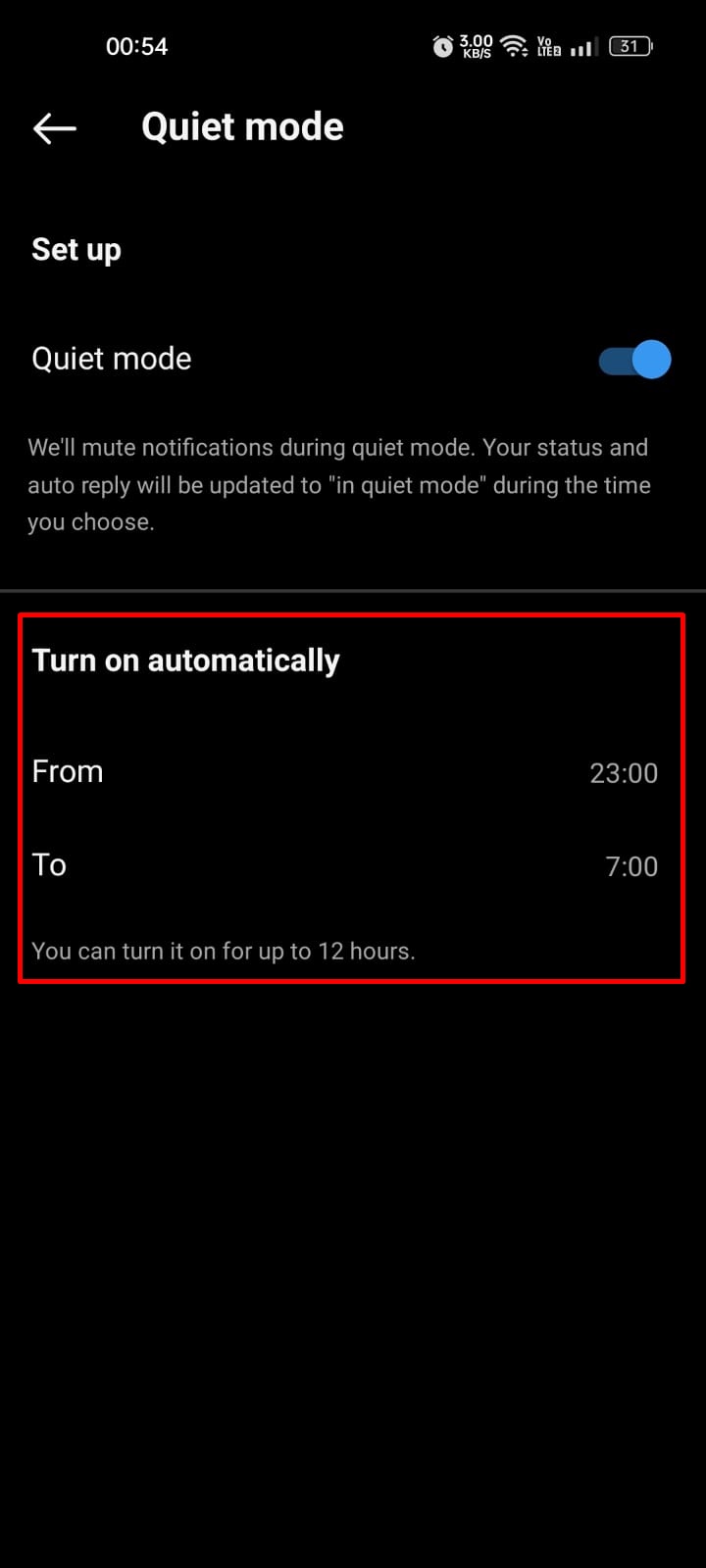
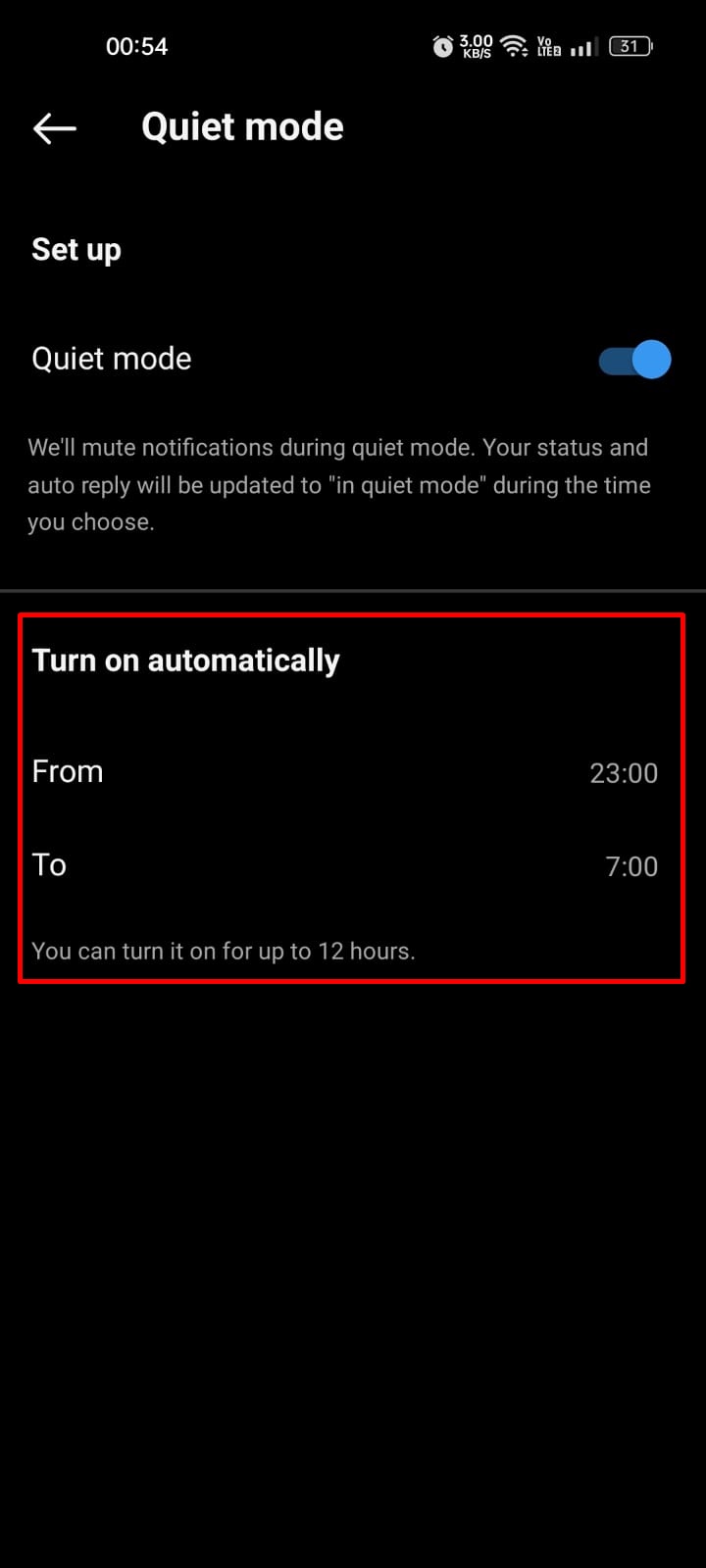
9. On the To tab, set when you want the Quiet Mode to turn off.
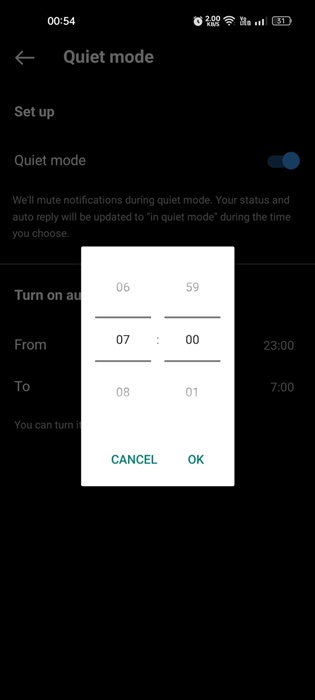
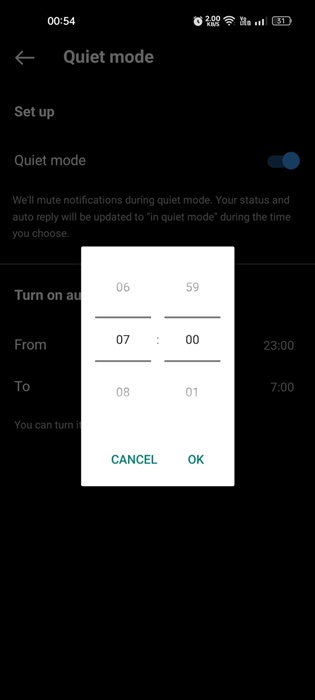
The Quite Mode is a very useful feature introduced by Instagram; and if you are constantly troubled with the notifications, you should enable & use it.
Frequently Asked Questions:
What does it mean if someone is in quiet mode on Instagram?
If someone is in Quite Mode on Instagram, it simply means that the user won’t receive any notifications. The person sending a private message will receive an automated response saying that the user is in Quite Mode.
Can someone see if you silence them on Instagram?
Quite Mode is very different mode from silencing a user. To silence a user, you will have to mute them. Instagram won’t let them know that you’ve muted them.
Quite Mode is not working on Instagram?
To fix this problem, update your Instagram app on your Android or iPhone. Also, check your scheduled time for the Quite Mode.
What is the purpose of Quite Mode on Instagram?
Instagram’s Quiet Mode is supposed to increase concentration, improve mental health, and limit app use.
This guide is about turning on Quiet Mode on Instagram. When the feature deactivates, Instagram will provide a summary of all notifications and private messages you’ve received. Let us know if you need more help understanding Quiet Mode on Instagram.
“Hey there! Just so you know, we’re an Amazon affiliate. This means if you buy something through our links, we may earn a small commission. It doesn’t cost you extra and helps keep our lights on. Thanks for supporting us!”











