If you’ve ever wanted to turn off your camera during a FaceTime call, you might have noticed it seems, well, impossible. But it’s not. You can kill your camera feed at any time, whether you’re chatting with one friend or 31. Apple just makes the off button challenging to find.
First, make sure the FaceTime menu is open. If it’s not, tap on the screen. Now, pull up on the menu to reveal the expanded options hidden from sight. In the expanded view, you’ll see “Camera Off.” Tap that to disable your camera instantly. Of course, you can tap it again to reenable your camera at any time.
- More Info: How to Use FaceTime’s Group Chat on Your iPhone

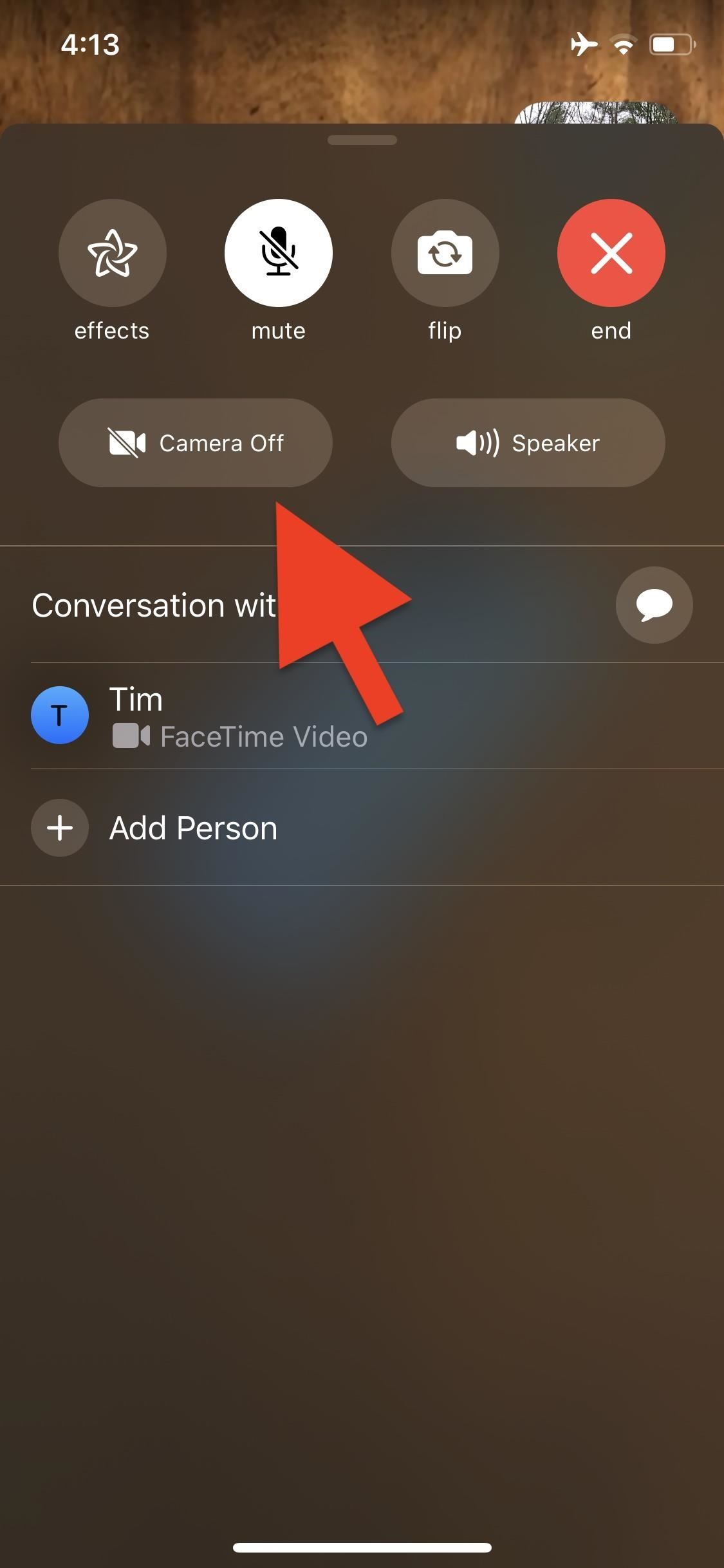
Just updated your iPhone? You’ll find new emoji, enhanced security, podcast transcripts, Apple Cash virtual numbers, and other useful features. There are even new additions hidden within Safari. Find out what’s new and changed on your iPhone with the iOS 17.4 update.
“Hey there, just a heads-up: We’re part of the Amazon affiliate program, so when you buy through links on our site, we may earn a small commission. But don’t worry, it doesn’t cost you anything extra and helps us keep the lights on. Thanks for your support!”











