A shady practice in place by AT&T and Verizon Wireless—and possibly more wireless carriers—was recently uncovered. Outgoing data requests sent from devices on these service providers are being injected with a Unique Identifier Header (UIDH) that allows websites, the carriers, and potentially even government agencies to track your online activity.
By appending what amounts to an online fingerprint to your outgoing data requests, carriers—and I quote—”may provide services, applications, and/or content that are targeted to the subscribers“. At the same time, websites that you connect to receive this UIDH, enabling them to associate your user account with a particular device. All of this leaves quite a distinct trail that any government agency with a subpoena could easily follow.
But developer Vanalot has an app that will at least allow you to find out if you’re being tracked. Armed with this info, you can determine the best course of action, and I’ll provide a couple of links below that may be helpful in opting out.
Am I Affected by This?
To find out if your data is being tagged with a UIDH, start by installing Vanalot’s app, Check My Carrier. Search it by name on the Google Play Store to get it installed, or use this link to jump straight to the install page.
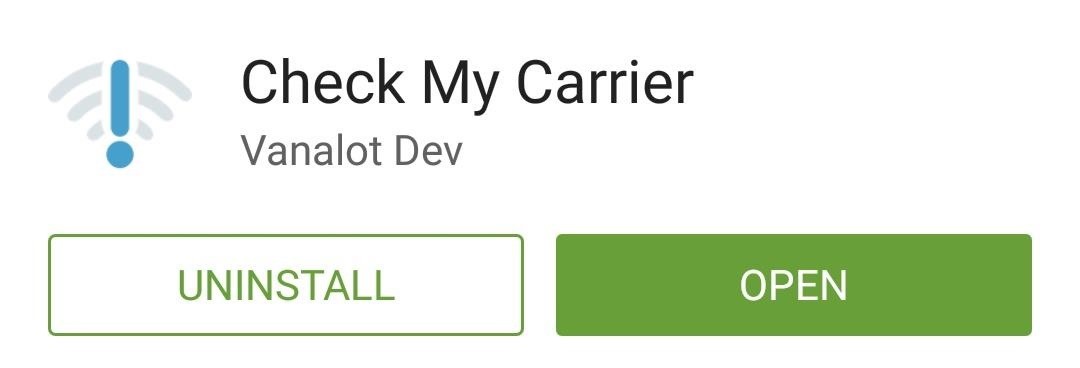
Once you open the app, make sure that you are connected to your mobile data network (not Wi-Fi), then press “Check my connection.”
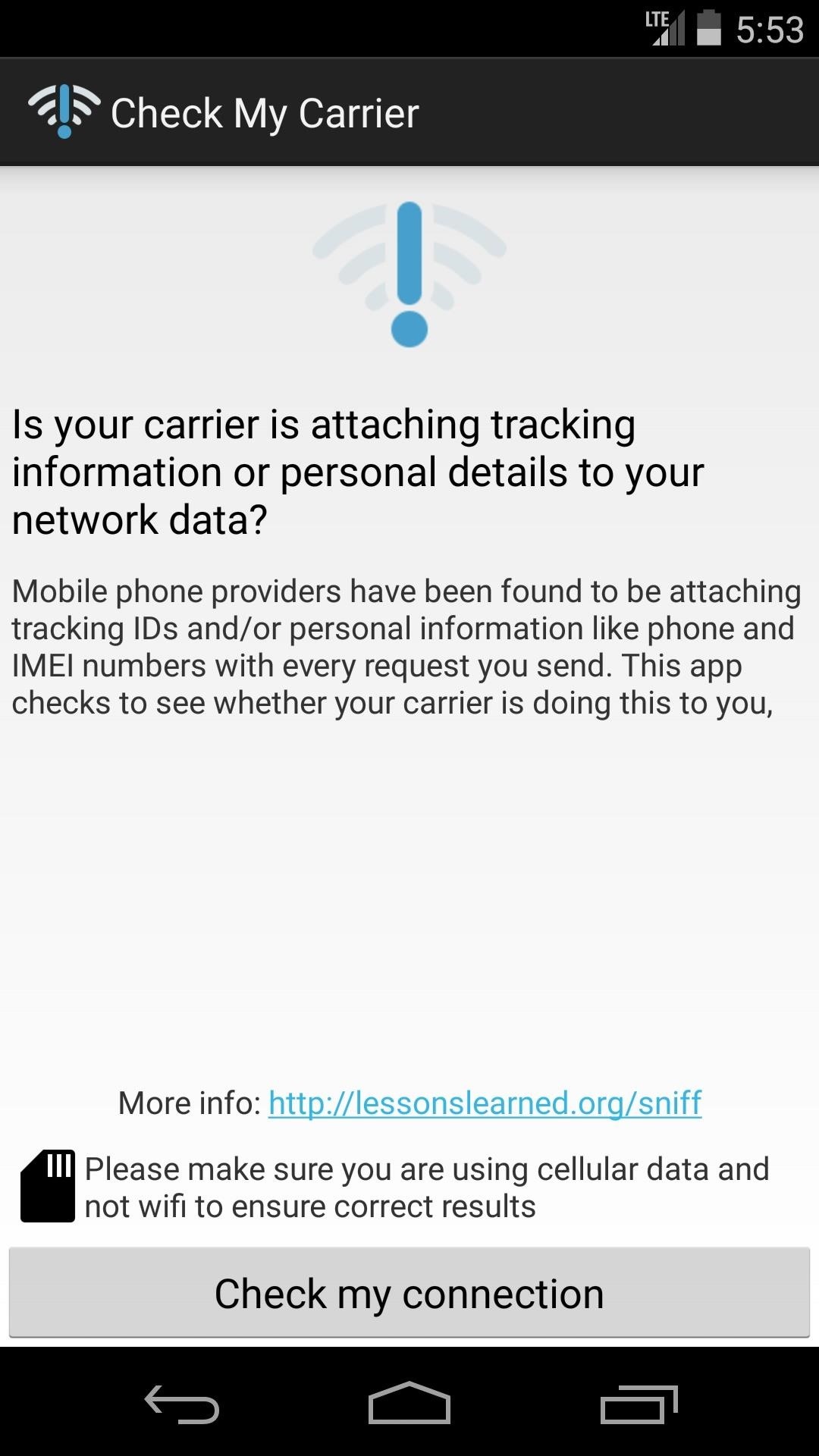
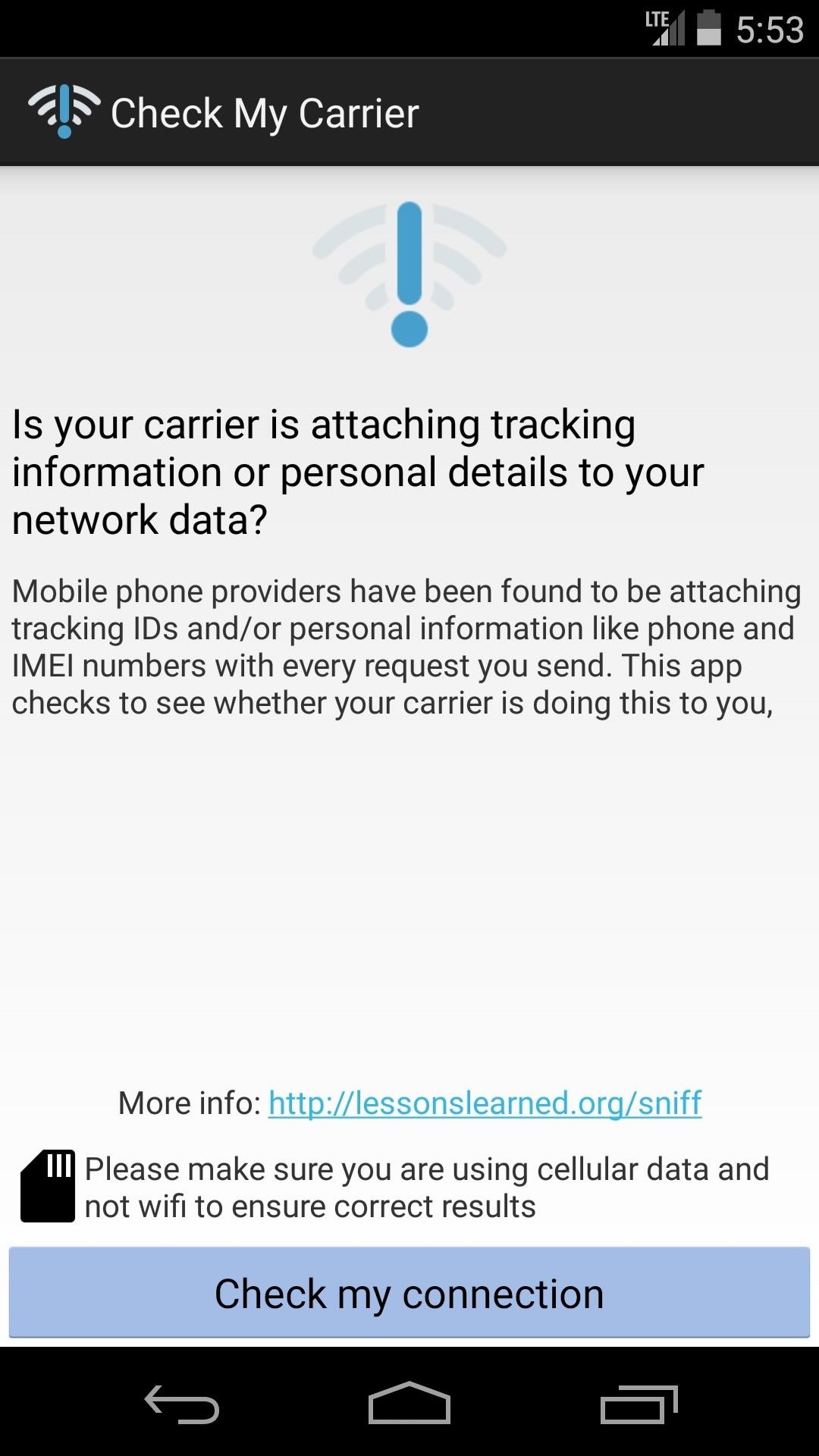
The results make it pretty clear—a checkmark symbol is good, but an exclamation point signifies the presence of a UIDH.
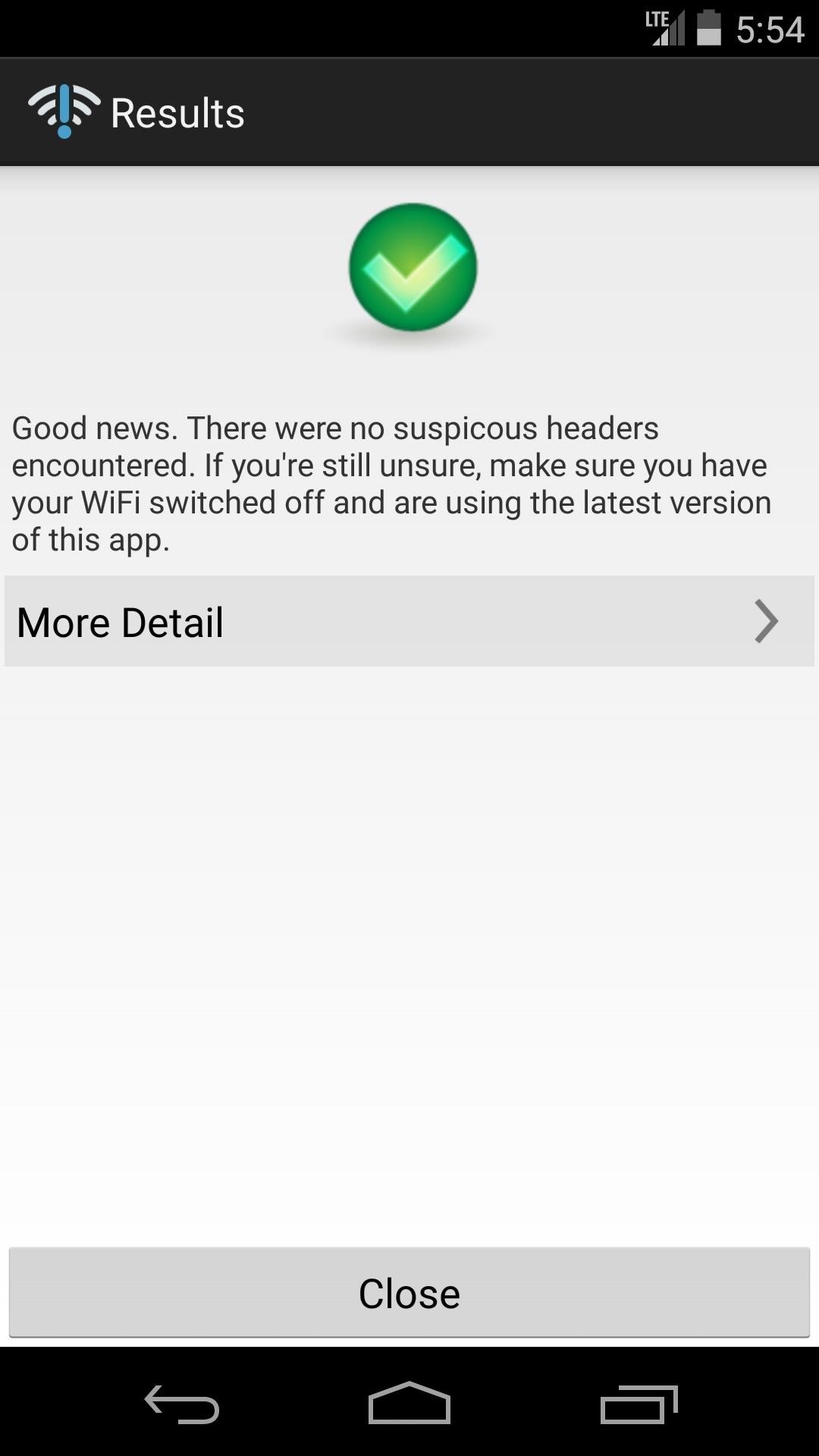
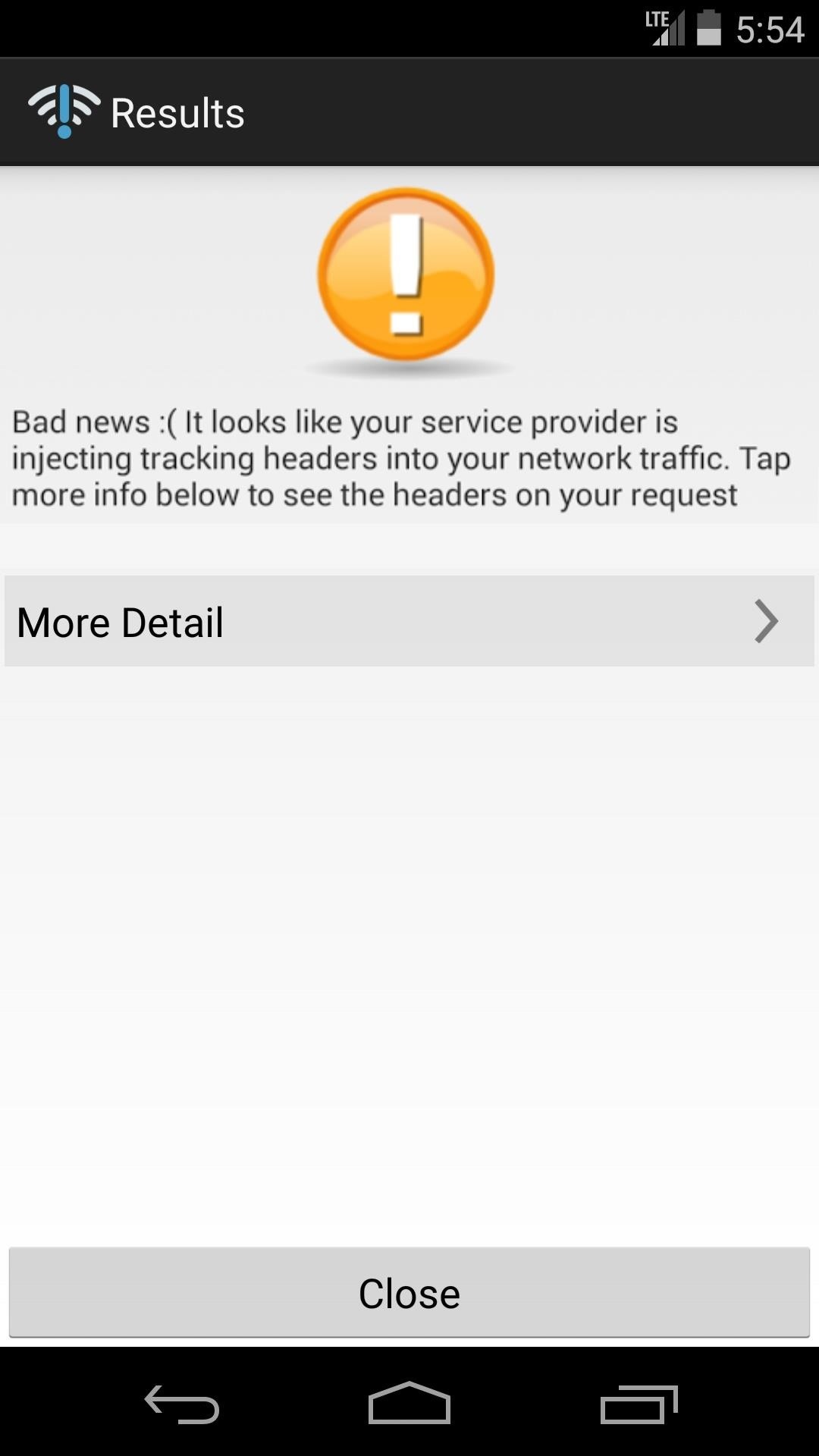
If you’d like to view the specific data in your Unique Identifier Header, tap “More Detail.”
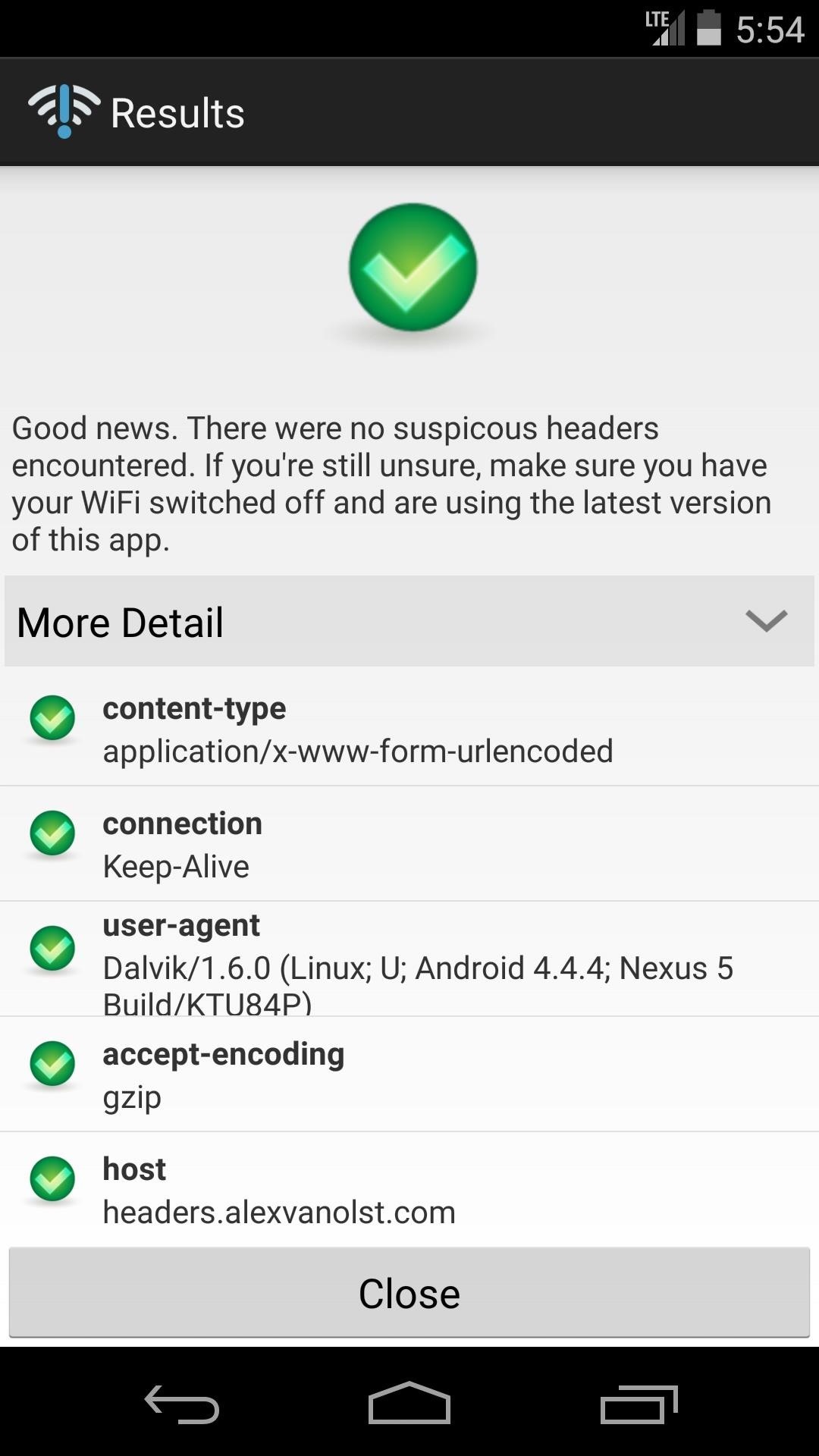
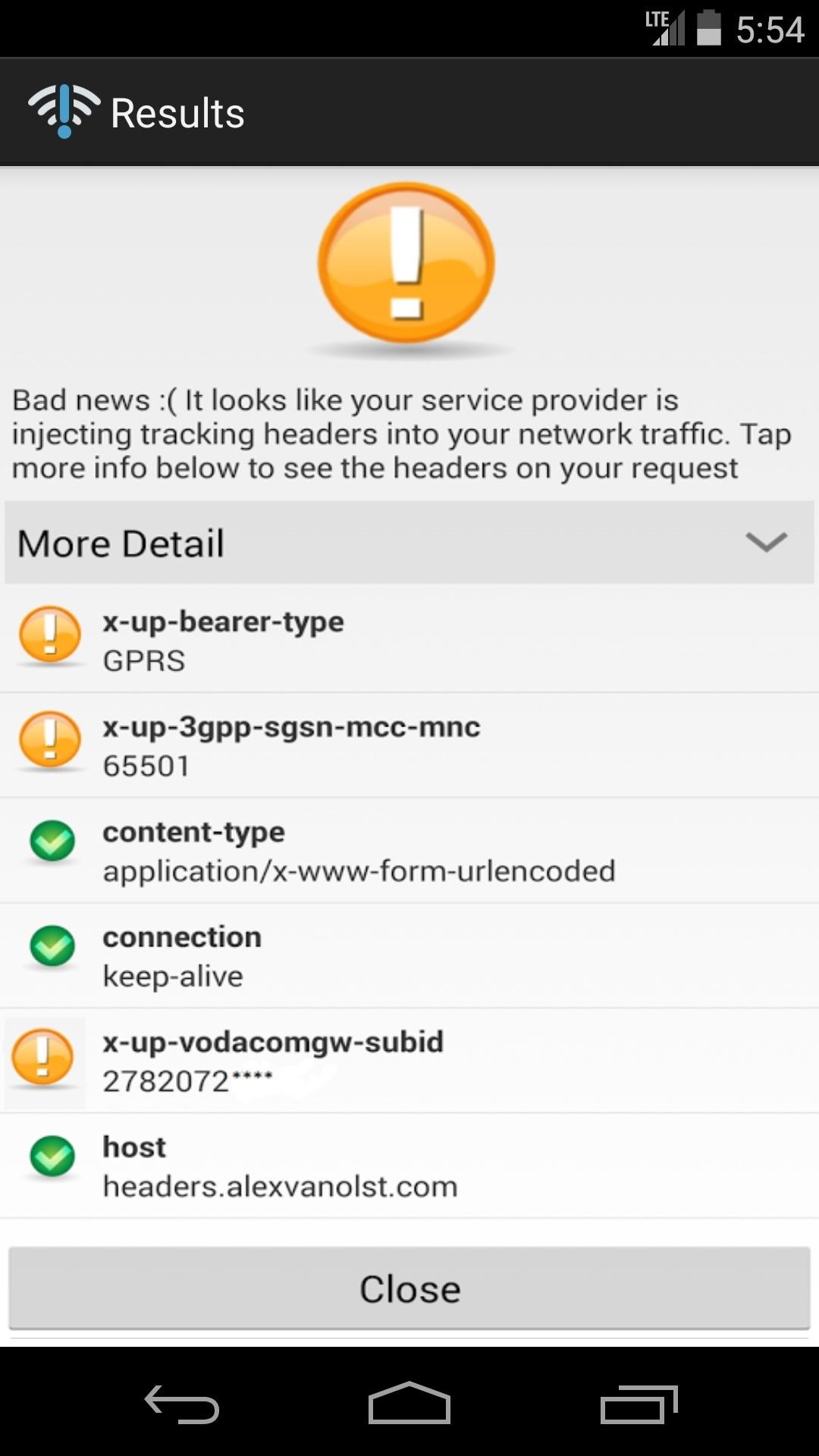
What Can I Do to Remedy This?
If your traffic is being tagged by a UIDH, there’s honestly not much you can do aside from either put up with it or switch carriers.
Verizon offers an opt-out link for this “service,” but users have reported that this makes no difference. Similarly, AT&T customers can visit this link from their mobile device to opt out, but reports have indicated that the UIDH still remains after the fact. Even still, it’s at least worth a try.
Has your data been tagged with a UIDH? If so, let us know which carrier you’re using in the comments section below, as well as on Facebook and Twitter.
Just updated your iPhone? You’ll find new emoji, enhanced security, podcast transcripts, Apple Cash virtual numbers, and other useful features. There are even new additions hidden within Safari. Find out what’s new and changed on your iPhone with the iOS 17.4 update.
“Hey there, just a heads-up: We’re part of the Amazon affiliate program, so when you buy through links on our site, we may earn a small commission. But don’t worry, it doesn’t cost you anything extra and helps us keep the lights on. Thanks for your support!”











