When the 6.1 version of iOS was released back in February, complaints of severe battery drainage for iPhone, iPad, and iPod touch users exploded onto every Apple-related forum on the Internet. Everyone was either losing a percentage every three or so minutes, or their battery only lasted half as long as it did before the update.

Earlier this month, Apple released iOS version 6.1.3, to supposedly fix a recent exploit that allowed anyone to bypass the lock screen—but as it turns out, the update didn’t really fix the issue.

Now it appears that the newest Apple update has not only been unsuccessful in its futile attempt to fix the passcode exploit, but that is has also unfortunately reintroduced the battery drain issues that plagued 6.1 users.
Nice.
One quick look through Apple’s discussion forums and you’ll notice tons of complaints, mostly for the iPhone 5 running 6.1.3.
- Kara_Bela50: “I am losing like 1% every 5-6 minutes.”
- Timurjonchik: “Last night I updated my iPhone 4S to a iOS 6.1.3 and now it drains my battery in extremely fast manner.”
- erockem: “Prior to 6.1.3 i could go 16-24 hours easily on a charge. Now I can only go about 8-10 hours.”
- angelbyte: “I’m having the same problem. I had to charge my phone TWICE yesterday and I hardly used it.”
- peanutbuttachampagne: “I had around 80% last night when I set my alarm before going to bed. Woke up this morning and my phone was dead.”
Seriously?!
So, how can you go about improving the battery issues for your iOS 6.1.3 fueled Apple device? If you have the same issues, try out some of these solutions.
Don’t Update Yet!!!
If you haven’t upgraded to 6.1.3 yet, DON’T DO IT! The sheer amount of forum threads and articles littered across the internet point to the update as the culprit of the batter drain. It is very likely that Apple will release an update in the near future, in order to quell the uproar.

My iPhone 5 is running 6.1.2 and the battery life is excellent.
Disable Push Email
Having your iPhone constantly check for new emails is stressful on your battery. Instead of having your phone check for emails constantly, disable Push email.
To do this:
- Go to Settings -> Main, Contacts, Calendars -> Fetch New Data.
- Set Push to OFF.
- Click on Advanced and set each email account to Fetch or Manually (as opposed to Push).

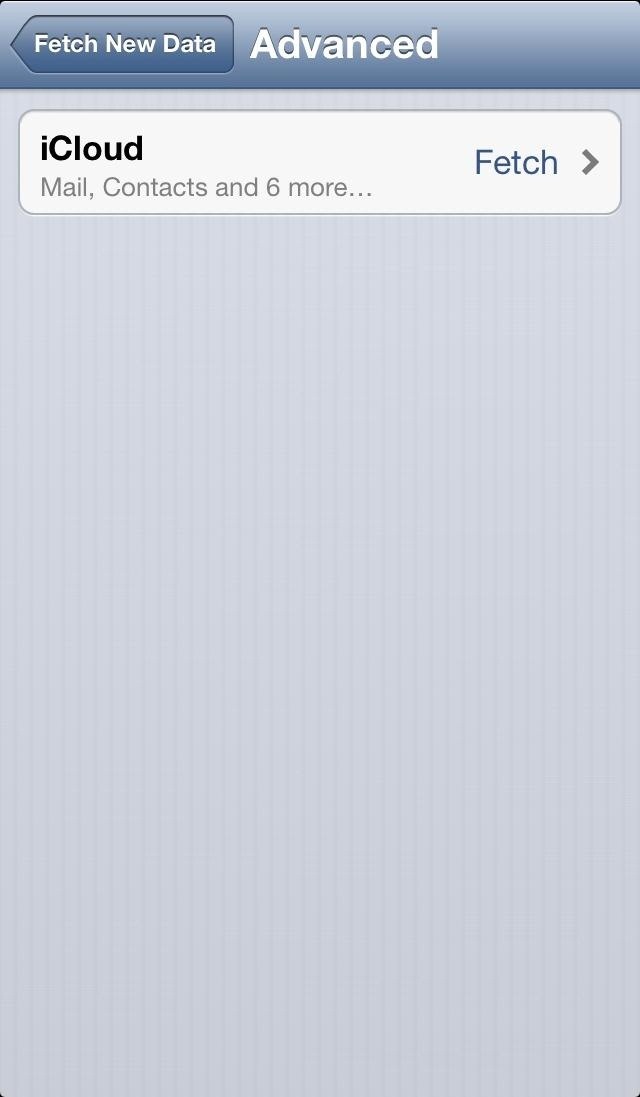
Re-Install Microsoft Exchange Email
In iOS 6.1.1, a bug related to Microsoft Exchange Email was causing battery drain issues, so the culprit could be reappearing in 6.1.3.
To re-install it:
- Delete Exchange Email Account. Go to Settings -> Mail, Contacts, Calendars and click on your Exchange email account. Press Delete Account.
- Reset your device by holding down both the Lock and Home buttons until the phone shuts off. Turn it back on.
- Set up Exchange again by heading back to Mail, Contacts, Calendars and clicking Add Account.


Restore Device and Download Apps with Wi-Fi
While this may seem like a last resort, restoring your phone usually always greatly increase battery life on all Apple devices. While restoring your phone is easy enough, it seems that some users on Apple forums are not only restoring their devices, but downloading all of their applications directly from Wi-Fi and not using data at all.
Turns out that downloading your applications with data and 3G/4G messes up data transfer somehow, which in turn decreases battery life.
So, in summation:
- Restore your device. Don’t backup because you will be starting over completely. This may be drastic, but if you really need to fix battery issues, it can help.
- Once your device turns on, make sure not to get iCloud.
- Disable your network data and download all of the applications you need from Wi-Fi.
- After everything is download, wait for a couple of minutes and enable your data.
Other Solutions
If none of the above solutions help out your battery issues (they most likely will though), then you can try some of these other solutions that have worked for users before:
- Disable Documents in the Cloud.
- Remove your SIM card (if you have one), disable all network connections, restart iPhone, and insert SIM card back in.
- Remove ALL email accounts, restart iPhone and then re-install email accounts.
- Sign out of Facebook, restart iPhone..
- Do a completely fresh install of iOS, with a backup.
- Check out some of these issues that worked for iOS 6.1.
You should let your phone battery drain all the way and allow your phone to die after making these changes, so that they can take effect. Apple should come out with iOS 6.1.4 if the issues become rampant, so don’t worry too much.
Note: It seems that for some people, jailbreaking your device can potentially increase battery life. This isn’t guaranteed at all and almost doesn’t make sense, but a few users have said that it works for them.
If you have other solutions that have helped your battery drain slower, let us know in the comments below!”
Battery image by Tech Investor News
Just updated your iPhone? You’ll find new emoji, enhanced security, podcast transcripts, Apple Cash virtual numbers, and other useful features. There are even new additions hidden within Safari. Find out what’s new and changed on your iPhone with the iOS 17.4 update.
“Hey there, just a heads-up: We’re part of the Amazon affiliate program, so when you buy through links on our site, we may earn a small commission. But don’t worry, it doesn’t cost you anything extra and helps us keep the lights on. Thanks for your support!”










