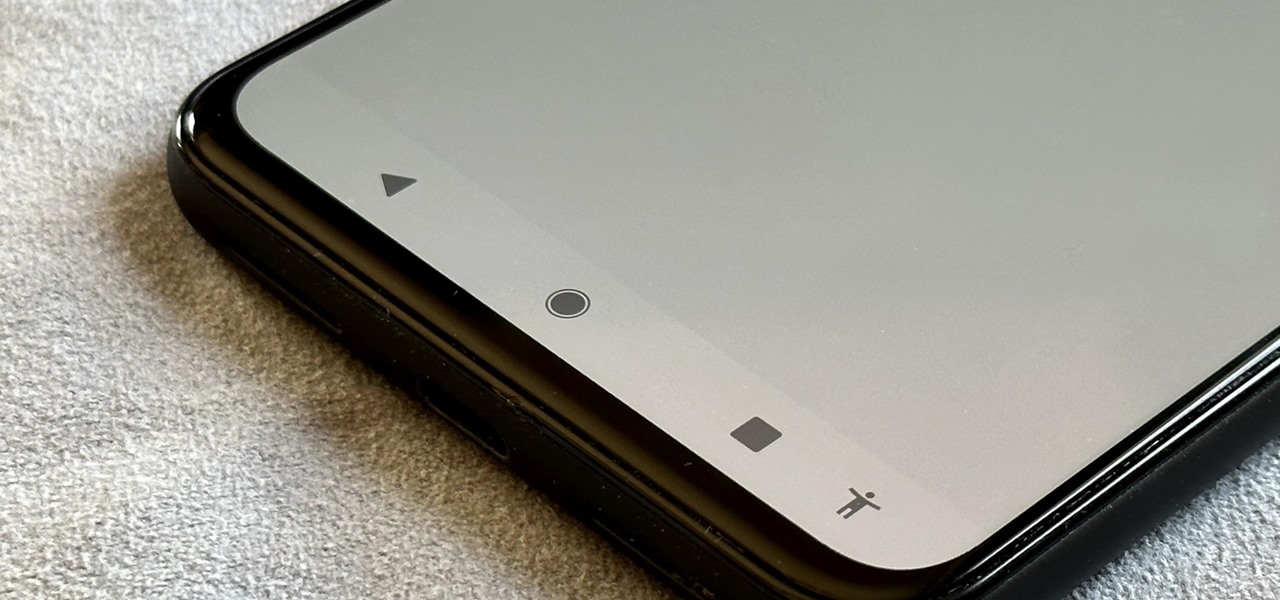When you pick up your iPhone, the display turns on. Often, that’s convenient since you want to use your iPhone anyway. But think about those times you’re simply picking it up to take it with you somewhere. The display turns on anyway, and now you’re accidentally responding to messages, turning on your flashlight, opening your camera — you get the gist.
The good news? You can stop this feature right in its tracks. Just head to the Settings app, tap “Display & Brightness,” then disable the toggle next to “Raise to Wake.” Now, the next time you pick up your iPhone, the display will stay off. You’ll need to wake it up manually to interact with your iPhone, but if you miss Raise to Wake, you can always re-enable it at any time.


Just updated your iPhone? You’ll find new emoji, enhanced security, podcast transcripts, Apple Cash virtual numbers, and other useful features. There are even new additions hidden within Safari. Find out what’s new and changed on your iPhone with the iOS 17.4 update.
“Hey there, just a heads-up: We’re part of the Amazon affiliate program, so when you buy through links on our site, we may earn a small commission. But don’t worry, it doesn’t cost you anything extra and helps us keep the lights on. Thanks for your support!”