One great advantage of sharing files via Google Drive is the ability to set expiration dates. Yes, you can set expiration dates for the files you share with others on Google Drive, but many users don’t know about it.
Expiration Date for Files on Google Drive
You may want to set an expiration date for your files on Google Drive for several reasons. Maybe you don’t want others to access the files after a specific date, or you might need to share files that are only relevant for a specific timeframe.
Whatever the reason is, you can easily set expiration date for files on Google Drive.
Once the shared files reach the expiration date, they won’t work. You will have to give Google Drive users access to those files again.
How to Set Expiration Date for Files on Google Drive?
It’s pretty easy to set an expiration date for shared files on Google Drive. However, one condition applies: You must be a Google Workspace user.
As of now, the ability to set an expiration date for a shared file is not available to Google Drive free accounts.
- Open the Google Drive account (associated with Google Workspace)
- Next, navigate to the file you want to share with the expiration date.
- Open the file or right click on it. On the right click menu, select Share.
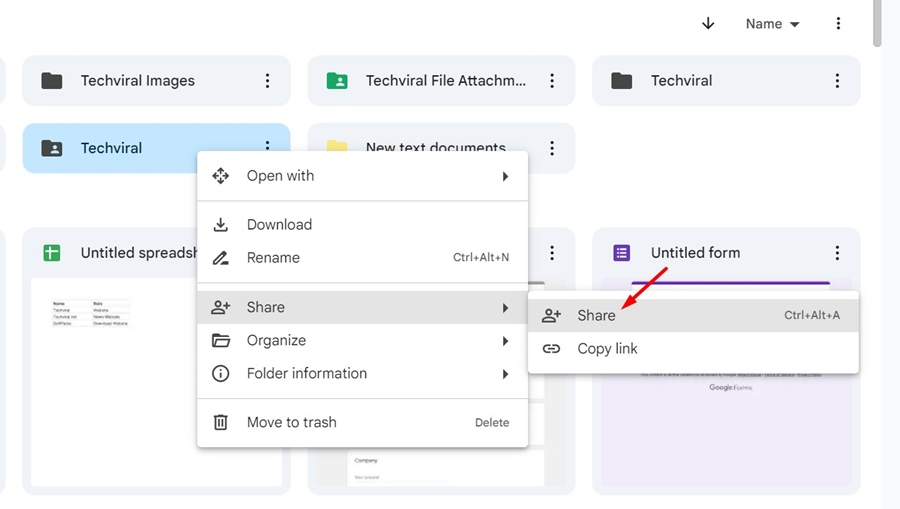
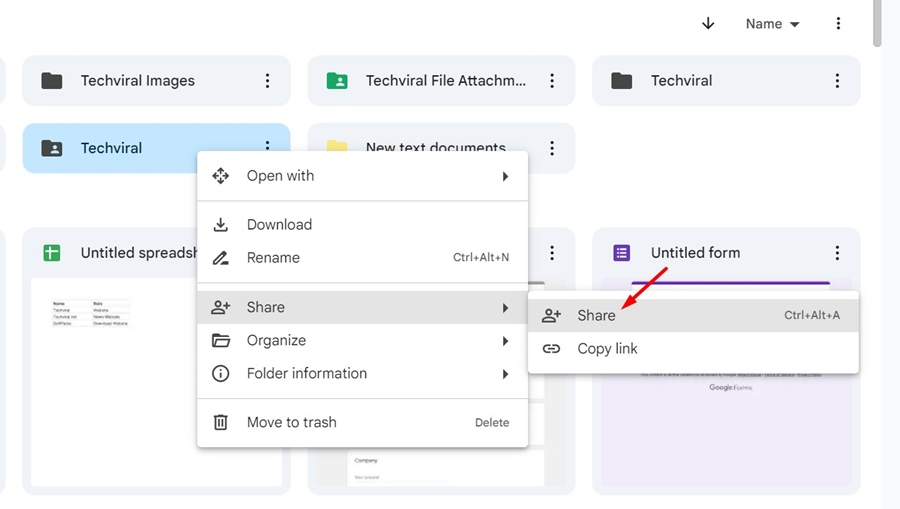
- Next, enter the email address of the person you want to share the file with.
- Next, click the drop-down arrow next to the contact or email address.
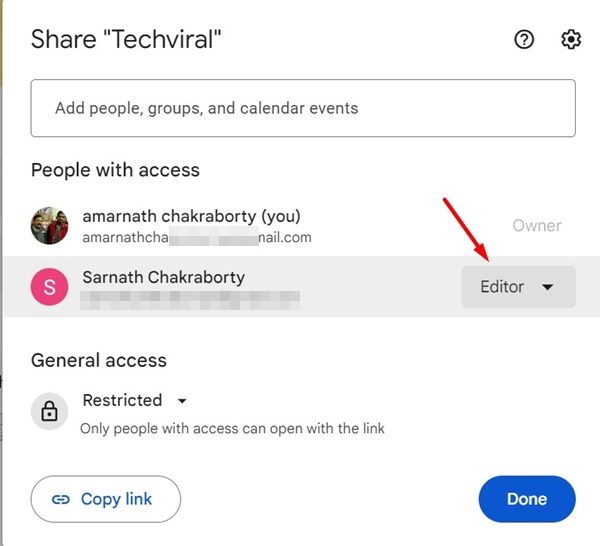
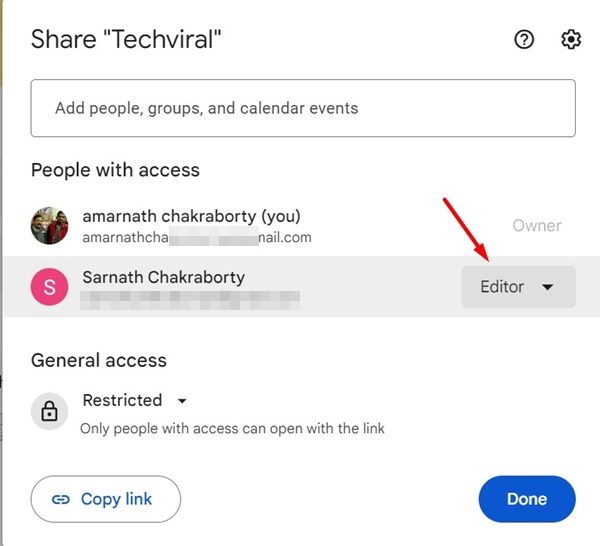
- Next, select Add Expiration.
- Set the expiration date and click Done.
Now, ask the other person to access the file. The shared files will be available until their expiration date. Once the date has expired, you will have to share the file again.
Frequently Asked Questions:
Expiration Date isn’t available on Google Drive?
If you can’t get the expiration date on Google Drive, you’re using a personal account. To use this feature, you will need a Google Workspace account.
Is the ability to set an Expiration Date available to only Google Workspace users?
Yes, unfortunately, the ability to set an expiration date for Google Drive files is only available to Google Workspace users.
How do you share files with the expiration date in Google Drive for free?
As of now, there is no way to set an expiration date for shared files on Google Drive. The only option is to purchase a Google Workspace plan.
How long do shared files stay on Google Drive?
The shared files will remain forever unless you set an expiration date. If the expiration date is set, the shared files will be inaccessible to the users.
This guide explains how to set an expiration date for files on Google Drive. Let us know if you need more help on this topic in the comments. Also, if you find this guide helpful, don’t forget to share it with your friends.
“Hey there! Just so you know, we’re an Amazon affiliate. This means if you buy something through our links, we may earn a small commission. It doesn’t cost you extra and helps keep our lights on. Thanks for supporting us!”










