While using Instagram and scrolling through feeds, we often comment on posts that we find interesting. However, after a few hours, we realize we need to remove or edit the comment for some reason.
Fortunately, Instagram provides you with an option to view your comment history. You can access the Your Activity section of the Instagram app to view your past Instagram comments. Not only that, but you can even delete your comments from the same page itself.
Check Your Comment History on Instagram
Other than that, the Your Activity page of Instagram will show you the posts you have liked and replies you have made to Stories. Here’s how you can see your old Instagram comments in easy steps. Let’s get started.
1. Open the Instagram app on your Android or iOS device. Next, tap on your profile picture displayed in the bottom right corner.


2. On the profile page, tap on the hamburger menu (three horizontal lines).


3. On the menu that pops up, tap on the Your Activity.
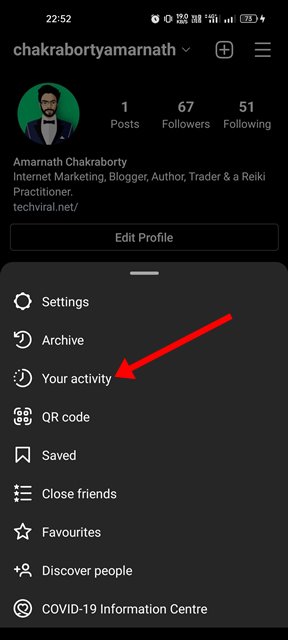
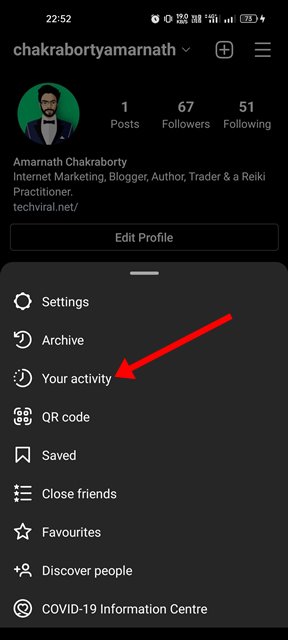
4. On the Your Activity screen, scroll down and tap on Interactions.


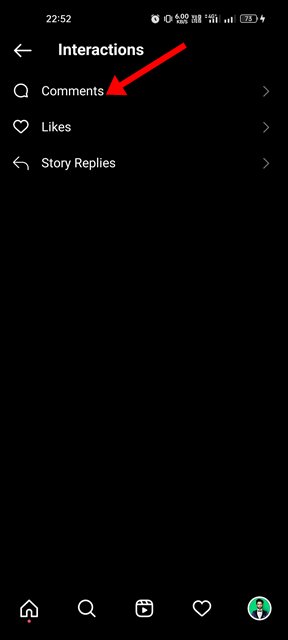
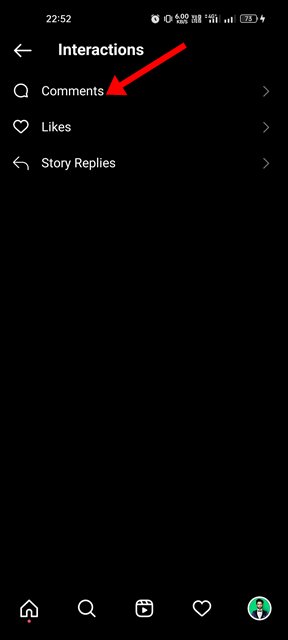
6. Now, you will see all the comments that you have made on Instagram to date.
7. You can even apply filters to sort comments by date.
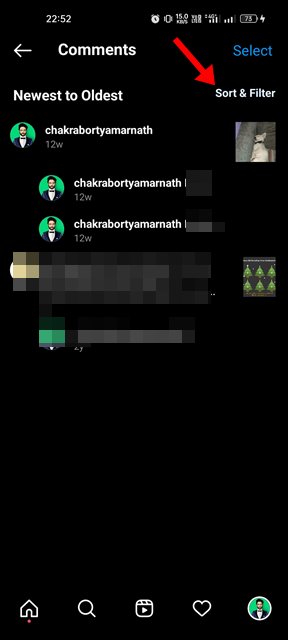
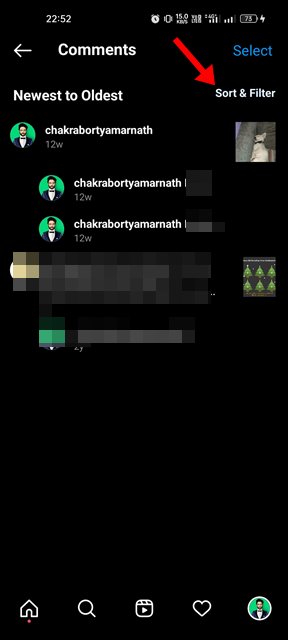
8. If you want to delete a comment, long-press on the comment. This will select the comment; tap the Delete button at the bottom.
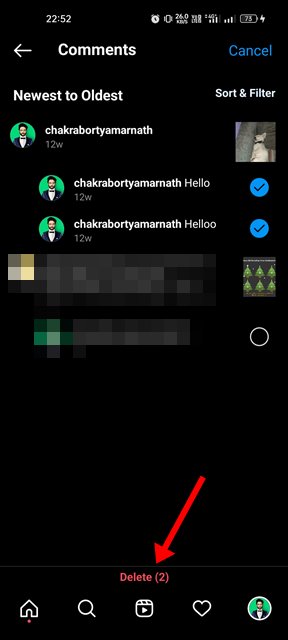
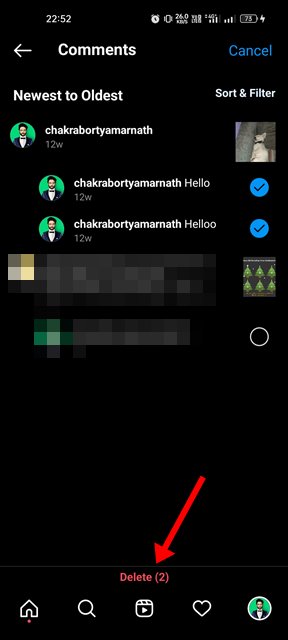
If you see comments you have never made, it indicates unauthorized access to your account. In such a case, it’s best to end active sessions and change your Instagram password.
Check the Posts You’ve Liked
Instagram’s Your Activity also keeps track of all posts you’ve liked. So, if you can’t find the comment you’re looking for, you can check the posts you have liked.
This way, you can find all the posts you’ve liked and hopefully commented on. Here’s what you need to do.
1. Launch the Instagram app on your phone. When the app opens, tap on your profile picture at the bottom right corner.


2. On the profile screen, tap on the hamburger menu at the top right corner.


3. On the menu that appears, select Your Activity.
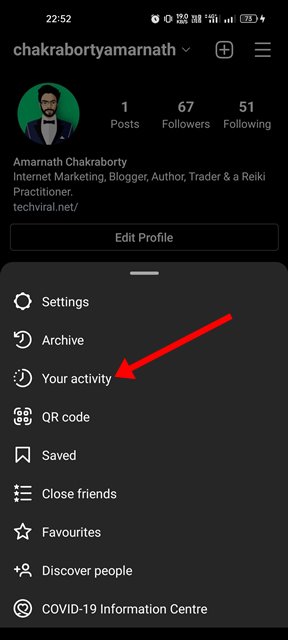
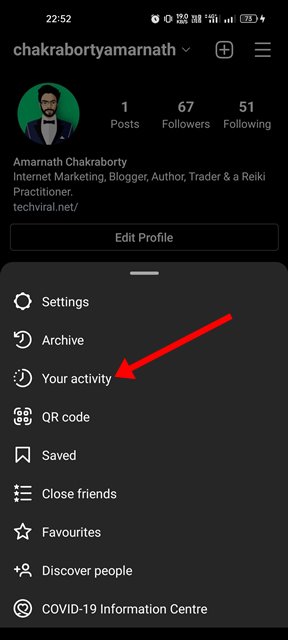
4. On the Your Activity screen, tap on Interactions.


5. On the Interactions screen, tap on Likes. Now check the posts you’ve liked and open its comments section.
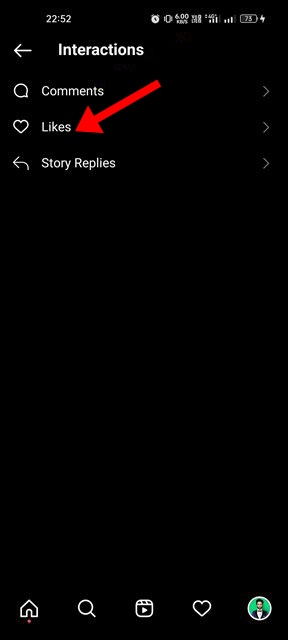
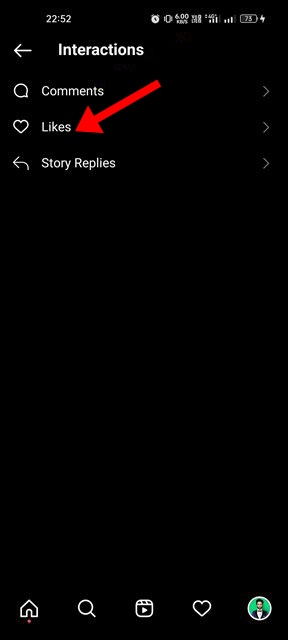
Download your Instagram Data
Like every social networking site and app, Instagram lets you download your Instagram data.
You can download your Instagram Data to get all the messages, comments, settings, and other details you send. Here’s how to download your Instagram data.
1. First, open the Instagram app on your Android or iPhone. Next, tap on the profile picture at the bottom right corner.


2. Next, tap on the hamburgermenu at the top-right corner.
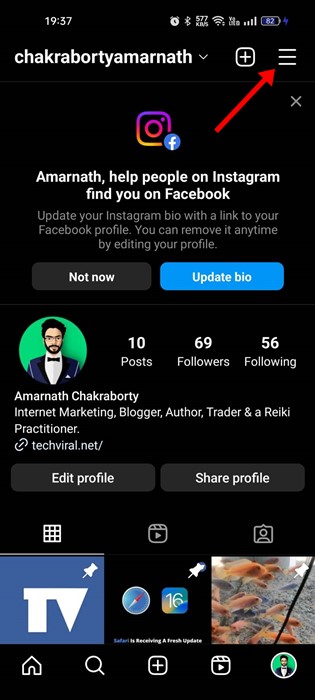
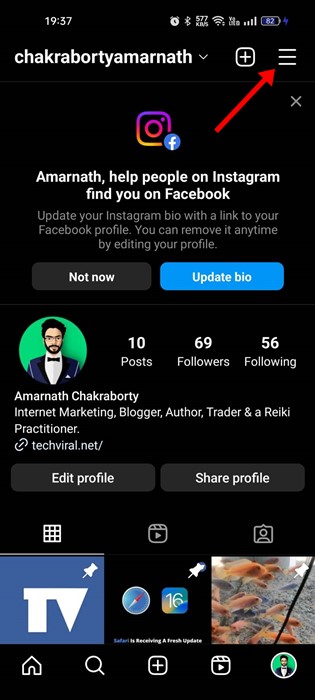
3. From the list of options that appears, select Your Activity.
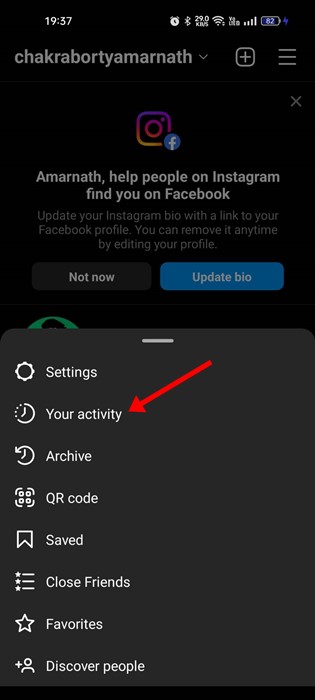
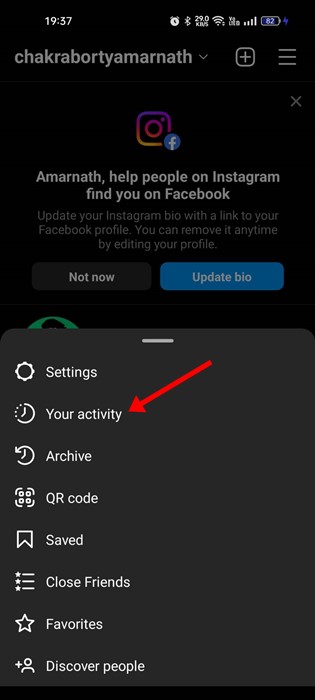
4. Next, on the Your Activity screen, tap on the Download your information option.
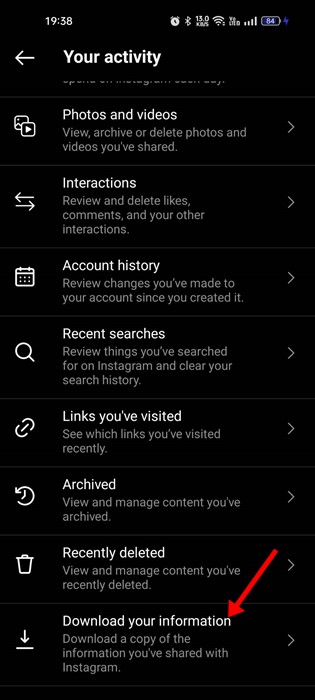
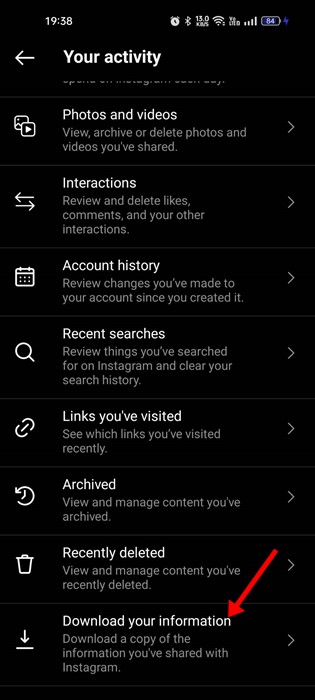
5. Now, scroll to the Data and History section and tap Download Data.
6. Next, on the Download Your Data screen, enter your email address and tap on the Request Download option. Once on the next screen, tap on the Done button.
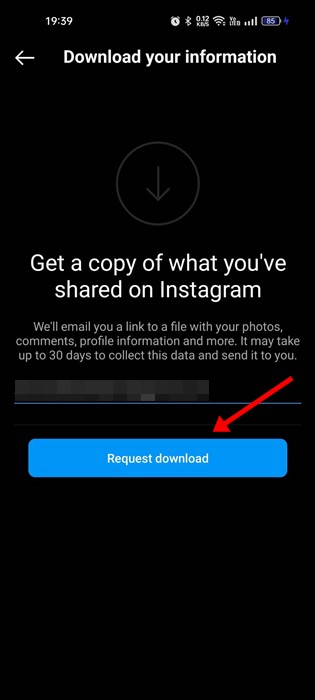
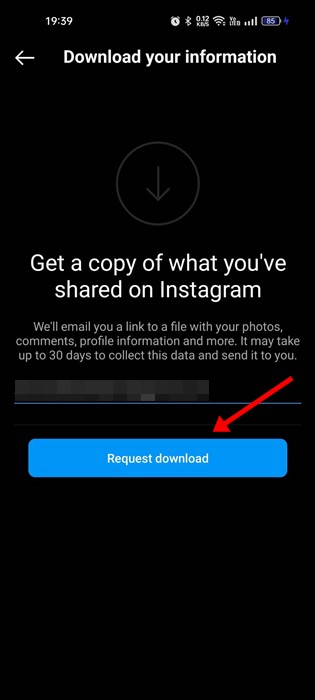
7. Now, you need to keep checking your email address. Instagram will send you the download to your email address within 48 hours.
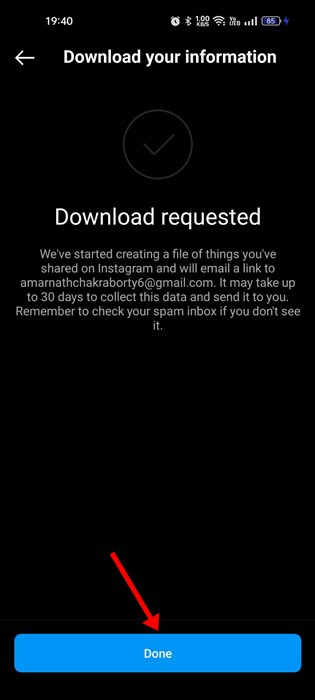
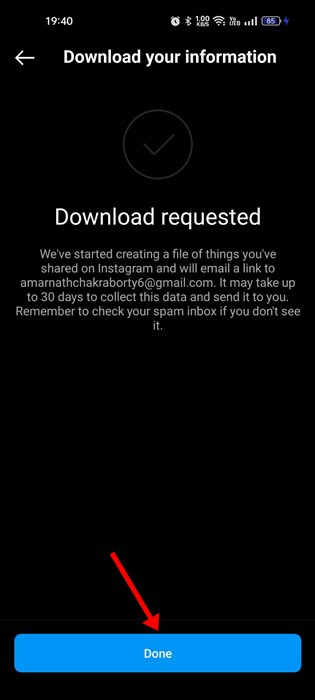
8. After downloading the ZIP file from the email, extract it and open the Comments folder. Next, open the post_comments file in any web browser.
You can easily find and delete your inappropriate comments by following this method. Like the comments, you can even find posts you have liked on Instagram in easy steps. If you need any further help with the steps, let us know.
“Hey there! Just so you know, we’re an Amazon affiliate. This means if you buy something through our links, we may earn a small commission. It doesn’t cost you extra and helps keep our lights on. Thanks for supporting us!”










