If you’re in the market for a new house, how do you know what your commute would be like if current traffic is unseasonably low? Or if you’re considering a new job across town and want to weigh the pay raise against the extra time stuck in a gridlock, how do you measure the discrepancy? Google Maps can help.
It’s a pretty simple process. Start by entering the address of one location in the search bar at the top of the screen.
Next, hit the “Directions” button at the bottom, then your current location will automatically populate as the address of origin. If this is what you wanted, cool. Otherwise, you can enter a different address in the top field, or if the addresses are backwards, tap the up/down arrows to the right of the second search box.
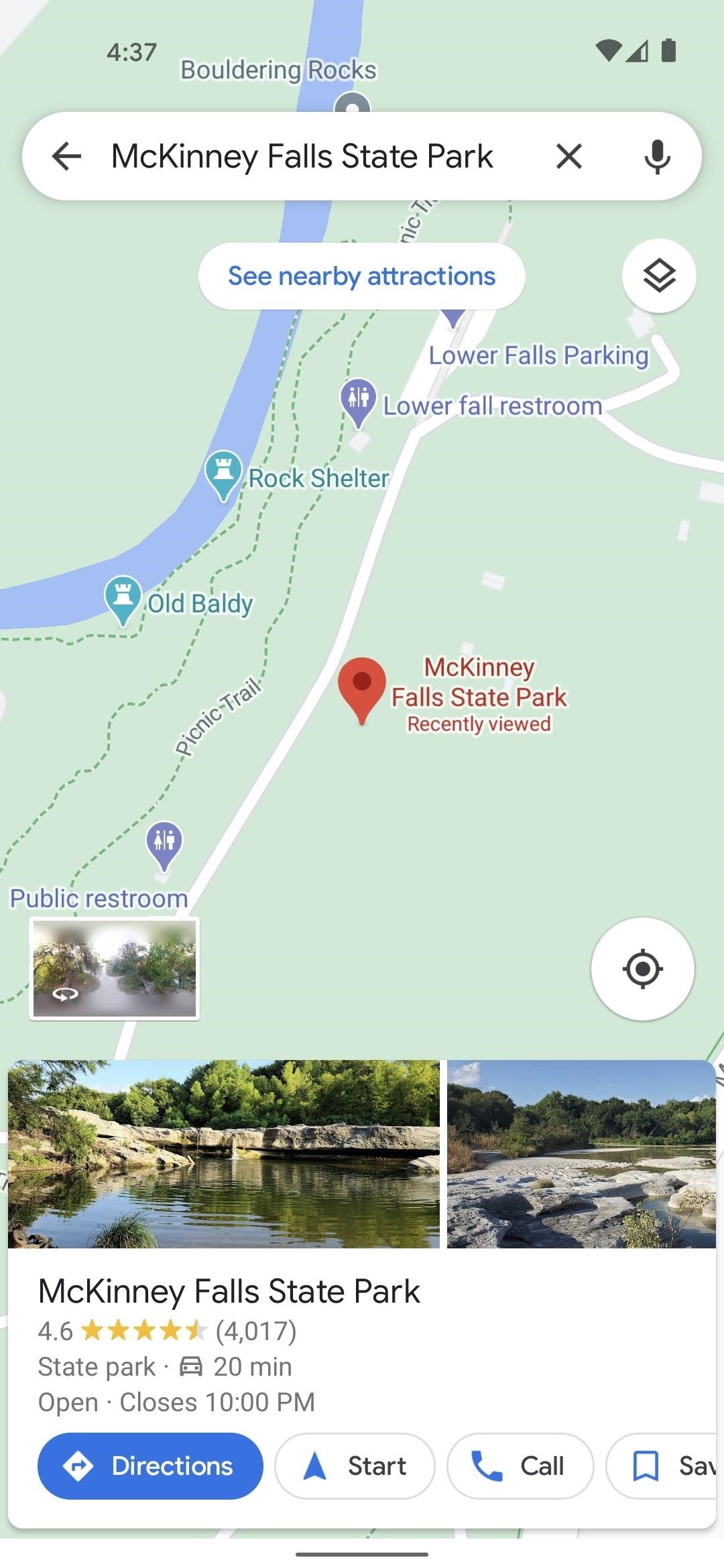
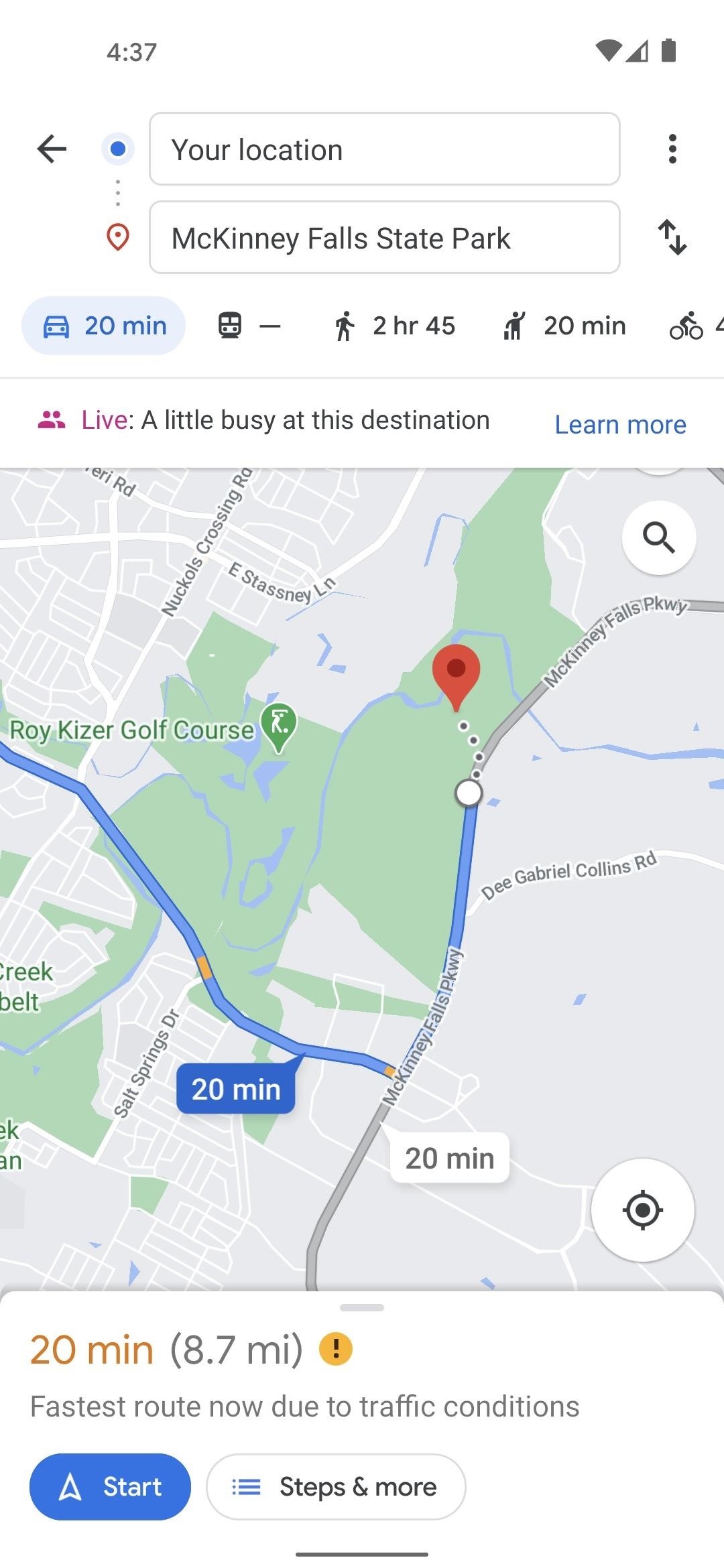
Now comes the fun part. Tap the three-dot menu button to the right of the topmost address, then select “Set depart or arrive time.” Use the vertically scrolling number lists to set a departure time — more than likely, you’ll want this to be either the time you’d leave for work or the time you’d get off.
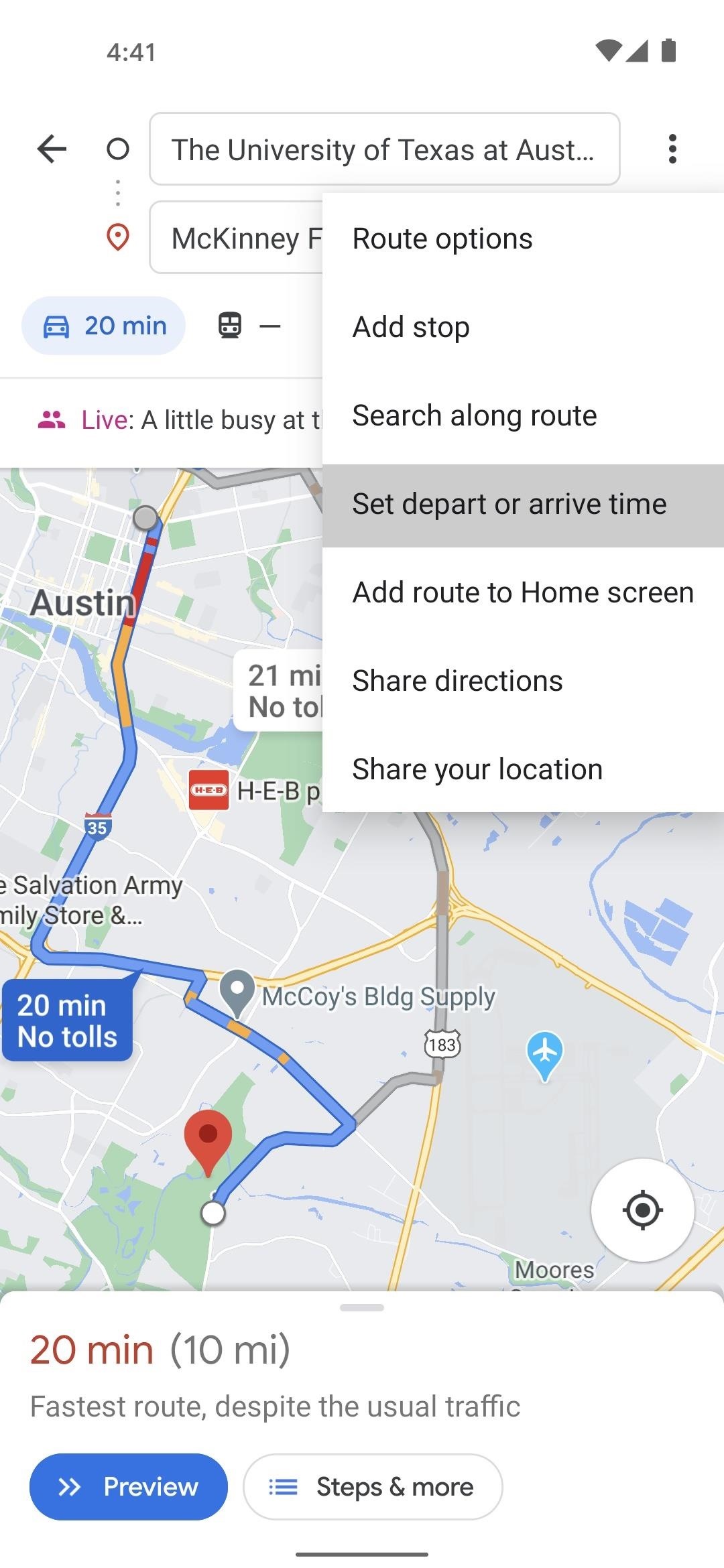
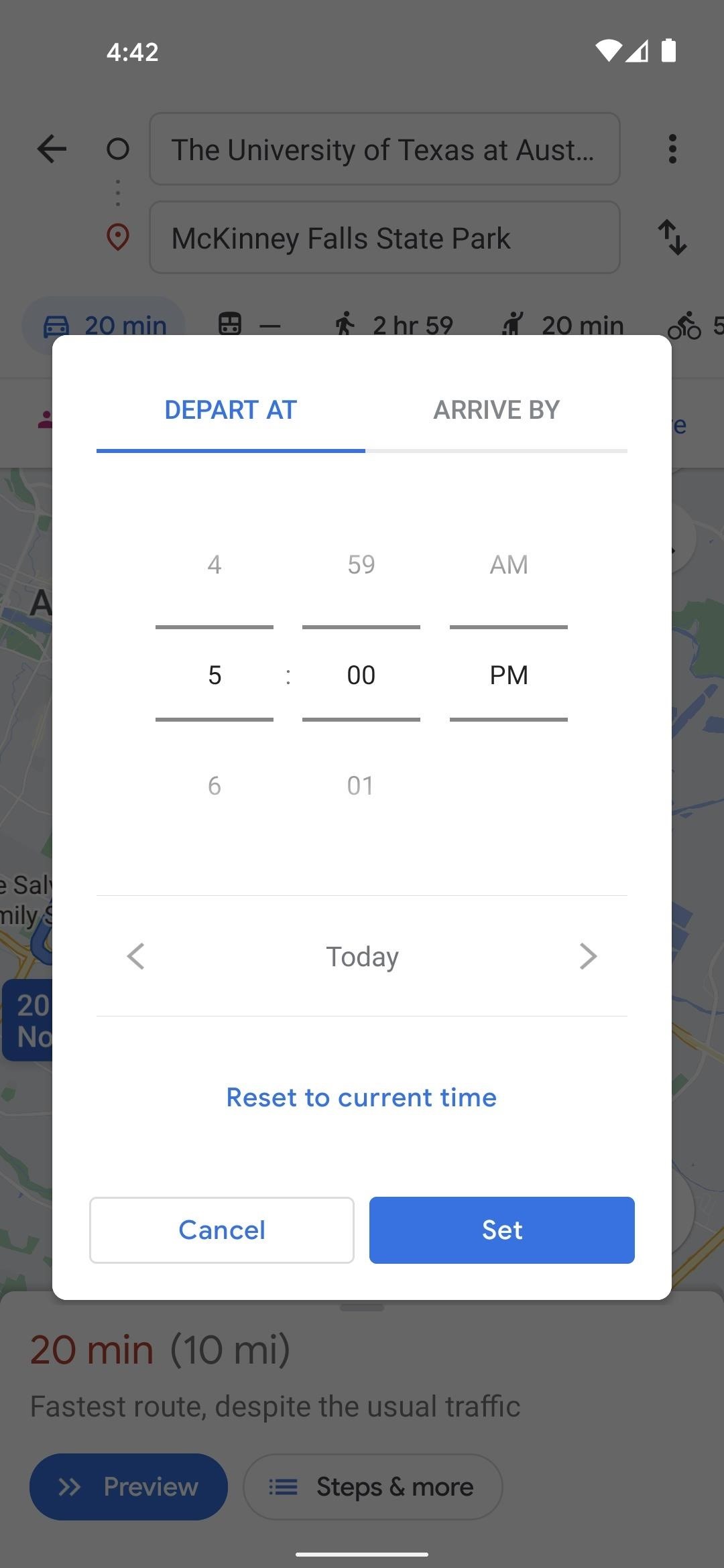
Next, tap “Today” just beneath the time. Use the calendar interface to pick a day in the future — any day will do, but Friday almost always has the heaviest traffic. Hit “Set,” then “Done,” and you’ll see exactly what you’re looking for: typical travel times between those two addresses!
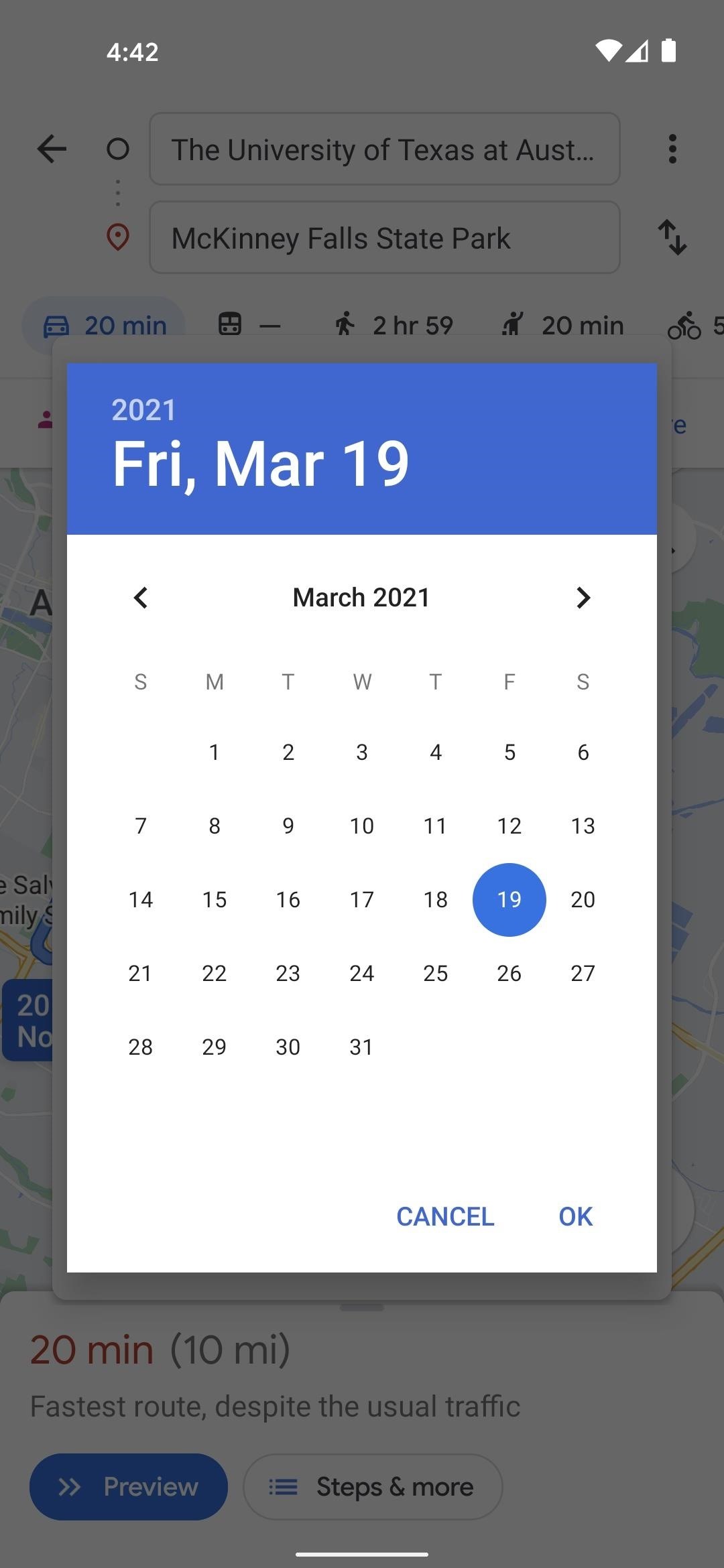
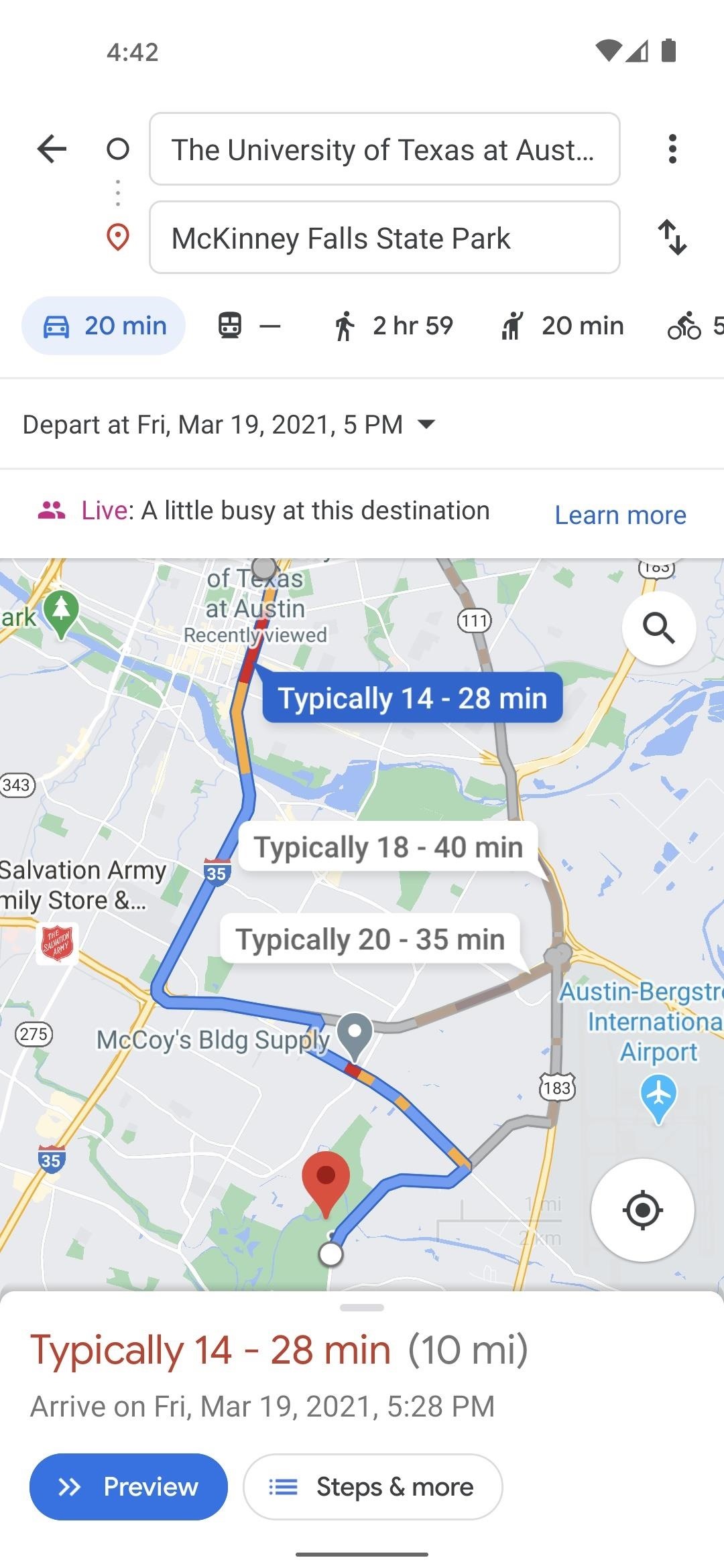
Just updated your iPhone? You’ll find new features for TV, Messages, News, and Shortcuts, as well as important bug fixes and security patches. Find out what’s new and changed on your iPhone with the iOS 17.6 update.
“Hey there, just a heads-up: We’re part of the Amazon affiliate program, so when you buy through links on our site, we may earn a small commission. But don’t worry, it doesn’t cost you anything extra and helps us keep the lights on. Thanks for your support!”











