When you type on a computer, you have the help of a mouse or trackpad to guide your cursor. Unless you set up a mouse with your iPhone, however, you don’t have that option on the go. Therefore, iOS needs to come up with ways for you to move your cursor around to easy pick up typing where you want to. Among other solutions, Apple has a way to jump your cursor wherever you want.
How does it work? If your keyboard is currently inactive, just tap wherever you’d like your cursor to go, and it will follow suit. If your cursor is already active, tap the word you want to jump to, which will land the cursor at the beginning or end of the word. Then, long-press the middle of the word, let go, and watch your cursor appear in the middle.
- Don’t Miss: How iOS 13 Changes Editing Text For the Better
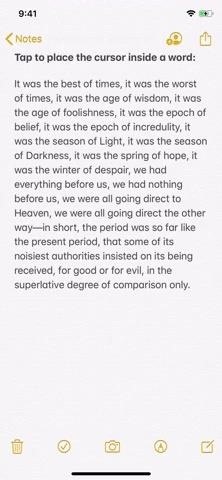

It’s a simple action, but one that can help make your edits more precise. If you use your iPhone to type for extended periods of time, you know precision is essential, and very often hard to come by. Happy typing!
Just updated your iPhone? You’ll find new features for Podcasts, News, Books, and TV, as well as important security improvements and fresh wallpapers. Find out what’s new and changed on your iPhone with the iOS 17.5 update.
“Hey there, just a heads-up: We’re part of the Amazon affiliate program, so when you buy through links on our site, we may earn a small commission. But don’t worry, it doesn’t cost you anything extra and helps us keep the lights on. Thanks for your support!”











