In a huge win for Windows 8 and Surface owners everywhere, a free SNES emulator appeared in the Windows Store last month called Snes8x—and it’s awesome.
Snes8x supports the majority of ROMs, some of which can be downloaded from sites like this one. I downloaded one of my all time favorites, Mortal Kombat 3.
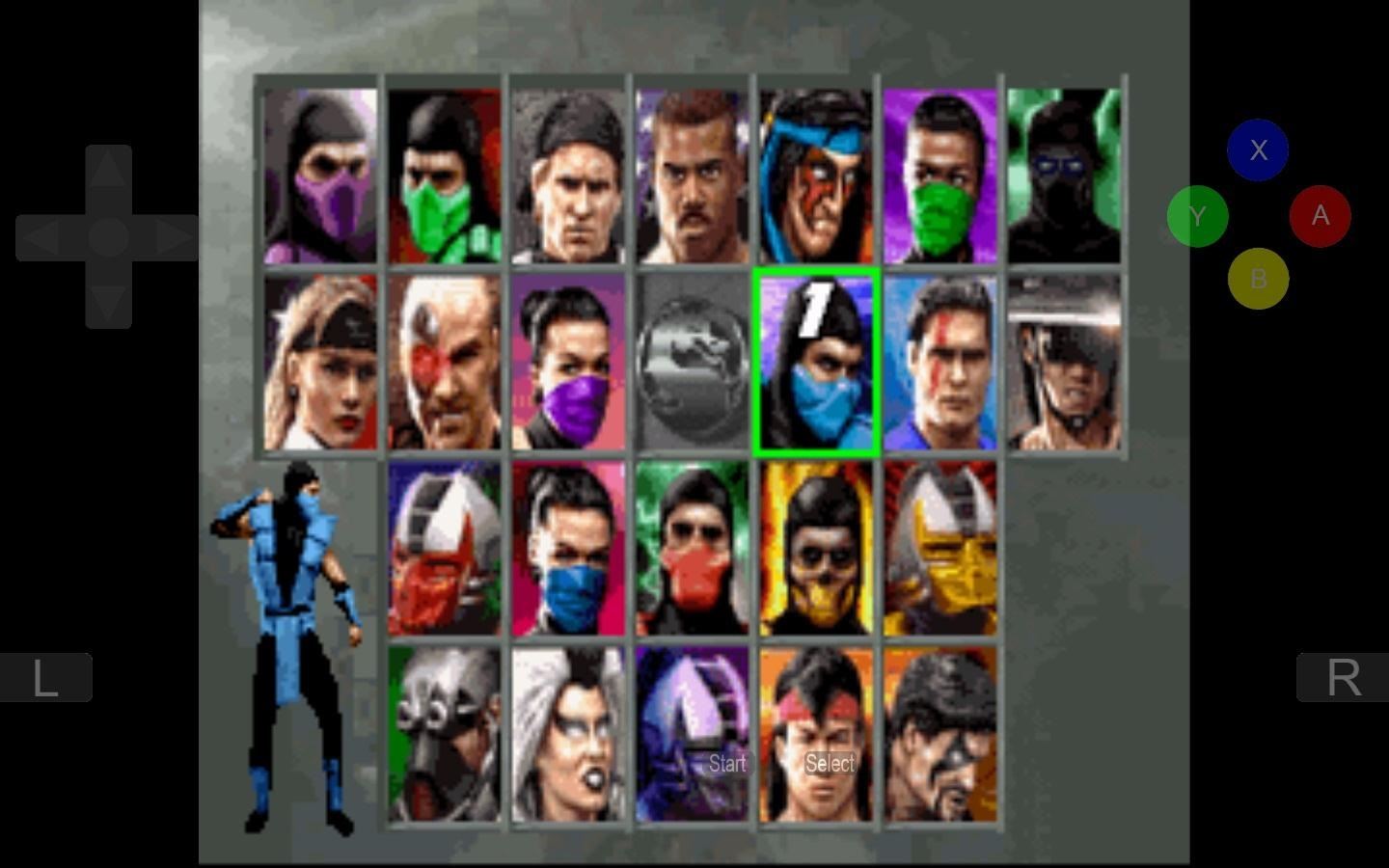

There was absolutely no lag and the gameplay is just as great as it was on my old Super Nintendo. It currently supports touchpad input as well as keyboard input. The controls were a little funky with the keyboard, but still very playable. Sooner or later, support for PS3 and Xbox controllers will more than likely be added.
Don’t have Windows 8 yet (or have a Mac)? You can also play NES and SNES games right from your web browser.
Just updated your iPhone? You’ll find new emoji, enhanced security, podcast transcripts, Apple Cash virtual numbers, and other useful features. There are even new additions hidden within Safari. Find out what’s new and changed on your iPhone with the iOS 17.4 update.
“Hey there, just a heads-up: We’re part of the Amazon affiliate program, so when you buy through links on our site, we may earn a small commission. But don’t worry, it doesn’t cost you anything extra and helps us keep the lights on. Thanks for your support!”










