Maps is great for getting turn-by-turn directions in unfamiliar territory, but how many times does your favorite song have to be rudely interrupted by that navigation voice telling you to turn left or right? Yes, you need those spoken directions to get to where you’re going, but you also need to hear every part of your song, right?
With the help MapStep8, a jailbreak tweak from developer inonprince (and updated for iOS 8 by inonio), you can play music on your iPhone and have it automatically paused during spoken directions so that you never miss any part of your favorite song again.
You will, of course, need a jailbroken iOS 8 device for this guide.
Step 1: Install MapStep8
You won’t find MapStep8 in any of the existing repos on Cydia just yet, so you’ll need to manually add it.
In the Cydia app, go to “Sources,” tap “Edit,” then “Add.” Type in “cydia.myrepospace.com/inonio/” and tap “Add Source.” Then, in your Sources list, go into the new repo called “inonio – MyRepoSpace.com.”
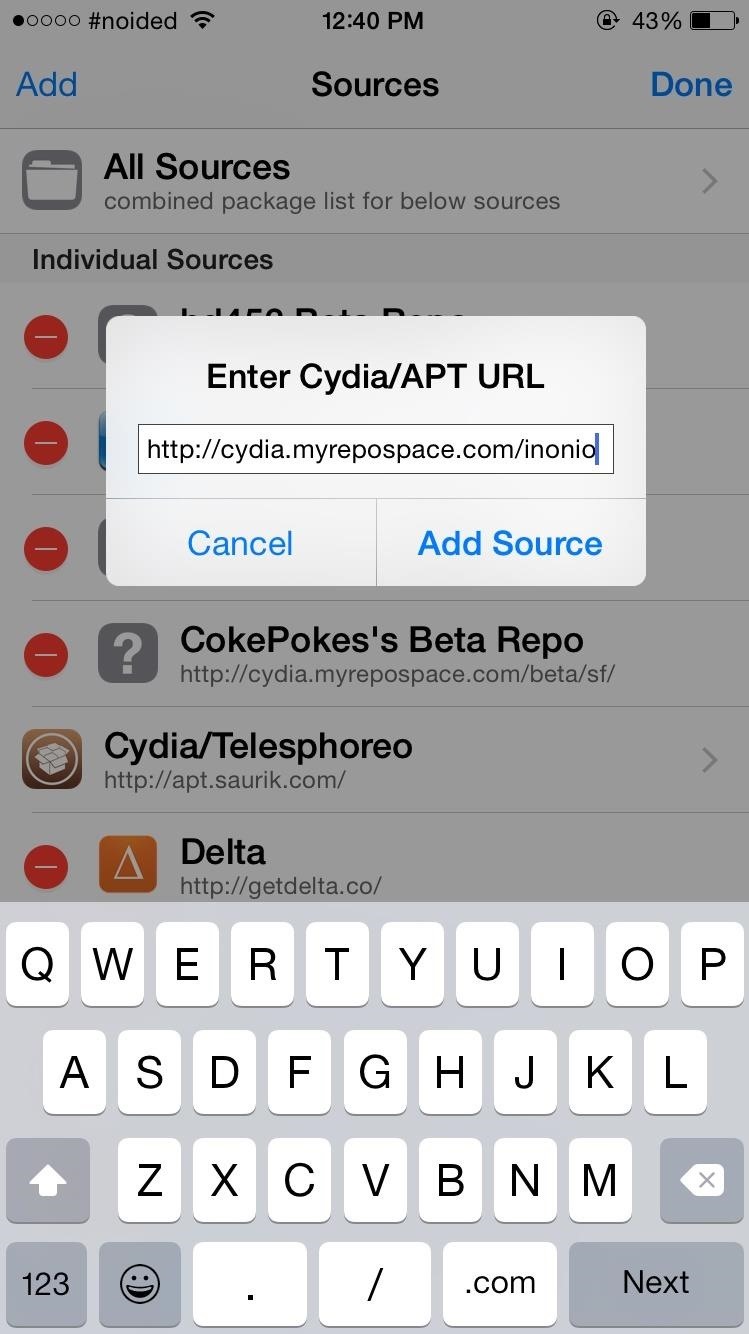
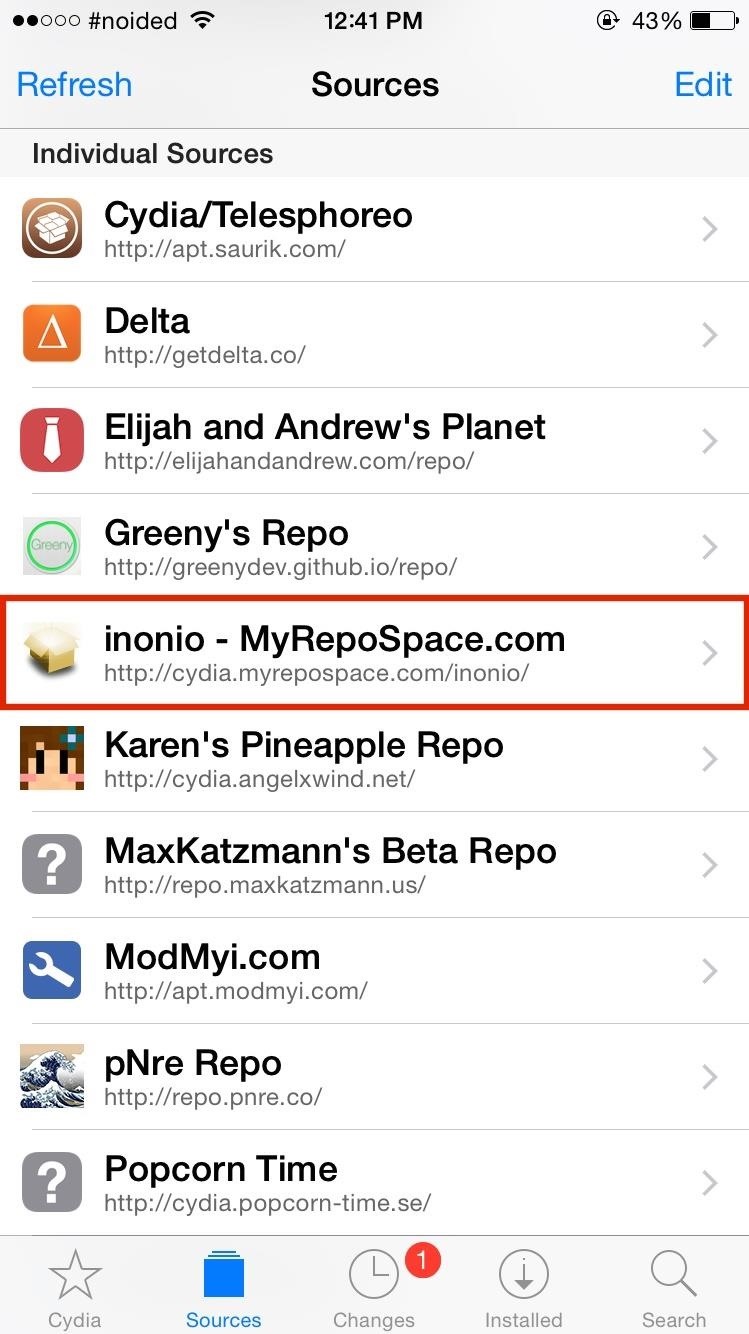
Find MapStep8, install it, and tap on “Restart SpringBoard” to reboot your software and enable the tweak.
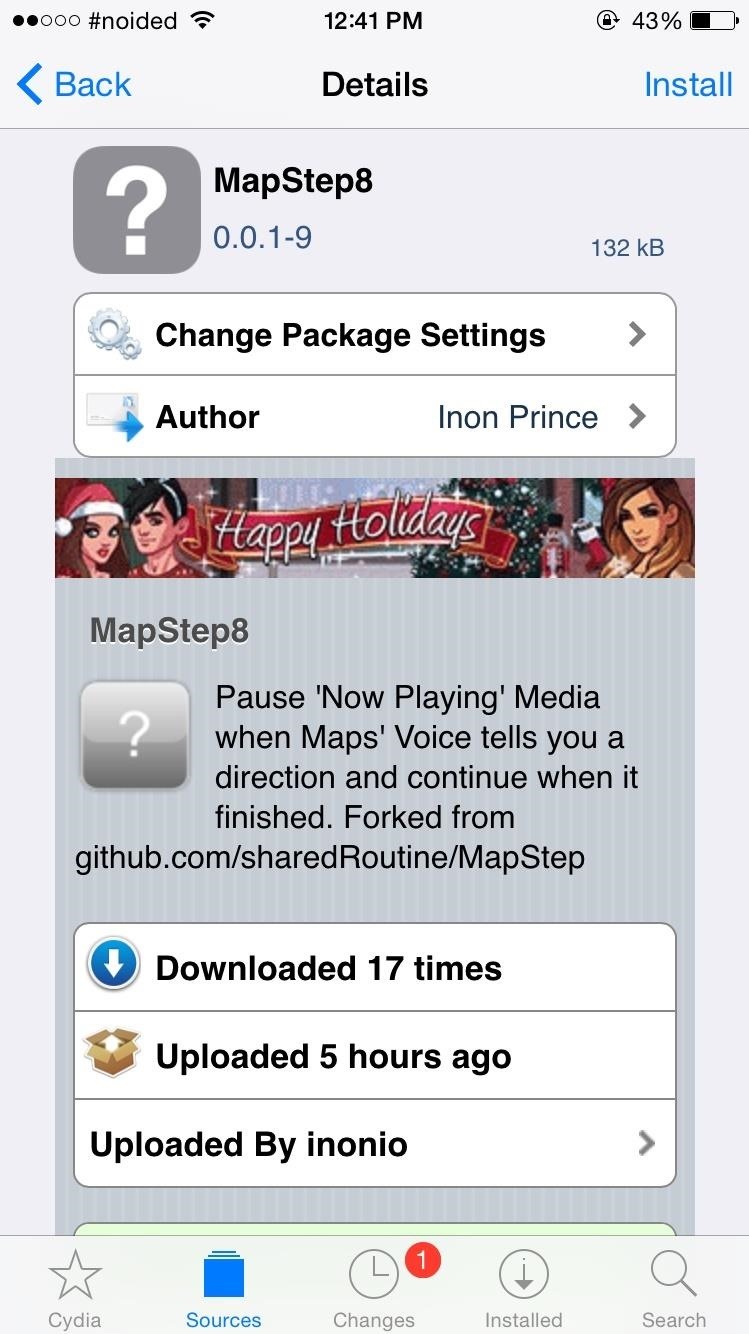
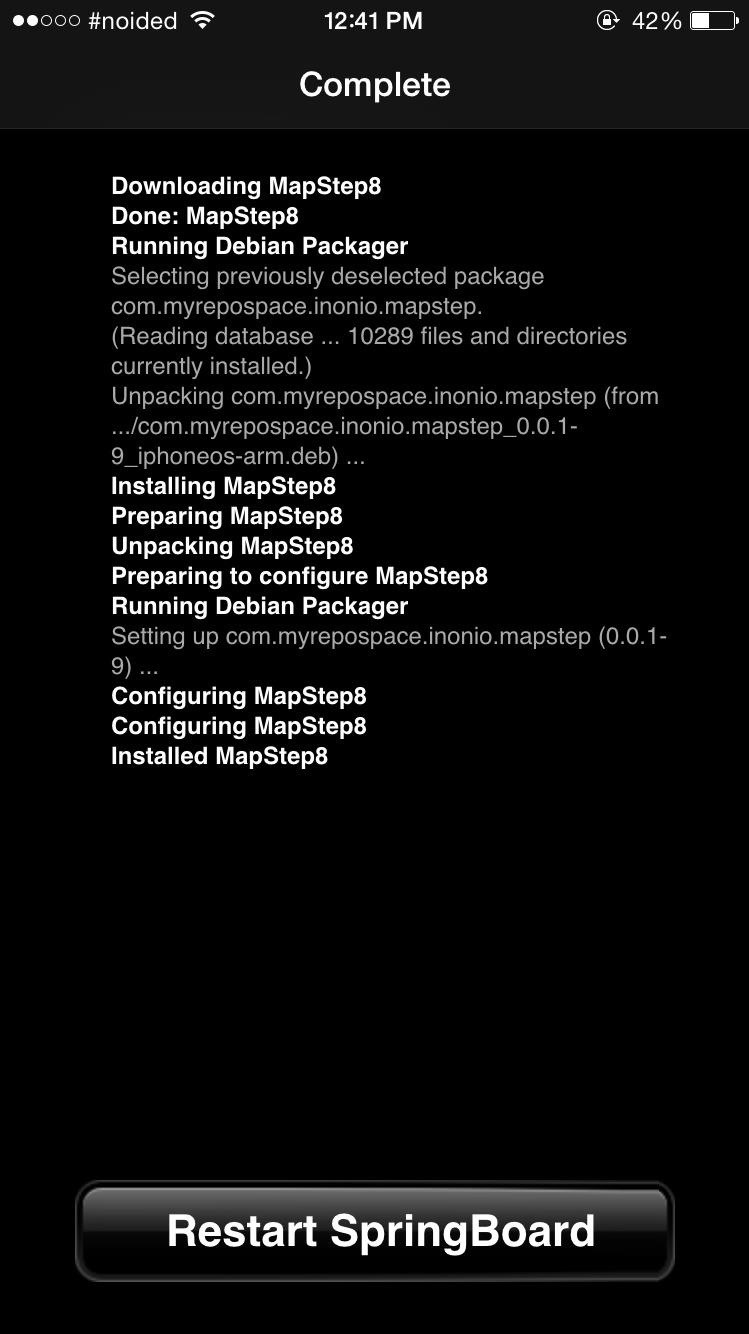
Step 2: Use Directions While Playing Music
Using a third-party music streaming app or the music stored on your device, play a song. Next, go into Apple Maps and get spoken directions just like you normally would.
When Apple Maps speaks a direction, instead of the song volume lowering, the song pauses instead. The song will then continue playing when Maps finishes speaking.

For the moment, MapStep8 only works with Apple Maps, but expect compatibility for Google Maps and Waze in the future since they are both extremely popular.
Want another cool music-related iOS hack? Check out our guide on how to record Snapchat videos while playing music from your iPhone.
Are there any other Cydia apps or tweaks that have caught your attention? Let us know in the comments below, or hit us up over on Facebook, Google+, or Twitter.
Just updated your iPhone? You’ll find new emoji, enhanced security, podcast transcripts, Apple Cash virtual numbers, and other useful features. There are even new additions hidden within Safari. Find out what’s new and changed on your iPhone with the iOS 17.4 update.
“Hey there, just a heads-up: We’re part of the Amazon affiliate program, so when you buy through links on our site, we may earn a small commission. But don’t worry, it doesn’t cost you anything extra and helps us keep the lights on. Thanks for your support!”











