Cortana, Microsoft’s voice-activated personal assistant, originally launch on Windows Phone, but is now built directly into Windows 10 complete with “Hey Cortana” voice search (take that, Apple). It can help you locate files, set up reminders, control music.
- Don’t Miss: How to Install the Leaked Cortana App for Android
- Don’t Miss: 45+ Tips & Tricks You Need to Know for Windows 10
To help you get accustomed to Cortana, below are some of the most helpful voice commands and questions you can ask so you can get things done faster on your PC. You could also type these queries out, but you won’t get a verbal response from Cortana (which isn’t quite as fun, if you ask me).
1. Control Apps
Cortana can launch apps for you, or guide you to a web search for apps not installed on your system.
- “Open [iTunes, Google Chrome, etc.]”
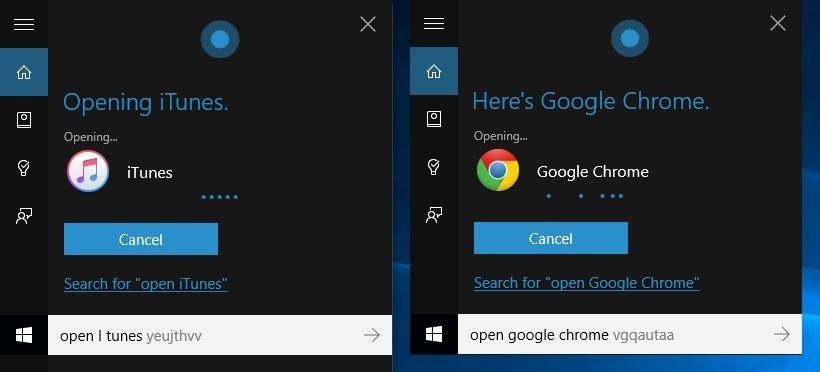
2. Call Up Files
You can open files directly, call up pictures from a time period, and more.
- “Find photos from [last year]”
- “PowerPoint from [December]”
- “[Black Holes] PDF”
- “Word Documents”
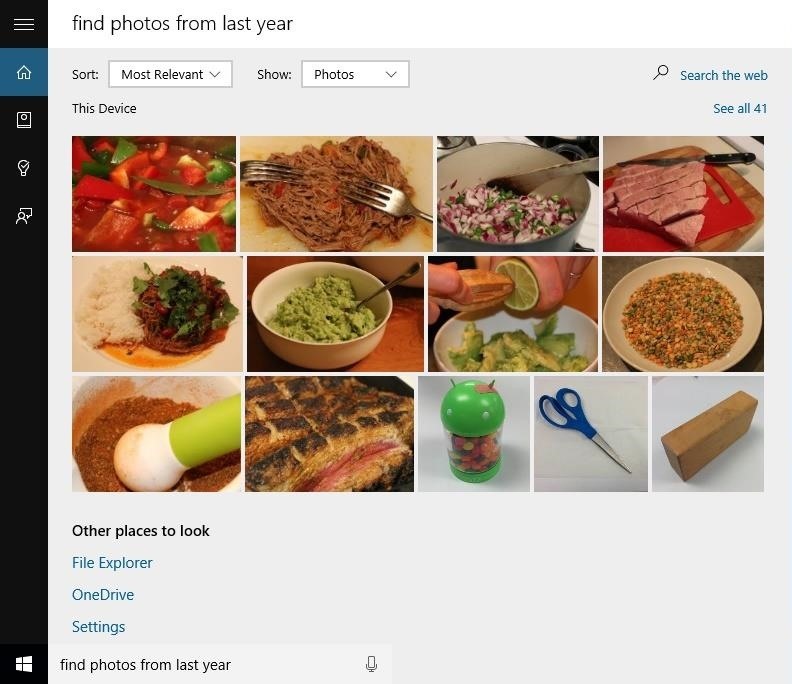
3. Manage Your Calendar
Create calendar entries for appointments at a specified time, check your schedule, and view upcoming events.
- “Create a [doctor’s appointment] at [4 PM tomorrow]”
- “Change my meeting from [2 PM] to [4 PM] on [August 29th, 2015]”
- “Cancel my meeting on [Thursday]”
- “Add [Jessica] to the meeting with [James]”
- “What’s on the calendar for [tomorrow]?”
- “What am I doing this weekend?”
- “When am I meeting with [Neil]?”
- “When is my [doctor’s appointment]?”
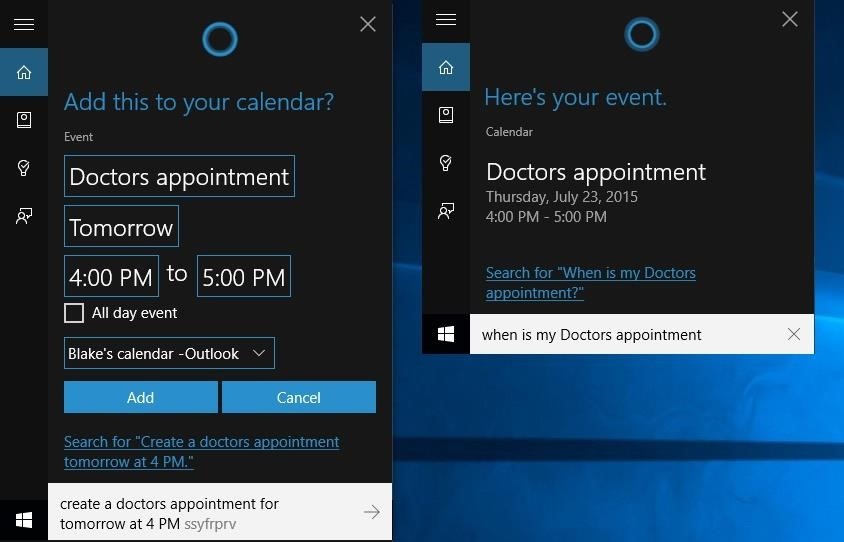
4. Set Reminders & Alarms
Why leave that birthday reminder to chance when Cortana can handle it for you?
- “Remind me to say [Happy Birthday to Neil]”
- “Remind me to go to the [gym at 5 PM]”
- “Remind me to buy [asparagus] at [the market]”
- “Remind me to stop by [the post office] when I leave [work]”
- “Wake me up in [two hours]”
- “Set alarm for [7 AM tomorrow]”

5. Get Directions & Traffic
Check traffic conditions, get directions, and find out about your current location, using the power of HERE maps.
- “Navigate home”
- “What’s the traffic like on the way to [work]?”
- “Get me directions to [Union Station]”
- “How far is [Disneyland]?”
- “Get me directions to the nearest [Starbucks]”
- “Show me a map of [Downtown Los Angeles]”
- “Where am I?”
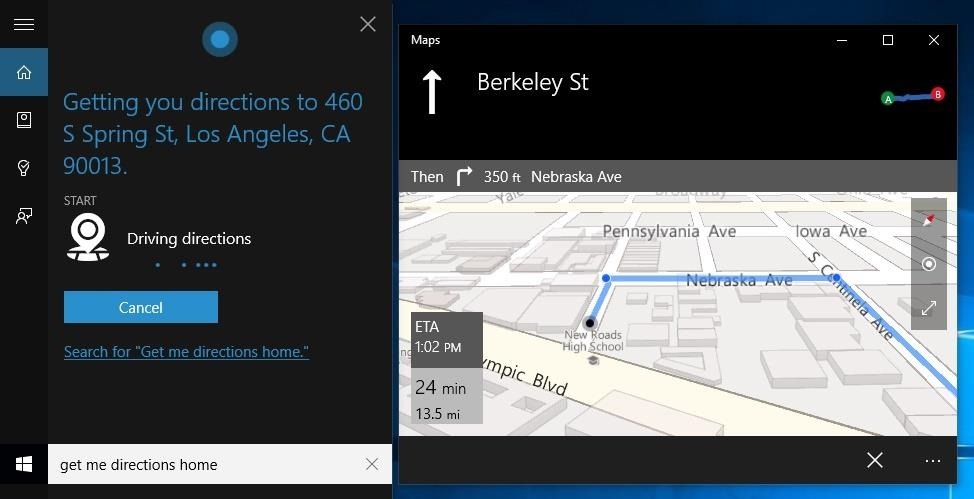
6. Playback Music Controls
With a new music player in Windows 10, Cortana can handle all the playback controls, so you can change tracks, pause songs, and more.
- “Play artist [Death Grips]”
- “Play song [Come Up and Get Me]”
- “Play genre [Hip Hop]”
- “Play playlist [Workout]”
- “Play album [Jenny Death]”
- “Pause the music”
- “Resume the music”
- “Play the next track”
- “Play the previous track”
- “Shuffle the music”
- “What song is playing?”
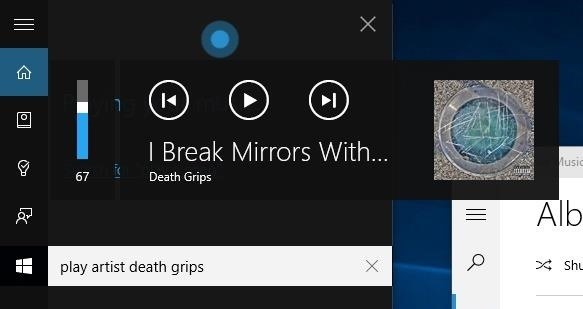
7. Funny & Interesting
Cortana was built to have a personality, so definitely try the commands below, and whatever else you can come up with.
- “Tell me a joke”
- “Tell me a story”
- “Sing me a song”
- “Tell me something interesting”
- “What do you think about [Google, Apple, Steve Jobs, etc.]?”
- “I hate you”
- “I love you”
- “Do you dream?”
- “What does the Fox say?”
- “Why did the chicken cross the road?”
- “What’s the answer to the universe?”
- “How are you feeling?”
- “Do you know Master Chief?”
- “Who’s your daddy?”
- “What are you doing?”
- “Who shot first?”
- “Where are you from?”
- “Who are you?”
- “What are you wearing?”
- “I’m drunk”
- “I’m sleepy”
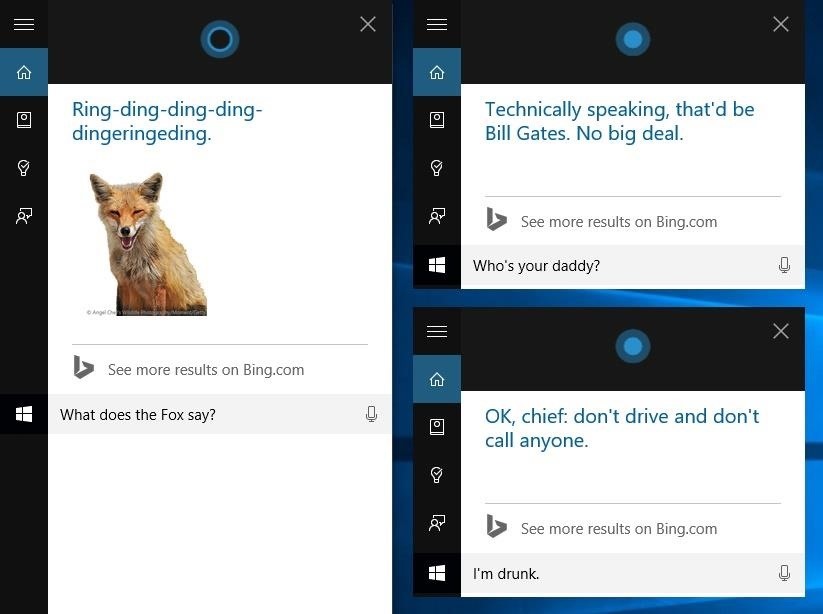
8. Math Equations, Unit Conversions, & Dates
No reason to guesstimate the liters-to-gallons conversion when you have a handy unit converter (along with calculator and date look-up tool) at your disposal.
- “When is [Thanksgiving] this year?”
- “What is [22 divided by 11]?”
- “How many [quarts in a gallon]?”
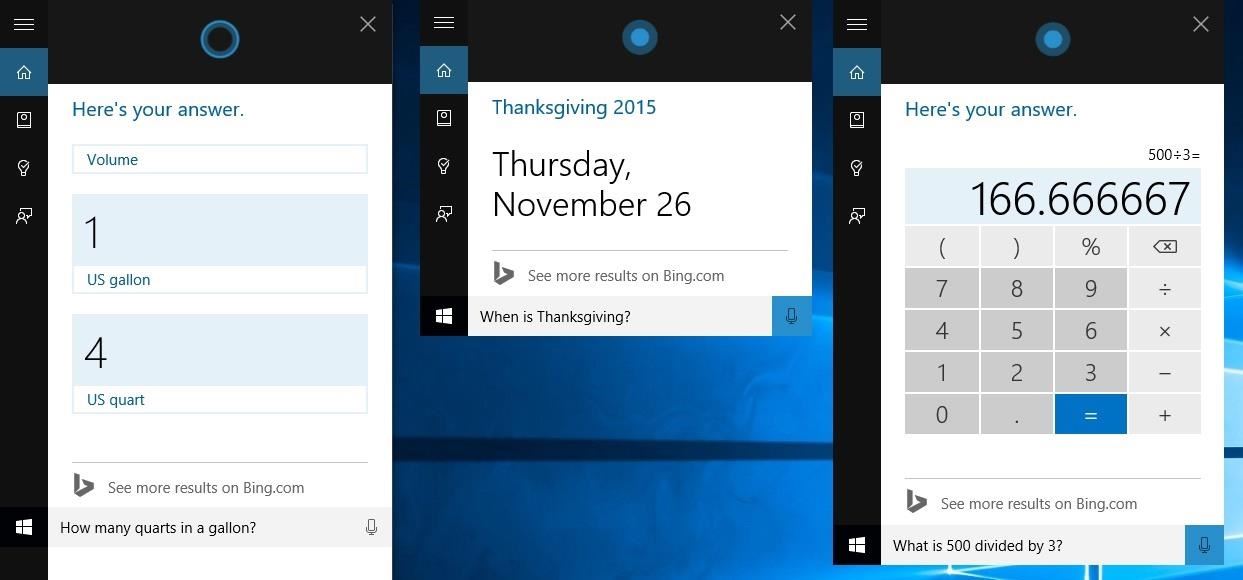
9. Current News
Stay on top of the world around you with easy access to news.
- “News”
- “Show me the top headlines”
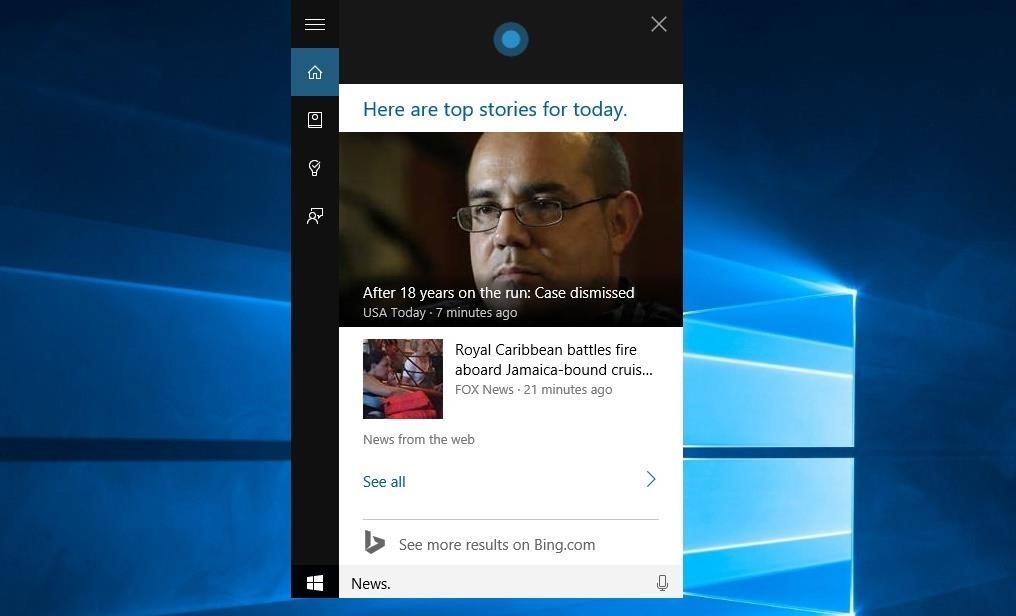
10. Weather Information
Don’t get caught off guard by those noon showers with forecasts and conditions for local or distant weather.
- “What’s the weather today?”
- “What’s the forecast for this weekend?”
- “What is the weather like in [New York]?”
- “Do I need an umbrella?”
- “Is it going to be hot today?”
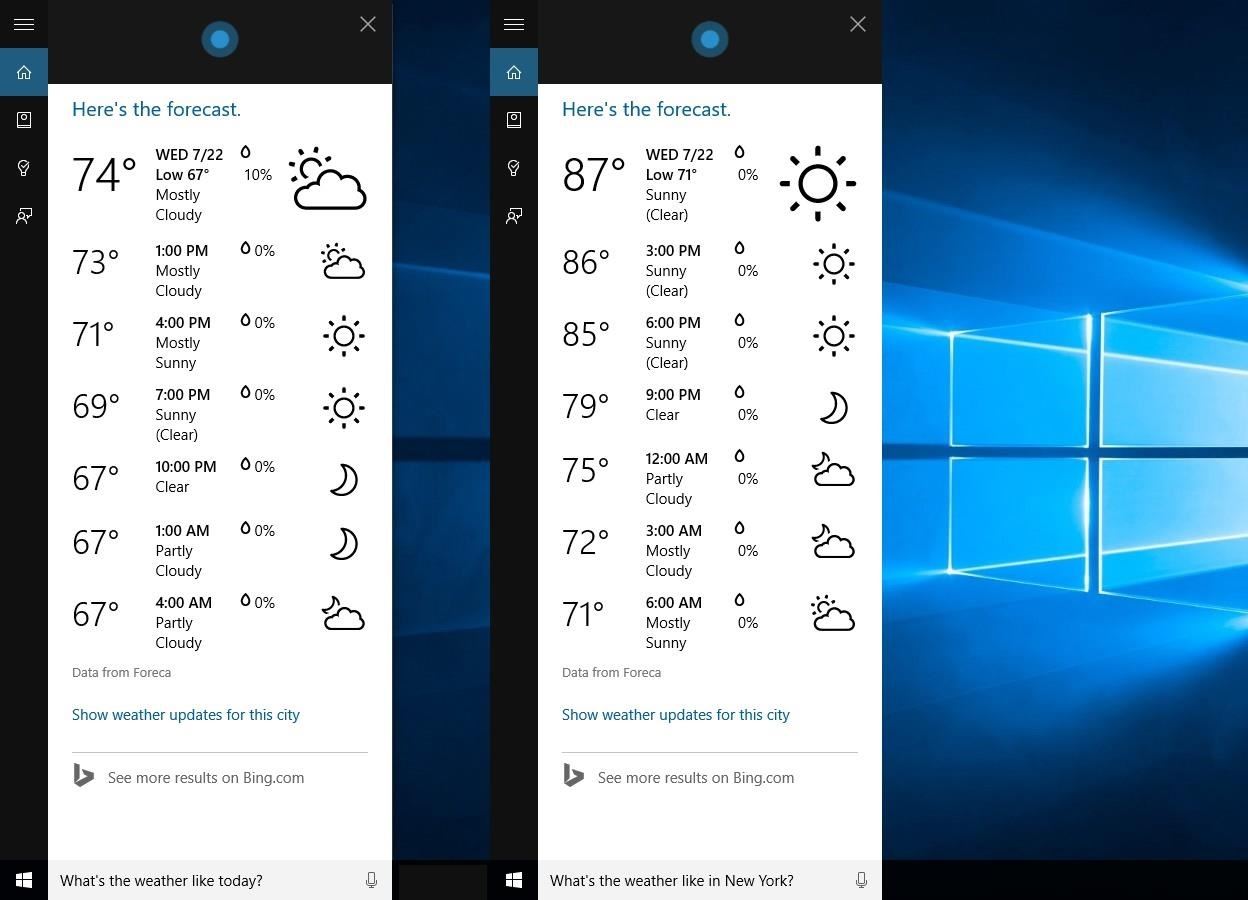
Stay Updated
Make sure to check back in as we’ll be updating this article with new Cortana commands as often as possible. If you guys know of any interesting or useful commands, drop ’em in the comments below and we’ll be sure to add them to the guide!
Stay up-to-date on everything Windows 10 on Gadget Hacks’ Facebook, Google+, or Twitter.
Just updated your iPhone? You’ll find new emoji, enhanced security, podcast transcripts, Apple Cash virtual numbers, and other useful features. There are even new additions hidden within Safari. Find out what’s new and changed on your iPhone with the iOS 17.4 update.
“Hey there, just a heads-up: We’re part of the Amazon affiliate program, so when you buy through links on our site, we may earn a small commission. But don’t worry, it doesn’t cost you anything extra and helps us keep the lights on. Thanks for your support!”











