Ever since Android 3.0 Honeycomb, Google has been trying to push phone manufacturers to do away with physical menu buttons. Samsung has been one of the lone holdouts, retaining the menu key up until the Galaxy S5, where they finally replaced it with a “recent apps” multitasking button.
In this softModder tutorial, I’ll be showing you how to easily mod your menu key to act like the GS5’s multitasking key. You’ll get quick access to your running apps and a button layout more consistent with the default soft keys on stock Android.
Step 1: Make Sure Your GS3 Is Ready
You’ll need to have a few things before we get started. You may have already done these through previous softModder tutorials, but if not, you can follow the easy guides linked below.
Step 2: Install “MenuBeGone”
Head into the Xposed repository in the Xposed Installer app and search for the module titled MenuBeGone, created by developer adi1133.
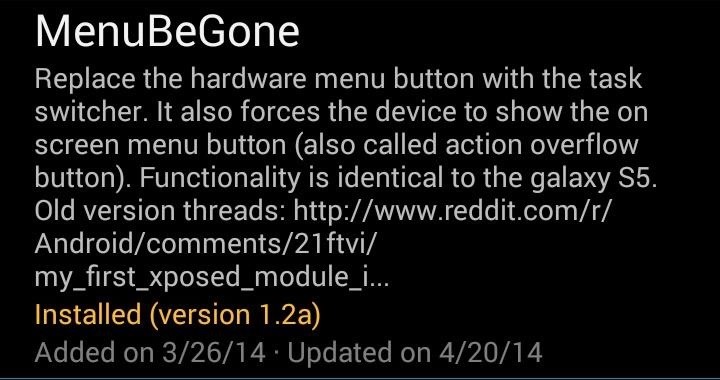
Alternatively, you can grab the .apk file from the online repository. Don’t forget to properly activate the module after installing, then reboot your GS3.
Step 3: Test Out Your Modded Menu Key
Once your phone boots back up, the module will be in effect. Give the button a tap, and the menu button will now launch the task switcher. You don’t completely replace the menu key’s functionality, as you can still bring up apps’ menus by long-pressing the button.
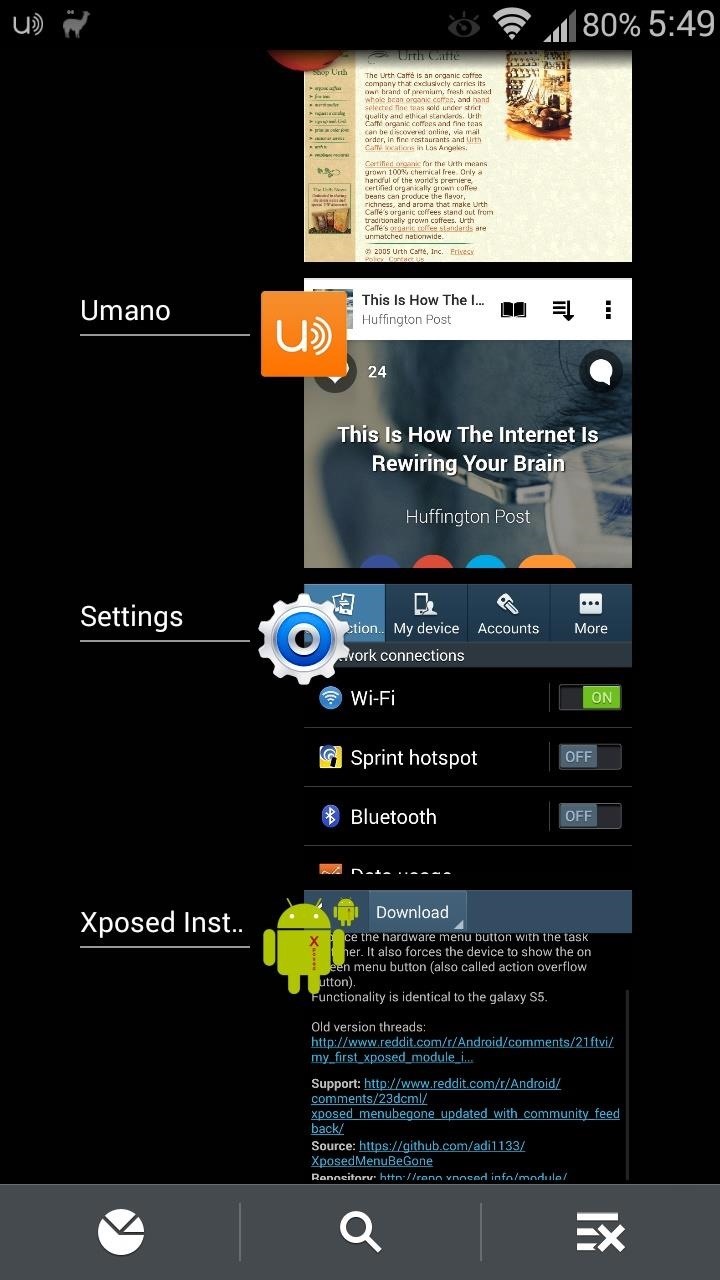
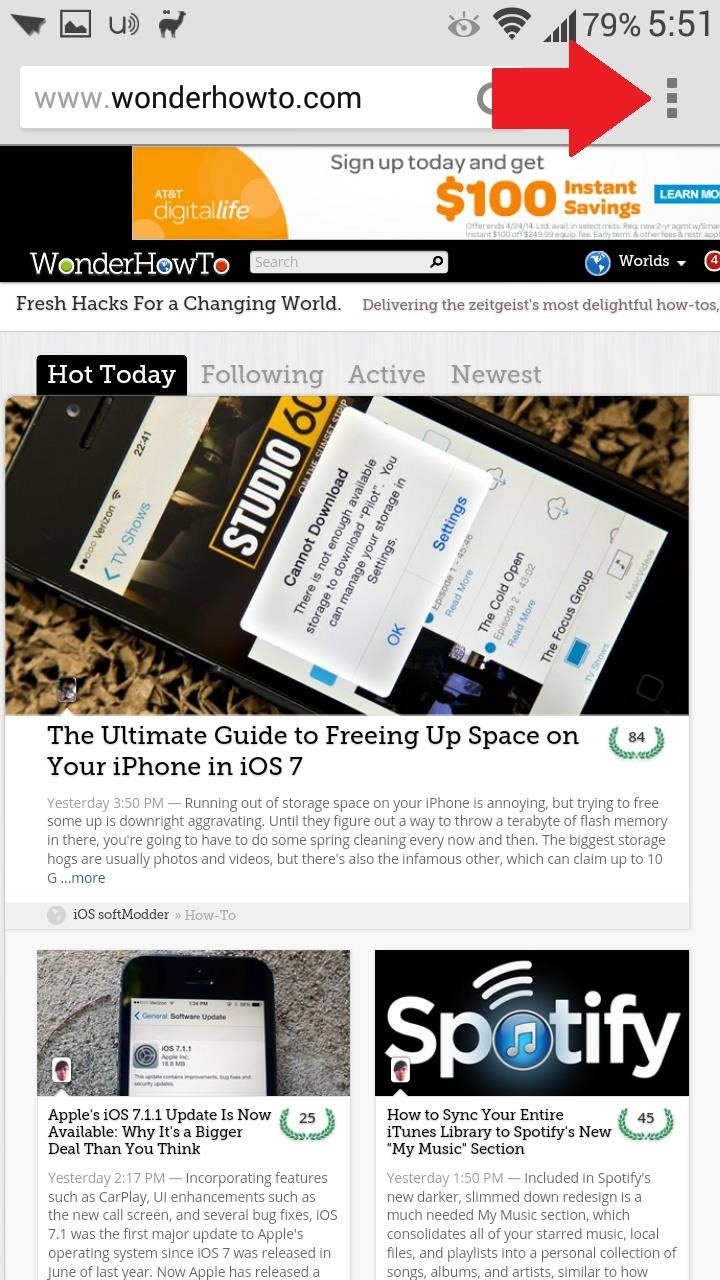
Step 4: Remove the Action Overflow Button (Optional)
The module also adds a three-dot “action overflow button” to apps that don’t already have it, typically towards the upper-right corner. If you don’t like the addition of the three-dot button on a particular app, you can easily remove it.
Open up the MenuBeGone module from your app drawer or the Xposed Modules page. Tap the Edit overflow menu white list button, then un-check the box for whichever app you want to remove it from. You can also un-check the option to long press to bring up the menu.
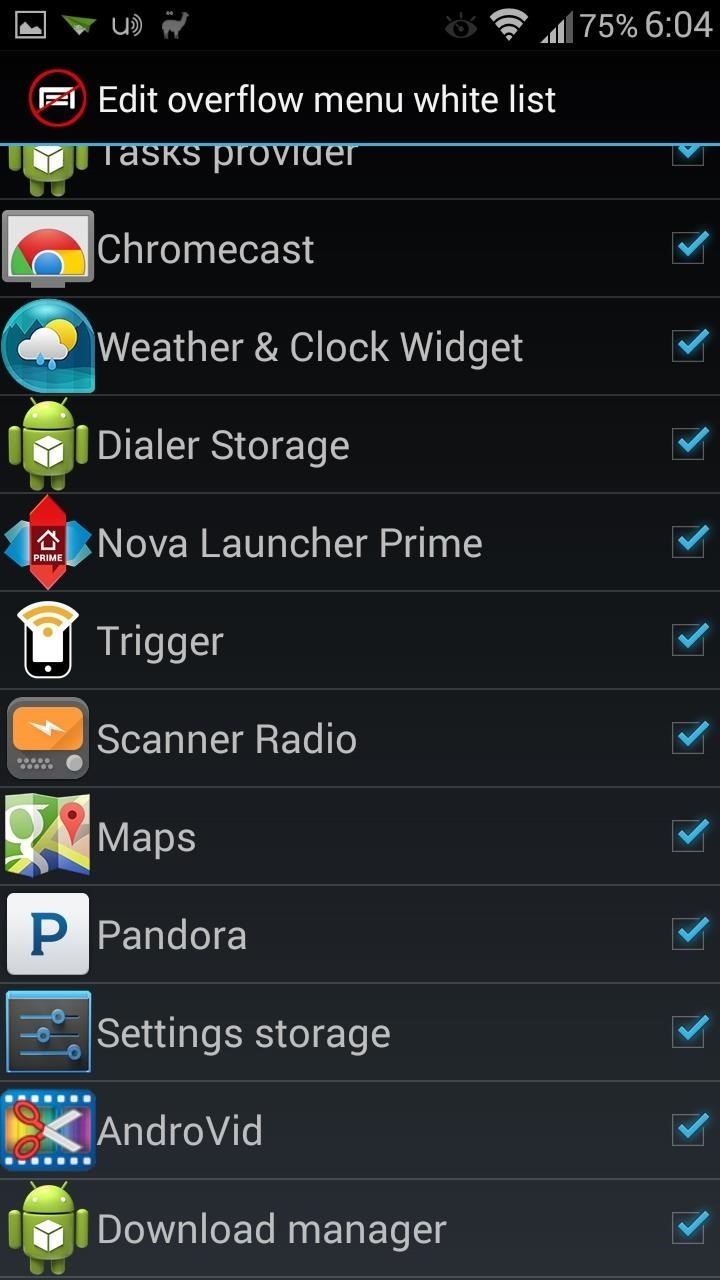
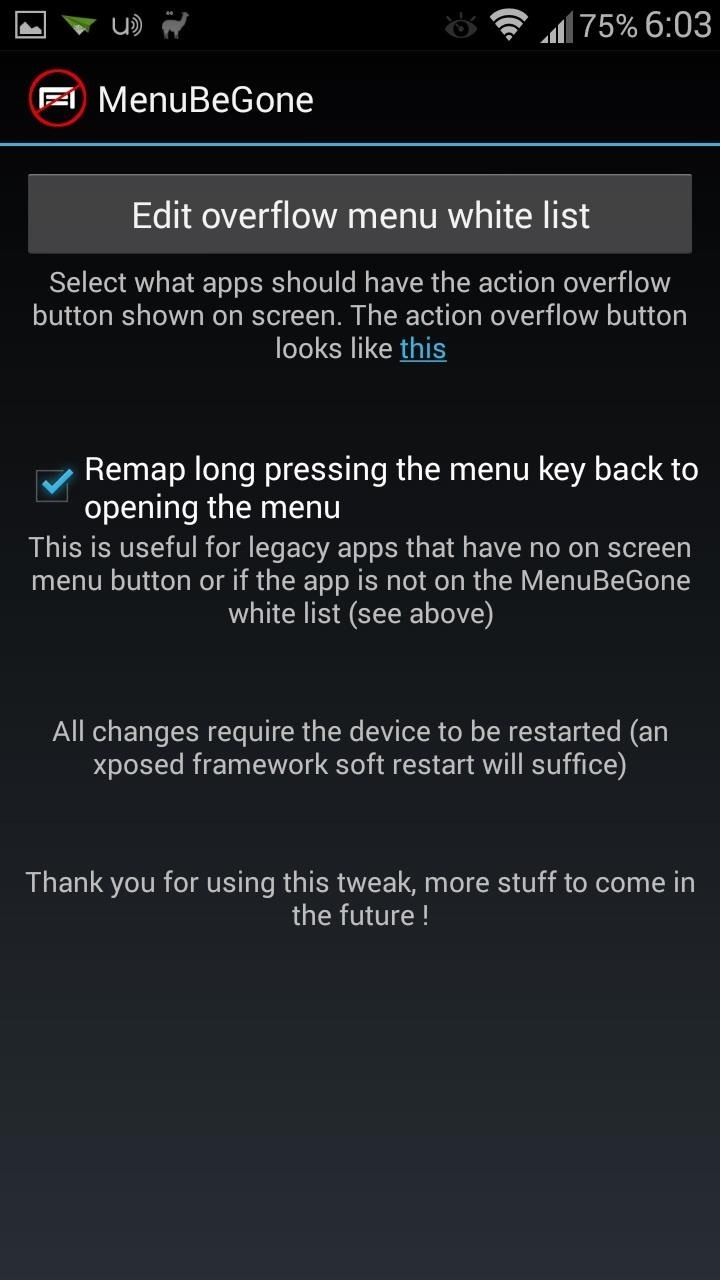
Let us know what you think of the module in the comment section below, and if there are any other GS5 features you want to see ported to the GS3.
Just updated your iPhone? You’ll find new emoji, enhanced security, podcast transcripts, Apple Cash virtual numbers, and other useful features. There are even new additions hidden within Safari. Find out what’s new and changed on your iPhone with the iOS 17.4 update.
“Hey there, just a heads-up: We’re part of the Amazon affiliate program, so when you buy through links on our site, we may earn a small commission. But don’t worry, it doesn’t cost you anything extra and helps us keep the lights on. Thanks for your support!”










