You may know about the Notes features if you’re an active Instagram user. Notes are short text updates you can share with your close friends or followers.
A few months ago, Instagram Notes got support for likes, mentions, and prompts. This means you can now like or reply to notes that you see at the top of your inbox or above someone’s profile picture in their profile.
How to Like Instagram Notes?
While the ability to like Instagram Notes is already available, many users don’t know how to make use of it. So, if you don’t know how to like Instagram notes, continue reading the guide.
How to Like Instagram Notes on Android?
The steps to like Instagram Notes is bit different on Android and iPhone. In this section, we will know how to like Notes shared by other Instagram users on Android.
1. Open the Google Play Store and search for Instagram. Tap on the official Instagram app listing and tap Update.
2. After updating the Instagram app to the latest version, launch it on your phone.
3. When the app opens, tap the Messages (DM) icon at the top right corner of the screen.


4. At the top of the inbox, you will see all the people who’ve shared the notes. Tap on the Note that you want to like.
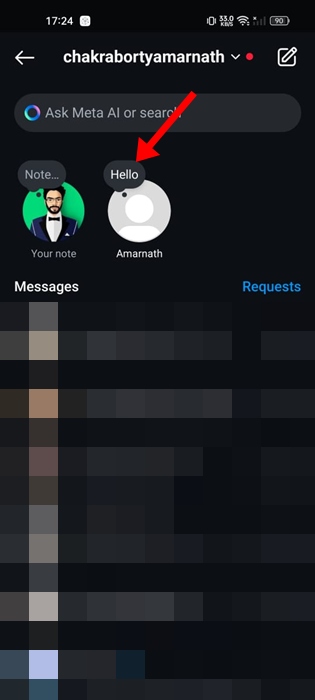
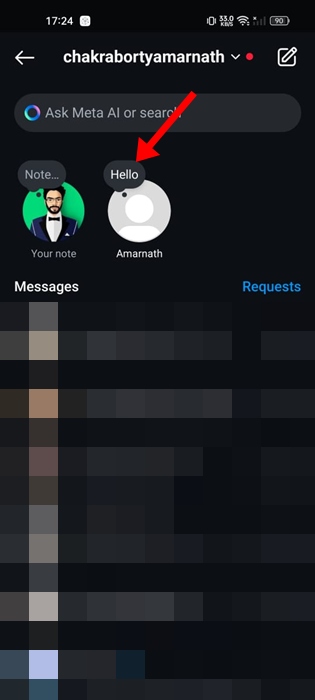
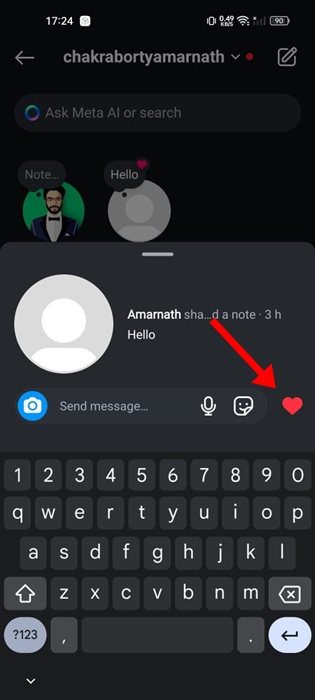
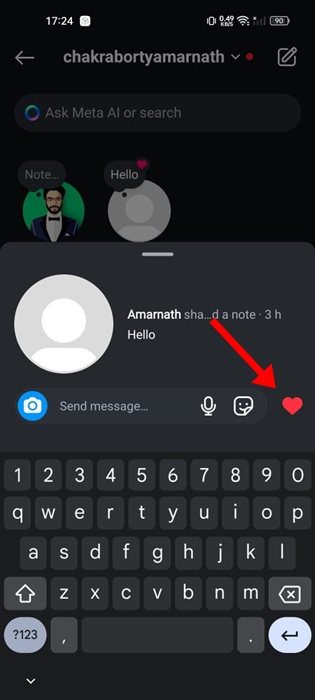
6. You can also reply to the notes and tap the Send button.
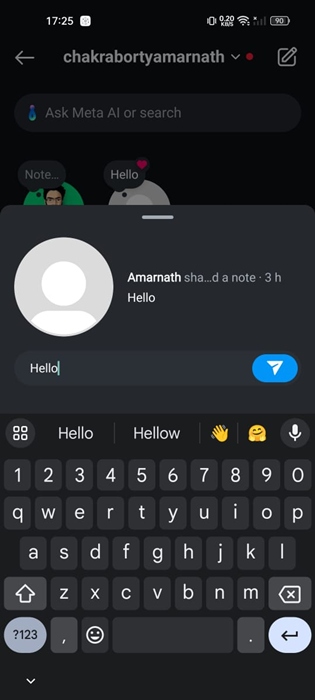
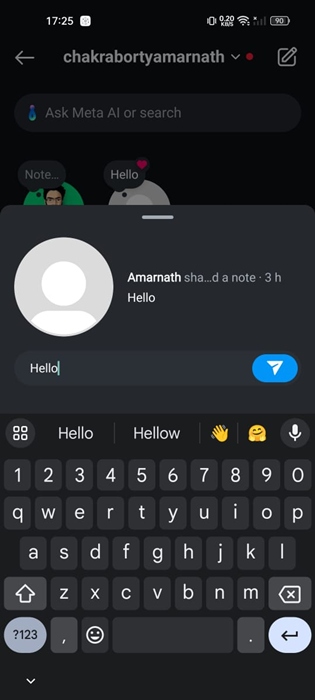
How to Like Instagram Notes on iPhone?
The steps to like Instagram Notes on iPhone is very similar; but the way to access DM differs. Here’s what you need to do.
1. Update the Instagram app on your iPhone from the Apple App Store.
2. Once updated, launch it. Next, tap the DM (messages) icon at the top left.
3. Select the Note that you want to like.
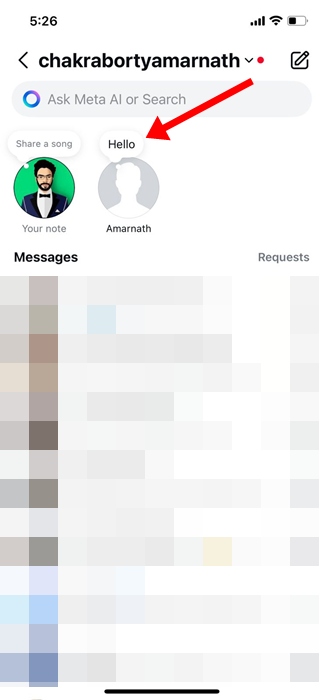
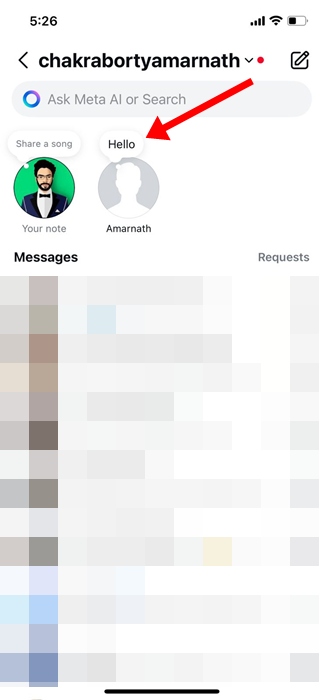
4. Next, tap the Heart icon to send a like. You can even reply to the notes from the same panel.
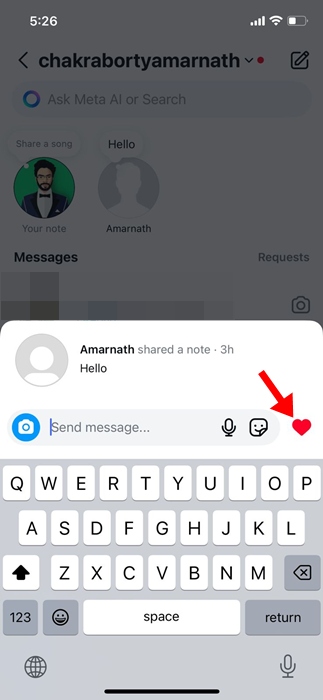
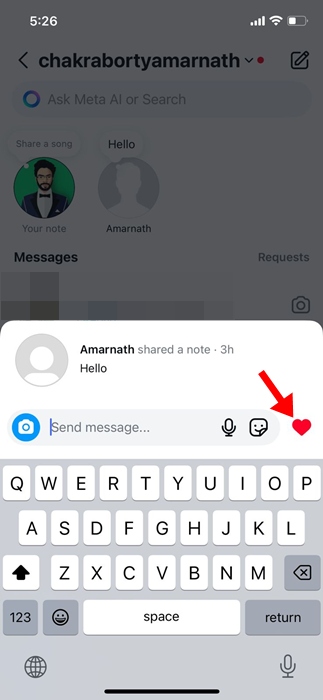
How to Like Instagram Notes on Desktop?
Right now, the ability to like or reply to notes you see on Instagram is only available on Android and iPhone.
The feature isn’t yet available on computers; hence, you will have to do it from your mobile.
Why can’t I like Instagram notes?
There could be several reasons why you can’t like Instagram Notes. Below, we have listed some of them; make sure to rule out these issues.
- You’re using an outdated version of Instagram.
- The feature isn’t available in your region yet.
- Your phone is not connected to the internet while liking notes.
- The servers of Instagram are down.
- The user deleted the note.
This guide explains how to like notes on Instagram app for Android and iPhone. You can also like or reply to notes by visiting the user’s profile page. If you need more help on this topic, let us know in the comments.
“Hey there! Just so you know, we’re an Amazon affiliate. This means if you buy something through our links, we may earn a small commission. It doesn’t cost you extra and helps keep our lights on. Thanks for supporting us!”











