Lending someone your phone to make a call is always an awkward situation, as you closely monitor them to make sure they stick to a phone call rather than wandering off into private applications like your photo or messaging apps. You don’t necessarily want to eavesdrop on their conversation, but trusting people with your phone is difficult, especially if you have some risqué or embarrassing pictures stored on it.
You could lock your sensitive applications by way of Smart App Protector or the ProtectedApps mod, but that’s more than needed when you consider the primary reason we lend our phone out is for phone calls. Instead, let’s show you how to lock borrowers in the dialer app, restricting access to the rest of the phone.
Step 1: Install Obstructor
Obstructor is a straight-forward app that does what it advertises, working as a third-party dialer that restricts access to the entire phone. Get it for free from the Google Play Store.
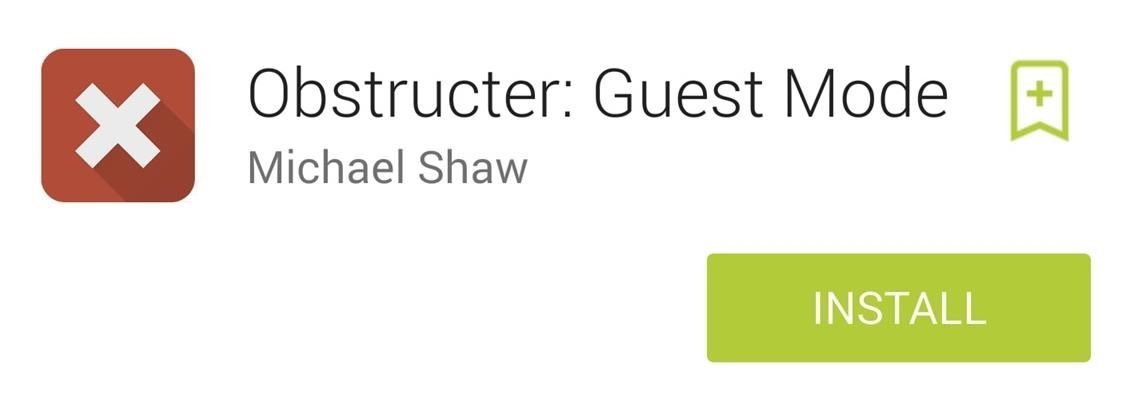
Step 2: Initial Setup
Upon opening the app, you will have to select Obstructor when the dialog box appears, requesting you to complete the action.
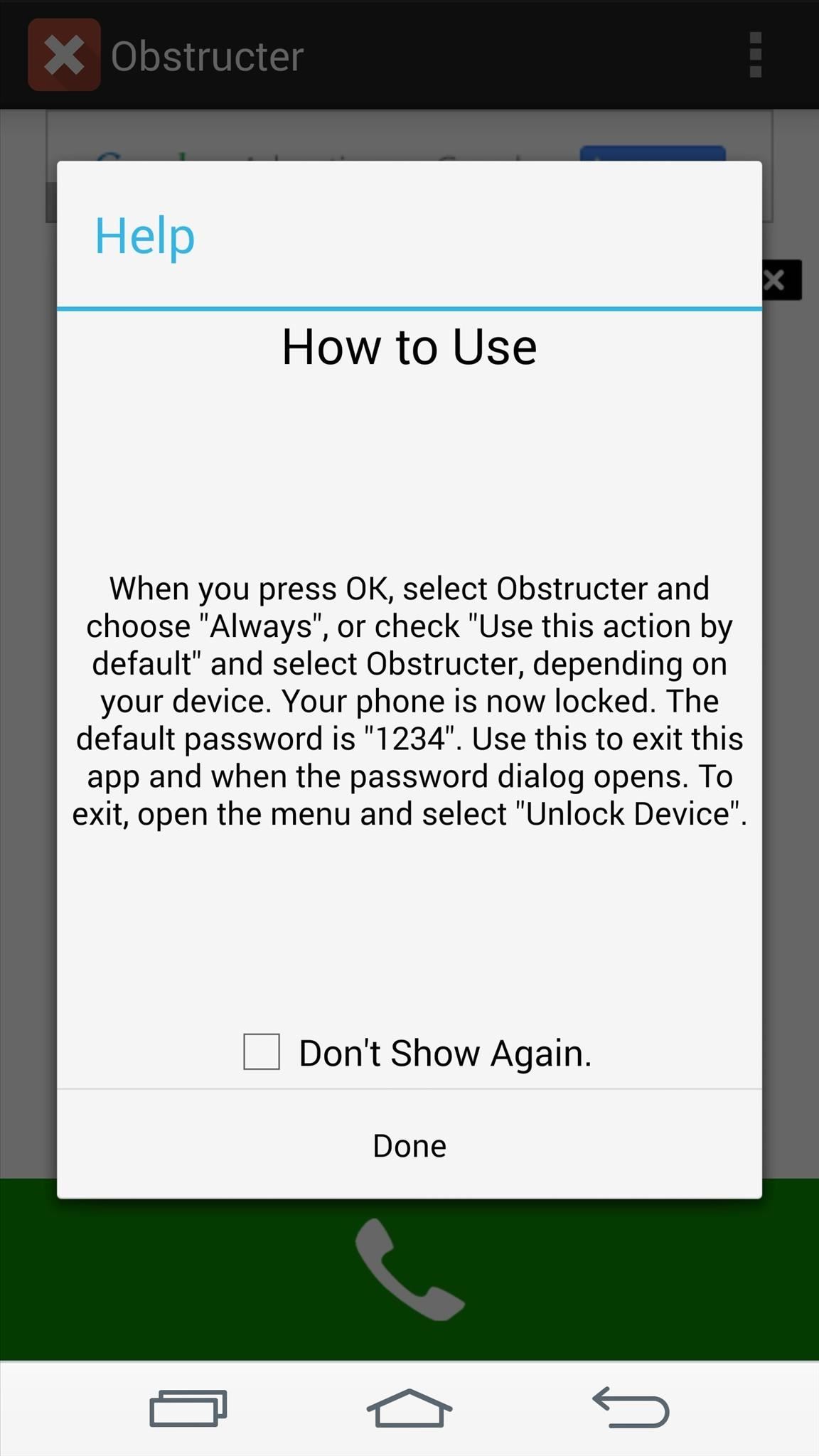
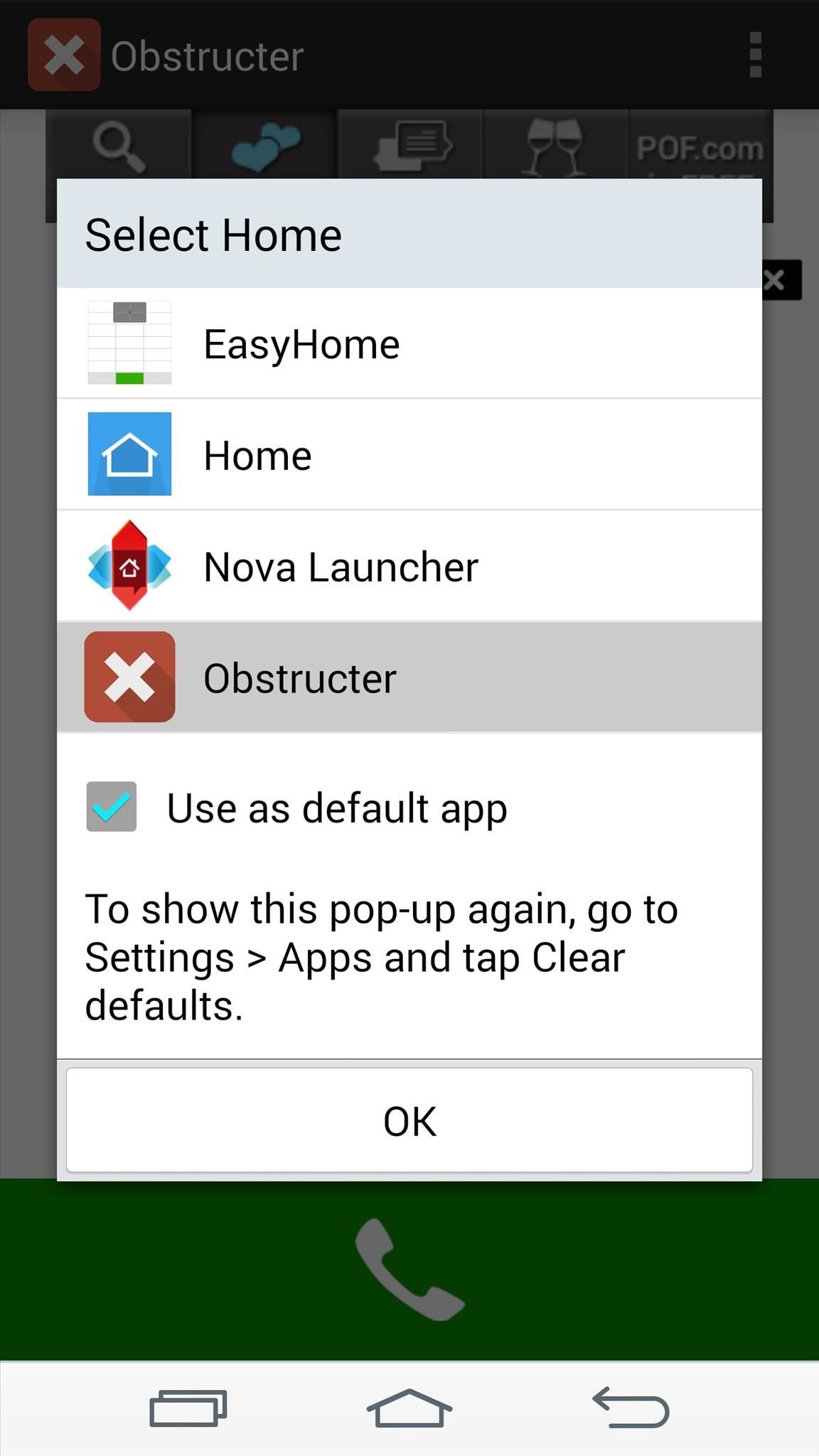
Step 3: Create Your Passcode
The default passcode is 1234, so open the settings and create a new, unique one. Within the settings, you also have the option to enable an ongoing notification to quickly launch Obstructor from the Notification Shade.
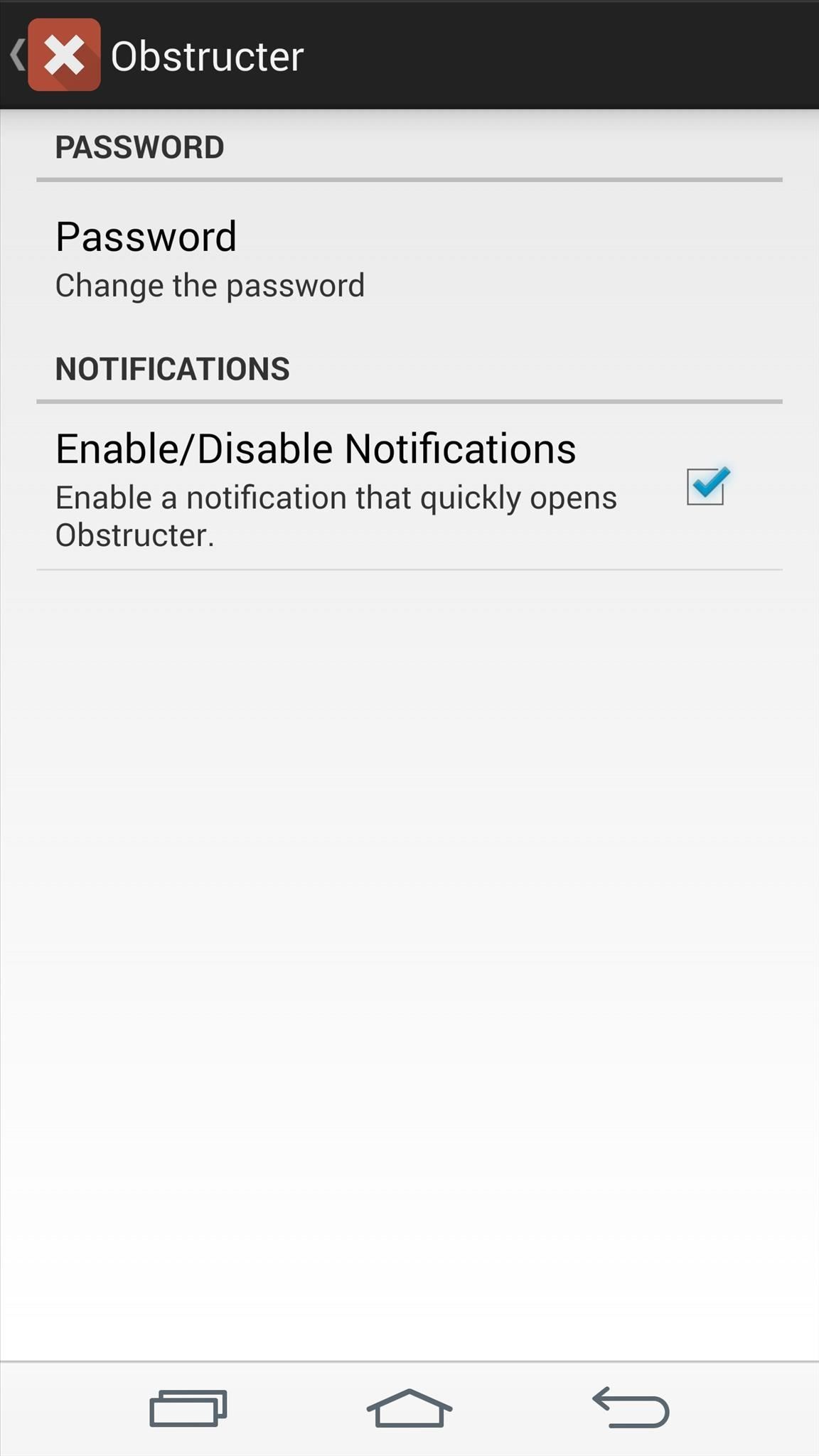
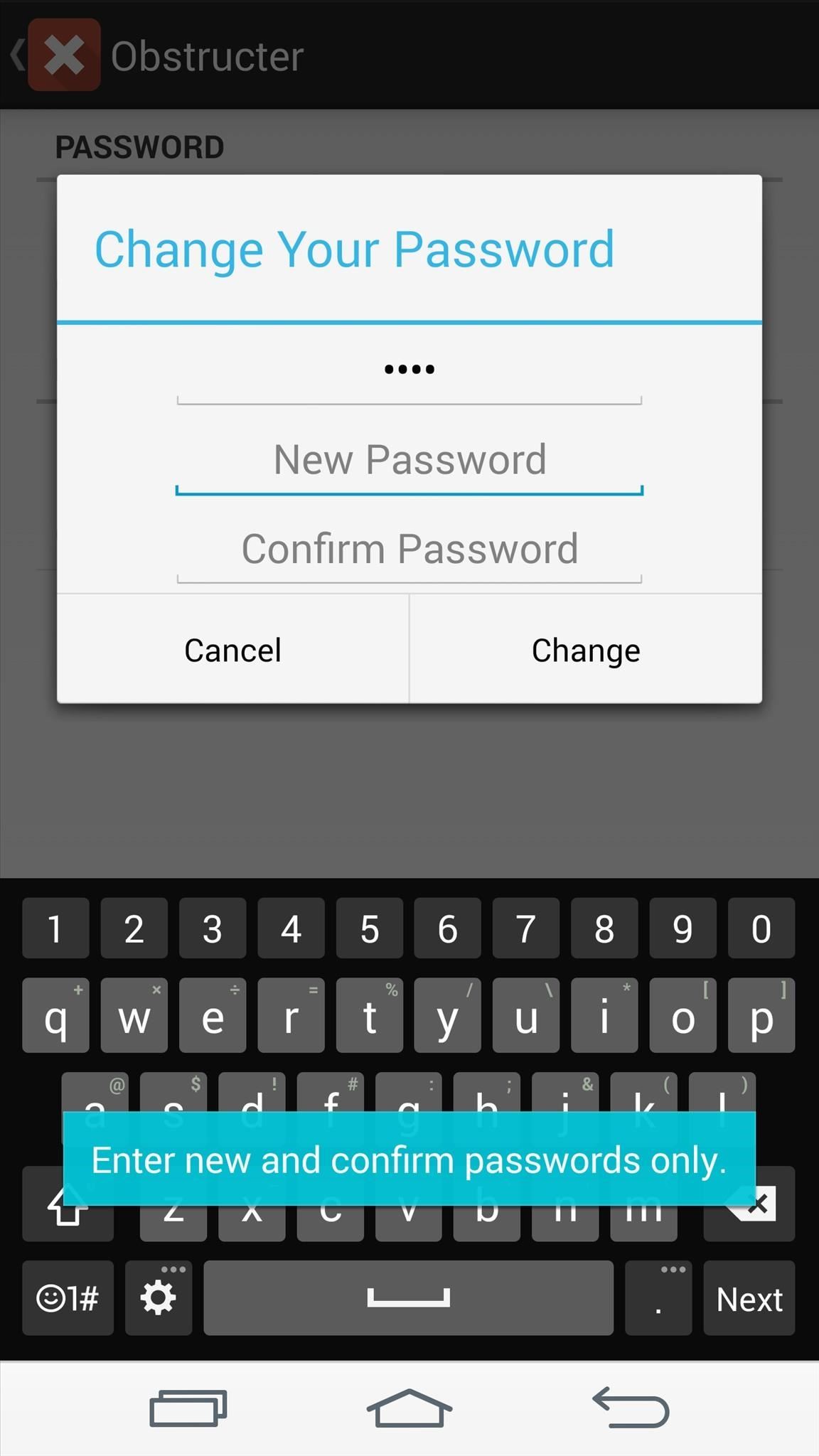
Step 4: Restrict Access
Obstructor will disable the use of the back or home key, preventing anyone from accessing the main home screen. Once the call has ended, the application will request your passcode to enter back to your home screen.
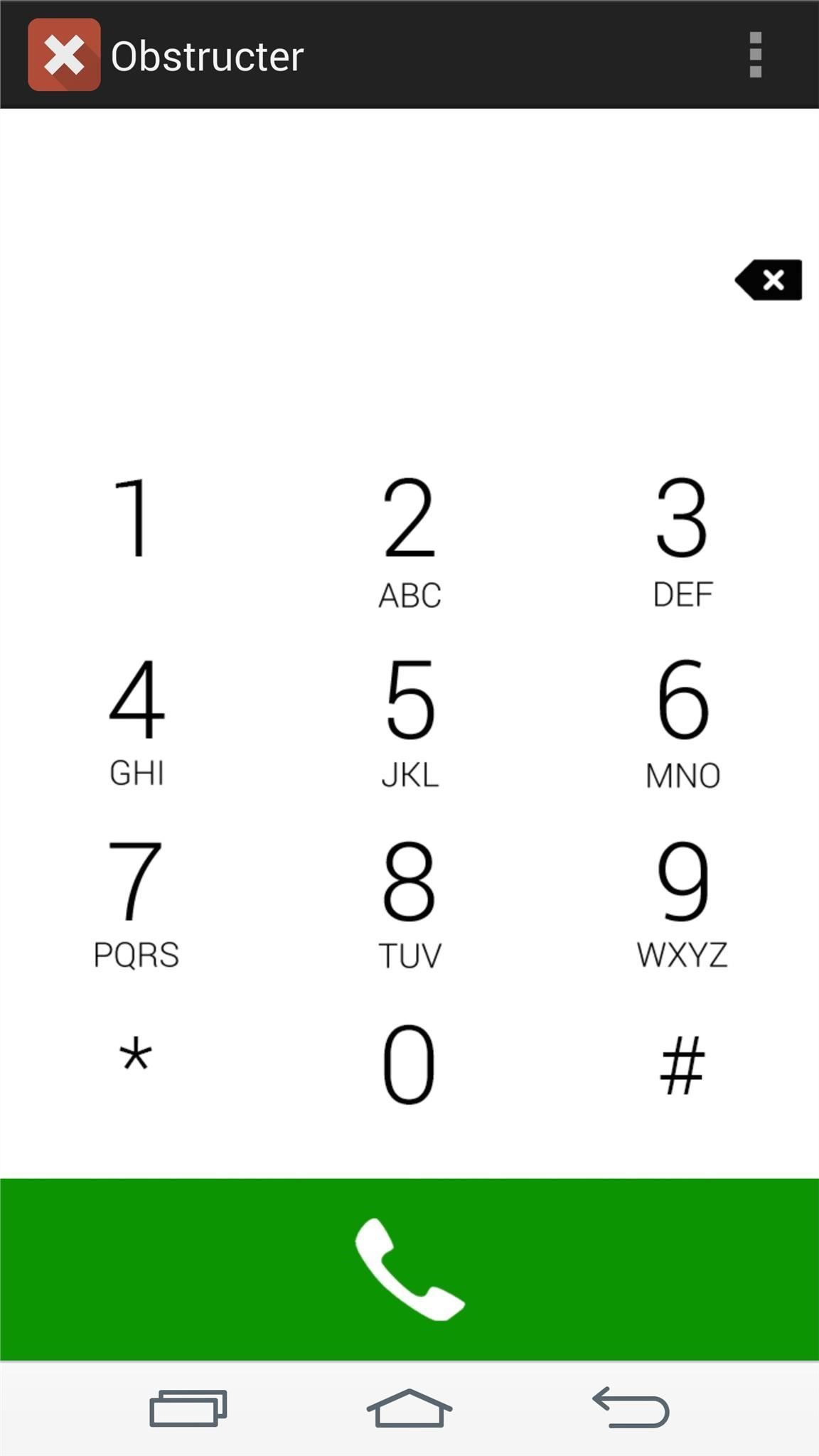
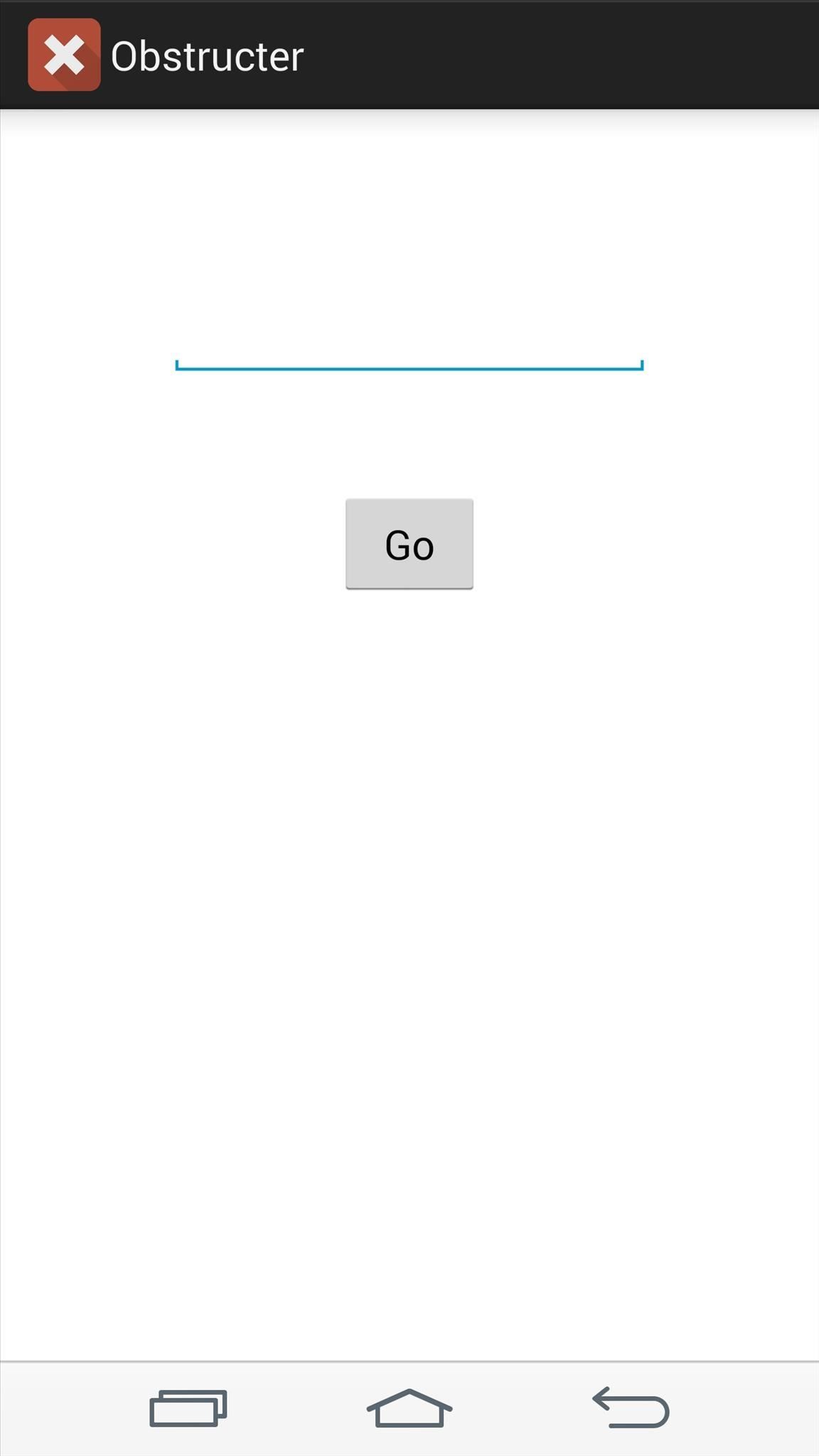
While using the application, I was able to get access to the rest of the phone by utilizing the app switcher and selecting an open app, so before launching Obstructor, make sure to close any other applications you may have running.
This issue can easily be fixed with an update but otherwise, I found the Obstructer extremely useful and simple. Instead of needing to take precautions and locking apps, just lock people in the dialer.
Let us know what you think of Obstructer in the comments below, as well as on our Facebook and Twitter feeds.
Just updated your iPhone? You’ll find new emoji, enhanced security, podcast transcripts, Apple Cash virtual numbers, and other useful features. There are even new additions hidden within Safari. Find out what’s new and changed on your iPhone with the iOS 17.4 update.
“Hey there, just a heads-up: We’re part of the Amazon affiliate program, so when you buy through links on our site, we may earn a small commission. But don’t worry, it doesn’t cost you anything extra and helps us keep the lights on. Thanks for your support!”











