Apple Intelligence is already available, and if you’re interested, you can try it out today. However, there are some conditions for trying Its features.
If you don’t know, Apple Intelligence is a personal intelligence system that embeds powerful generative models in the core of your iPhone.
Apple Intelligence brings incredible new features to help users communicate, work, and express themselves.
How to get Apple Intelligence beta — join the waitlist
Apple Intelligence has already arrived, and you can use it on your iPhone, provided it runs on iOS 18 Developer Beta. From installing the iOS 18 Developer Beta to joining the Apple Intelligence waitlist, we’ve shared all the things you will have to take.
Make sure you have a compatible Apple Device
Before you go ahead and plan to join the Apple Intelligence Beta waitlist, you will have to ensure that you have a compatible iPhone or an Apple device. Here are the Apple devices that will have Apple Intelligence features:
- iPhone 15 Pro
- iPhone 15 Pro Max
- iPad Air (M1 and later)
- iPad Pro (M1 and later)
- MacBook Air (M1 and later)
- MacBook Pro (M1 and later)
- iMac (M1 and later)
- Mac Mini (M1 and later)
- Mac Studio (M1 Max and later)
- Mac Pro (M2 Ultra)
Download & Install iOS 18.1 Developer Beta
If you have a compatible iPhone, you will need to download and install the iOS 18.1 Developer Beta on it. Here are some of the simple steps you need to follow.
- To get started, open the Settings app on your iPhone.
- When the Settings app opens, tap on General.
- On the General screen, tap on Software Update.
- On the Software Update screen, enable Beta Updates.
- Download & install the iOS 18.1 Developer Beta 1.
If you need a detailed guide on iOS 18.1 Developer Beta, check out this guide: How to Download & Install iOS 18 Developer Beta on iPhone
How to Join the Apple Intelligence Waitlist?
Important: You must live in the United States of America to join the Apple Intelligence Waitlist. If you don’t like living in the US, change your iPhone Region to the United States and set English (United States) as your language.
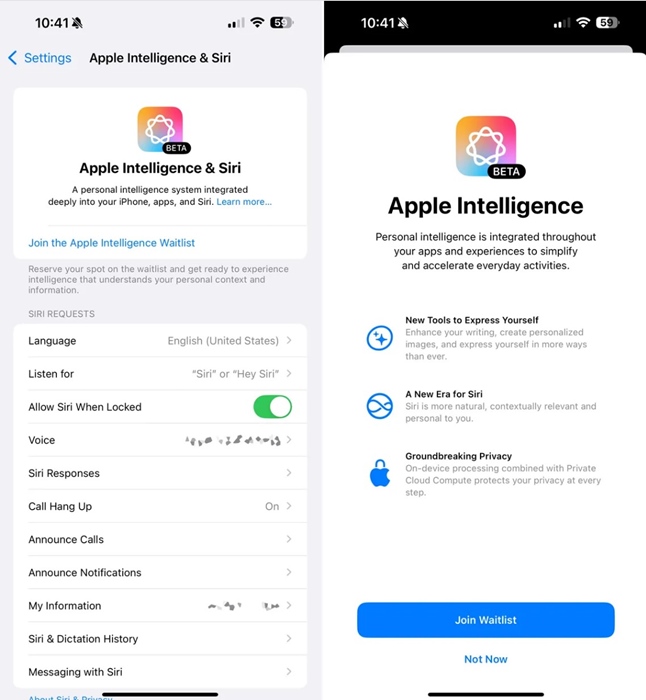
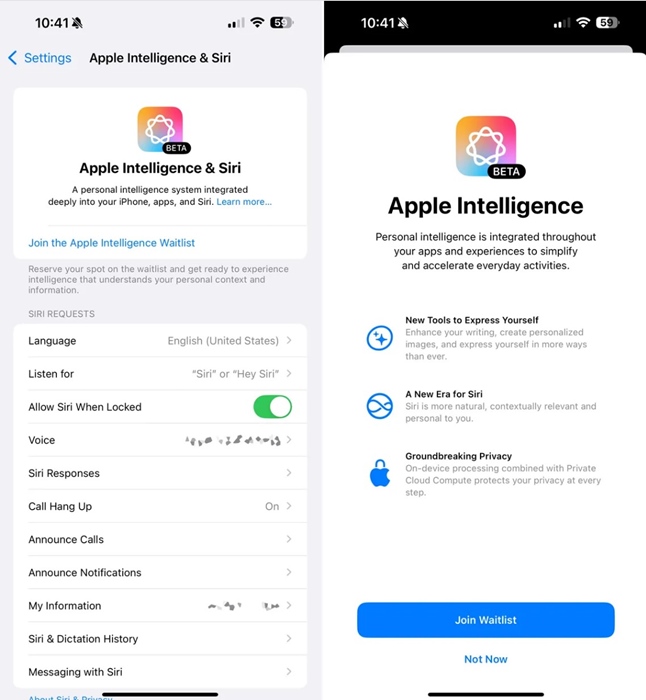
- Launch the Settings app on your iPhone.
- When the Settings app opens, tap on Apple Intelligence & Siri.
- On the next screen, tap on Join Waitlist.
You will receive a notification when your device enrolls in the Apple Intelligence program. You can then access the new AI features, such as AI-powered emoji, Image Playground, and proofreading tools.
This guide explains how to get Apple Intelligence Beta on your iPhone. If you need more help on this topic, let us know in the comments. Also, if you find this guide helpful, don’t forget to share it with your friends.
“Hey there! Just so you know, we’re an Amazon affiliate. This means if you buy something through our links, we may earn a small commission. It doesn’t cost you extra and helps keep our lights on. Thanks for supporting us!”











