There are a lot of great features coming to your iPhone with iOS 18, but one of the coolest features is also one of the simplest and most satisfying— one that you’ll notice every day you use your iPhone. And for now, it’s an iPhone exclusive, so you won’t get the same gratifying experience on an iPad with iPadOS 18.
With Apple’s upcoming iPhone software update, you’ll notice a new visual animation whenever you press a hardware button, whether it’s the Volume Up, Volume Down, Side, or Action button.
- Don’t Miss: Program Your iPhone’s Physical Buttons to Open Apps, Perform Actions, or Do Almost Anything Else
The visual effect pops the black bezel out over the screen briefly with a quick button press, like when turning the volume up or down a notch, silencing an incoming call, or locking your iPhone. The black bulge or indent persists for however long you hold a button or combination of buttons for actions such as maxing the volume, taking photo bursts in Camera, and opening the power menu to shut down.

These new button animations may also work with the rumored Capture button, which is expected to be on this fall’s iPhone 16 models. As its name suggests, the Capture button would be an easier way to take photos and videos, especially in landscape mode, without relying on the Volume buttons or touchscreen.
There are also rumors that Apple will switch from mechanical buttons in the upcoming iPhone models to solid-state buttons with no moving parts. The new button press effects could confirm the upcoming button redesign.
Currently, there is no way to disable the button press animated effects, but it could appear in an update as Apple continues to fine-tune iOS 18.
- Don’t Miss: 23 Things Your iPhone’s Volume Buttons Can Do Besides Volume Adjustments
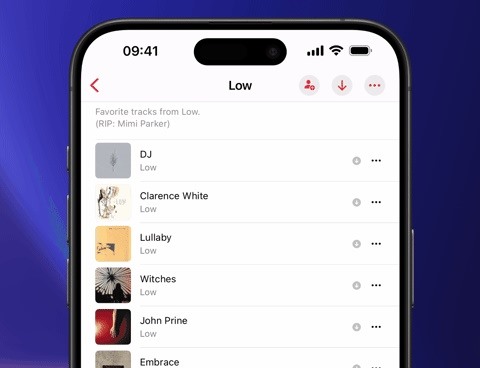
Apple’s iOS 18 beta is currently available for developers. Public beta testers will get access sometime in July. And the final release will be available this fall for everyone with a compatible iPhone model.
Just updated your iPhone? You’ll find new features for Podcasts, News, Books, and TV, as well as important security improvements and fresh wallpapers. Find out what’s new and changed on your iPhone with the iOS 17.5 update.
“Hey there, just a heads-up: We’re part of the Amazon affiliate program, so when you buy through links on our site, we may earn a small commission. But don’t worry, it doesn’t cost you anything extra and helps us keep the lights on. Thanks for your support!”











