Wordle has been popping up all over in the app stores, but none of them are the real Wordle. The popular word game app has amassed two million users since its launch in November 2021 but has no plans to hit the iOS App Store or Play Store any time soon — but you can still install the official Wordle app on the Home screen of your iPhone or Android phone.
The word game — developed by software engineer Josh Wardle and recently purchased by The New York Times on Jan. 31, 2022 — is simple: find out the mystery five-letter word of the day.
You get six chances, and you lose if you don’t answer right on the sixth try. To figure it out, type any five-letter word, and Wordle tells you if any of its letters are in the mystery word. If so, it’ll let you know if it’s in the exact spot or not. Then, you use that knowledge to develop the second word, eventually giving you the correct letters and locations to build the mystery word at or before the sixth attempt.
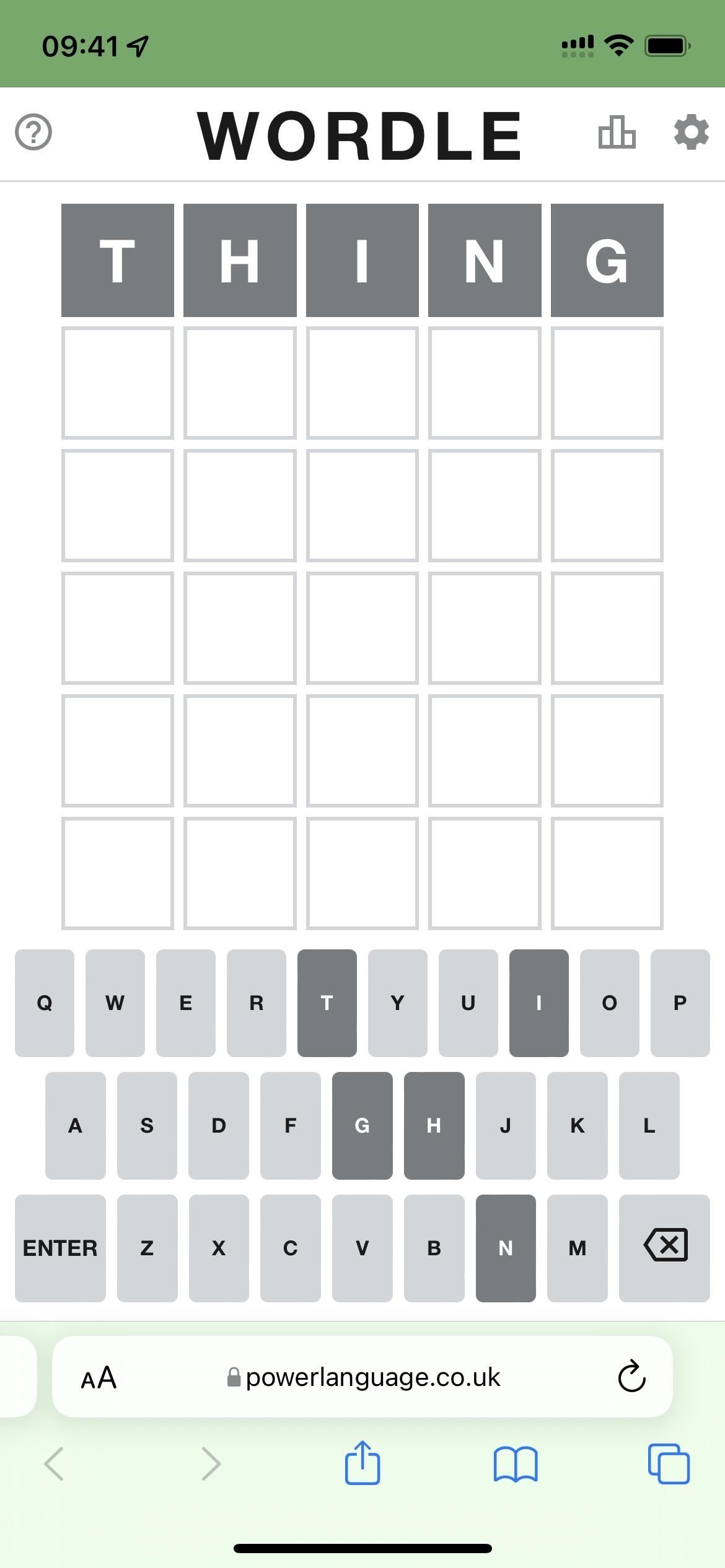
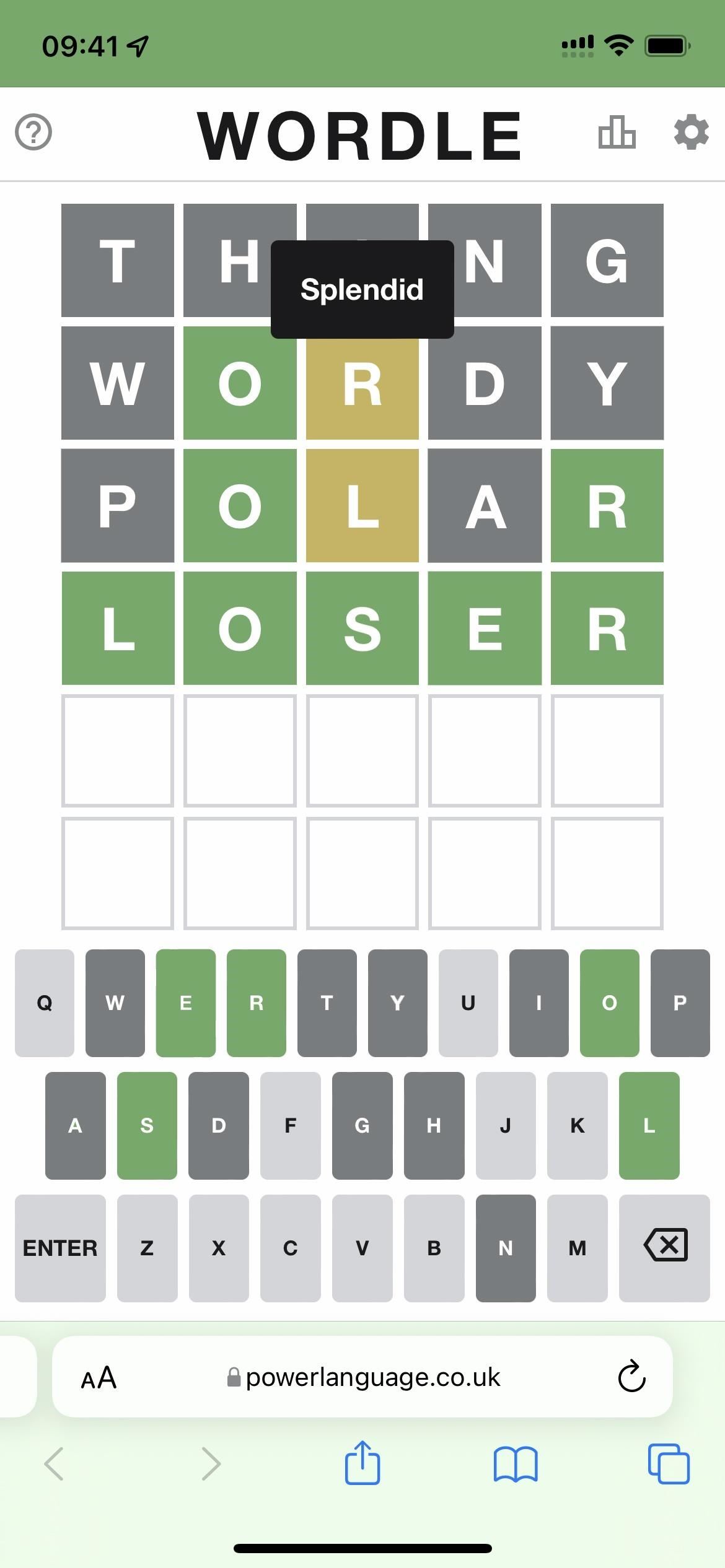
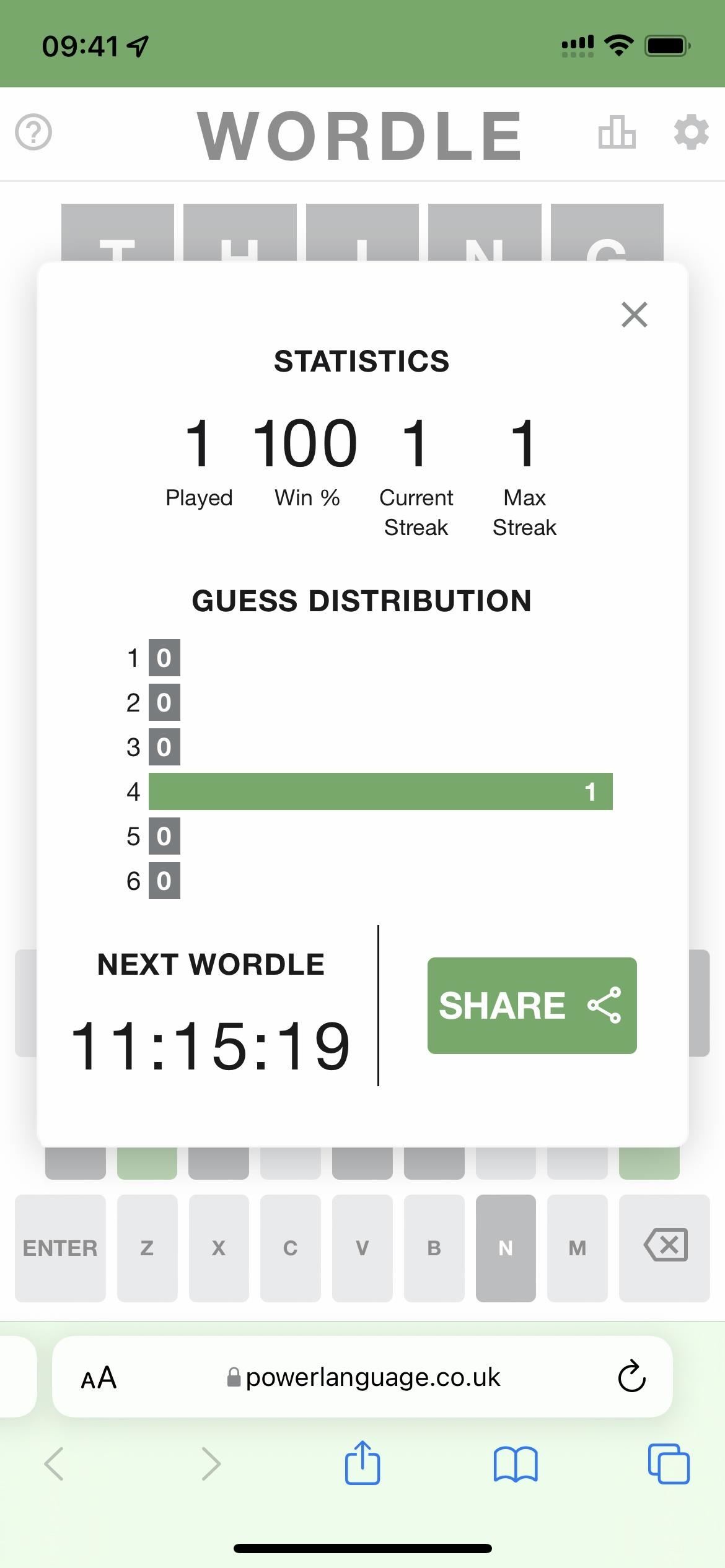
If that sounds familiar, you’re not wrong. Wordle is similar to the code-breaking board game Mastermind, but it’s even more like other word games, including Mystery Word puzzles, Jotto, Bulls and Cows, and the Lingo game show that was on TV.
Wardle’s Wordle can only be played on the web, so most Wordle apps seen in the app stores are clones. Apple has been removing copycats for breaking Apple Store developer guidelines that basically say, don’t copy other apps.
4.1 Copycats
Come up with your own ideas. We know you have them, so make yours come to life. Don’t simply copy the latest popular app on the App Store, or make some minor changes to another app’s name or UI and pass it off as your own. In addition to risking an intellectual property infringement claim, it makes the App Store harder to navigate and just isn’t fair to your fellow developers.
However, there are still “Wordle” apps on the App Store that haven’t been removed, but they’re not like Wardle’s word logic game. Wordle!, developed by Steven Cravotta, has been available for five years now, but just recently became popular because of Wardle’s version. While the gameplay is different, Cravotta teamed up with Wardle to donate the proceeds to charity. Another game, Wordle – Word Puzzle, has been around for three years and is more like Boggle.
Wordle clones are enticing because they offer unlimited gameplay, whereas Wardle’s version only gives a mystery word once a day. But if you want to support the source, which is and always will be free to play, you can get quick access to it from your Home screen by making an app icon that takes you right to the web app.
As mentioned above, The New York Times purchased Wordle, and while it will remain free online, it won’t last long. NYT will likely add it to its paid platform, which means it’ll be behind a paywall when that happens. To avoid that and keep playing Wardle’s original version of the game, you can download a copy of it for offline gameplay, which should last for years. Check out our complete guide to saving Wordle offline on your phone for more info.
How to Add Wordle to Your iPhone’s Home Screen
Just visit Wordle on Wardle’s website or at The New York Times in Safari (links seen below), tap the share icon, and select “Add to Home Screen.” Then, tap “Add” on the next screen (you can change its name if you want).
- Pre-Times link: powerlanguage.co.uk/wordle/
- The Times link: nytimes.com/games/wordle/index.html
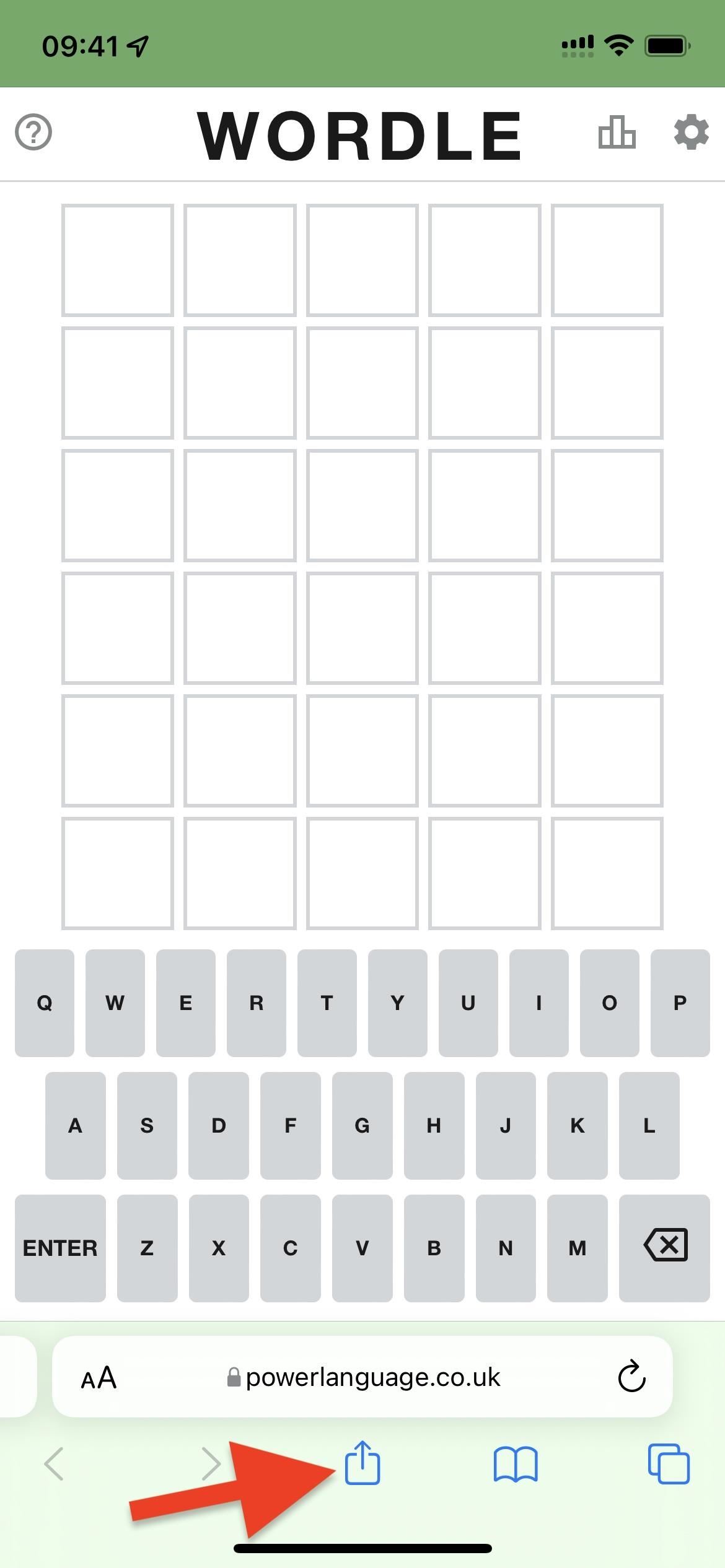
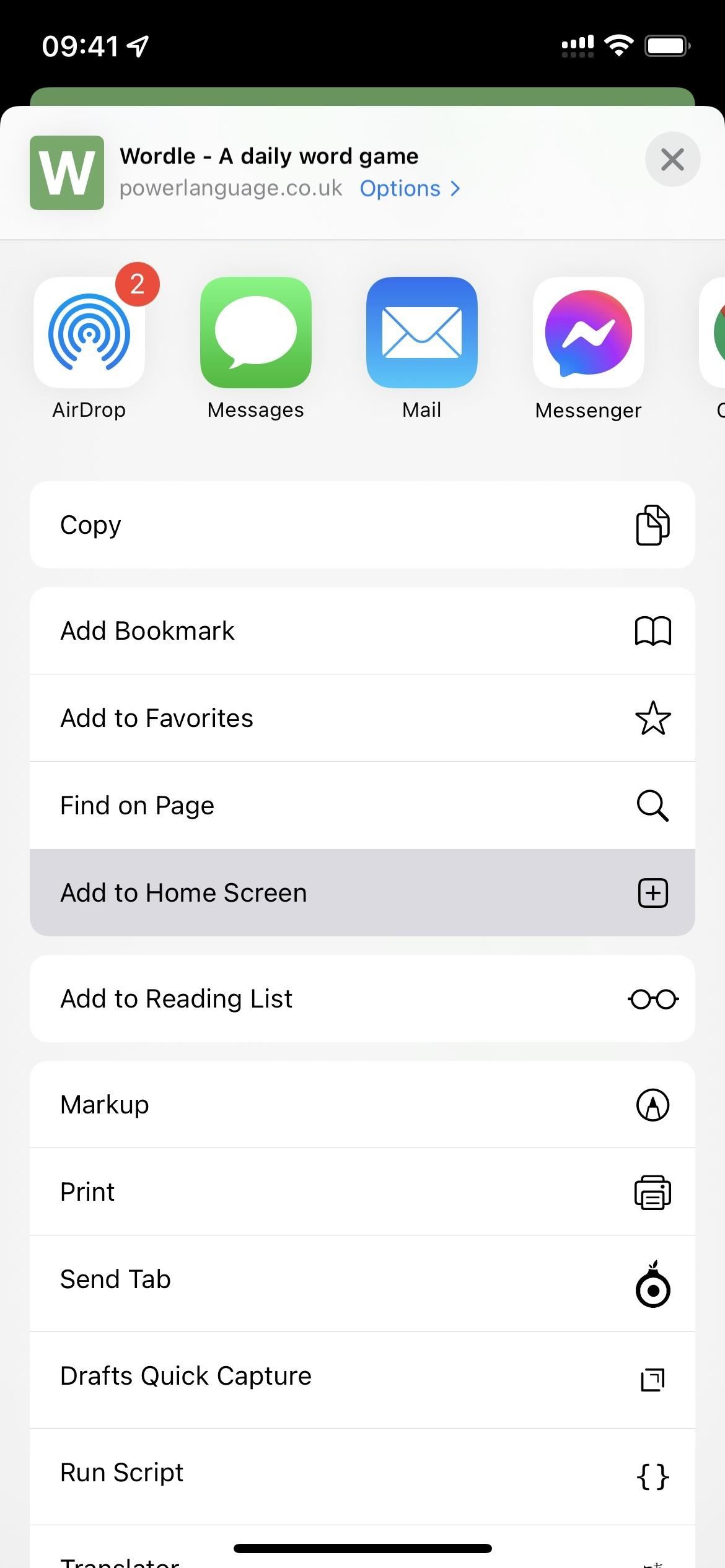
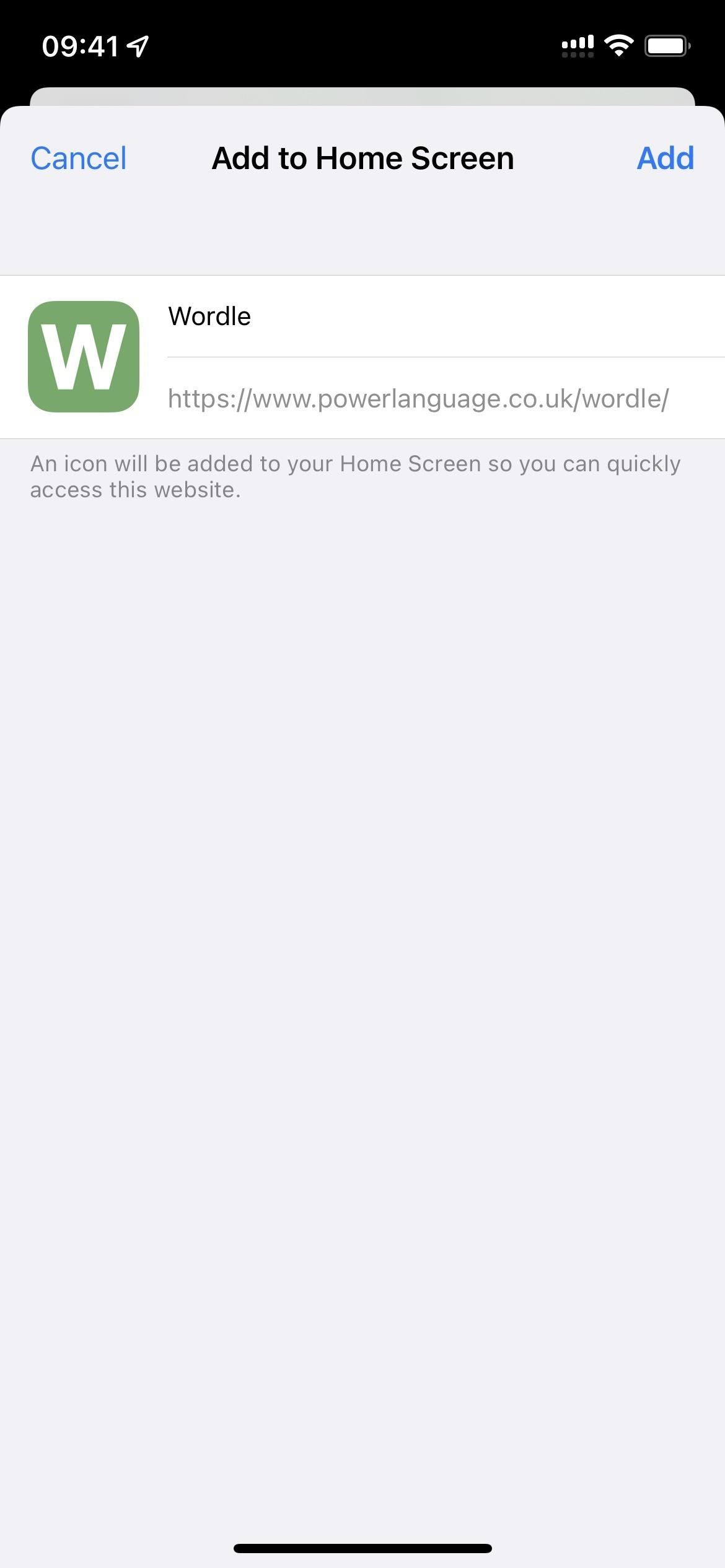
The Wordle app will now appear on your Home screen, and you can even find it in your App Library. If you delete the app icon, or bookmark, from your Home screen, you will also remove it from the App Library.
When you open it, the game is contained in its own window — not a Safari tab like some websites — because Wordle is a progressive web app.
- Don’t Miss: How to Turn Any Website into a Full-Screen App on Your iPhone
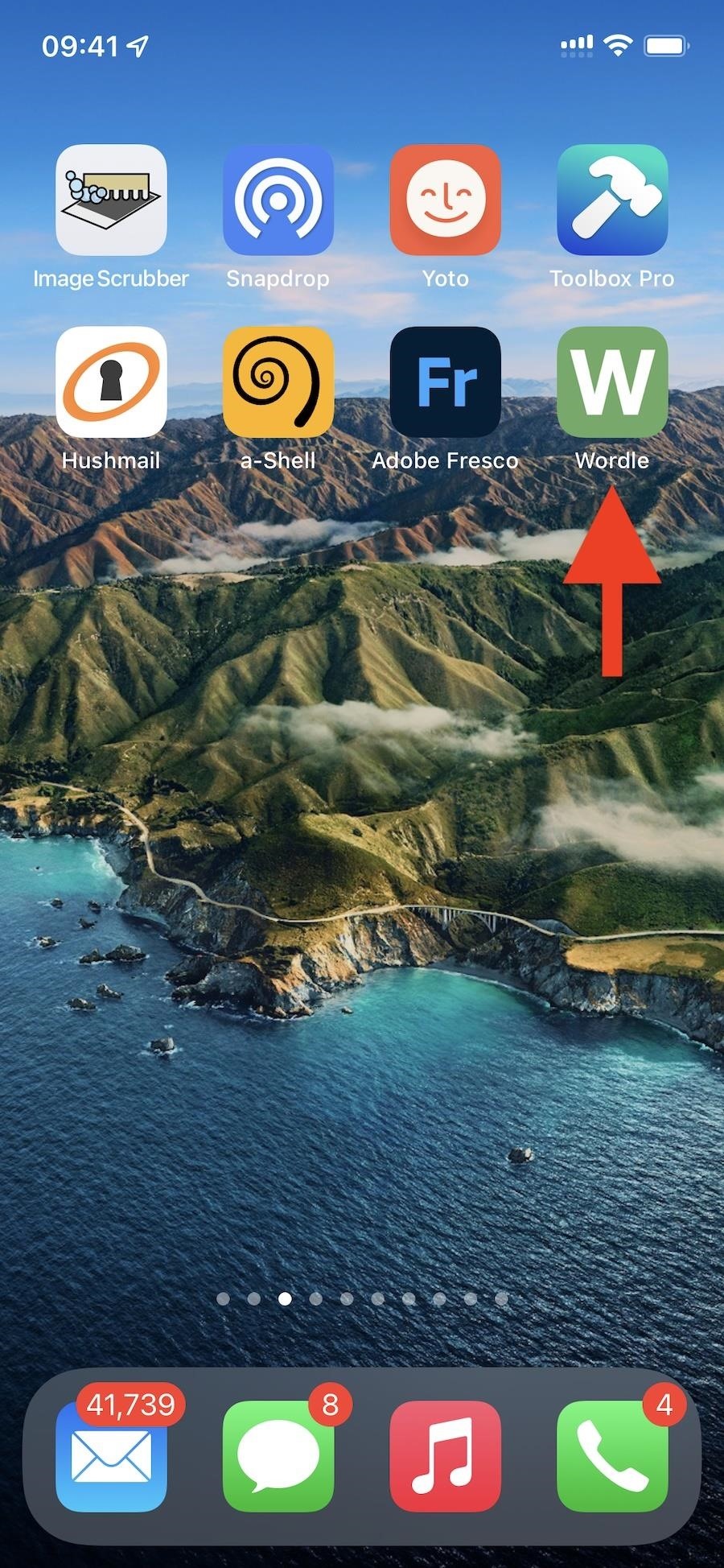
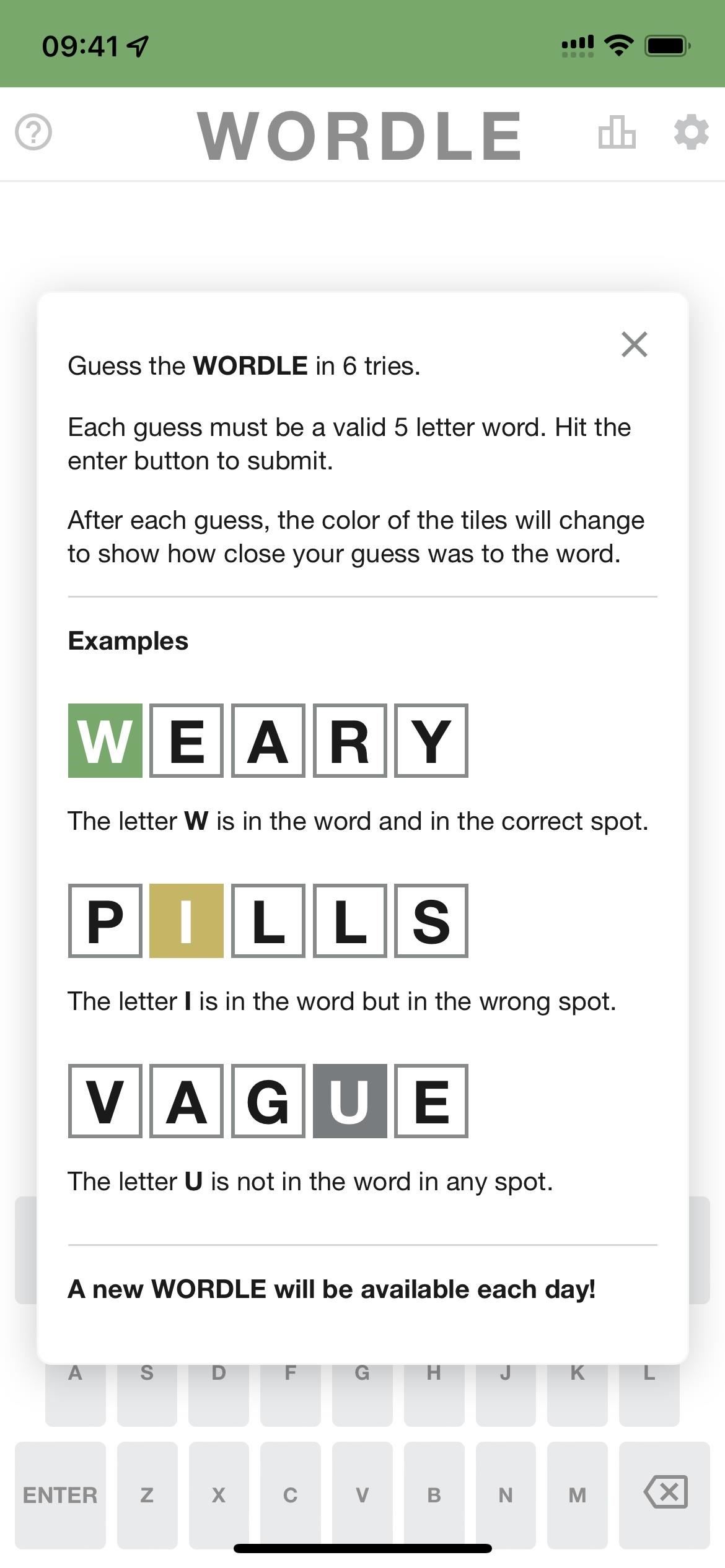
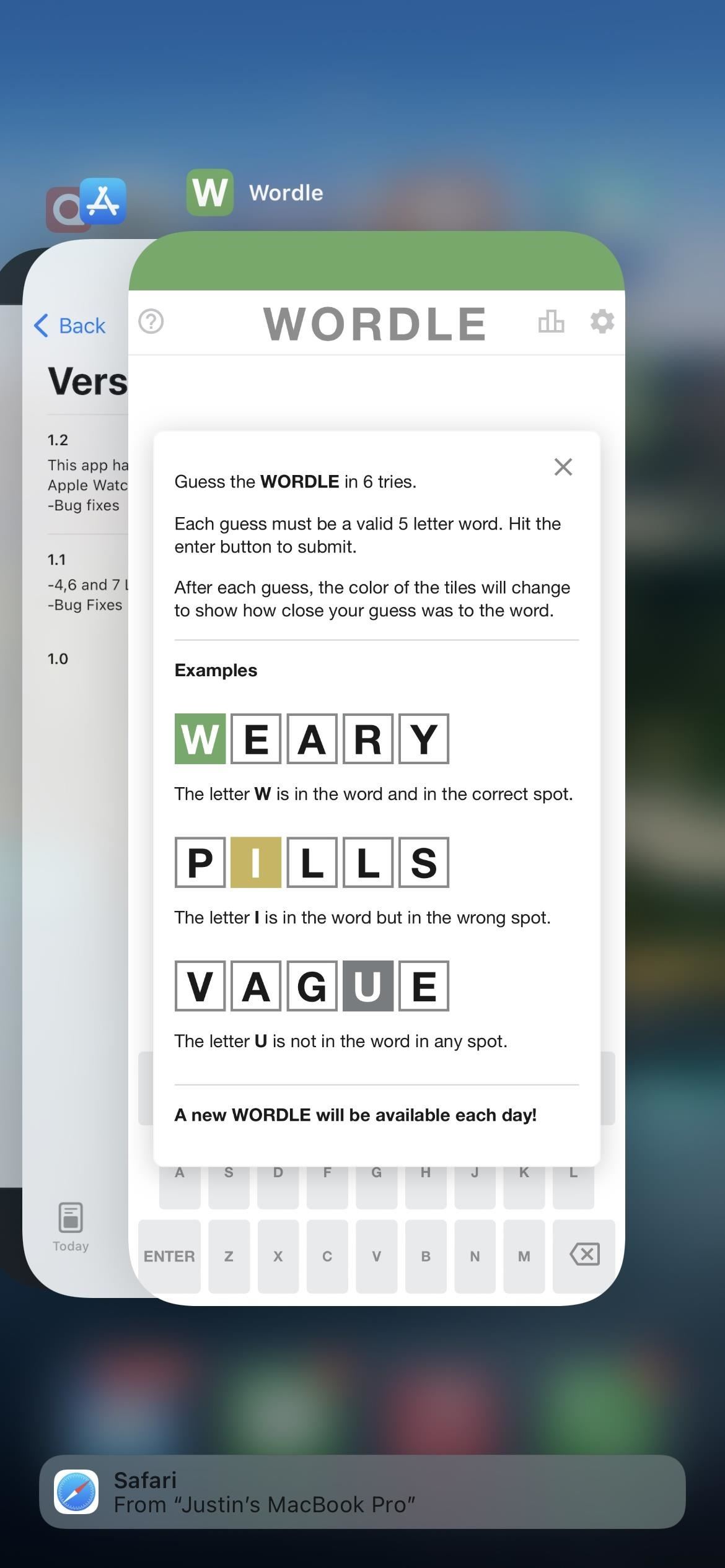
How to Add Wordle to Your Android’s Home Screen
Just visit Wordle on Wardle’s website or at The New York Times in Chrome (links seen below), tap the vertical ellipsis, and select “Add to Home screen.” Then, tap “Add” on the next screen (you can change its name if you want).
- Pre-Times link: powerlanguage.co.uk/wordle/
- The Times link: nytimes.com/games/wordle/index.html
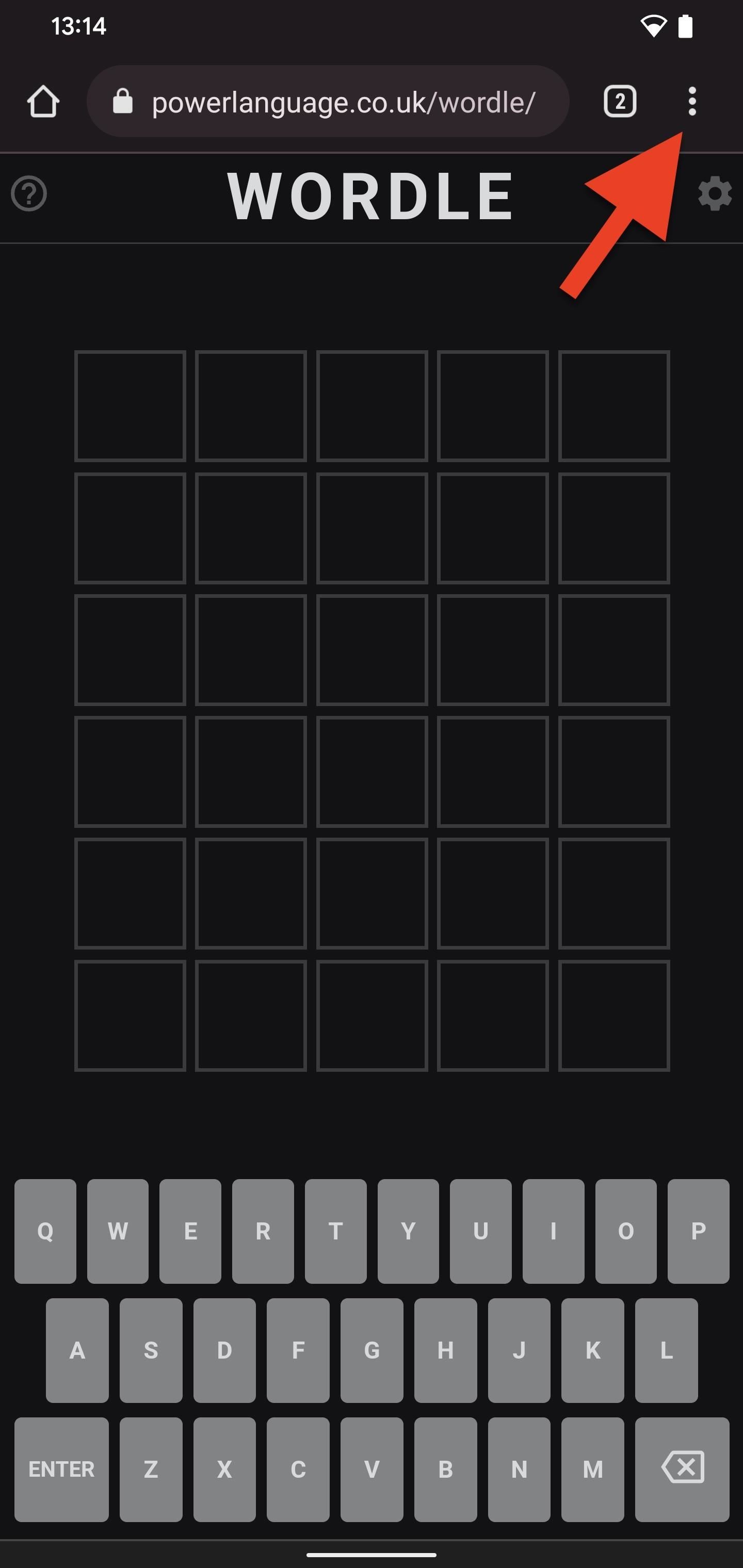
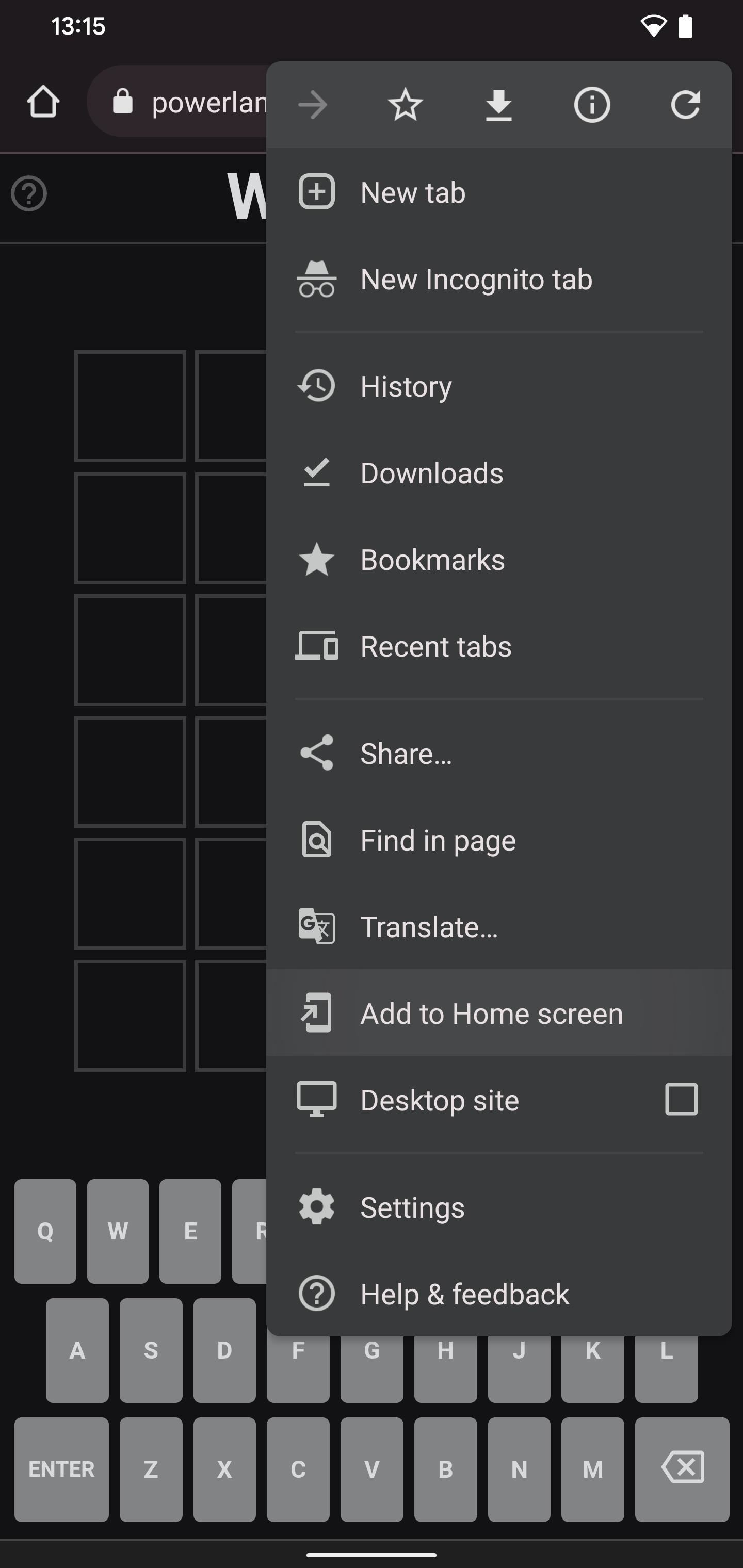
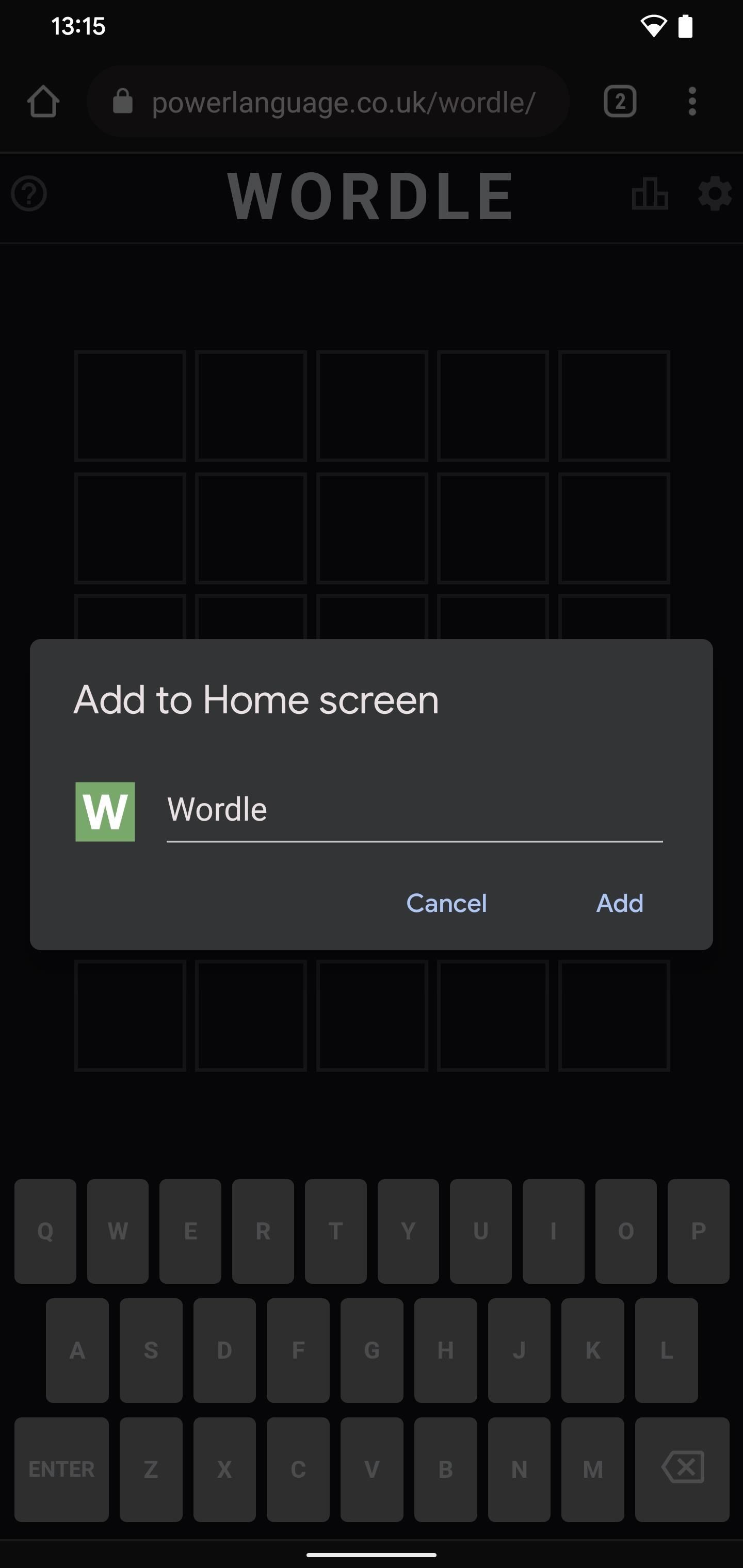
On a Google Pixel, the icon is called a “widget,” and you can tap “Add to Home screen” or drag the icon to the exact spot you want. Unlike iOS or iPadOS, the Wordle app won’t appear in your app drawer.
- Don’t Miss: How to Save Webpages & PWAs to Your Android’s Home Screen for Instant Access
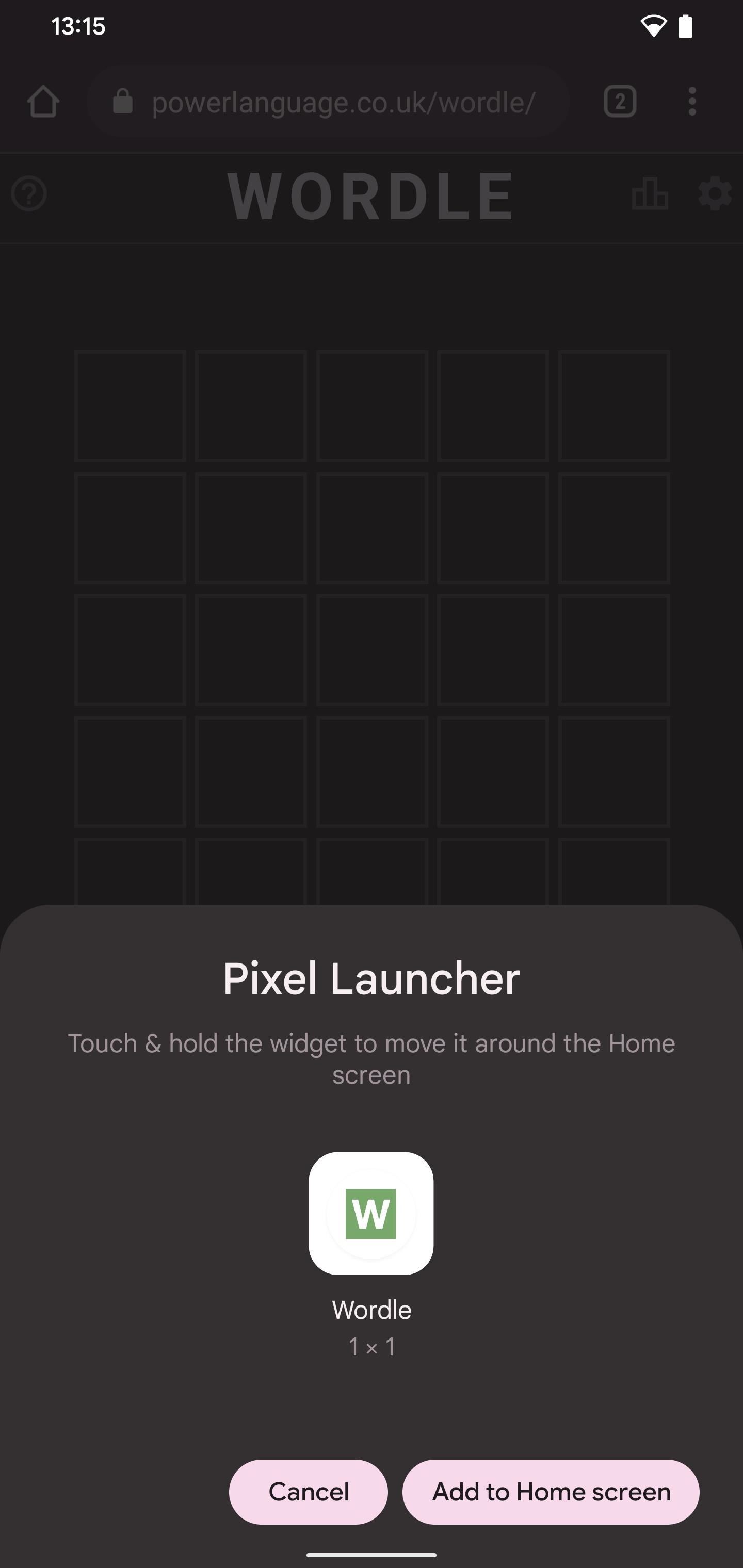


When you open it, the game is contained in its own window — not a Chrome tab like some websites — because Wordle is a progressive web app.

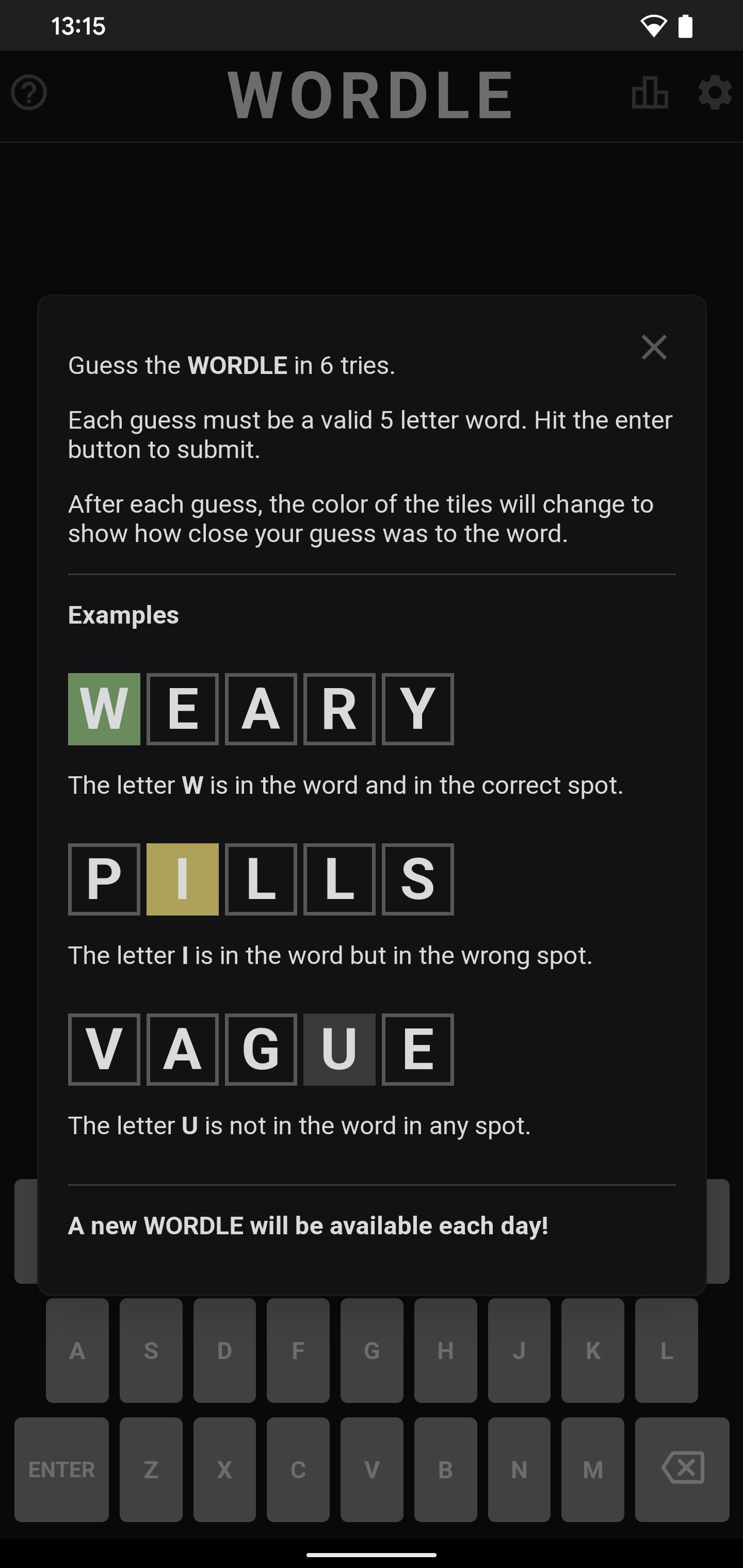
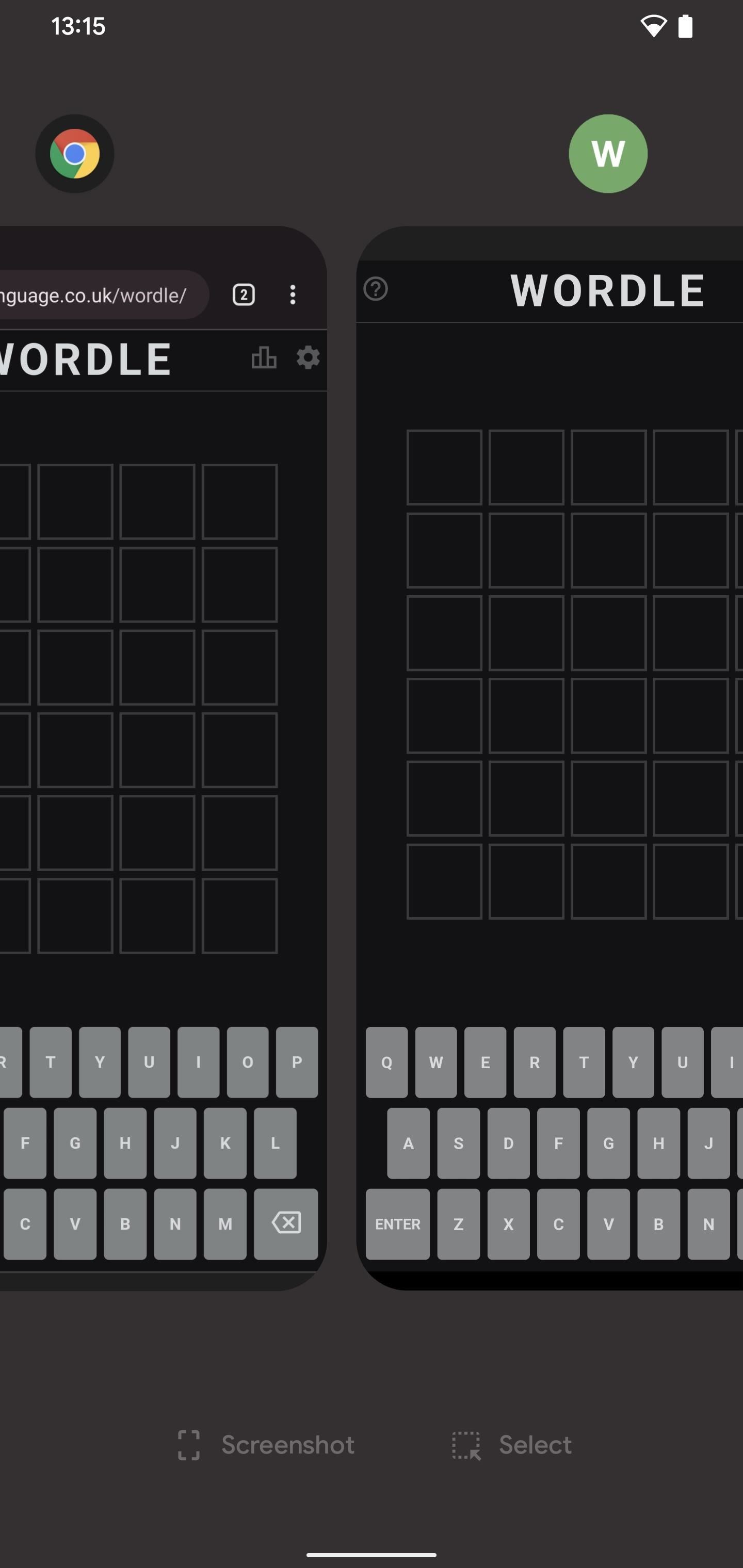
If you use Chrome on a different type of Android phone, the process should be the same. For a different browser, like Samsung Internet (on a Samsung Galaxy device), tap the three-lined icon, then “Add page to,” followed by “Home screen,” then tap “Add” or drag it to your Home screen.
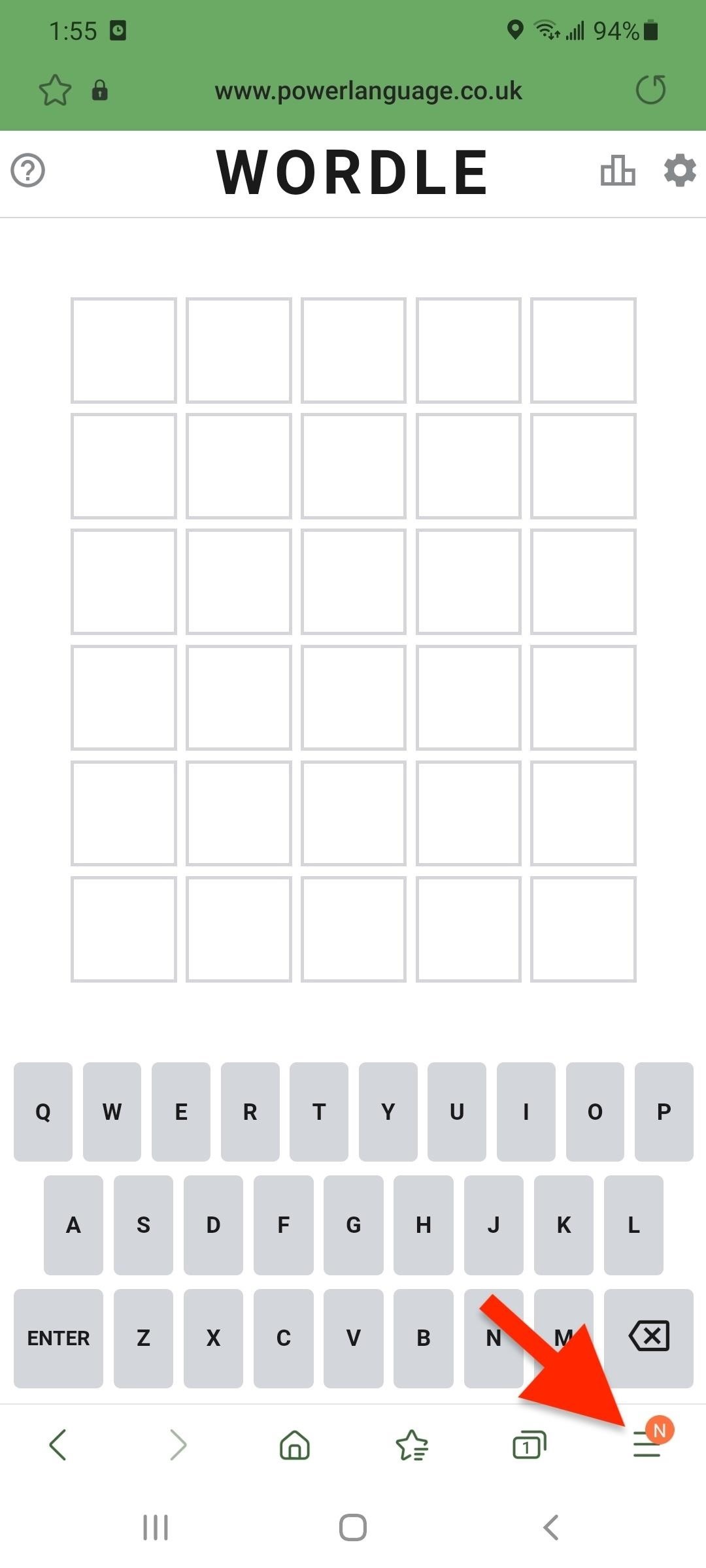
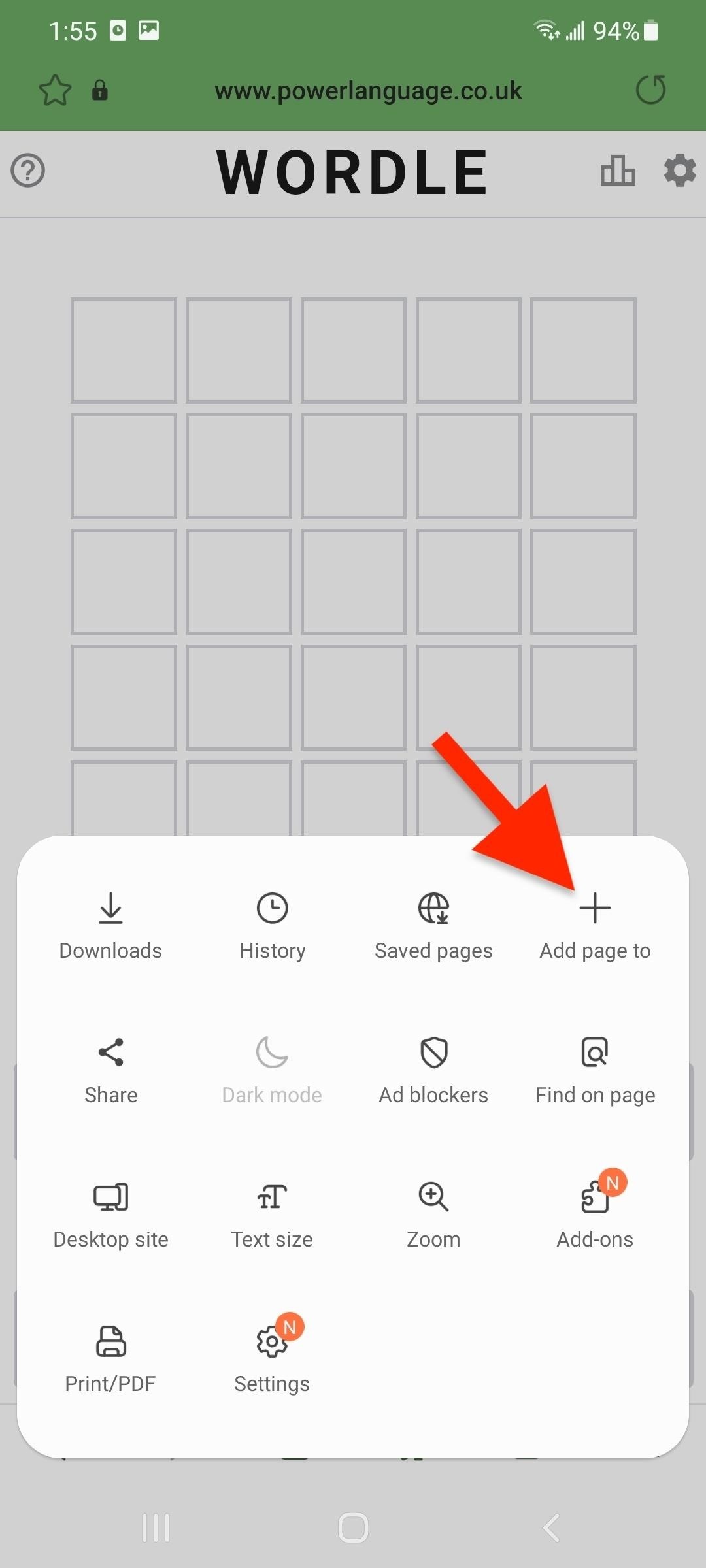
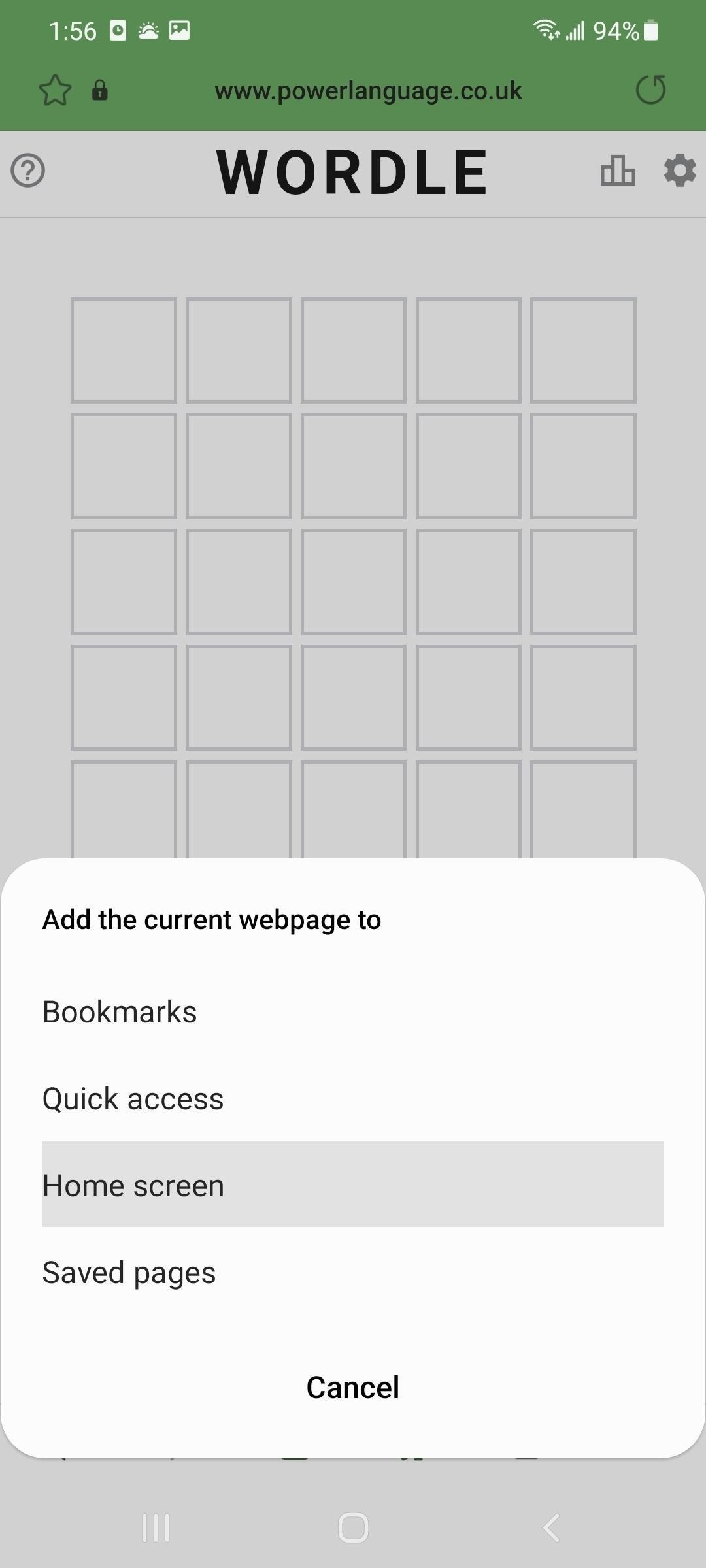
If you use Firefox, the process is similar. Tap the vertical ellipsis, then “Install.” When the icon appears, tap “Add” or drag it to your Home screen. For Microsoft Edge, tap the ellipsis, “Add to phone,” “Add,” and then hit “Add” or drag it to your Home screen.
Just updated your iPhone to iOS 18? You’ll find a ton of hot new features for some of your most-used Apple apps. Dive in and see for yourself:
- Calculator
- Control Center
- Home Screen
- Lock Screen
- Maps
- Messages
- Music
- Notes
- Podcasts
- Reminders
- TV
- Weather
“Hey there, just a heads-up: We’re part of the Amazon affiliate program, so when you buy through links on our site, we may earn a small commission. But don’t worry, it doesn’t cost you anything extra and helps us keep the lights on. Thanks for your support!”










