At $349 off contract, the Nexus 5 has always been one of the best bang-for-your-buck smartphones on the market. In order to keep the price that low, however, Google had to pass up on some of the minor features that other flagship phones offer.
Stereo sound, for instance, is becoming a staple in many top-of-the-line phones. The Nexus 5 simply does not support this feature out of the box, with its single speaker hardware making that functionality nearly impossible. Nearly.
Developer Sasha Shafranko has found a rather inventive way around this limitation. By routing audio through the front-facing earpiece on your Nexus 5 in addition to the existing bottom speaker, you can now enjoy true stereo sound with all of your music and media.
Requirements
Step 1: Download the Stereo Sound Mod
Shafranko’s stereo sound mod comes in the form of a flashable ZIP file. To download this file, point your Nexus 5’s web browser to this link, then wait until the download has finished before proceeding to the next step.
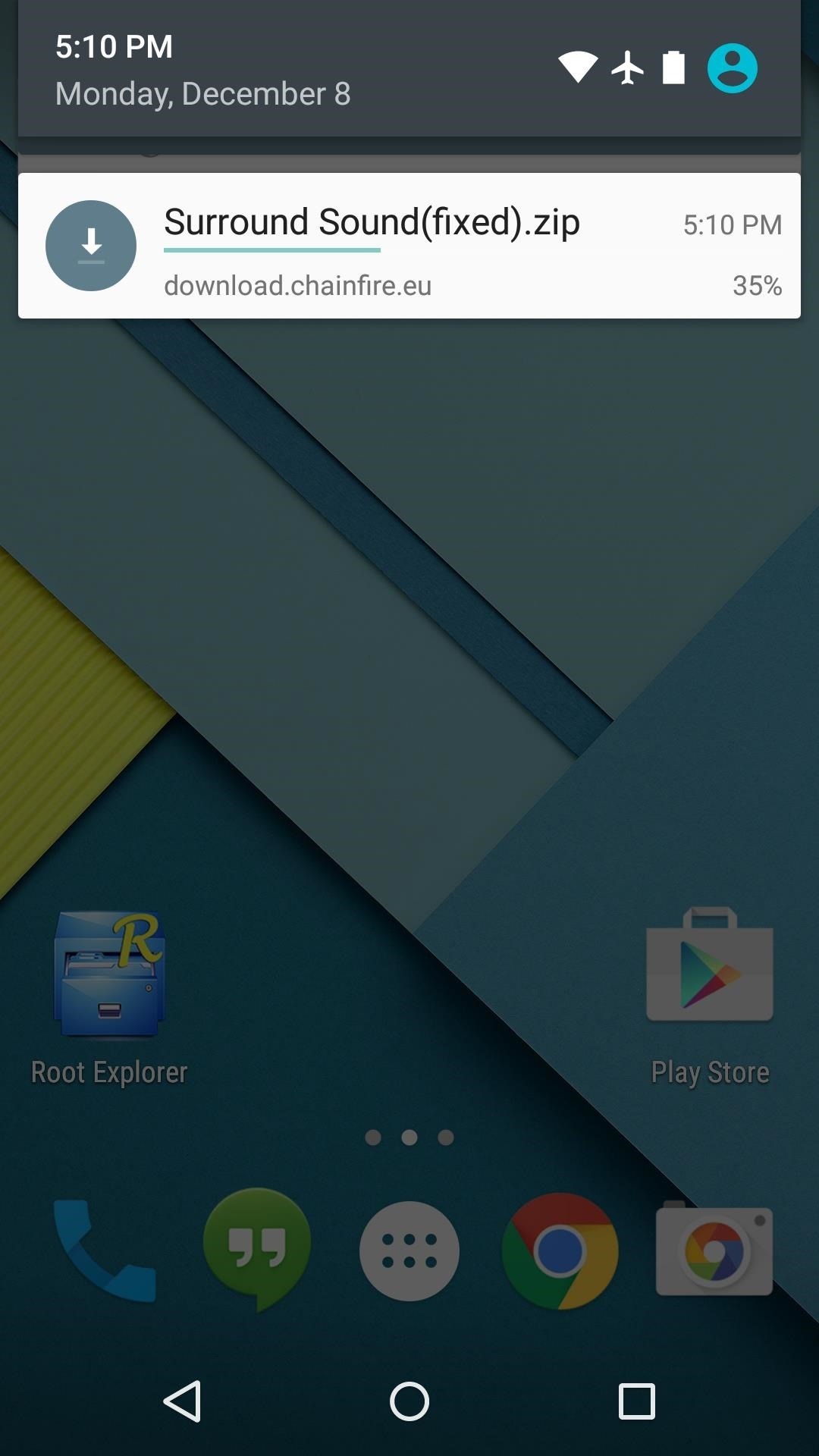
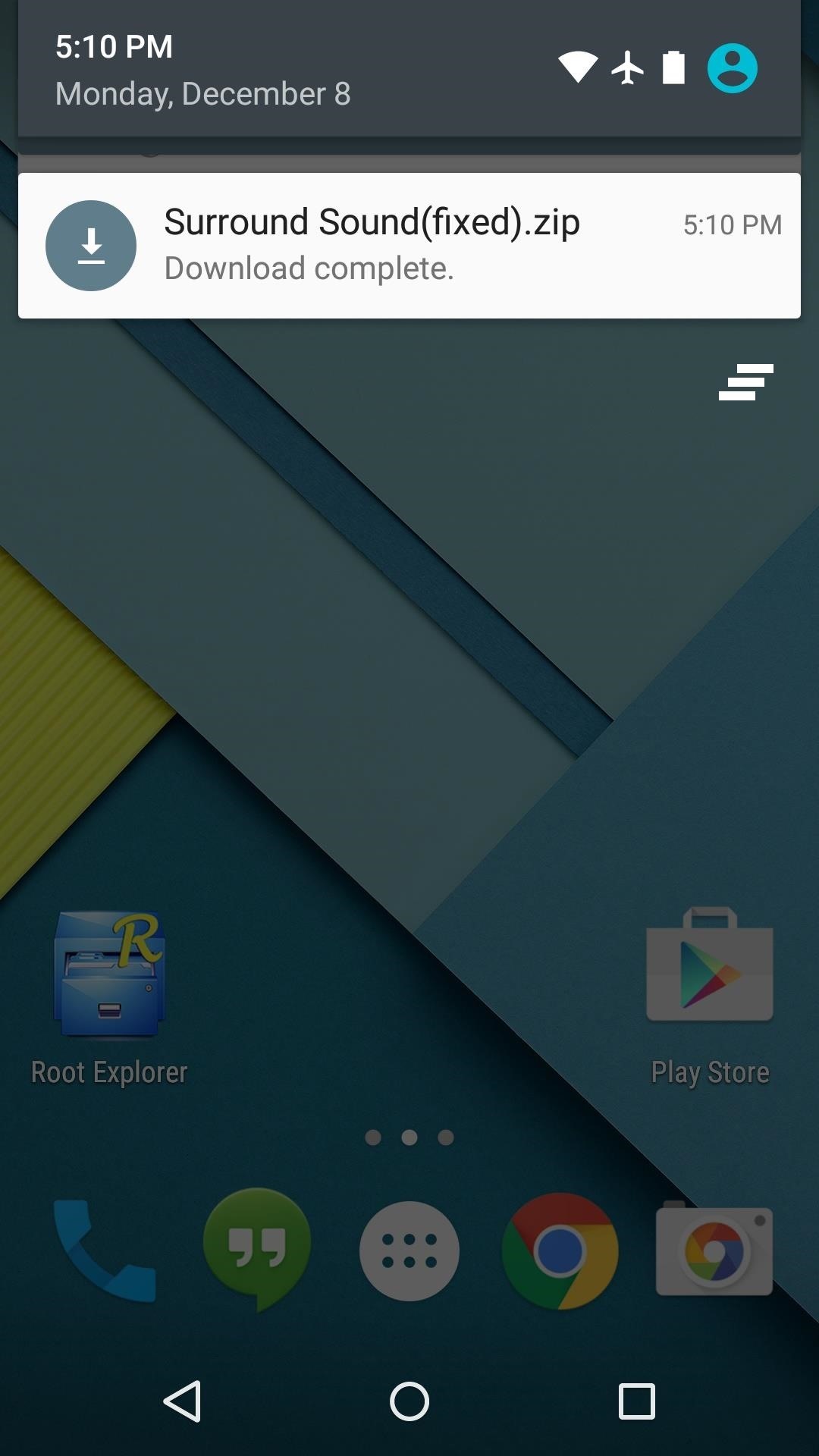
Step 2: Boot into Custom Recovery
Next, power your phone completely off. When the screen goes black, press and hold the volume down and power buttons simultaneously. This will bring up Android’s bootloader menu—from here, tap the volume down button twice to highlight “Recovery mode,” then press the power button to select it.
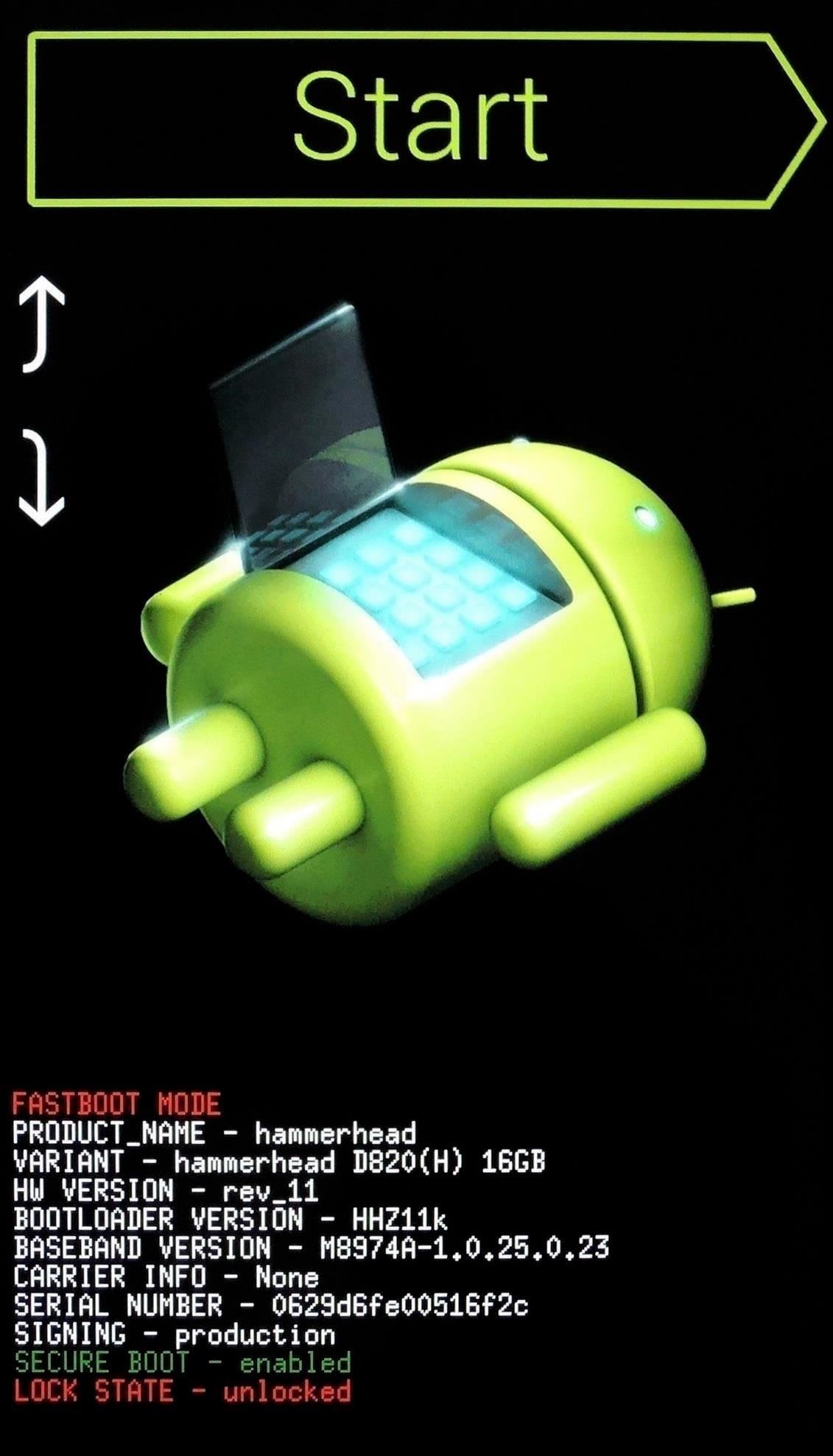
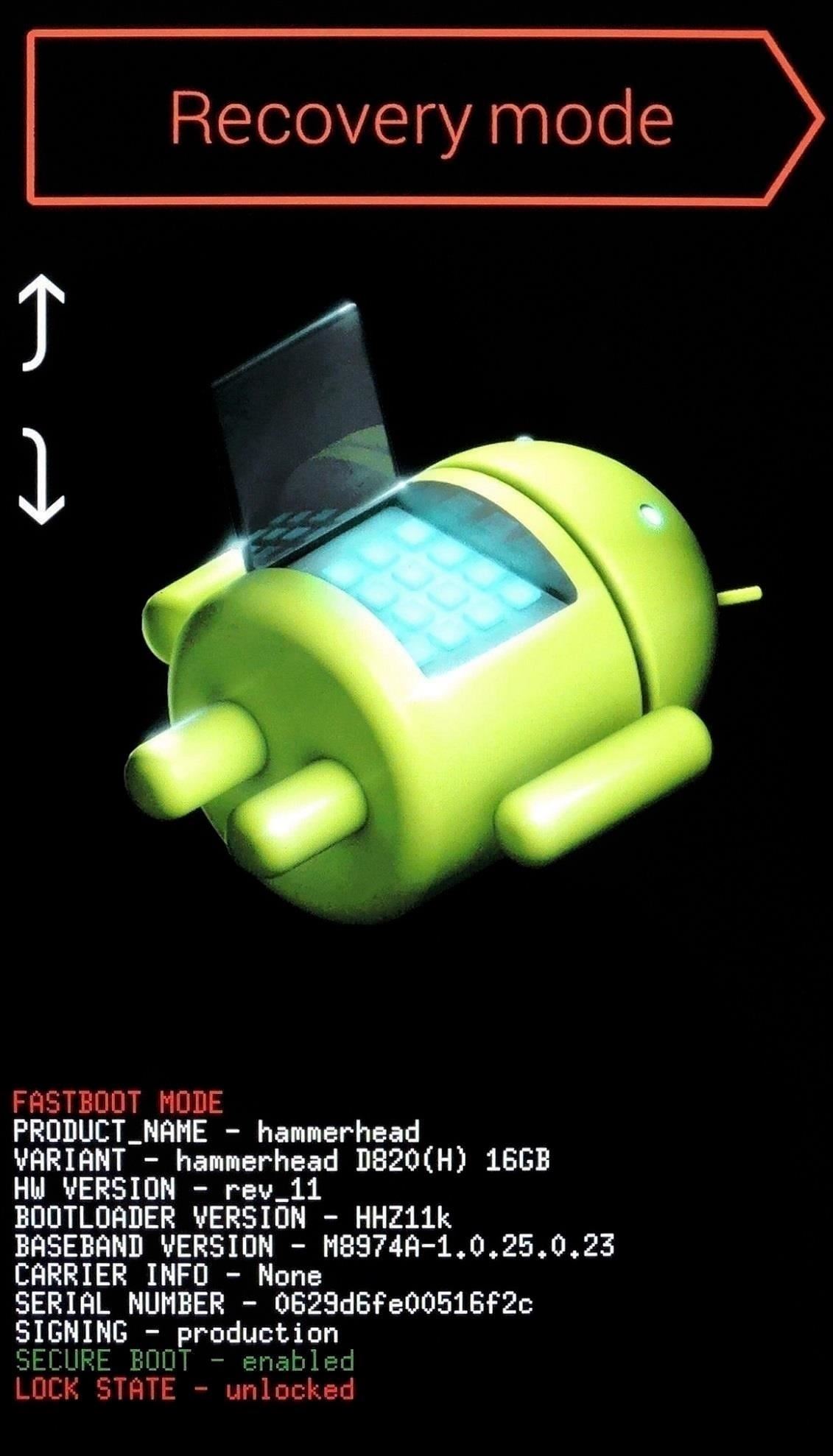
For an easier way to boot into custom recovery, check out my guide on adding a full reboot menu to Lollipop.
Step 3: Install the Stereo Sound Mod
From TWRP‘s main menu, tap the “Install” button to begin (this may be slightly different if you’re using ClockworkMod, but the general process is very similar). From here, navigate to your device’s Download folder and select the “Surround Sound(fixed).zip” file.

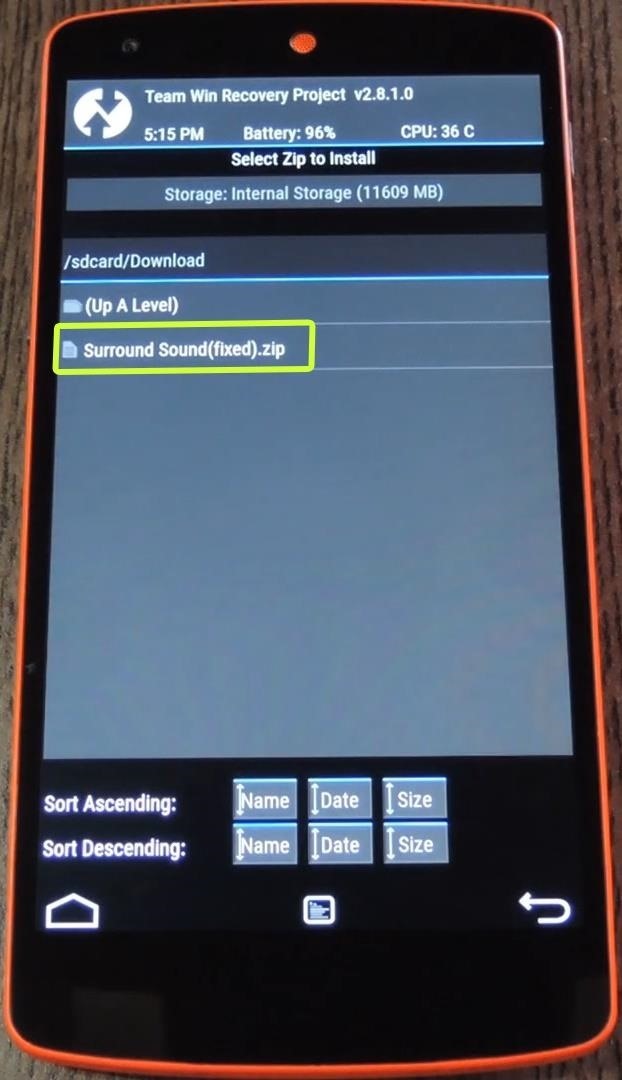
After that, simply swipe the slider at the bottom of the screen to install the mod. When the process is finished, tap “Reboot System.”
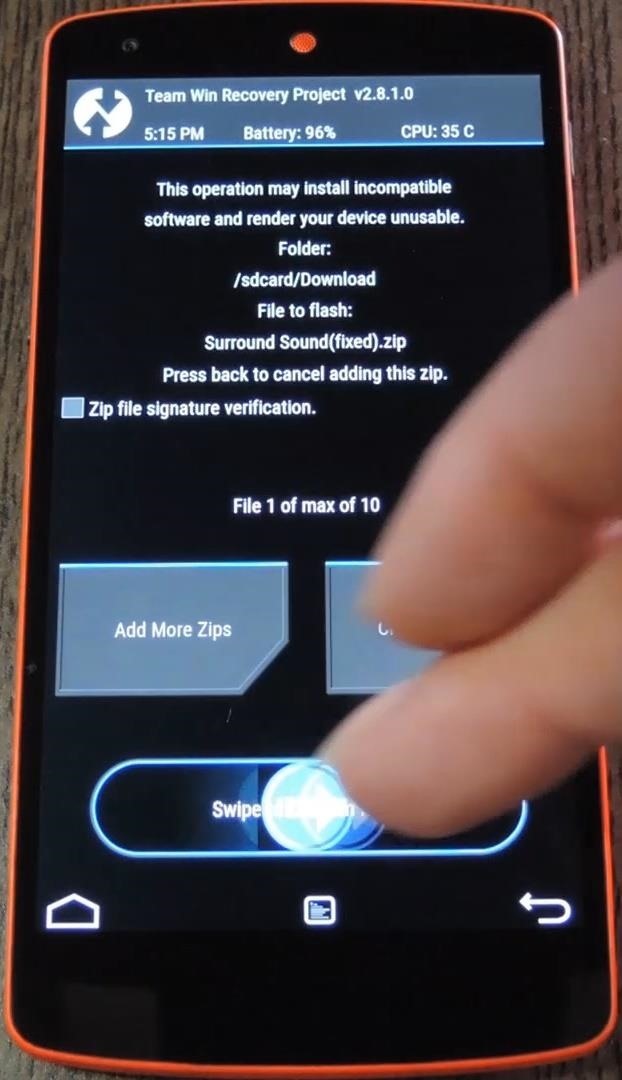

When you get back up, sound will be played through your front-facing earpiece and the bottom-firing speaker simultaneously. This goes for all media, so crank up the volume and enjoy the show.
If you’d like to disable this functionality, a revert ZIP is available here. Just flash the file in custom recovery using the same method depicted above.
I’m loving the improved sound quality that this little mod brings, how about you? Let us know in the comment section below, or drop us a line on our Twitter or Facebook feeds.
Just updated your iPhone? You’ll find new emoji, enhanced security, podcast transcripts, Apple Cash virtual numbers, and other useful features. There are even new additions hidden within Safari. Find out what’s new and changed on your iPhone with the iOS 17.4 update.
“Hey there, just a heads-up: We’re part of the Amazon affiliate program, so when you buy through links on our site, we may earn a small commission. But don’t worry, it doesn’t cost you anything extra and helps us keep the lights on. Thanks for your support!”










