Google’s legendary phone series fittingly ended with the Nexus 6 (P), and all the replicants that have come in its wake failed to unite the geek crowd quite as well. It might seem silly to think back on a smartphone with a sense of nostalgia, but if any Android phone deserves it, it’s the Nexus.
A Magisk module from developer Chris Renshaw systemlessly replaces your phone’s stock ringtones, notifications, and even system UI sounds (e.g., touch sound, charging beep) with their Nexus counterparts. If you were a Nexus owner in the past, or if you’re just tired of the stock sounds on your phone, you’ll probably want to check this one out.
- Don’t Miss: Get One UI’s Rounded Corners on Any ROM with This Simple Mod
Requirements
- rooted Android device
- Magisk installed
Step 1: Install the Nexus Media Module
First, open your Magisk Manager app and tap the puzzle piece icon on the menu bar at the bottom of the screen. Here, tap the search button and enter “nexus” into the field. Tap the download button for Nexus Media, then press “Install” and “Reboot” when prompted.
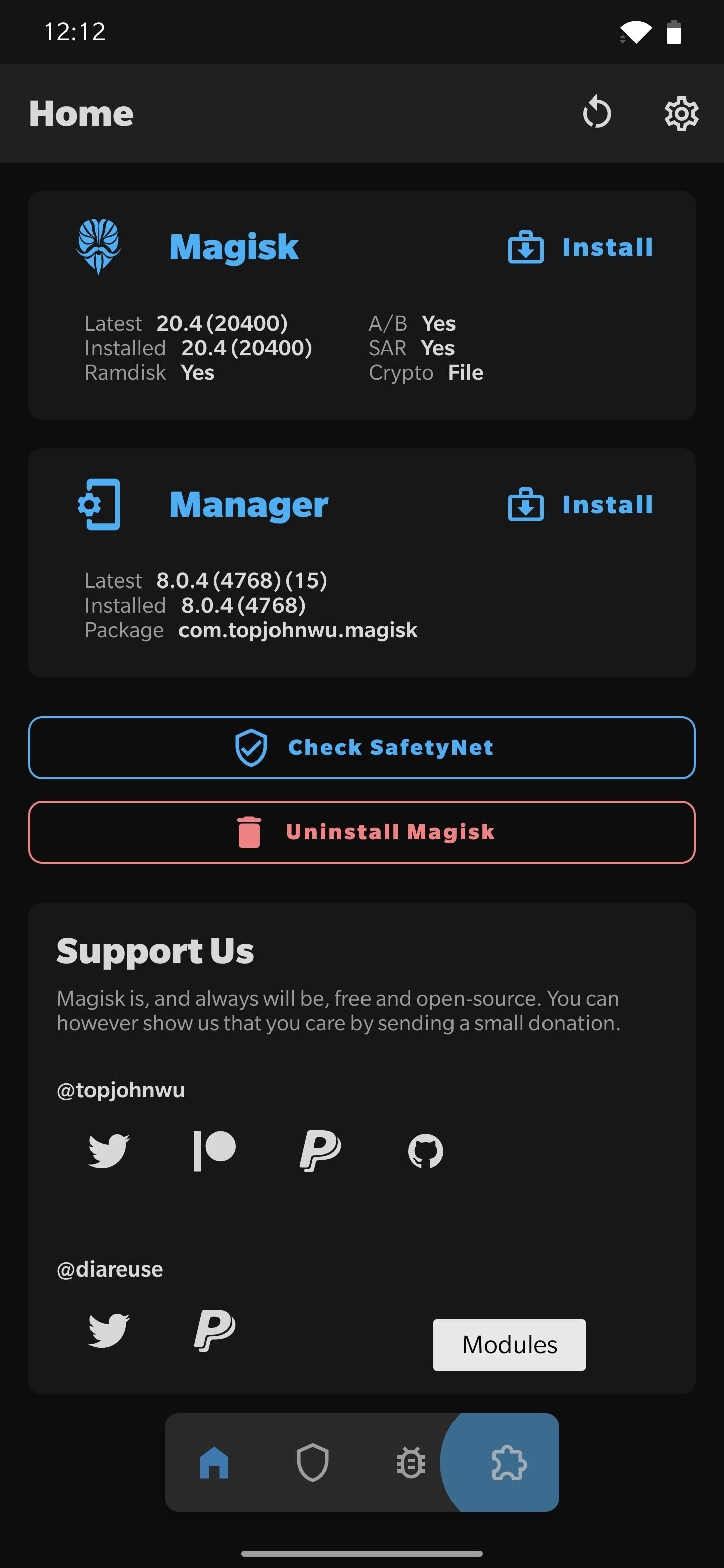
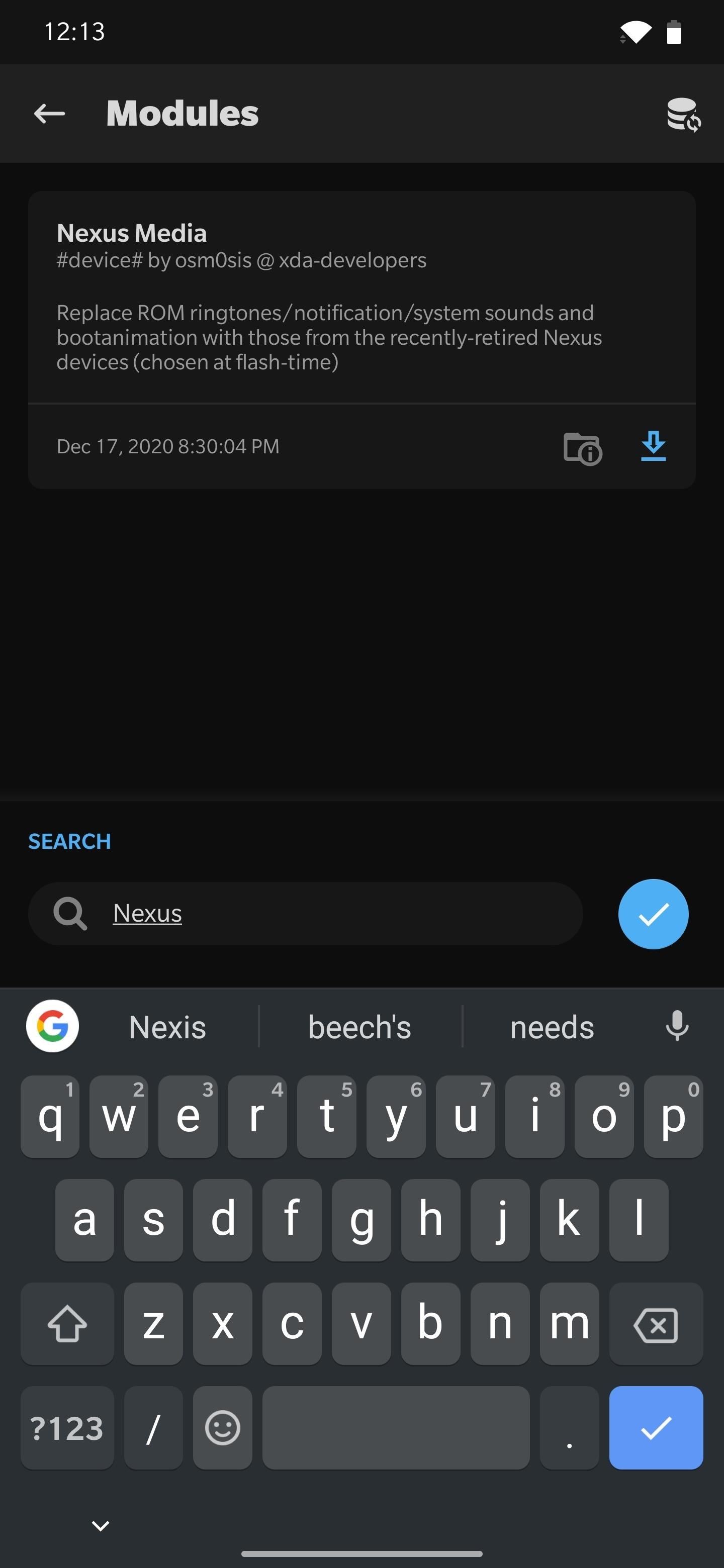
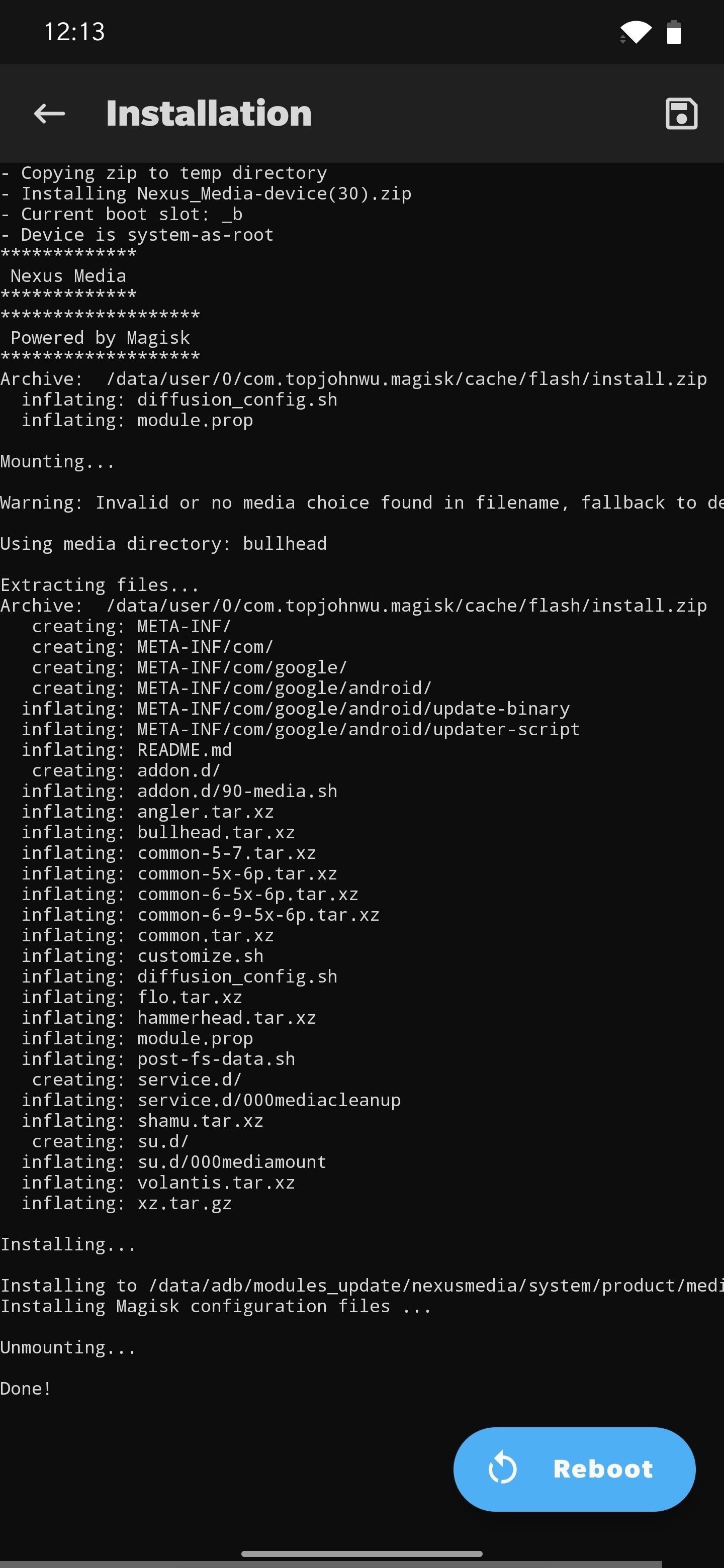
In previous Android versions, Magisk installation screen would prompt you to select a specific Nexus model to pull the ringtones from. But in my testing on Android 10 and 11, this is no longer the case. Instead, the module will default to the Nexus 5X and install without any prompts
Step 2: Choose Your New Ringtones
After rebooting, head into your system sound settings. You’ll now notice a completely different set of options — the Nexus ringtones! If enabled, touch sounds, lock and unlocking sounds, and other system UI sound effects will be changed as well. For most phones, you’ll even find the Nexus alarm tones in your stock Clock app.
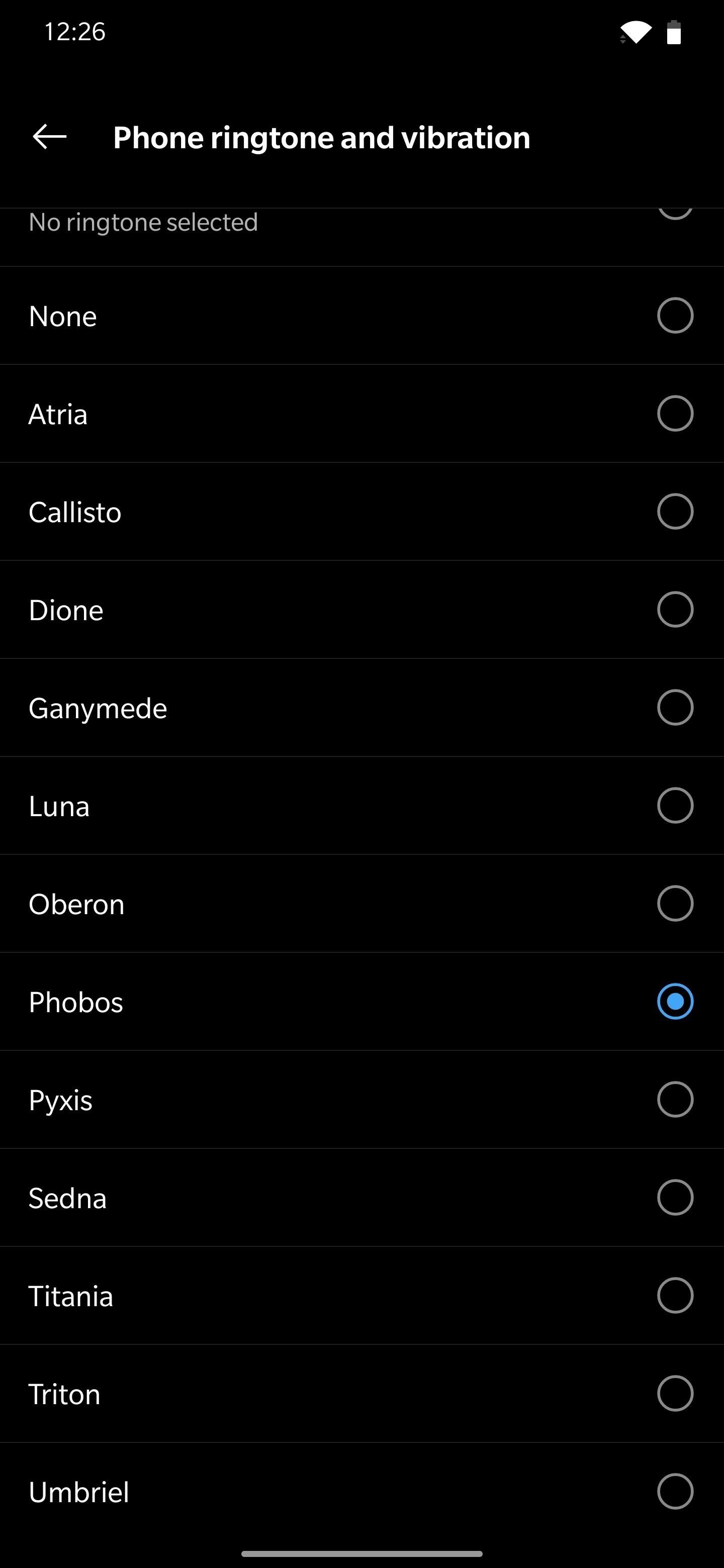
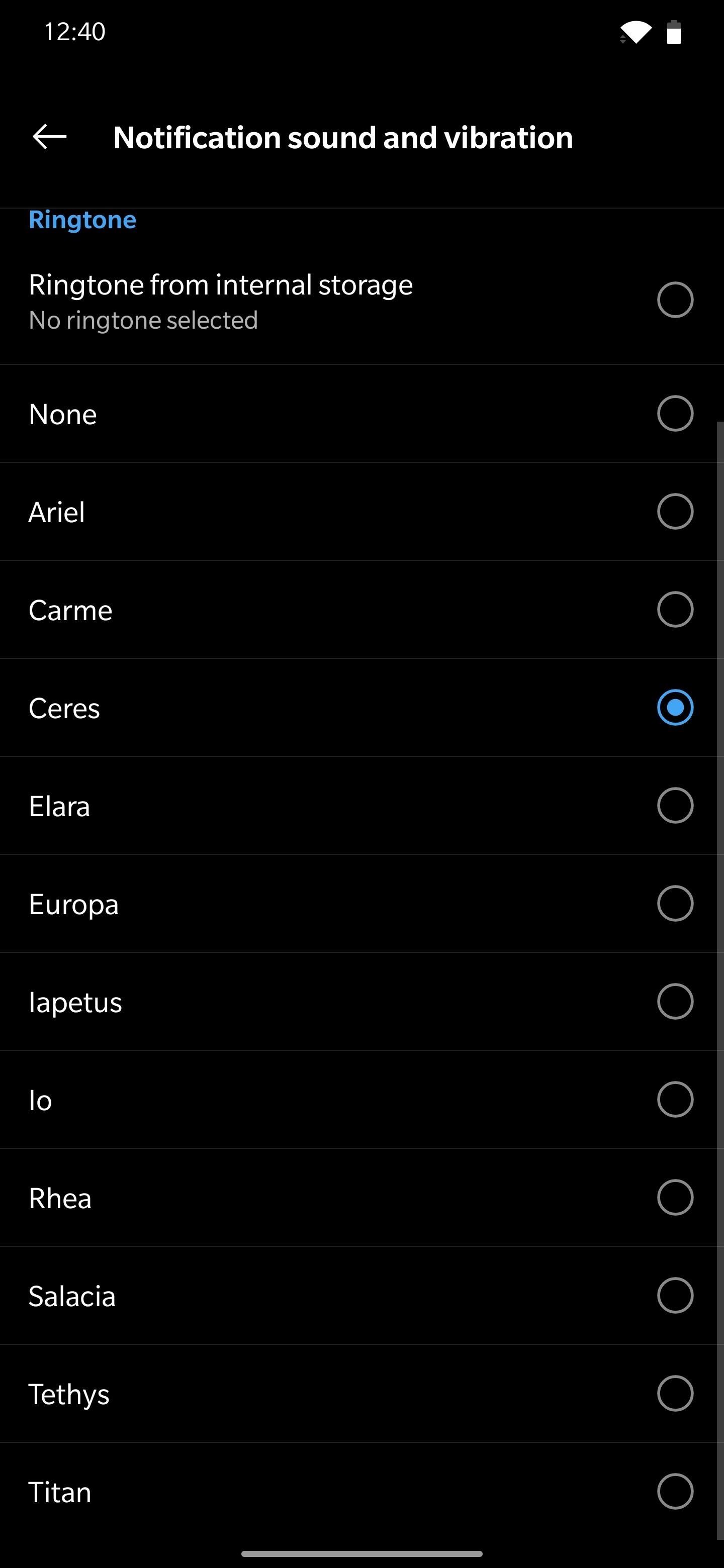
Note that this doesn’t work on phones that use an external app for downloading and managing ringtones. It’s intended for phones that have ringtone and notification pickers built into the Settings app itself.
Hot Deal: Set up a secure second phone number and keep your real contact details hidden with a yearly subscription to Hushed Private Phone Line for Android/iOS, 83%–91% off. It’s a perfect second-line solution for making calls and sending texts related to work, dating, Craigslist sales, and other scenarios where you wouldn’t want to give out your primary phone number.
“Hey there, just a heads-up: We’re part of the Amazon affiliate program, so when you buy through links on our site, we may earn a small commission. But don’t worry, it doesn’t cost you anything extra and helps us keep the lights on. Thanks for your support!”











