When you think of an online music service nowadays, Spotify is probably near the first that come to mind, and for good reason. Being able to create, share, and take all of your playlists anywhere, across all of your devices, is something that I couldn’t live without. Unfortunately, nothing this good is free, and with Spotify Premium, users of their free service are left with very limited features when streaming on their mobile devices.
There have always been ways to bypass these restrictions, but most of those required root access or the use of the Xposed Framework, which can be a deal breaker for some, or a non-option for those running Android Lollipop.
Luckily, developer Lucas Picchi has modified the original Spotify app to open up unlimited skips and track specific playback for everyone (i.e., those without a paid subscription). This app is based off Spotify version 2.1.0.903, and Picchi has even created a version for those of you still stuck on Gingerbread.
Step 1: Install the Modified App
Since this is a modified app, it cannot be hosted on the Google Play Store, so you’ll need to download the APK that is compatible with your Android version from one of the links below. Before doing so, make sure that you’ve allowed for app installation from “Unknown sources“.
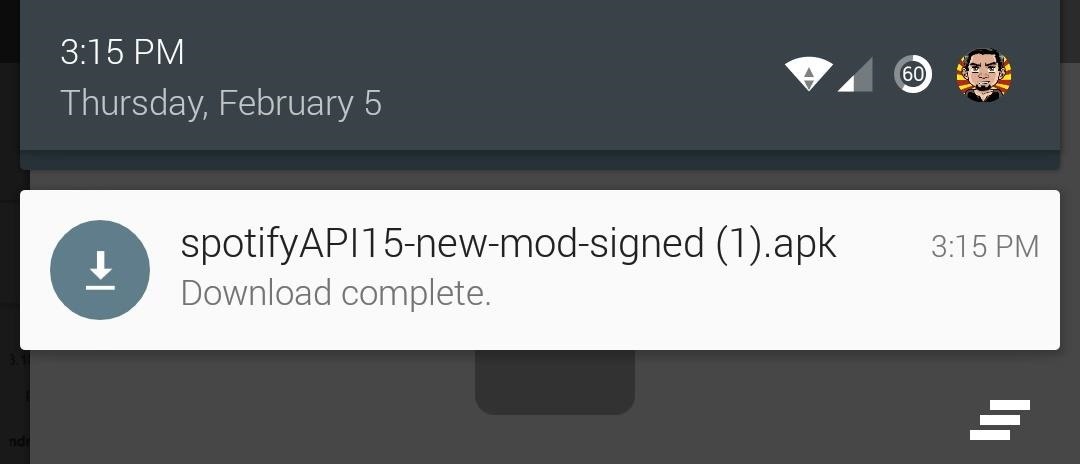
Before installing the app, make sure to uninstall the official Spotify app on your device if you have it installed. Then, just hit the “Download complete” notification to install the modified version.
Step 2: Login & Enjoy
With the app open, you’ll need to log in. The modified version cannot use the Facebook login option, so you will need to enter your Spotify credentials in order to sign in.
Once the app loads to the main menu, you will be all set to go. Premium features, like selecting specific tracks to play and unlimited skips are enabled by default, but you will unfortunately still have to pay in order to increase audio quality.
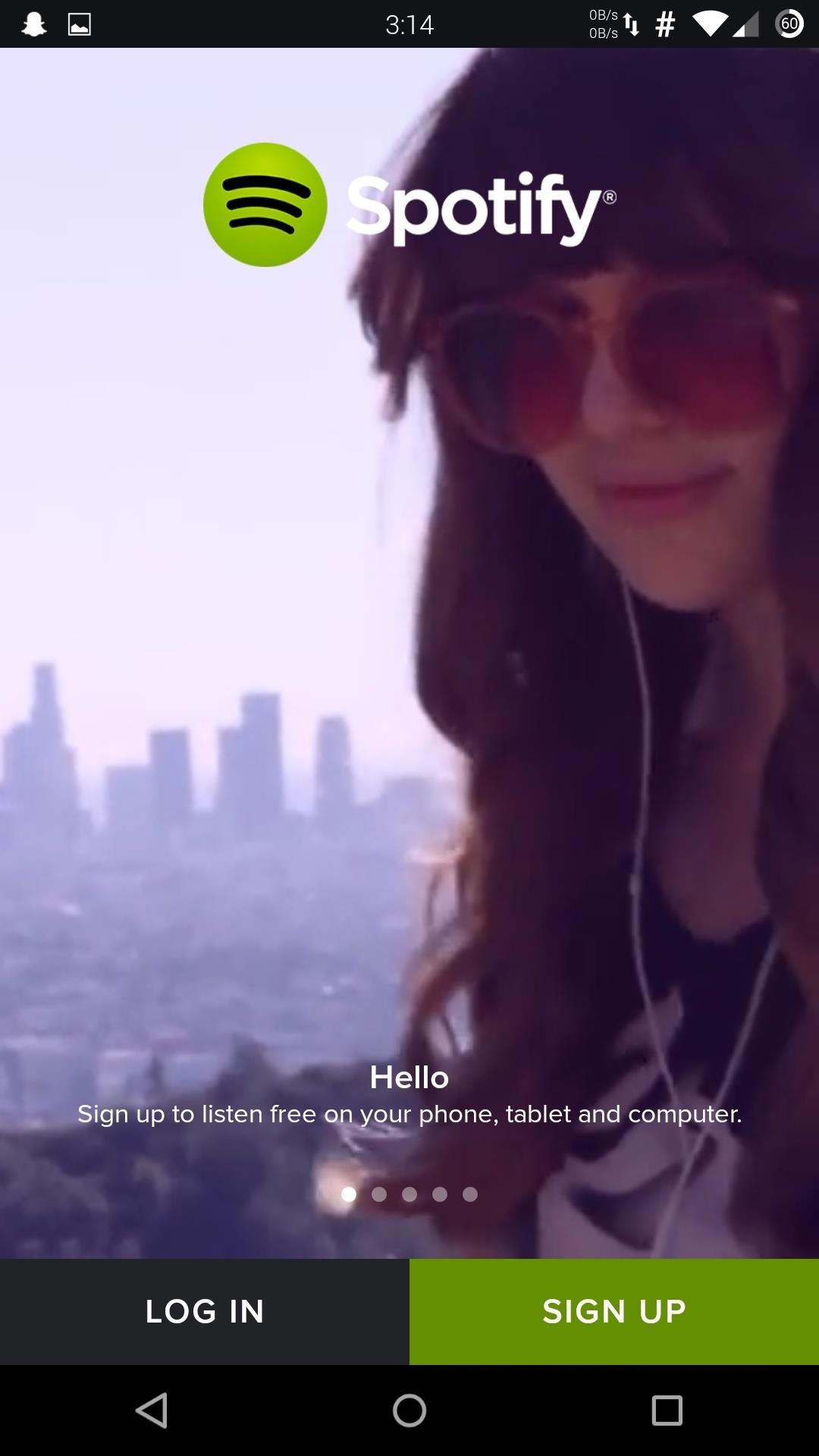

Keep in mind that this app cannot be updated through the Play Store, so be sure to check back for future releases and updates! And let us know how the app is working for you in the comments below, or let us know on Facebook, Google+, or Twitter.
Hot Deal: Set up a secure second phone number and keep your real contact details hidden with a yearly subscription to Hushed Private Phone Line for Android/iOS, 83%–91% off. It’s a perfect second-line solution for making calls and sending texts related to work, dating, Craigslist sales, and other scenarios where you wouldn’t want to give out your primary phone number.
“Hey there, just a heads-up: We’re part of the Amazon affiliate program, so when you buy through links on our site, we may earn a small commission. But don’t worry, it doesn’t cost you anything extra and helps us keep the lights on. Thanks for your support!”










