Tired of your Samsung Galaxy S3 being a square? Make it more well-rounded by ditching those 90-degree corners on your screen for new adjustable round corners instead.


It may be a minor tweak to your device, but the psychological effects of a more circular screen may help you feel more connected, safe, and, well…perfect. If you’re the type that prefers the logic, order, and security of a sharp-cornered screen, then stick with your standard Android interface. Otherwise, keeping reading.
The key to getting round corners on your screen is simple, and you do not need to be rooted. Just go ahead and download the free RoundR app from Google Play. The only permissions it requires is to draw over other apps and to run at startup.
Once you first open the app, it’ll automatically turn on to the standard 10dp radius, but you can adjust it anywhere from 2 to 60.
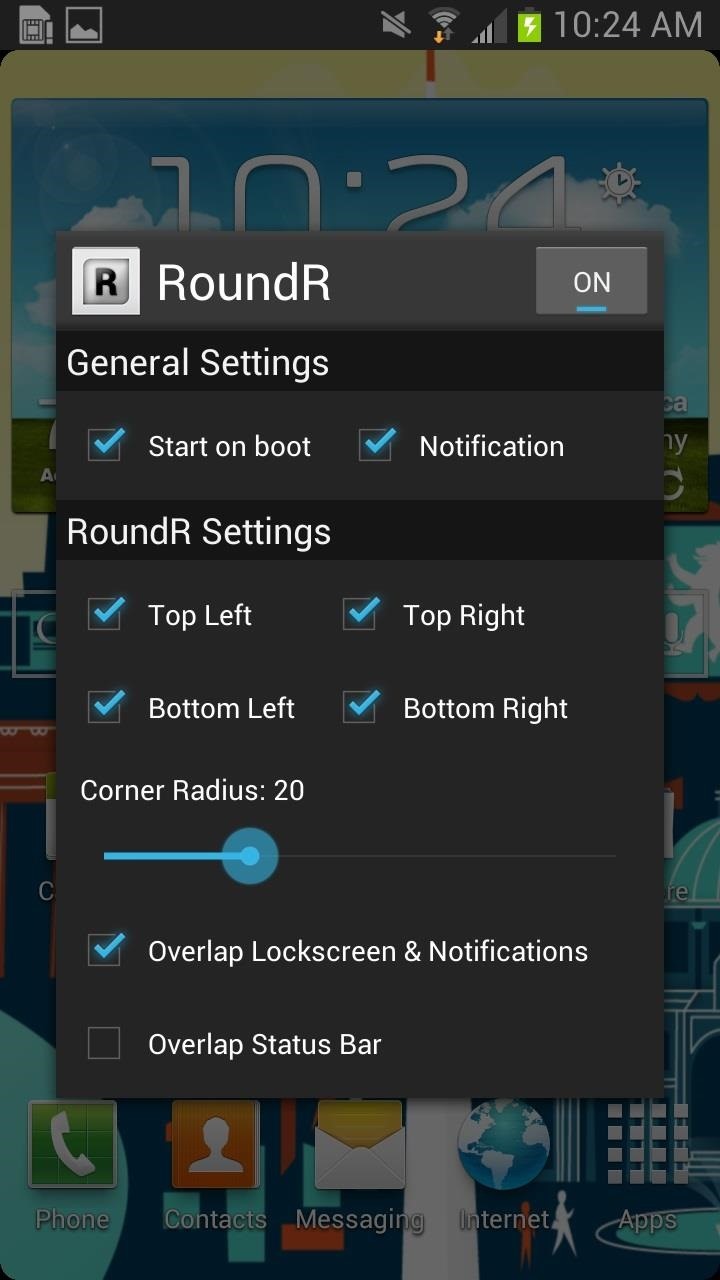
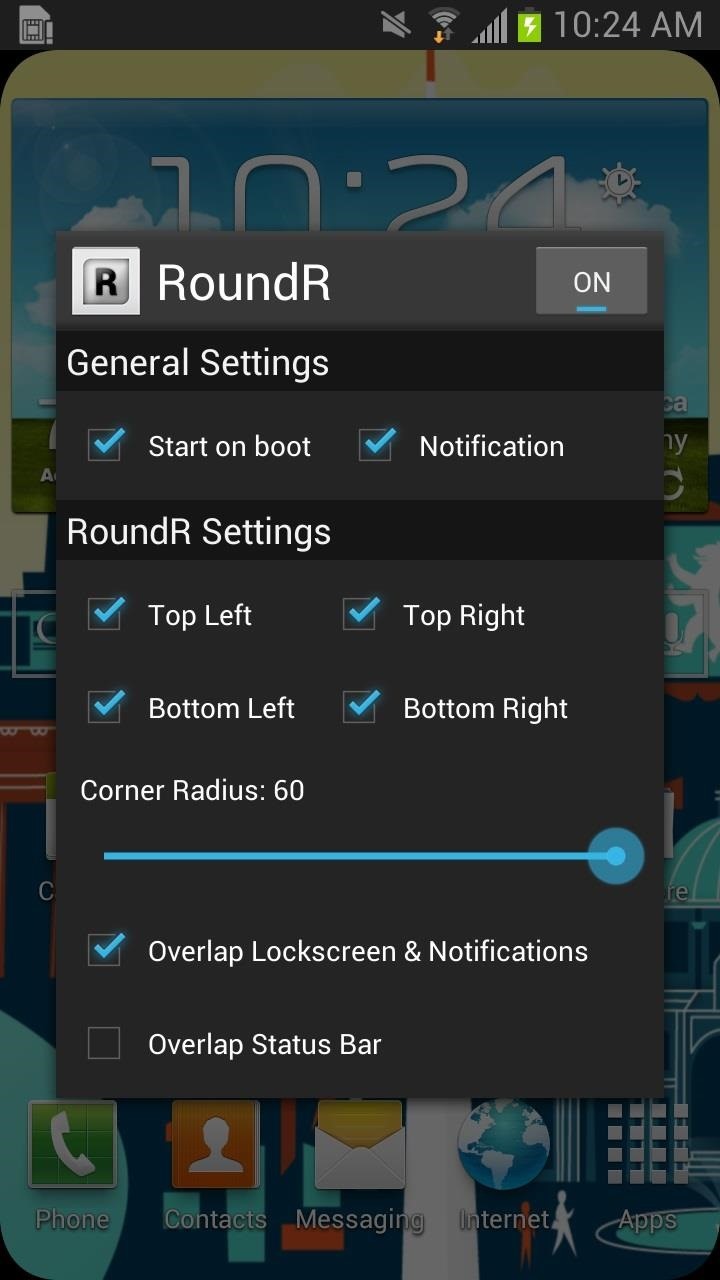
You can also choose whether to start the app on boot and toggle app notifications on and off. You can even select which corners of your screen you want rounded off, just in case you want to feel both safe and secure.
With the latest update, you can now also have rounded corners overlap your lockscreen and notifications, and you can have it overlap your status bar instead of below your status bar.
Of course, there will always be apps where you don’t want your corners rounded, like maybe when you’re watching Netflix or YouTube.

Unless you want that old school boob tube look. If not, just slide down your notifications drawer and tap on Rounded Corners to turn it off real quick. It’s so freaking simple, I love it.
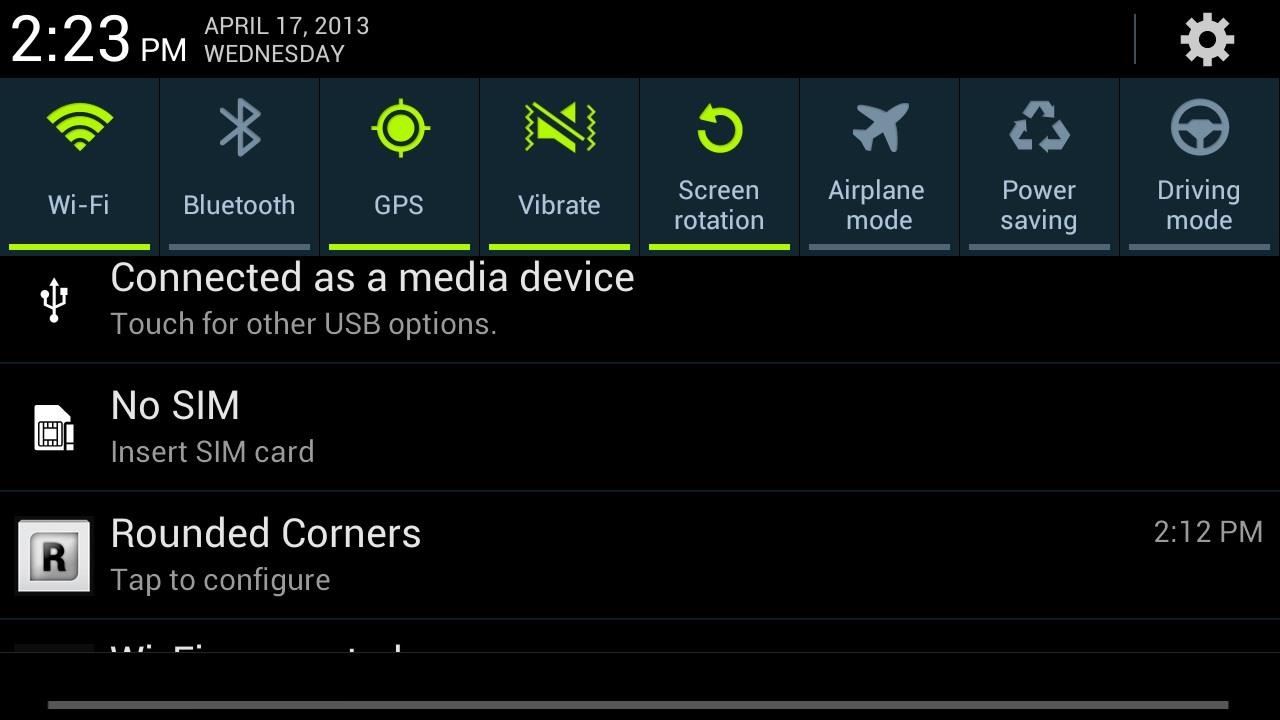
Regardless of your device’s color, the screen is surrounded by a pitch black border, and the corners of the image rarely touch it. So, RoundR just places one, two, three, or four small overlays at the corners to simulate the round look.

I think the new round-cornered screen pairs well with the round corners of the GS3 device itself, don’t you? RoundR works with most Android devices (not just the GS3!) running 2.1 or newer and takes up less than 60 kilobytes of space. How awesome is that?
Just updated your iPhone? You’ll find new features for Podcasts, News, Books, and TV, as well as important security improvements and fresh wallpapers. Find out what’s new and changed on your iPhone with the iOS 17.5 update.
“Hey there, just a heads-up: We’re part of the Amazon affiliate program, so when you buy through links on our site, we may earn a small commission. But don’t worry, it doesn’t cost you anything extra and helps us keep the lights on. Thanks for your support!”









