With Election Day around the corner, Apple News is making it easy for you to stay informed with real-time results for the 2024 presidential election through a new Live Activity feature on your iPhone, iPad, or Apple Watch.
As one of the most pivotal elections in recent history, the 2024 race between Vice President Kamala Harris, joined by Minnesota Governor Tim Walz, and former President Donald Trump, with Senator JD Vance of Ohio, highlights deep national divides over issues set to shape the country’s future. Whether you’re voting Democrat, Republican, or for a third-party candidate, Apple News can keep you informed with live updates throughout Election Day.
- Don’t Miss: How to Easily Record Phone Calls on Your iPhone and Get Auto-Generated Transcripts and Summaries
To set up this Live Activity before the big event begins, go to the Today tab in Apple News on iOS 17.2 or iPadOS 17.2 or later. At the top, you’ll see a prominent “Follow the 2024 election live” button. Tap it to enable real-time result updates starting on Election Day, Tuesday, Nov. 5.
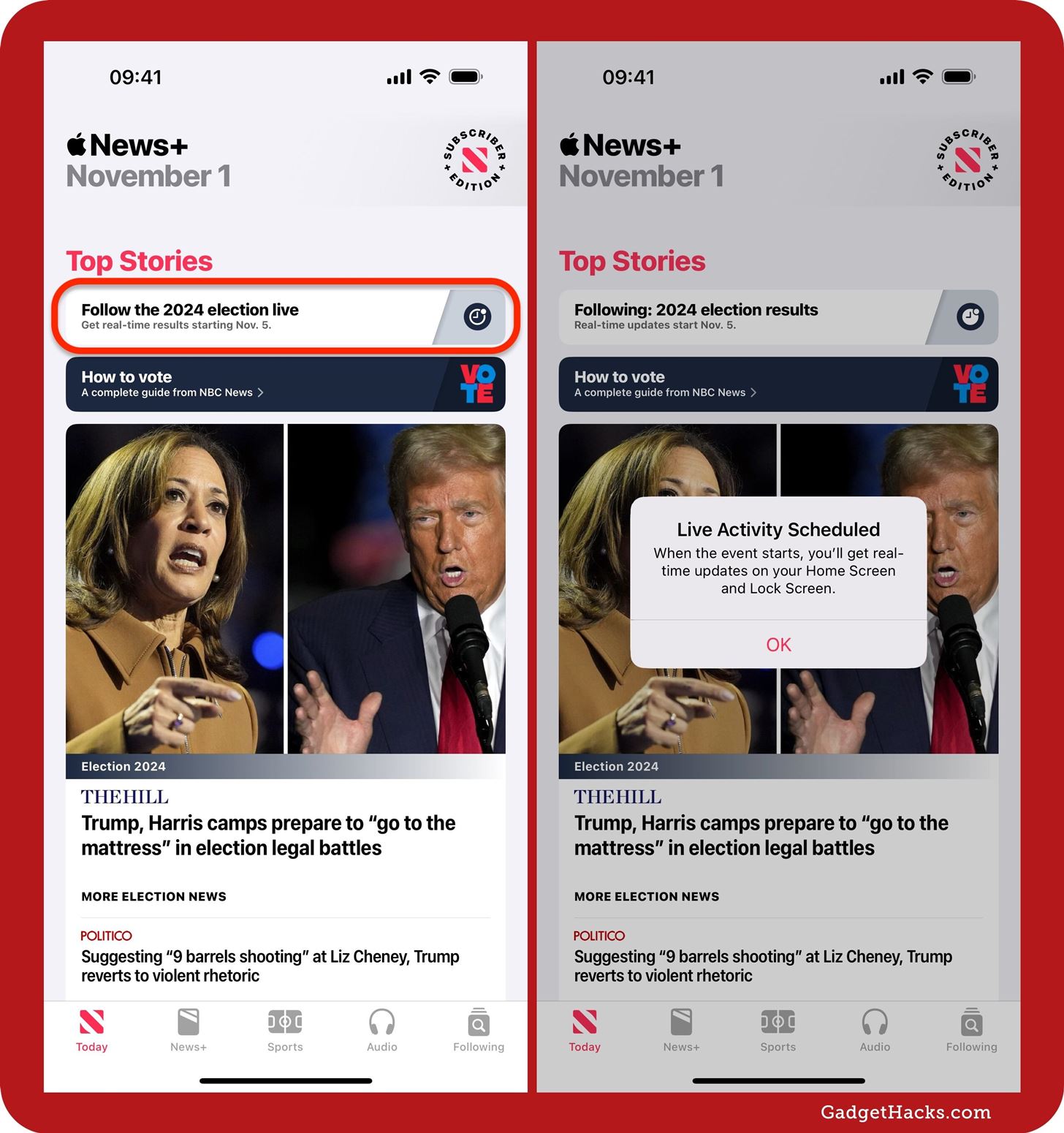
You can also access the “Follow the 2024 election live” button by visiting the dedicated Election 2024 special coverage topic in the Apple News app, where Apple will provide in-depth election content and updates from trusted news sources.
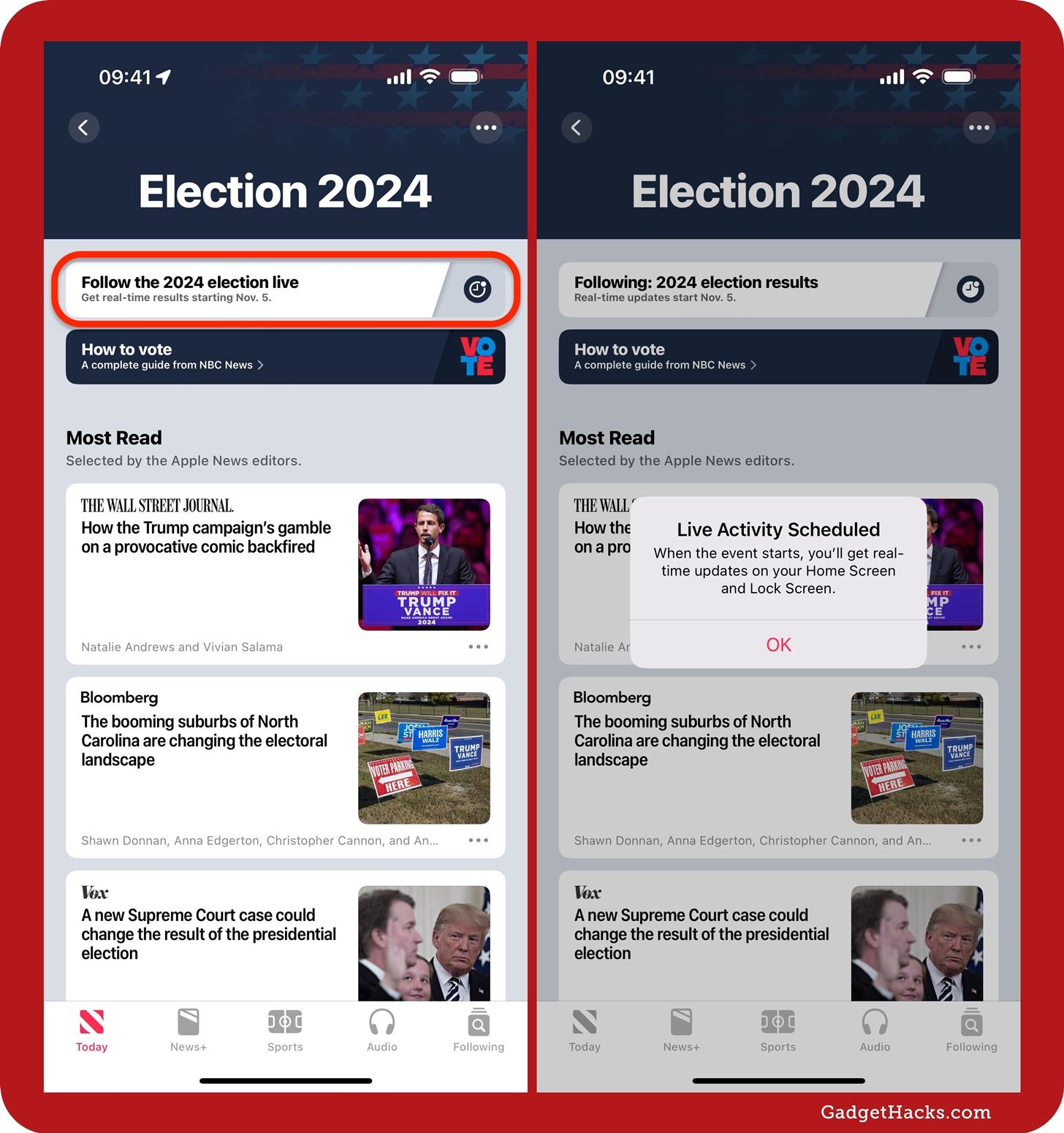
Starting on Nov. 5, shortly after the polls open for voting, the Election 2024 Live Activity will kick in. You’ll see the Live Activity on the iPad or iPhone’s Lock Screen and in your Notification Center. If you have an iPhone with Dynamic Island, you’ll also see the Live Activity there. On devices without Dynamic Island, you may periodically see a Live Activity banner on your Home Screen.
This makes checking the status of the 2024 election as seamless as a glance at your iPhone or iPad. Updates will roll in as they’re reported, delivering election information to you with minimal disruption to your day.
If you have an Apple Watch running watchOS 11 and follow the Election 2024 Live Activity on your iPhone, you’ll see the Live Activity in the Smart Stack. It should automatically open, and you can press the Digital Crown to return to your watch face whenever you want. If you don’t see it, swipe up from the bottom of the screen to open up the Smart Stack.
Don’t see the Election 2024 Live Activity in Apple News? An Apple News+ subscription is unnecessary, but ensure you’re running iOS 17.2 or iPadOS 17.2 or later. Also, visit the News app’s preferences in your Settings app to check if the “Live Activities” switch is on.
Just updated your iPhone to iOS 18? You’ll find a ton of hot new features for some of your most-used Apple apps. Dive in and see for yourself:
- Calculator
- Control Center
- Home Screen
- Lock Screen
- Maps
- Messages
- Music
- Notes
- Podcasts
- Reminders
- TV
- Weather
“Hey there, just a heads-up: We’re part of the Amazon affiliate program, so when you buy through links on our site, we may earn a small commission. But don’t worry, it doesn’t cost you anything extra and helps us keep the lights on. Thanks for your support!”











