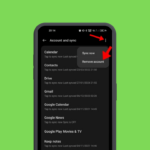Facebook’s desktop version and mobile app allow you to find the exact date you joined the platform. While knowing the date of joining is not beneficial, it will still help you calm down your curiosity.
So, if you want to know when you created your Facebook account, continue reading the guide. Below, we have shared two methods to see when you joined Facebook. Let’s get started.
How to see when you joined Facebook on Desktop
If you use Facebook on your desktop, you must follow these simple steps to see when you joined the platform. Follow the steps we have shared below.
1. To get started, launch the Facebook website from your favorite web browser.
2. When the site opens, click on your profile picture at the top right corner.
3. On the menu that appears, select Settings & Privacy.
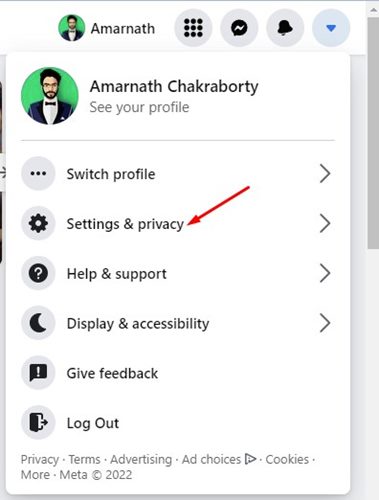
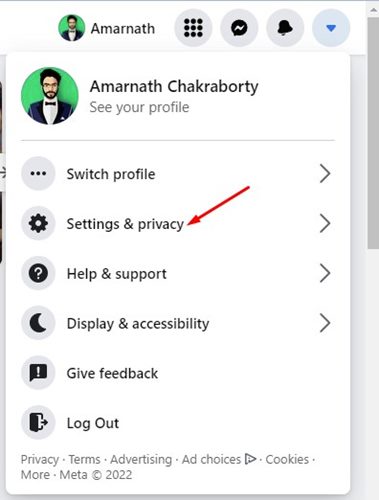
4. On the Settings & Privacy, select Settings.
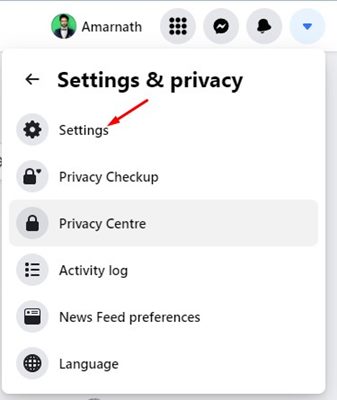
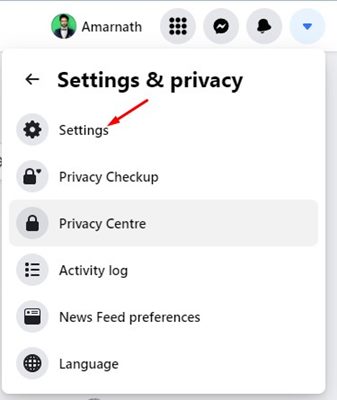
5. On the next screen, click on the Accounts Centre at the top left corner.
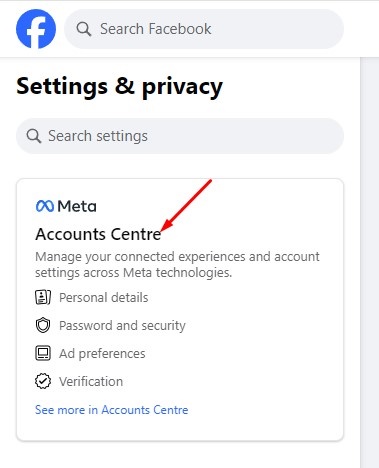
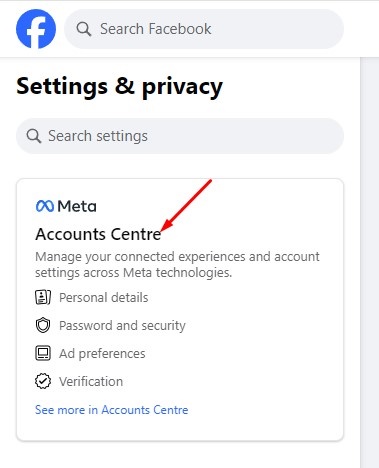
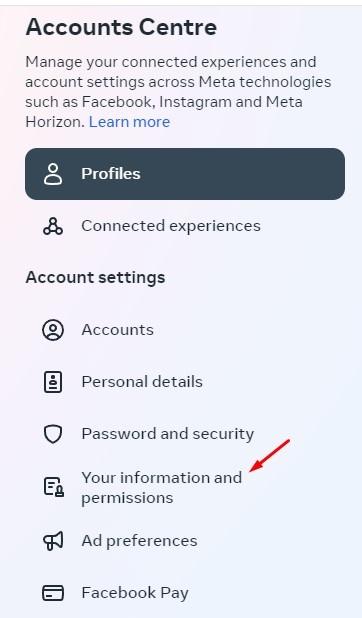
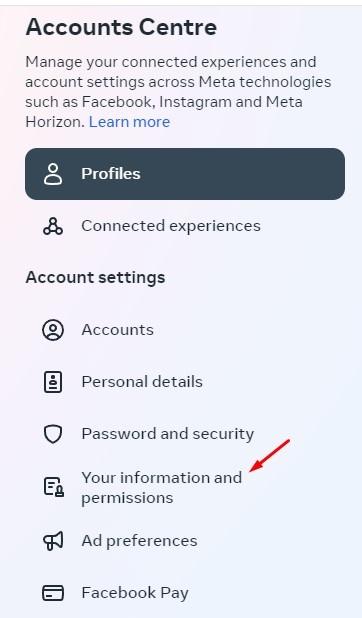
7. Next, on the right side, click on the Access Your Information.
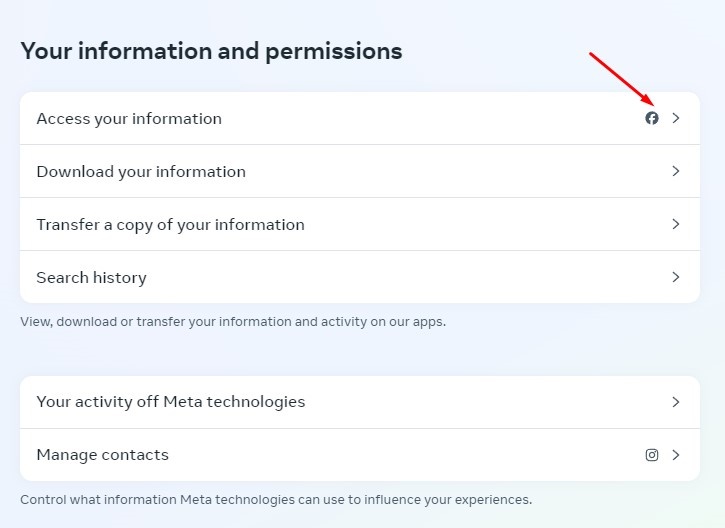
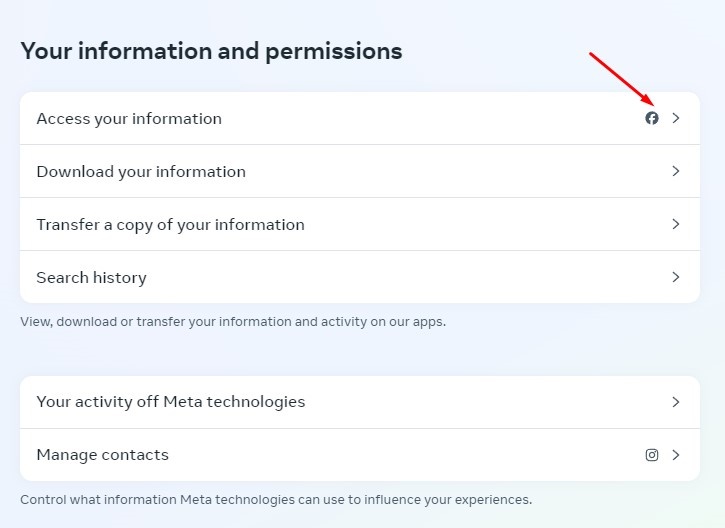
8. On the left side, click on Personal Information.


9. On the right pane, check the date in the Your Account creation date section. This is the date when you joined Facebook.
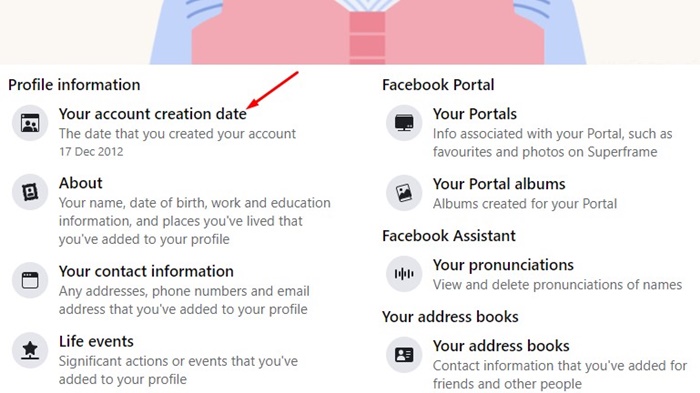
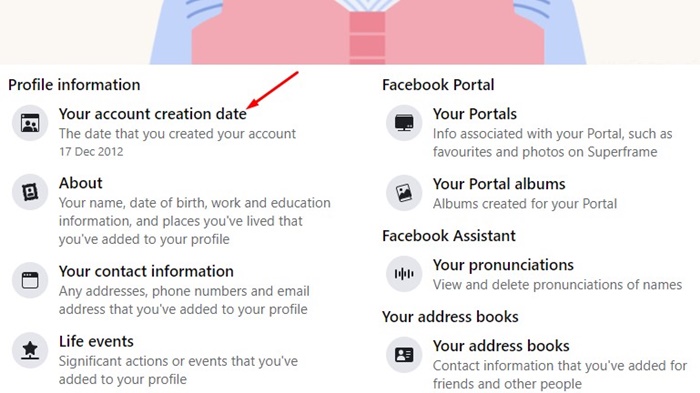
How to See When You Joined Facebook on Mobile
If you use the Facebook mobile app to access the platform, you must follow these steps to see when you created your Facebook account. Here’s what you need to do.
1. Launch the Facebook app on your smartphone. Next, tap on the hamburger menu at the top right corner.


2. On the Menu screen, expand the Settings & Privacy.
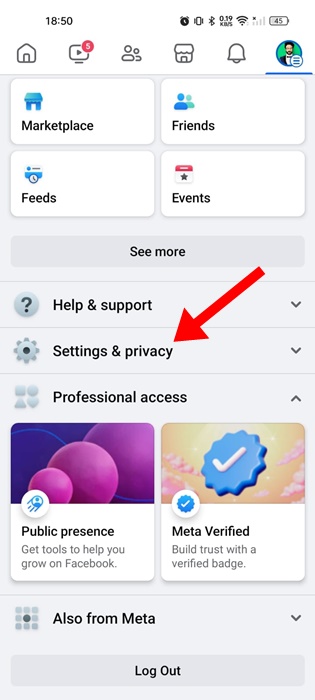
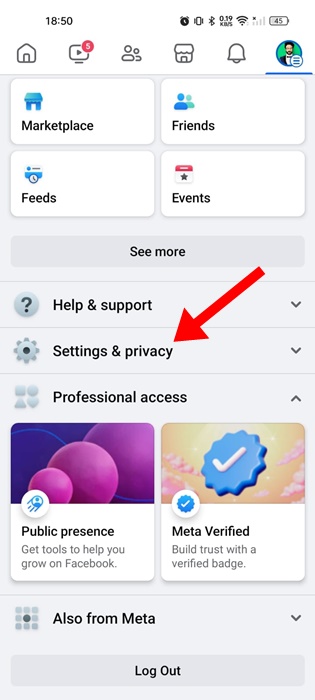
3. On the Settings & Privacy, tap on Settings.
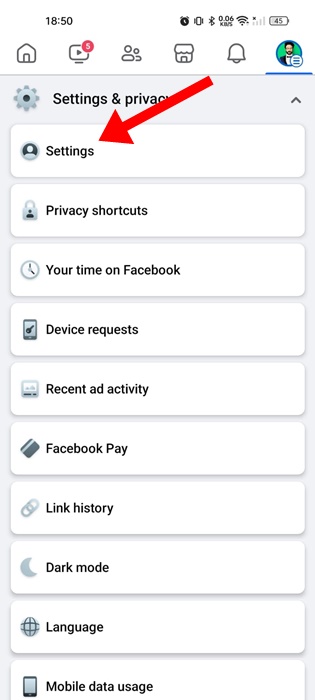
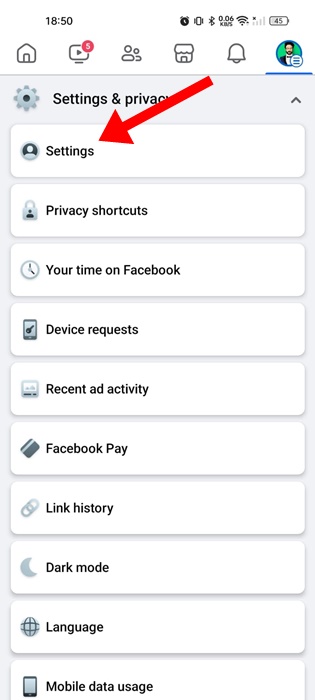
4. On the Settings & Privacy, tap on the Accounts Centre card.
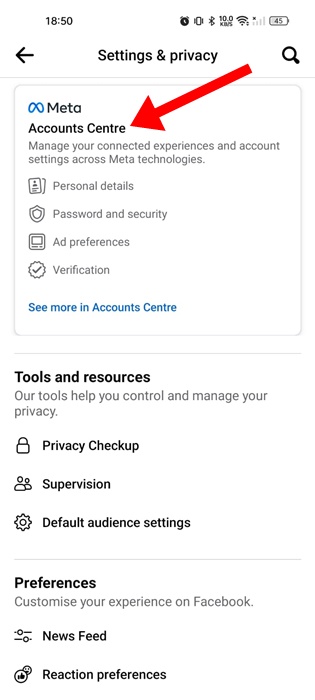
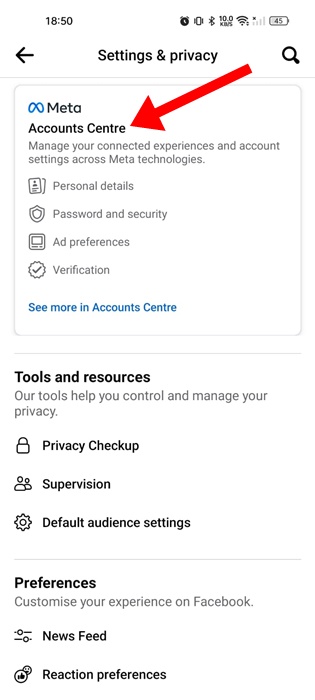
5. Next, under the Account Settings section, tap on Your information and permissions.
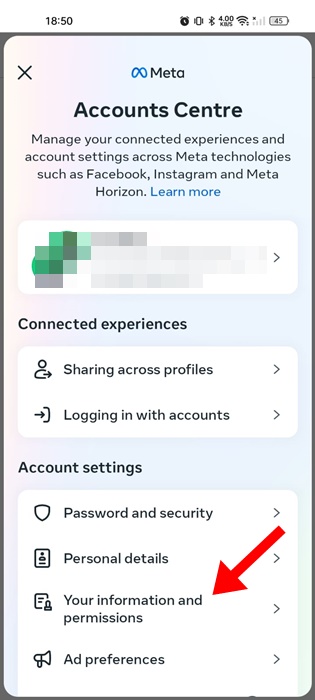
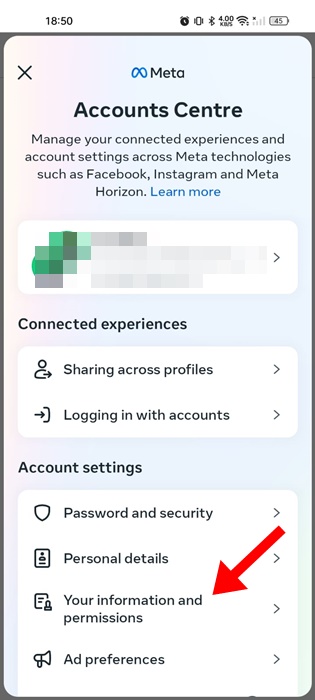
6. On the Your information and permissions screen, tap on Access your information.


7. Under the Your Information, tap on Personal Information.


8. Under the Profile information, check the Your Account Creation date section. This will display the date when you created your account.
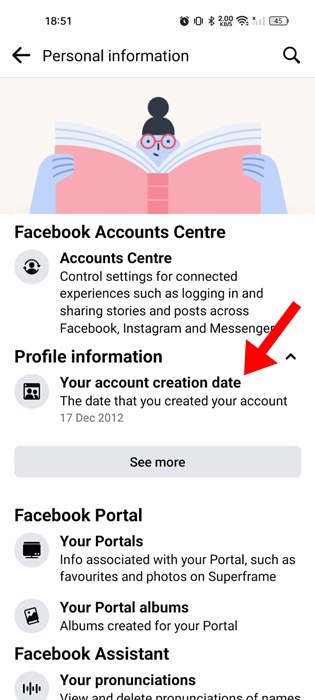
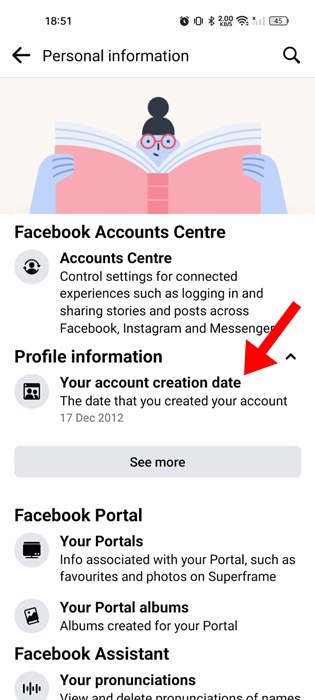
Other ways to find the Exact Date of Account Creation
If you cannot access the Account Centre on Facebook, you can find the account creation date by other means. Here are other ways to discover when you created your Facebook account.
Check the email address linked to the Facebook account. You can search for keywords like ‘Welcome to Facebook’, ‘Facebook Registration’, etc. The date you received that email is when you created your FB account.
You can also check the upload date of your first profile picture. It’s likely that the date the picture is uploaded is the account creation date.
You can also check the oldest post on your Facebook timeline or the first message you received or sent to find the date your Facebook account was created.
This is the best way to find the exact date you created your Facebook account. Let us know if you need more help on this topic. Also, if you find this guide helpful, don’t forget to share it with your friends.
“Hey there! Just so you know, we’re an Amazon affiliate. This means if you buy something through our links, we may earn a small commission. It doesn’t cost you extra and helps keep our lights on. Thanks for supporting us!”