These days, you can FaceTime with family and friends whether you’re at home connected to Wi-Fi or on-the-go with mobile data. You may have noticed, however, that your iPhone will sometimes drop Wi-Fi and rely on cellular instead — whether you’re placing or receiving a FaceTime call. While that’s not an expected result, there is a workaround to get your FaceTime calls back on track.
The issue, unfortunately, isn’t new. You may have experienced it since the first days of iOS 13, and we’ve even seen reports that the bug was present in iOS 12.4. Apple is usually pretty good at fixing major bugs like this quickly, but not this time. FaceTime eating away at our data for no apparent reason has got to stop.
- Don’t Miss: How to Disable Your Camera During a FaceTime Call
Right now, the only way to ensure that FaceTime never drops Wi-Fi when placing or receiving a call is to disable cellular data. When mobile data isn’t available, FaceTime has no choice but to stick with Wi-Fi. Since disabling cellular data for your entire iPhone is far from ideal, not least of which because your iPhone is still a phone, we recommend doing something a little less drastic.
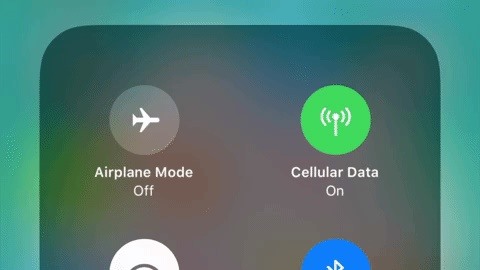
Instead of disabling cellular data for your whole iPhone, just disable cellular data for FaceTime. The rest of your iPhone will still have access to your mobile data, and FaceTime will stay connected to Wi-Fi. It’s the best of both worlds.
To get it done, open Settings, then tap “Cellular.” Under Cellular Data, you’ll find a list of your iPhone’s apps, sorted by the amount of data each uses. Scroll down until you find FaceTime (it may take a while if you have a ton of apps), then disable the switch’s toggle. If you want access to FaceTime when out of Wi-Fi range, just return to this page and reenable the toggle.
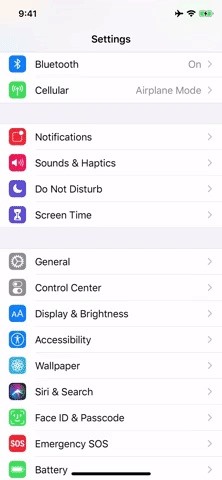
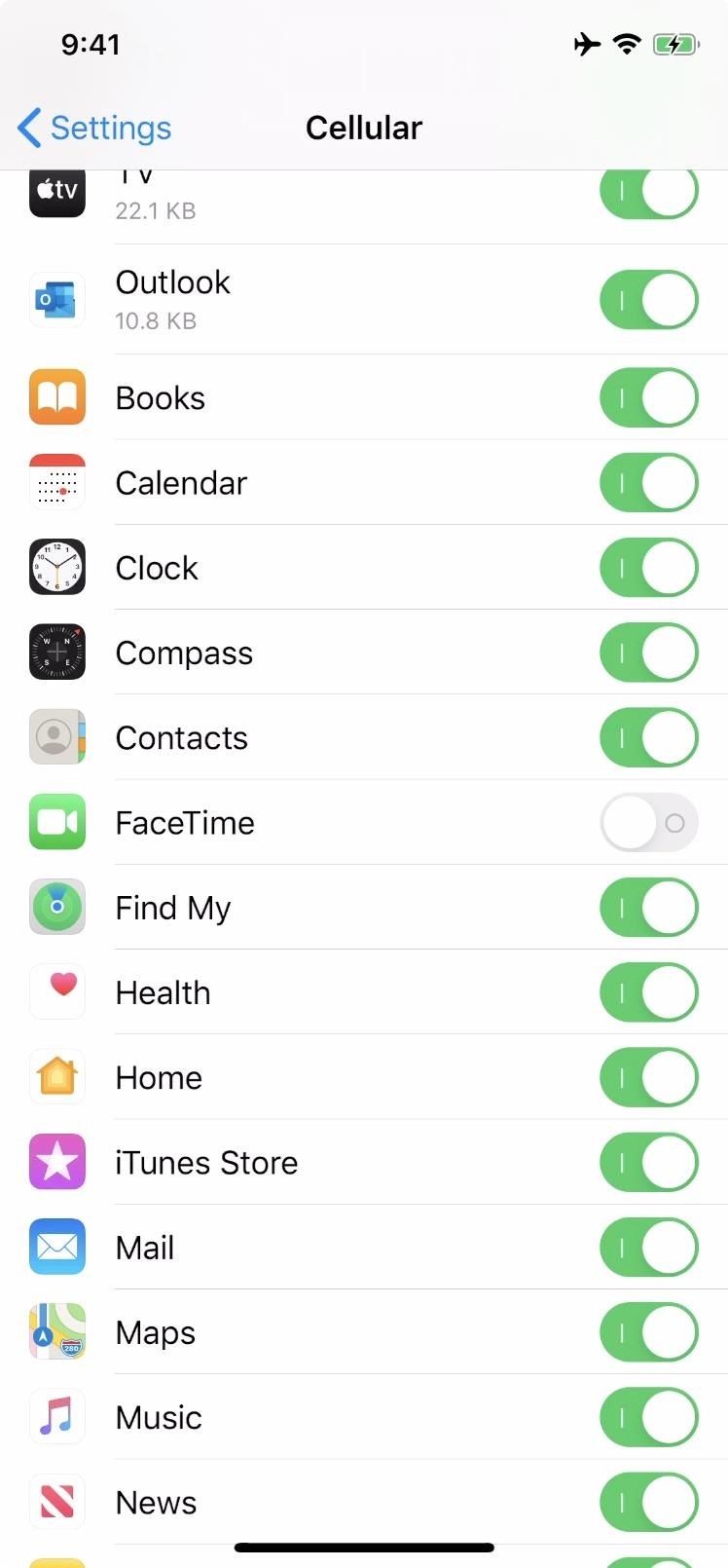
If you try to make a call when you’re not connected to Wi-Fi, instead of telling you to turn on the mobile data switch for FaceTime, the app will direct you to your Wi-Fi settings instead, to connect to an available network.
Apple has yet to release an official workaround or patch for this weird bug. The company may be working on it as part of its upcoming iOS 13.6 or even iOS 14 itself. We’re due to get our first look at the latter on June 22, so we’ll just have to wait and see if Apple fits a bug fix into such a feature-filled update.
Just updated your iPhone? You’ll find new features for Podcasts, News, Books, and TV, as well as important security improvements and fresh wallpapers. Find out what’s new and changed on your iPhone with the iOS 17.5 update.
“Hey there, just a heads-up: We’re part of the Amazon affiliate program, so when you buy through links on our site, we may earn a small commission. But don’t worry, it doesn’t cost you anything extra and helps us keep the lights on. Thanks for your support!”











