With each iteration of iOS, Apple makes the Reminders app more and more of a true task manager. That doesn’t change with iOS 14 — the big update adds a powerful productivity tool to the app, allowing you to edit multiple reminders at the same time.
To do so, you actually take advantage of a trick introduced with iOS 13 — take two fingers and swipe down on the reminders you want to highlight. This will select all of the reminders you dragged your fingers over.
Now, what you do next is up to you. Tap the (•••) option to either Mark as Complete, to Flag all, or to assign; tap the calendar icon to change the date and/or time for all reminders; tap the folder icon to move all to another folder; or tap the Trash icon to delete all.
- Don’t Miss: 11 New Reminders Features in iOS 14
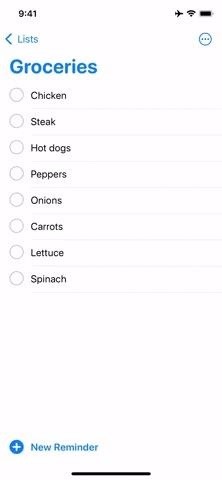
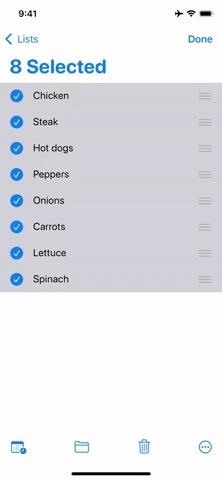
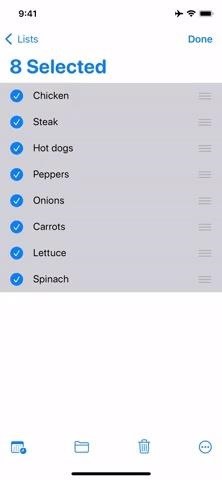
Just updated your iPhone? You’ll find new emoji, enhanced security, podcast transcripts, Apple Cash virtual numbers, and other useful features. There are even new additions hidden within Safari. Find out what’s new and changed on your iPhone with the iOS 17.4 update.
“Hey there, just a heads-up: We’re part of the Amazon affiliate program, so when you buy through links on our site, we may earn a small commission. But don’t worry, it doesn’t cost you anything extra and helps us keep the lights on. Thanks for your support!”










