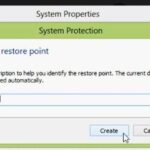Aside from a collection of new features, like Carousel Pinning, the latest update to the Amazon Fire Phone also ushered in Quick Switch functionality, allowing for quickly switching between or closing recent apps. Like the majority of mobile devices, this is our primary tool in multitasking as it allows us to easily jump from app to app, or close them with a flick.
With your device in hand, simply double-press the home key. This will bring up a scrollable view of all the recent apps you’ve been using. Simply tap on one of the app icons to jump back to it, right where you left off.


Personally, I hate having too many background apps running, as it can contribute to battery drain. To close some of these, open Quick Switch, tap and hold on an app, and drag it away into the abyss.


This is a must-have on any mobile device, so take advantage and start multitasking like a maniac.
Like it? Let us know in the comments, on Facebook, or through Twitter.
Just updated your iPhone? You’ll find new emoji, enhanced security, podcast transcripts, Apple Cash virtual numbers, and other useful features. There are even new additions hidden within Safari. Find out what’s new and changed on your iPhone with the iOS 17.4 update.
“Hey there, just a heads-up: We’re part of the Amazon affiliate program, so when you buy through links on our site, we may earn a small commission. But don’t worry, it doesn’t cost you anything extra and helps us keep the lights on. Thanks for your support!”