While capturing incredible, eye-catching shots with our phone’s camera is easy; sometimes we have trouble recalling where we took those shots. If the location is very dear to you, you can easily recall it, but what if someone asks you for the location and you have no clue what to answer?
Now, you might wonder how to fetch the location from an image. Well, it’s done by reading the EXIF data stored on your captured pictures. You can easily retrieve the location from a Photo, but you need the right tool.
What exactly is EXIF data?
When you capture a photo from your smartphone or DSLR, the image is not the only thing captured; other information such as date & time, location, camera model, shutter speed, white balance, and a few other things are also stored within the image file.
This data is stored within the image in EXIF format and hidden from users. However, you can utilize several third-party apps or web tools to extract and view the EXIF data of an image.
The EXIF data will show you all the information related to the image you are looking for. The best way to read EXIF data or find a location in a photo is to use online websites.
Best Sites to Find Location from a Photo
Several sites are available on the web that lets you find a location from a photo in easy steps. You need to open these websites, upload your picture, and read the EXIF data. Here are the best sites you can use.
1. Photo Location
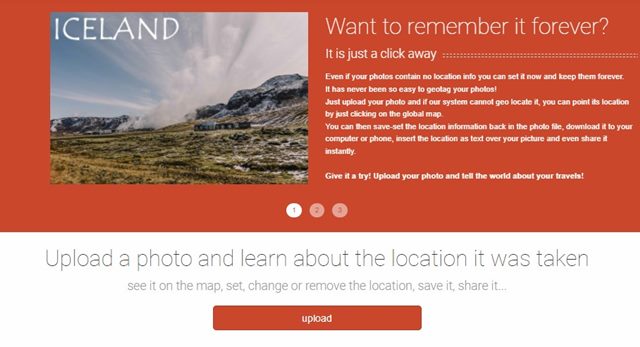
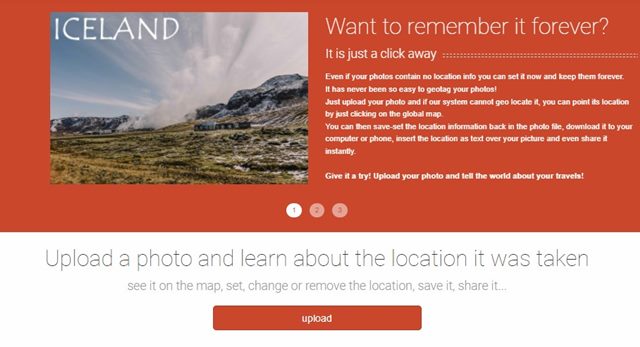
Photo Location is a simple site on the list that requires you to upload a photo to find out where it was taken. The most exciting thing about the site is that it plots where you took the image directly on Google Maps.
However, the only catch is that Photo Location will show you only when the image’s EXIF data has the location. Nevertheless, if there’s no location on the EXIF data, you can add location details to your photo via the same website.
2. Pic2Map
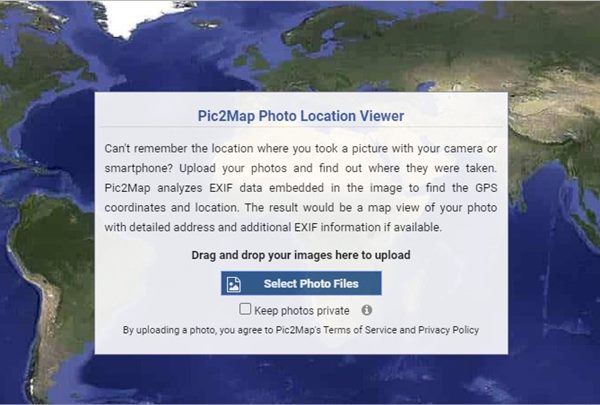
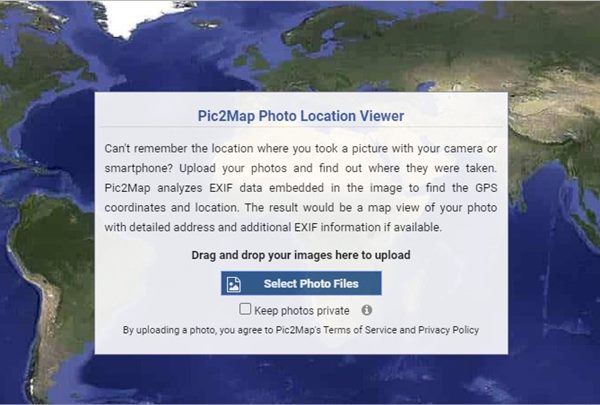
Pic2Map is another of the best websites on the list, which shows the photo’s location where you captured it. The site will show you the location information if you have captured the picture from a phone with GPS functionality.
Like every other Photo Location Viewer, Pic2Map analyzes the EXIF data embedded in the image to display the GPS coordinates and location.
In addition to the GPS coordinates and location, Pic2Map also shows other information in the EXIF file, such as the brand, lens type, shutter speed, ISO speed, and flash.
3. Where is the Picture


Where is the Picture is a pretty simple website with an attractive UI. It offers a photo location and geotagging service that can help you find the precise location of your photo.
You need to click the Upload & Locate your picture button on the top and select the photo on this website. Once selected, the site will show you the photo’s location and address on an interactive map.
The site’s only drawback is that it doesn’t offer drag-and-drop functionality, and the About Us page does not explain what it does with the images users upload.
4. Picarta AI
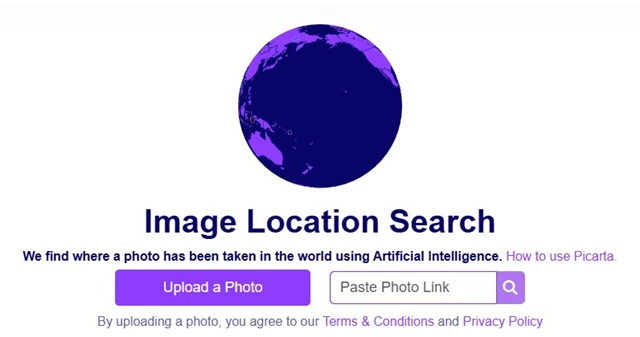
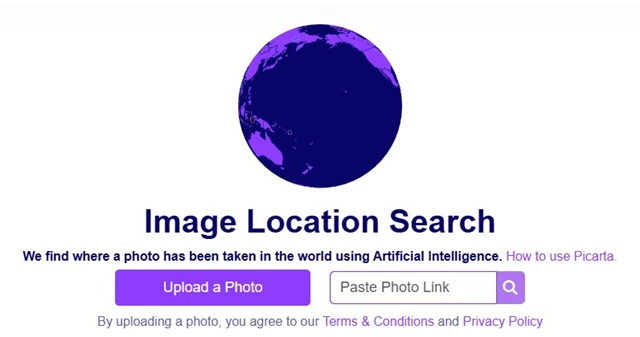
Picarta AI is a bit more advanced than the other tools listed in the article. It is basically a website that lets you find where a photo was taken worldwide.
However, this tool has a twist: It requires artificial intelligence to accurately estimate the phone’s location. You upload a photo, and the AI tool will tell you its location in seconds.
It even has the option to find photo locations with the help of a URL.
5. Jimpl
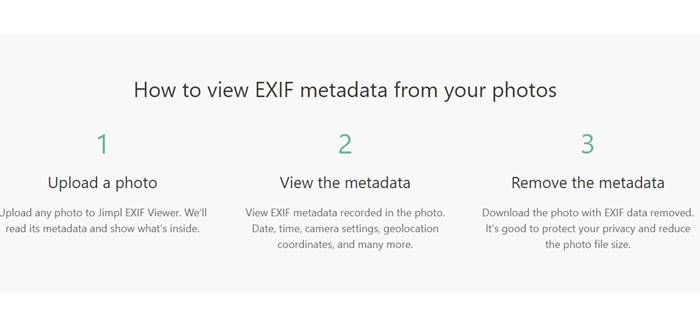
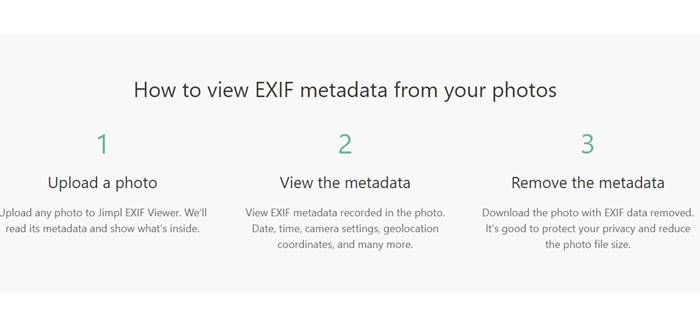
Like every other website on the list, Jimpl allows you to uncover the hidden metadata in your photos. Thus, you can quickly determine when and where you took the picture.
Apart from finding where you took the picture, Jimpl can even help you remove the EXIF data to protect your personal information.
Another plus point of Jimpl is that it clearly states that uploaded photos were deleted within 24 hours of upload. So, it’s completely safe to upload images to Jimpl.
These are the few best websites to help you easily find a location from a photo. You need to upload your photos, and the sites will automatically fetch and show you the EXIF data. If you know of other Photo Finder websites, let us know in the comments.
“Hey there! Just so you know, we’re an Amazon affiliate. This means if you buy something through our links, we may earn a small commission. It doesn’t cost you extra and helps keep our lights on. Thanks for supporting us!”











