Technology allows us to communicate with others like never before, providing us with the ability to stay connected with past and current coworkers, classmates from high school, and even relatives in far-away countries.
Yet, that same technology that connects us also ties us down to former friends and classmates that we no longer have an interest in, especially on social media. That’s where “unfriending” comes in.
With Twitter, it’s difficult to gauge who you want to unfriend and keep connected with, especially if you’ve had the account for a while and are following a ton of people. Twindr, from developers Jared Moskowitz and Richard Kim, makes it simple to clean up your Twitter account, giving you swipe gestures to quickly and easily unfollow people on your smartphone.
Grab Twindr for free from the iOS App Store, then log into the app with your Twitter account to begin. All of the accounts you follow will show up in a Tinder-like interface with swipeable cards, starting with the accounts you most recently followed.
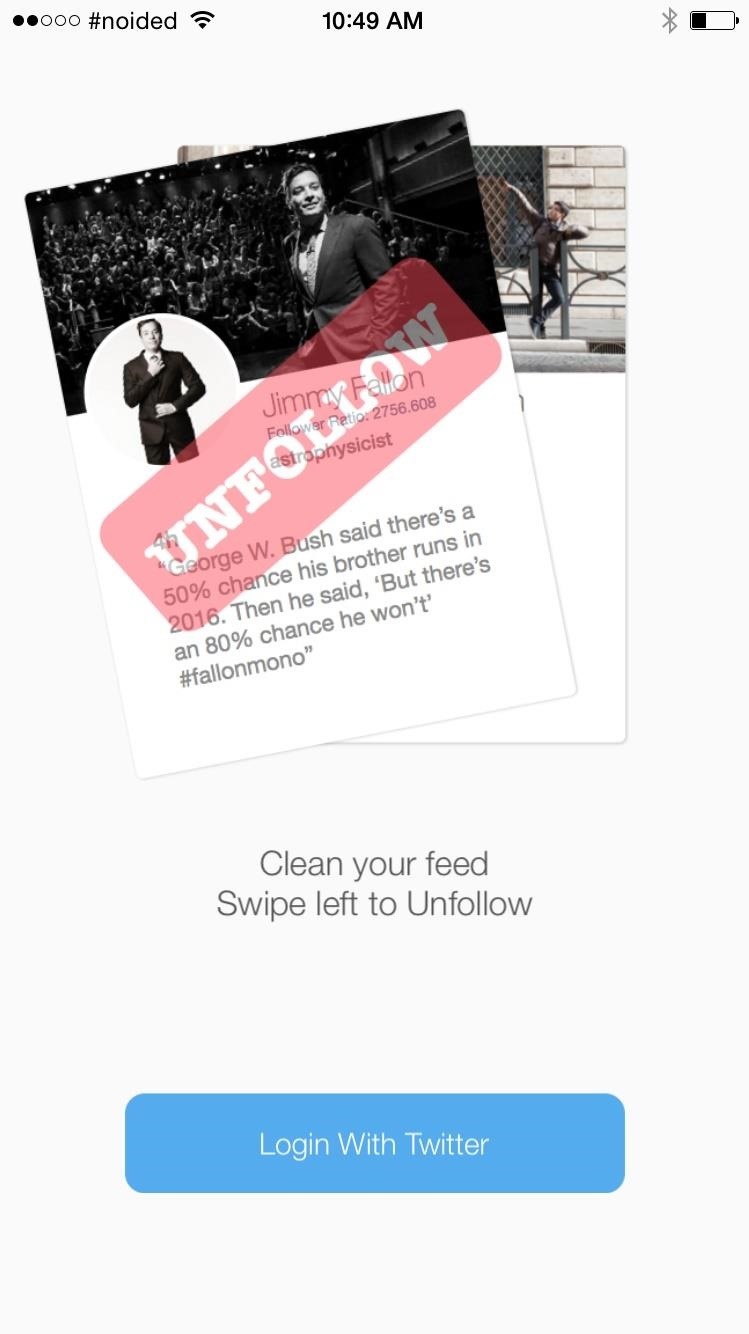
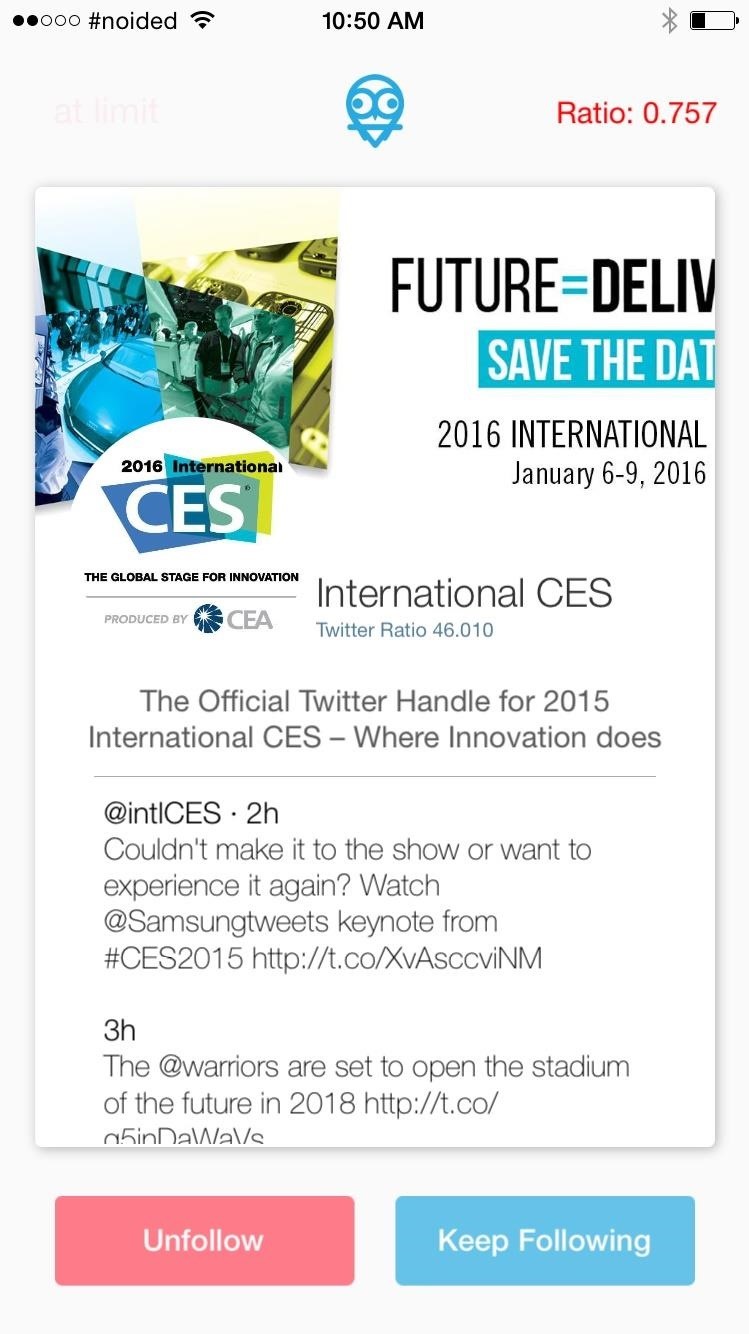
Swipe to the left to unfollow an account and to the right to continue following it. In addition to the swipe gestures, you can also tap on the buttons underneath the cards.
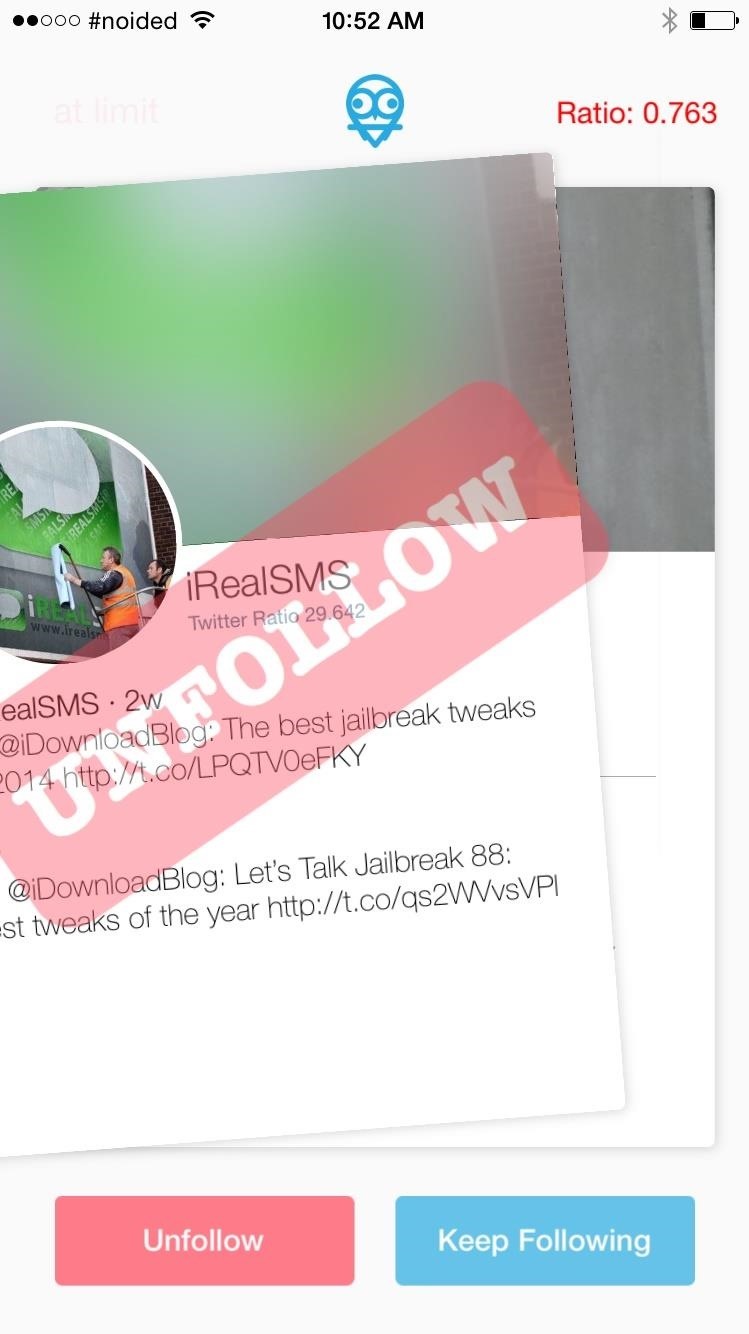

At the top right, you’ll see your Twitter Follower-Friend Ratio, which is the ratio of your followers to people who you follow. Anything below a 1.0 means that you are following more people than are following you (and anything above a 1.0 ratio means the opposite).
So, instead of going through that enormous list of people you’re following, just use Twindr to quickly clean up all the clutter in your Twitter timeline.
Just updated your iPhone? You’ll find new emoji, enhanced security, podcast transcripts, Apple Cash virtual numbers, and other useful features. There are even new additions hidden within Safari. Find out what’s new and changed on your iPhone with the iOS 17.4 update.
“Hey there, just a heads-up: We’re part of the Amazon affiliate program, so when you buy through links on our site, we may earn a small commission. But don’t worry, it doesn’t cost you anything extra and helps us keep the lights on. Thanks for your support!”








