In 2014, Snapchat introduced a special type of Filter called Geofilters. Geofilters only appear when you’re in a specific location. For example, a Disney Land Geofilter will only appear if you’re actually there. Rather, your phone needs to think that you’re at Disney Land. By spoofing your GPS location, you can effectively travel all across the globe — at least in the eyes of Snapchat.
By using Fake GPS GO Location Spoofer Free, you’ll be able to trick Snapchat into thinking that you’re somewhere where you aren’t. By doing so, you’ll be able to access Geofilters from across the world, all from the comfort of your own home. Long gone are the days of needing to travel somewhere to prove you went there.
Step 1: Install Fake GPS GO Location Spoofer Free
First, you’ll need to install a GPS spoofing app — we recommend Fake GPS GO Location Spoofer Free. To do that, you can either search for the app by name on Google Play, or you can use the link below to jump to it. Tap on “Install” to download and install it.
- Install Fake GPS GO Location Spoofer Free from the Google Play Store
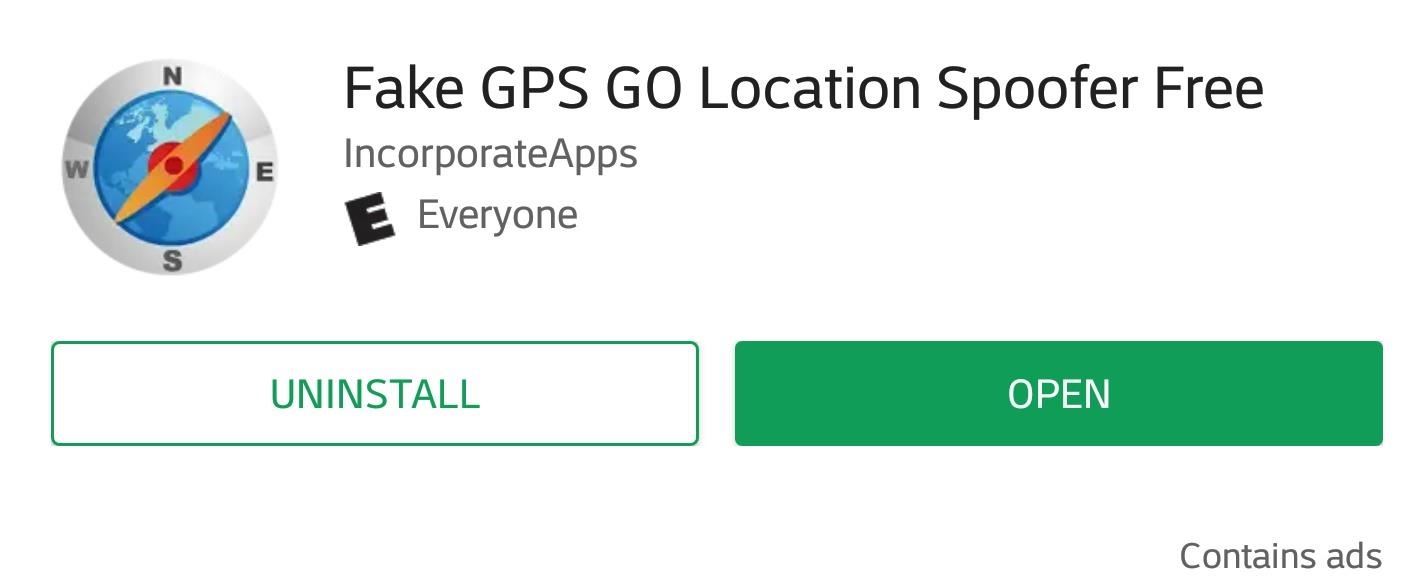
Step 2: Select a Mock Location App Inside Developer Options
Before you can use the app, you need to give it access inside your Developer Options, which you can learn how to enable here. Inside the Developer Options, find an option that says “Select mock location app.” Tap it, then hit “FakeGPS Free” in the menu that pops up.
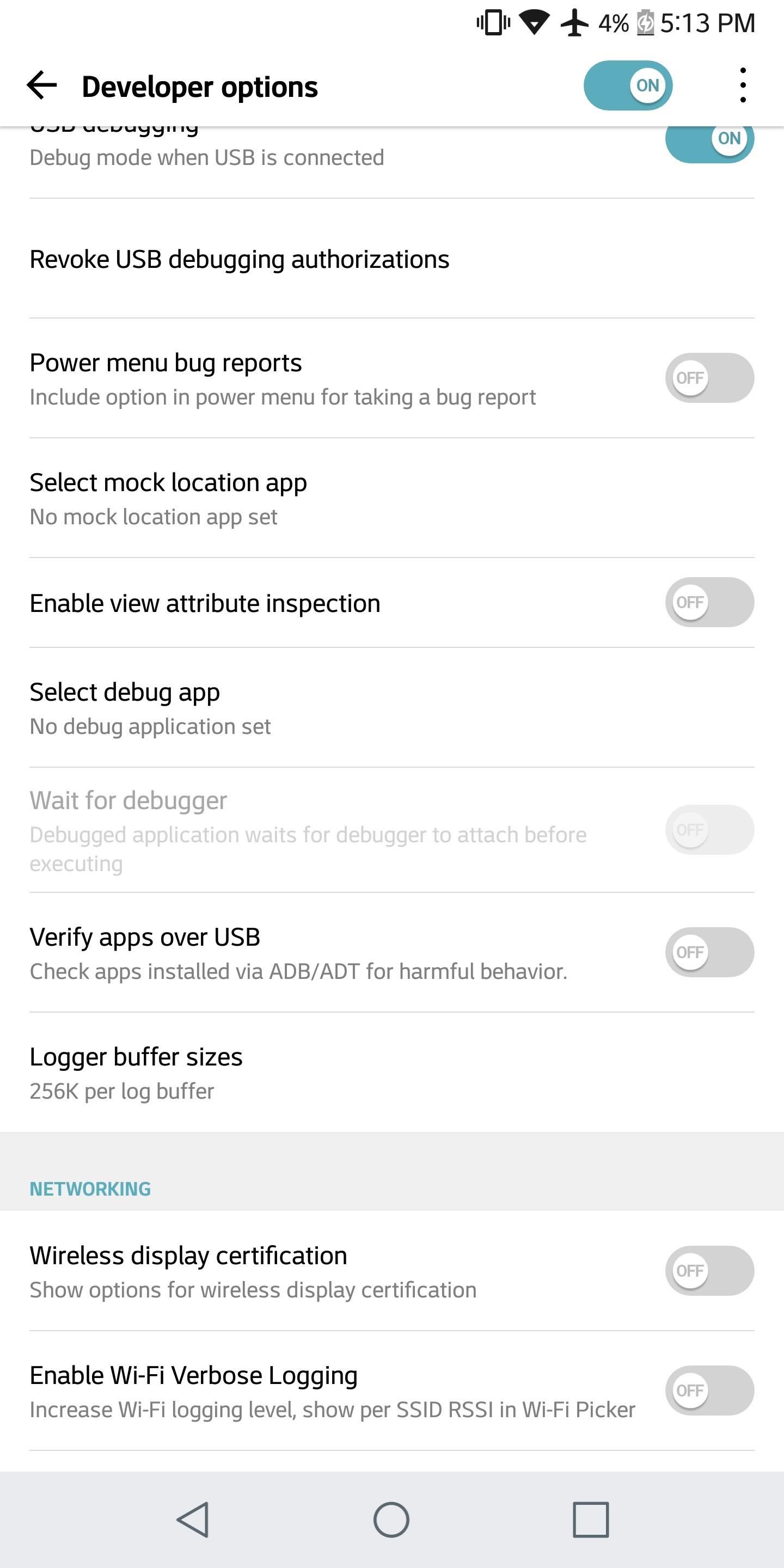
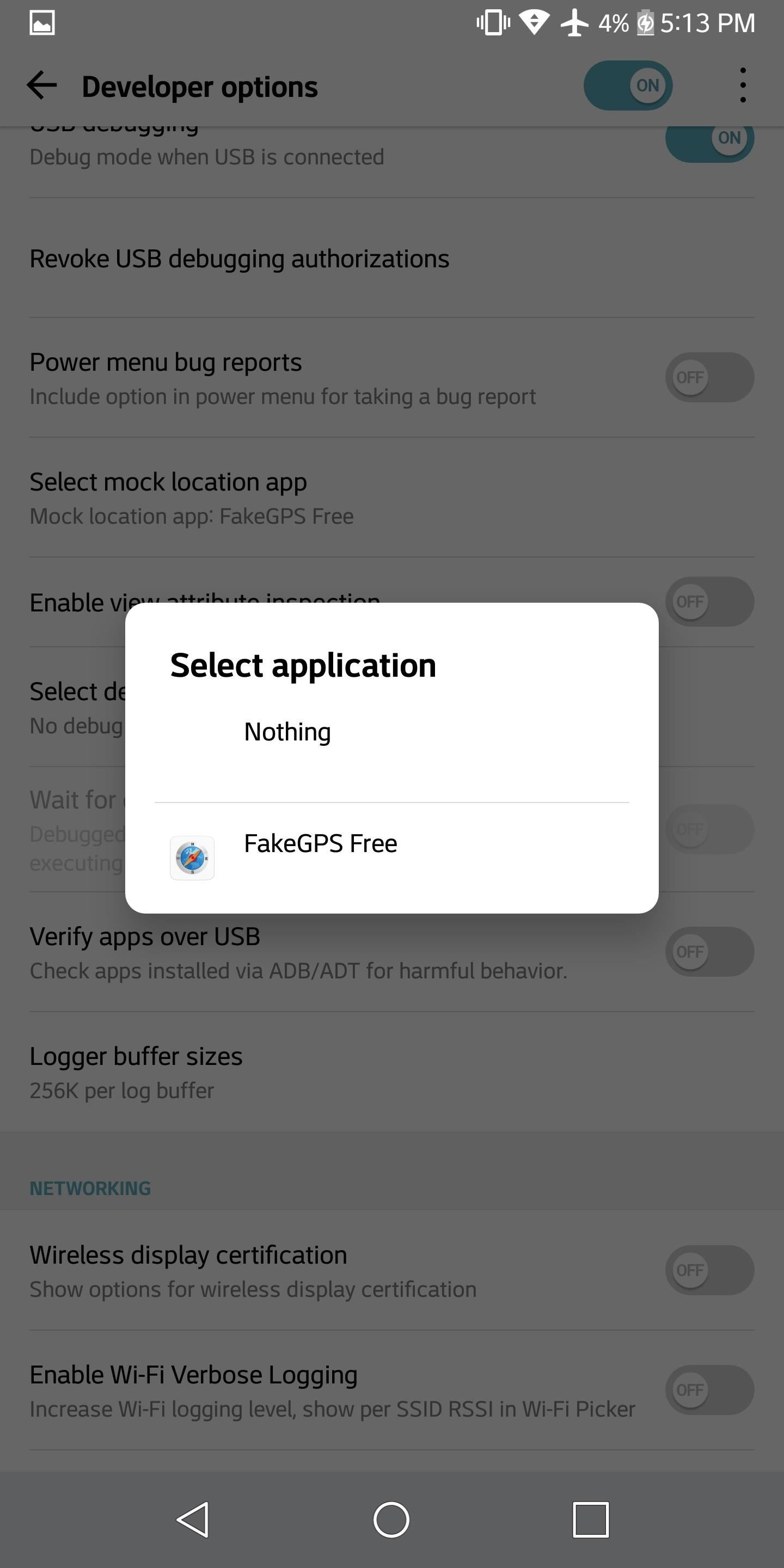
Step 3: Spoof Your Location
Now, open up Fake GPS GO Location Spoofer Free. Tap the Search icon on the top, which will let you find the location you want “be” at. Type in an address, then hit “Search.” The app will then drop a pin at that address, indicating that it was found successfully. Tap the Play icon in the bottom-right corner to begin GPS spoofing.
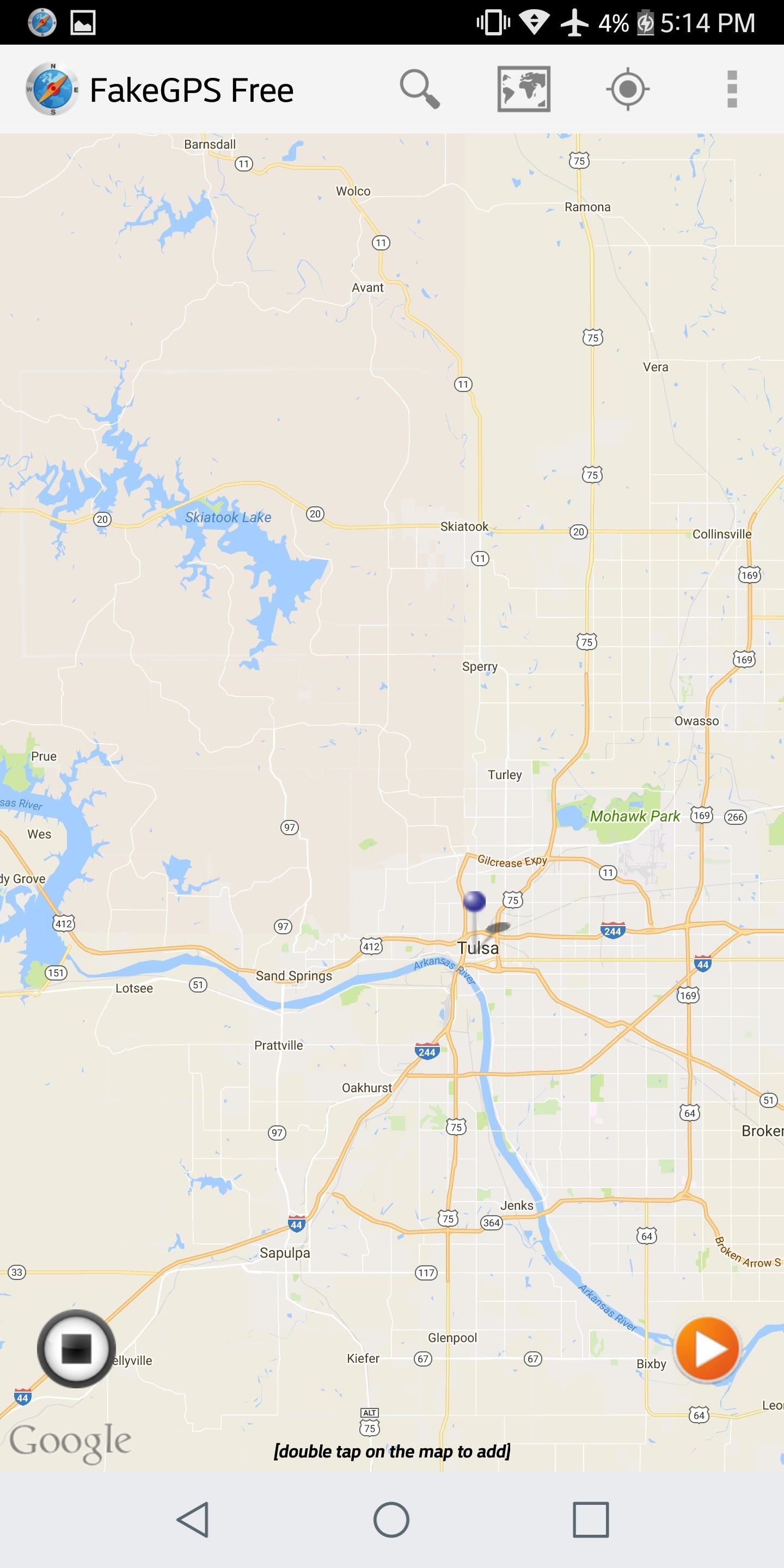
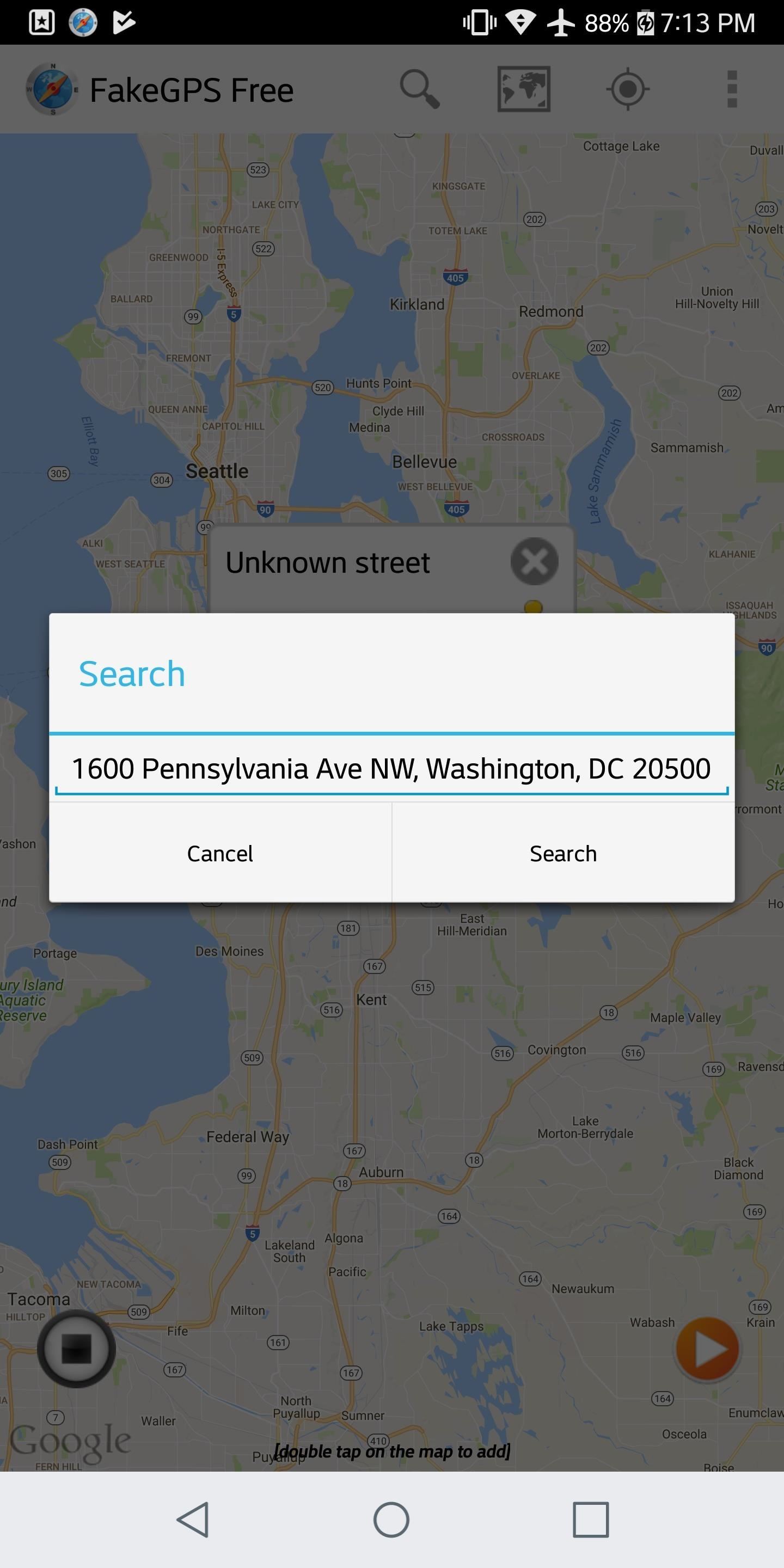
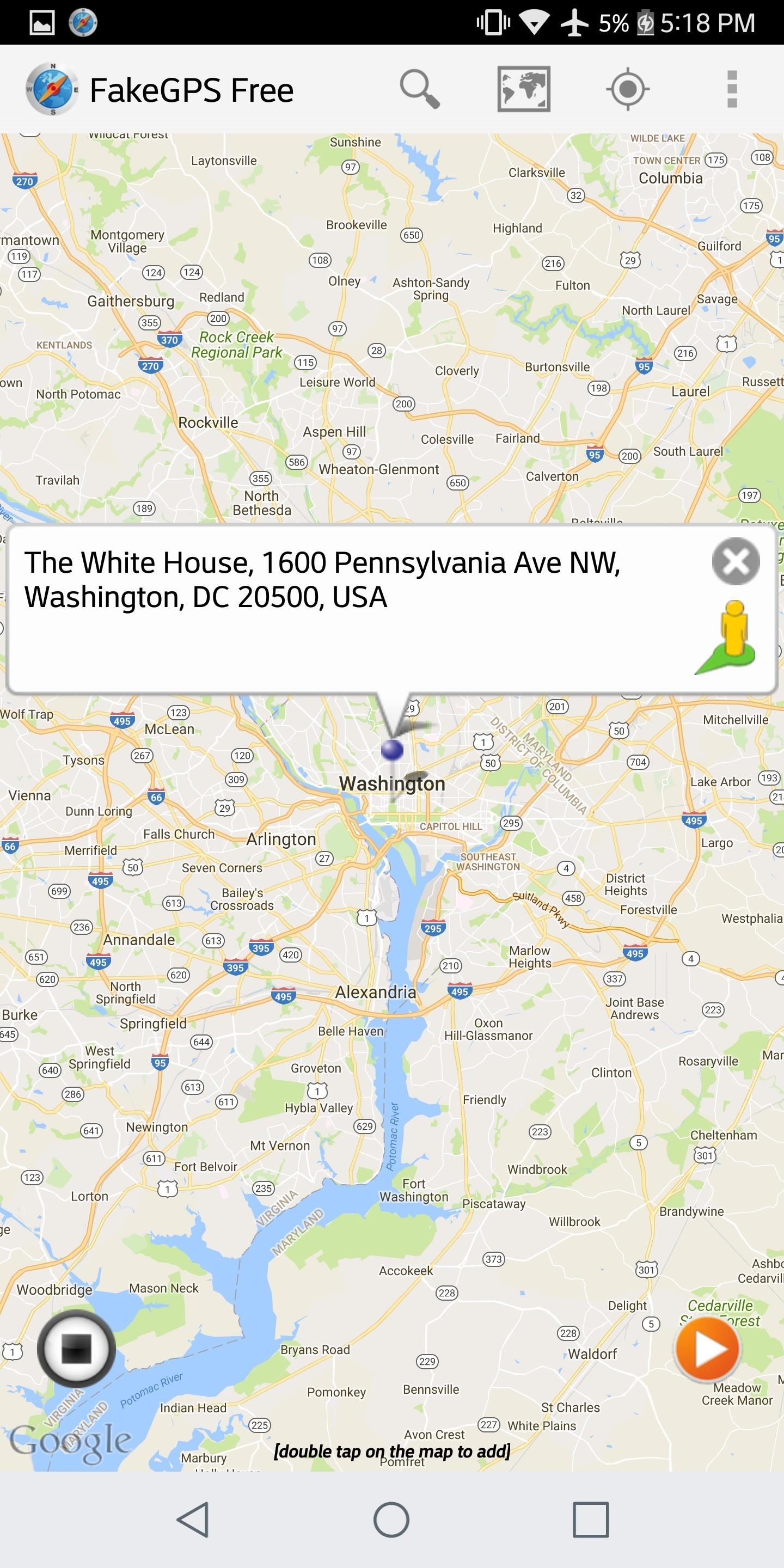
Step 4: Open Up Snapchat & Travel the World
Now head over to Snapchat and take a picture. After you have your Snap, begin swiping right to see the Filters. Eventually, a Geofilter will pop up — it’ll be specific to that location. That’s how you know everything is working!
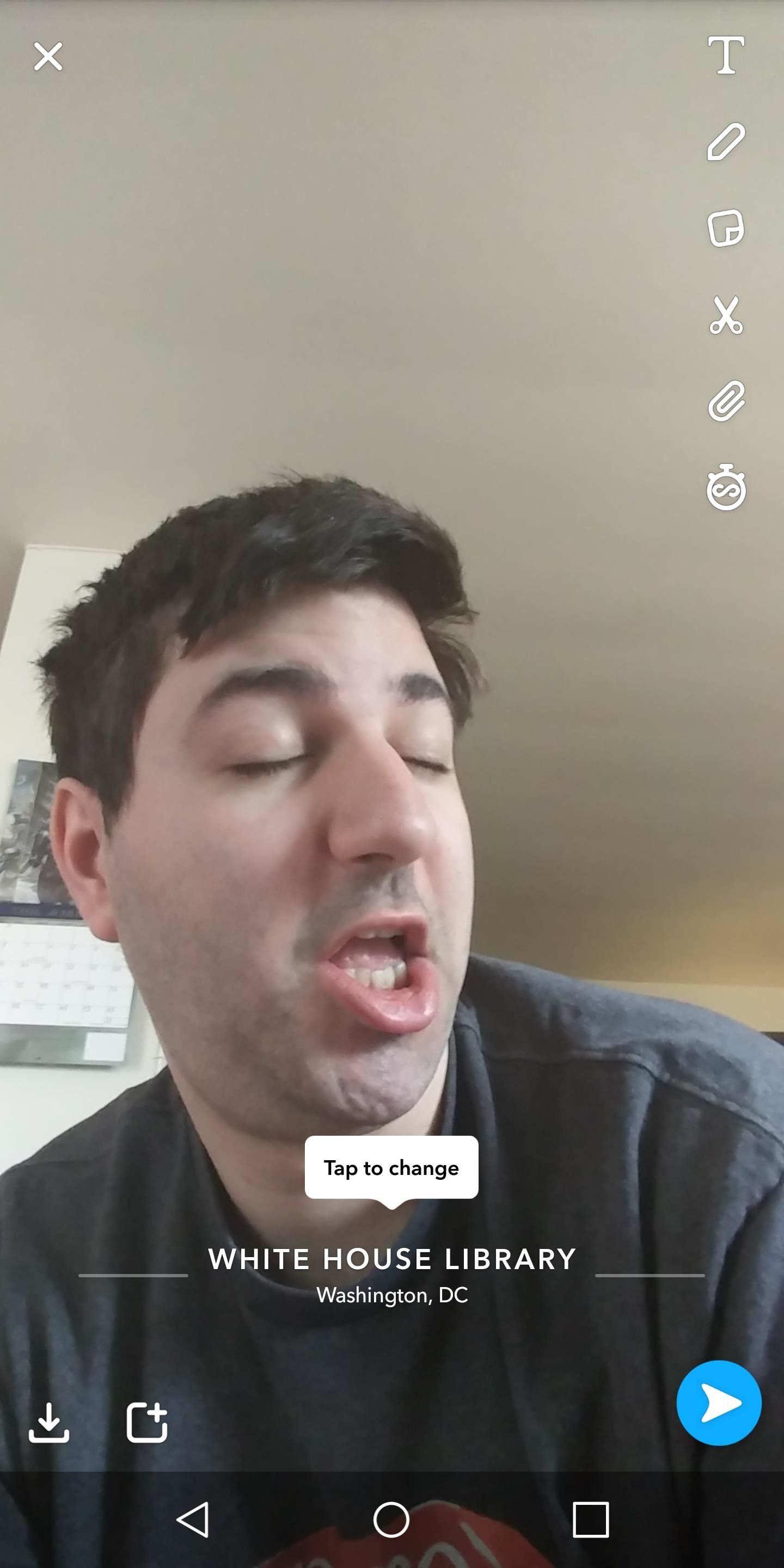
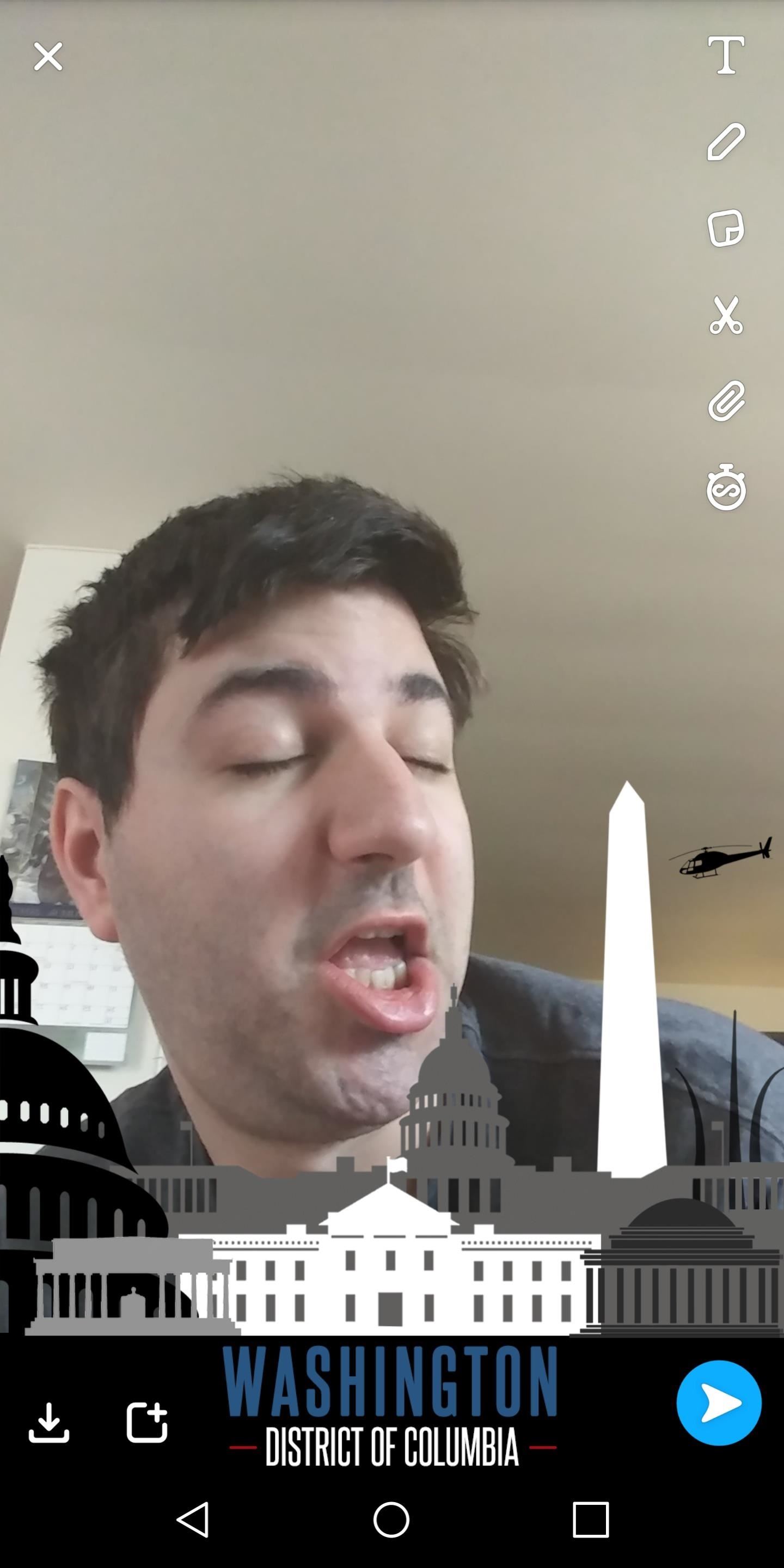
Not only will you be able to pretend to be in popular locations and landmarks from around the world, but you can also “attend” events such as the Olympics, the World Cup, Super Bowl, and many more.
- Follow Gadget Hacks on Facebook, Twitter, YouTube, and Flipboard
- Follow WonderHowTo on Facebook, Twitter, Pinterest, and Flipboard
Hot Deal: Set up a secure second phone number and keep your real contact details hidden with a yearly subscription to Hushed Private Phone Line for Android/iOS, 83%–91% off. It’s a perfect second-line solution for making calls and sending texts related to work, dating, Craigslist sales, and other scenarios where you wouldn’t want to give out your primary phone number.
“Hey there, just a heads-up: We’re part of the Amazon affiliate program, so when you buy through links on our site, we may earn a small commission. But don’t worry, it doesn’t cost you anything extra and helps us keep the lights on. Thanks for your support!”











