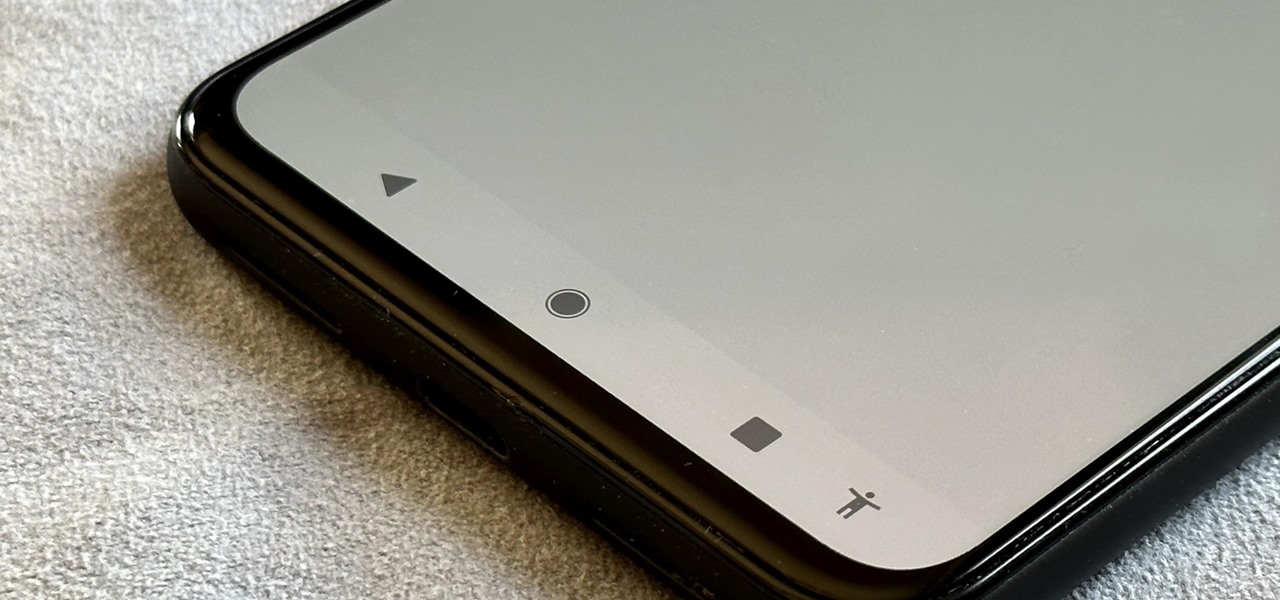Compared to fully untethered jailbreaks, semi-untethered methods like Chimera for iOS 12 have one major handicap: you need to re-enable the jailbreak every time your iPhone turns off or restarts. As intimidating as it seems, however, kickstarting the mod and restoring your tweaks is still pretty easy.
Whenever you restart your semi-tethered jailbroken iPhone, it goes back to its original, un-modded state. While this renders Sileo and all the tweaks you’ve installed unusable, they’re not uninstalled. So there’s no need to re-jailbreak your iPhone — you just need to reactivate it to get all your mods up and running again.
- Don’t Miss: Jailbreak iOS 12 to iOS 12.4 on Your iPhone
Rebooting with a Semi-Tethered Jailbreak
Keep in mind that this should work regardless of whether you sideloaded Chimera using Cydia Impactor or downloaded it off Safari or another browser. If you did the former, however, you’ll likely have to reinstall the jailbreak tool once again as they expire every 7 days unless you’re an Apple Developer.
- More Info: Install Modded & Unofficial Apps Using Cydia Impactor
Second, it’s important to note that depending on your device and how many tweaks you have, it may take more than one attempt to restore your jailbreak. During tests done on an iPad 6 on 12.4 and an iPhone X on 12.1.2, it only took one attempt to kickstart the mod for the former … but at least a dozen tries for the latter. So be patient, and repeat the process outlined below if it doesn’t bite the first time .
Finally, we recommend a battery level higher than 50%, as it can take several minutes to complete. If the device dies during the jailbreaking process, you might be forced to restore and update to the latest firmware, losing your jailbreak completely, if something goes wrong.
Step 1: Open Chimera
To re-enable your iPhone’s jailbreak, first kill all internet connections and enable Airplane mode. From there, open Chimera from your home screen, then hit the “Jailbreak” button in the center. Keep in mind that during the process, your iPhone’s screen will black out and only display a circular loading icon, so give it some time to respring.


Step 2: Open Sileo & Check for Jailbreak
If things went off without a hitch, any mods you’ve applied like AutoUnlockX and HideBarX will once again be up and running. To further verify your jailbreak, be sure to open Sileo and check for full functionality.


Again, if you respring and your Sileo tweaks still aren’t working, just repeat these steps again. It may take several tries, but you’ll eventually get it.
This article was produced during Gadget Hacks’ annual Tweaks & Hacks Celebration week. Read all of the Tweaks & Hacks Celebration stories.
Just updated your iPhone? You’ll find new emoji, enhanced security, podcast transcripts, Apple Cash virtual numbers, and other useful features. There are even new additions hidden within Safari. Find out what’s new and changed on your iPhone with the iOS 17.4 update.
“Hey there, just a heads-up: We’re part of the Amazon affiliate program, so when you buy through links on our site, we may earn a small commission. But don’t worry, it doesn’t cost you anything extra and helps us keep the lights on. Thanks for your support!”