Every phone powered by a Qualcomm processor has a built-in WCD9xx Audio DAC, but it’s rarely configured to be used to its full potential by OEMs. This might not seem like a problem to some people, but if you’re a music lover, or you simply enjoy high-quality sound, it’s an issue you’ll definitely want to fix.
Thankfully, developer androidexpert35 has found a way around the problem. His Magisk module, Hi-Performance DAC Enabler, enables High-Performance Mode on your phone’s Qualcomm WCD9xx Audio DAC. By enabling High-Performance Mode, the audio quality of Qualcomm-powered devices will not only receive a boost in volume but will sound more clear and crisp as well.
Requirements
Step 1: Install Hi-Performance DAC Enabler
To begin, download the Hi-Performance DAC Enabler ZIP by tapping on the link below from your phone.
Once the ZIP has downloaded, open Magisk and use the side panel to select the Modules tab. From there, tap on the floating action button and select “Flash Module Zip.” Your downloads application should open up, so select the Hi-Performance DAC Enabler ZIP and tap on “Open.”


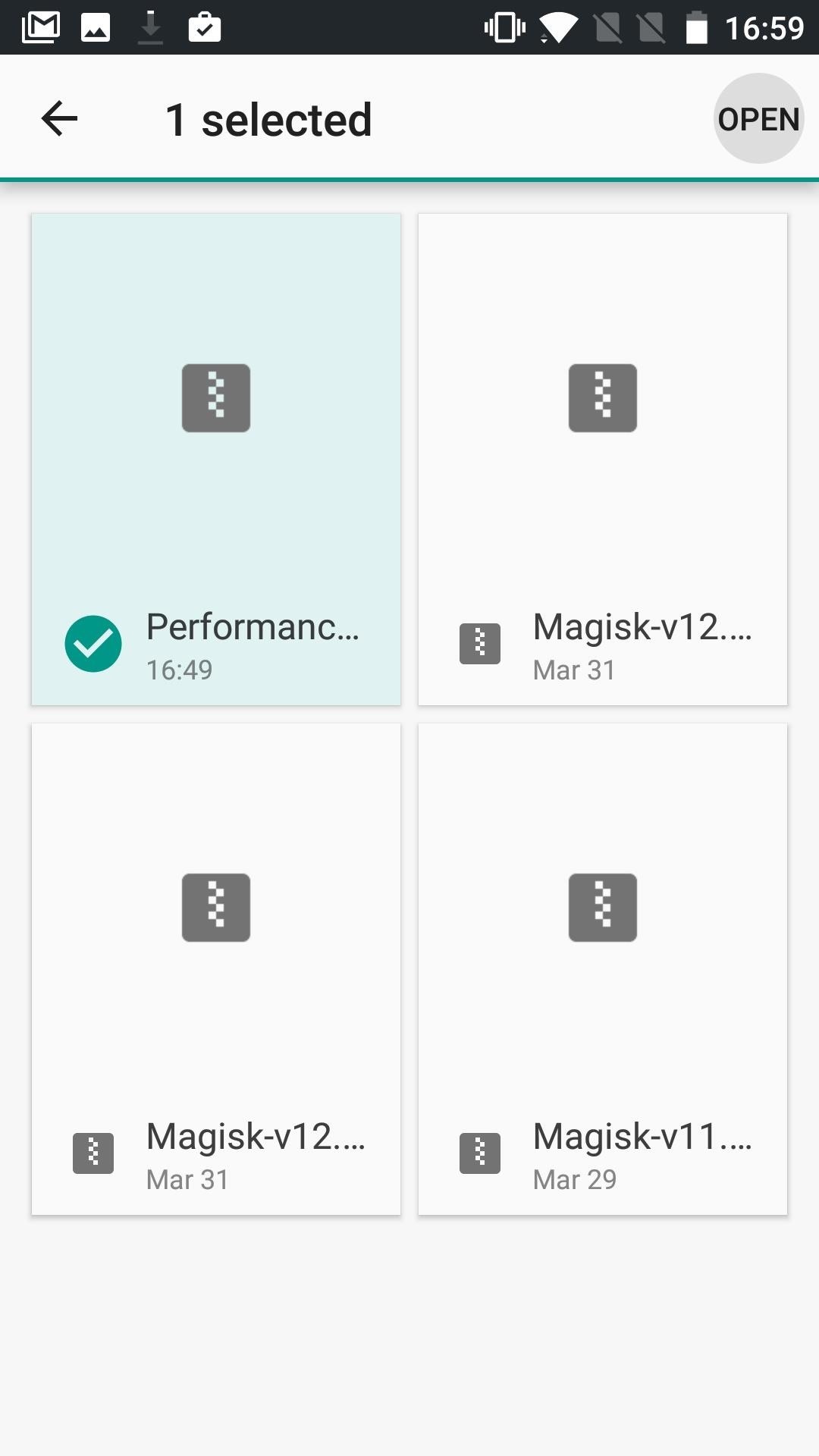
Step 2: Reboot & Enjoy
Next, just wait a couple of seconds for the ZIP to flash, and you’ll receive a pop-up box stating that the installation was successful. Tap on “Reboot” to restart your device and enable High-Performance Mode. You can also navigate back to the Modules tab to disable or uninstall Hi-Performance DAC Enabler if you ever need to.

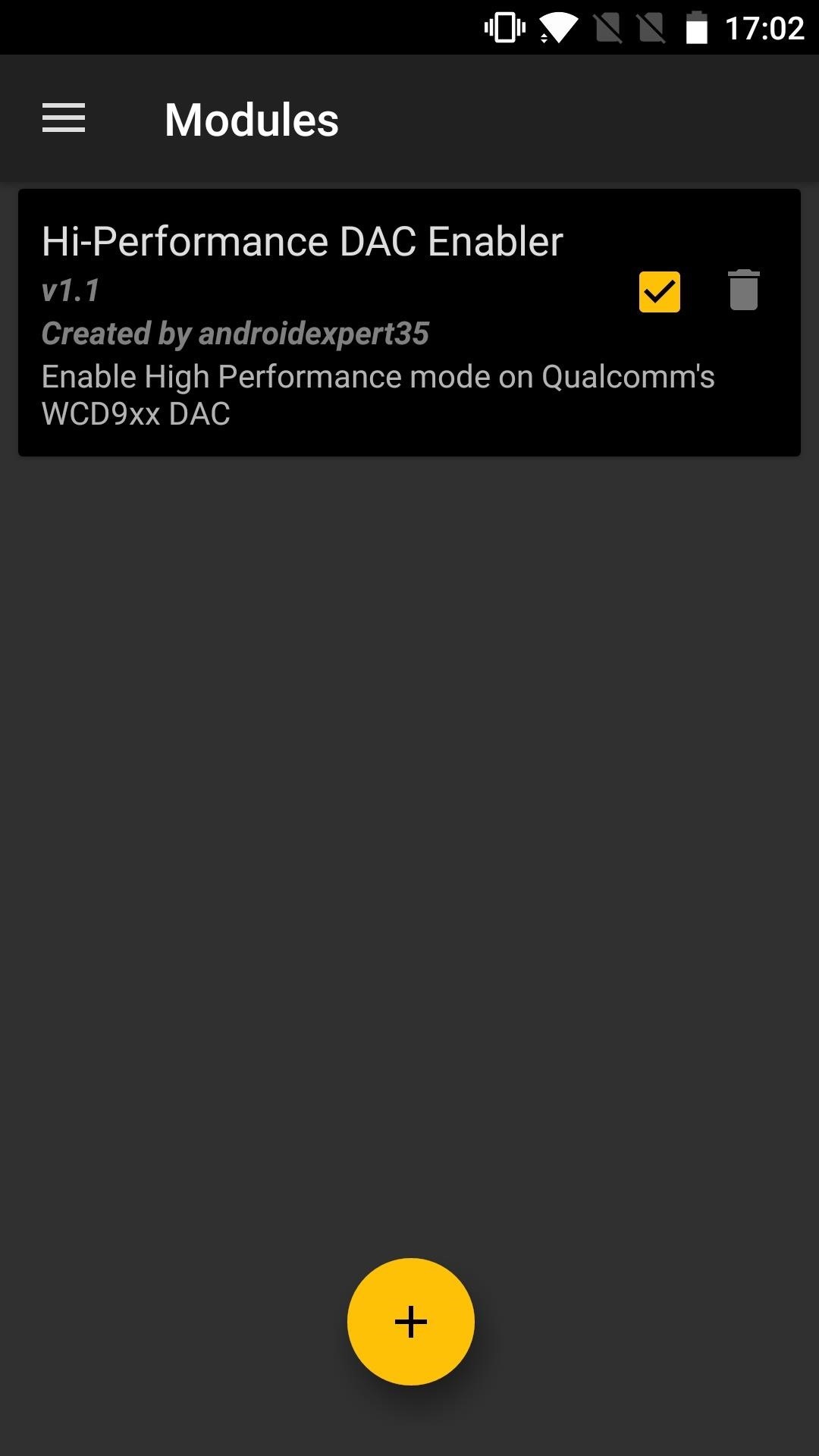
Once your phone finishes rebooting, grab your favorite pair of headphones and give Hi-Performance DAC Enabler a whirl. The difference in audio quality will be very noticeable, and it applies to every app on your phone. Now that your music sounds much better than before, let us know how much of a difference this module has made in the comment section below.
Hot Deal: Set up a secure second phone number and keep your real contact details hidden with a yearly subscription to Hushed Private Phone Line for Android/iOS, 83%–91% off. It’s a perfect second-line solution for making calls and sending texts related to work, dating, Craigslist sales, and other scenarios where you wouldn’t want to give out your primary phone number.
“Hey there, just a heads-up: We’re part of the Amazon affiliate program, so when you buy through links on our site, we may earn a small commission. But don’t worry, it doesn’t cost you anything extra and helps us keep the lights on. Thanks for your support!”










