Who knew the HomePod would stir up so much excitement?
Apple’s soon-to-be home speaker is an intriguing product, if not a “must-have.” I know I’m excited to compare it to the other big-name Bluetooth speakers out there to see if Apple is putting their money where their mouth is. But there’s more important news to discuss — the HomePod’s firmware has revealed some pretty big secrets about Apple’s highly anticipated phone, most notably its bezel-less design, and facial recognition technology.
As TechCrunch reports, app and game designer Steve Troughton-Smith, dove into the HomePod’s firmware, which Troughton-Smith believes was released accidentally. What he found was pretty cool — references to facial recognition in the Touch ID code, all but confirming one of the long-standing rumors of the iPhone 8.
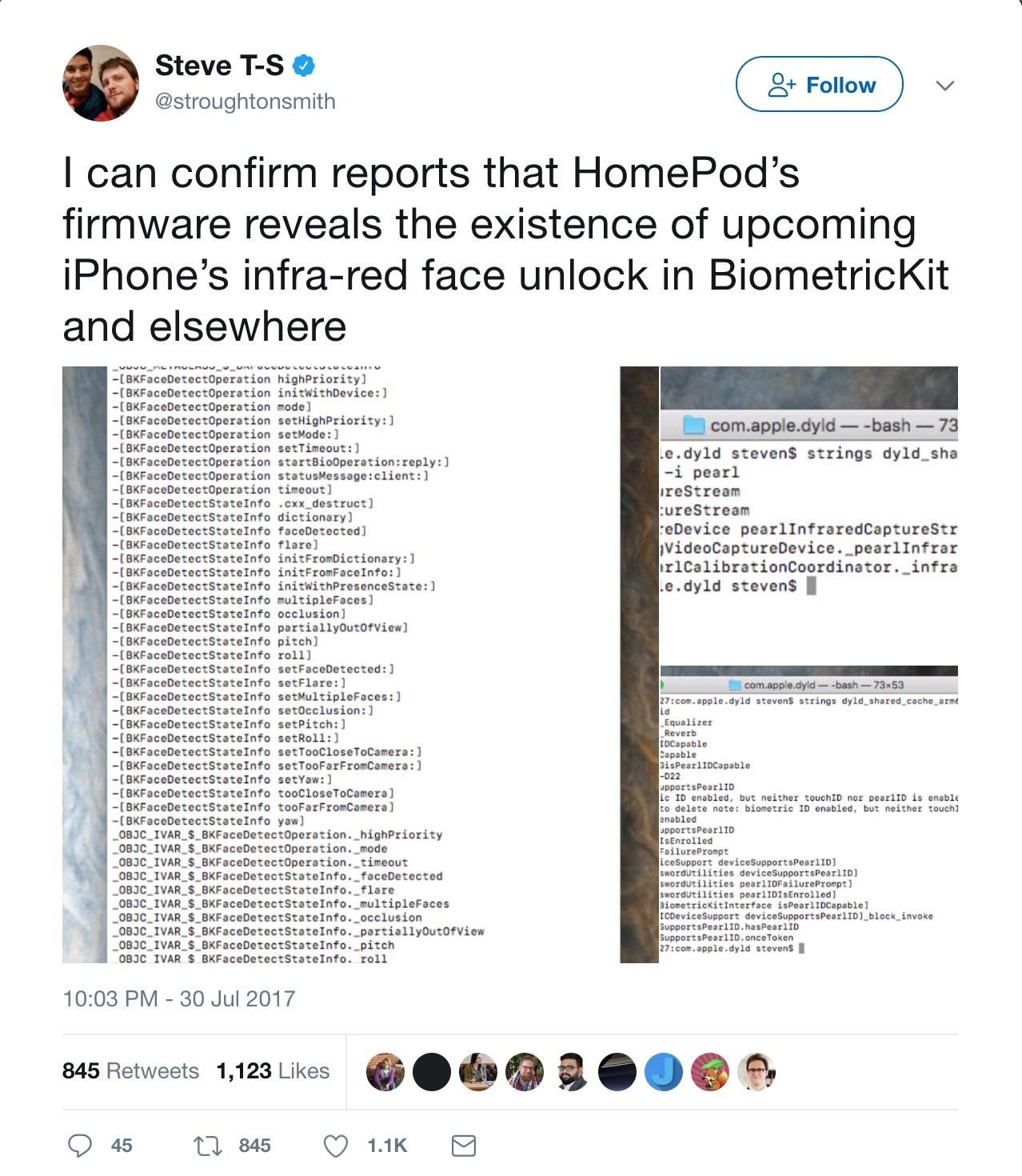
But it was what user Guilherme Rambo replied to Troughton-Smith with that really rocked the boat — an iPhone logo clearly designed with the bezel-less display.

This logo seems like a pretty big smoking gun. We’ve seen this design passed around for a while now, but this is the first time we’ve seen it from a seemingly official Apple link. Sorry, Apple — I think your secrets are, once again, officially spilled.
The Twitter posts have garnered a fair bit of attention from Twitter users and news outlets alike. Apple has had a problem in the past with major leaks going as far back as the iPhone 4 fiasco, and this seems like no exception to that record. As Troughton-Smith puts it:
A lot of people at Apple are going to have a nasty Monday…
Just updated your iPhone? You’ll find new emoji, enhanced security, podcast transcripts, Apple Cash virtual numbers, and other useful features. There are even new additions hidden within Safari. Find out what’s new and changed on your iPhone with the iOS 17.4 update.
“Hey there, just a heads-up: We’re part of the Amazon affiliate program, so when you buy through links on our site, we may earn a small commission. But don’t worry, it doesn’t cost you anything extra and helps us keep the lights on. Thanks for your support!”











