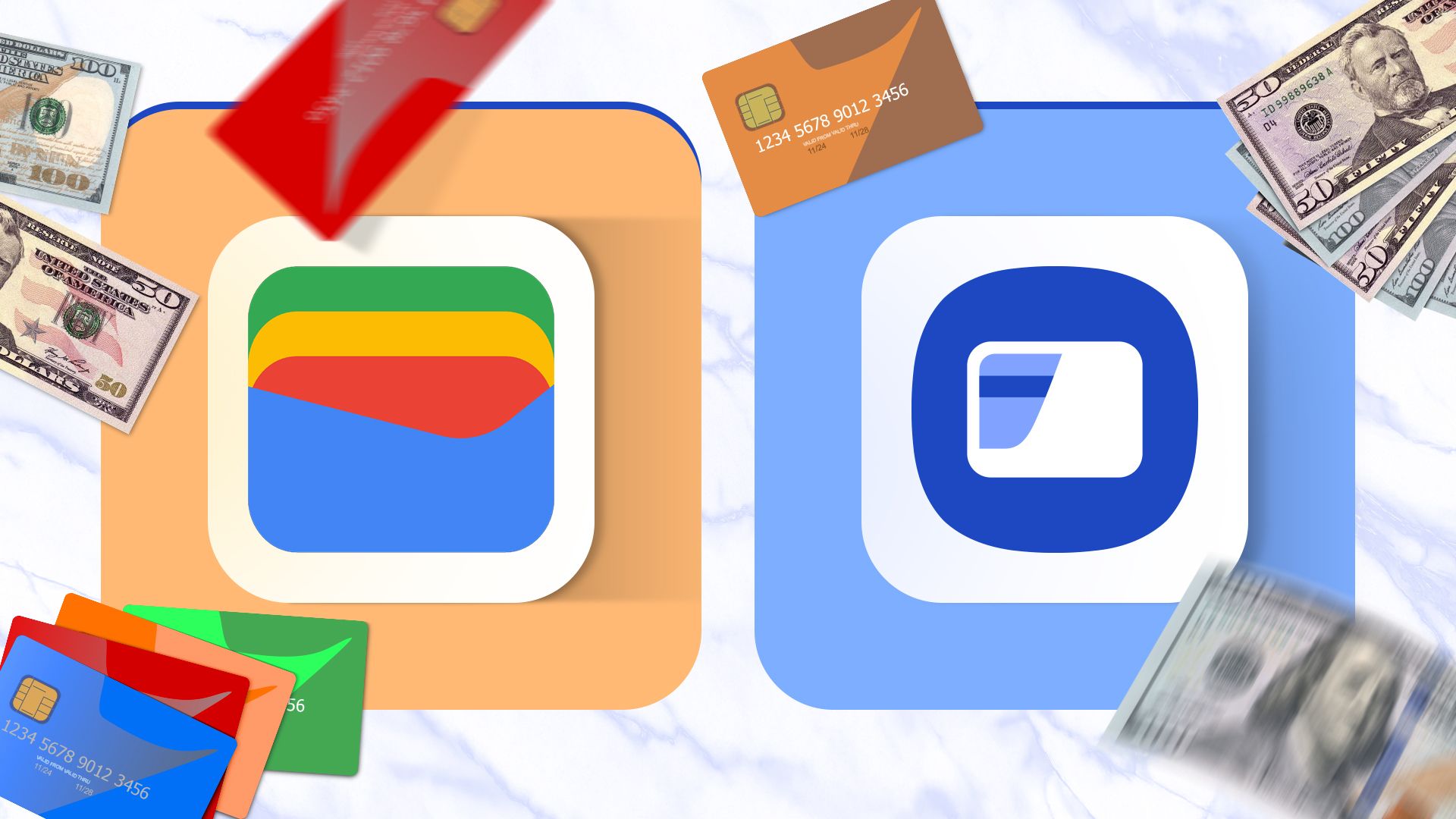Google Wallet vs. Samsung Wallet: Which Should You Use?
Android
Quick Links
-
Google Wallet and Samsung Wallet Do (Mostly) the Same Thing
-
Reasons to Prefer Google Wallet
-
Reasons to Prefer Samsung Wallet
If you have an iPhone, you use Apple Pay. On most Android phones, you use Google Wallet. On Galaxy phones, you actually have a choice: Google Wallet or Samsung Wallet—and there isn’t a clear winner.
Google Wallet and Samsung Wallet Do (Mostly) the Same Thing
These two apps, at their core, have the same core features. They both enable you to pay in stores, restaurants, or wherever else by holding your phone near a compatible point-of-sale machine. We often refer to this as “tap to pay,” but your device doesn’t actually need to make physical contact. The payment happens using NFC (near-field communication), so your phone just needs to get really close.
Google Wallet and Samsung Wallet both enable you to add multiple debit or credit cards. In both cases, the apps create a virtual credit card number to show retailers so they don’t get access to your actual card. This offers a degree of protection if a store suffers a security breach.
Both apps also work with more than payment cards. You can add loyalty and membership cards—any card that simply requires converting an ID number into a barcode for someone to scan. In limited areas, these apps can also store your driver’s license. In typical Samsung fashion though, Samsung Wallet does enable you to store quite a few more things than Google does.
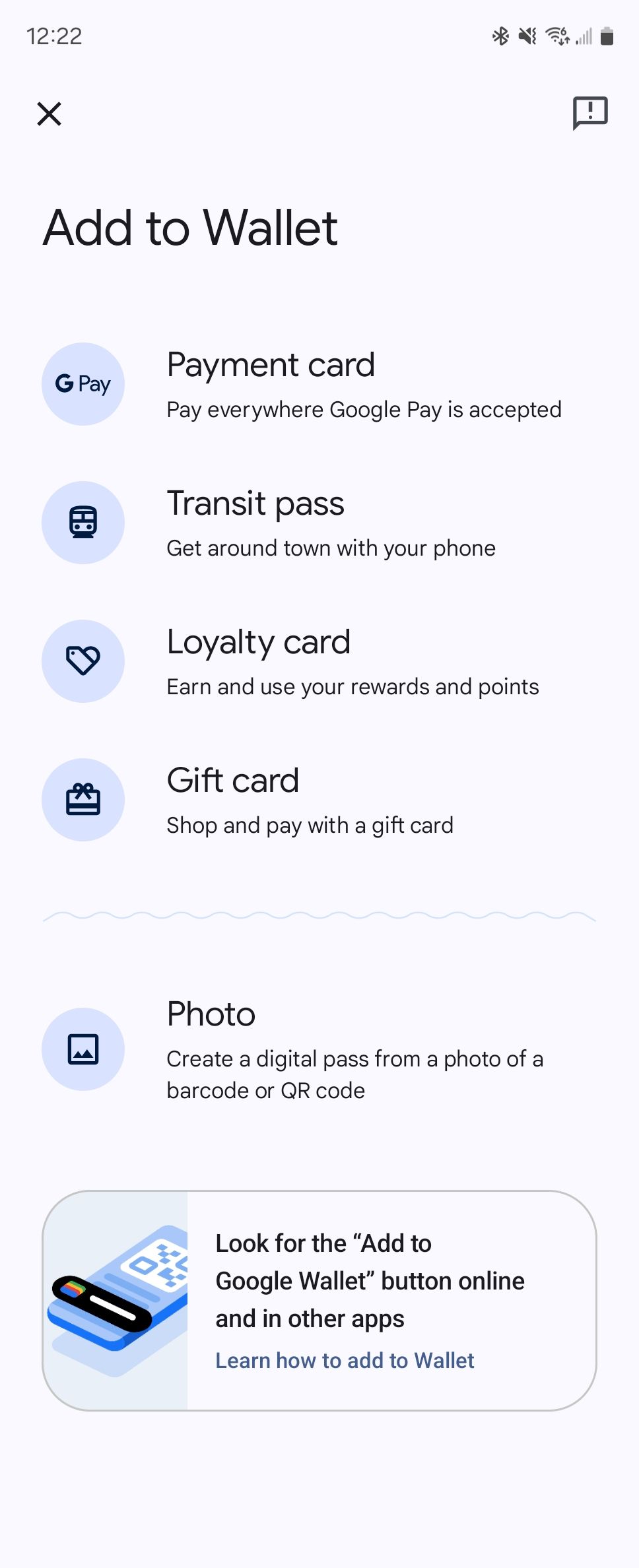
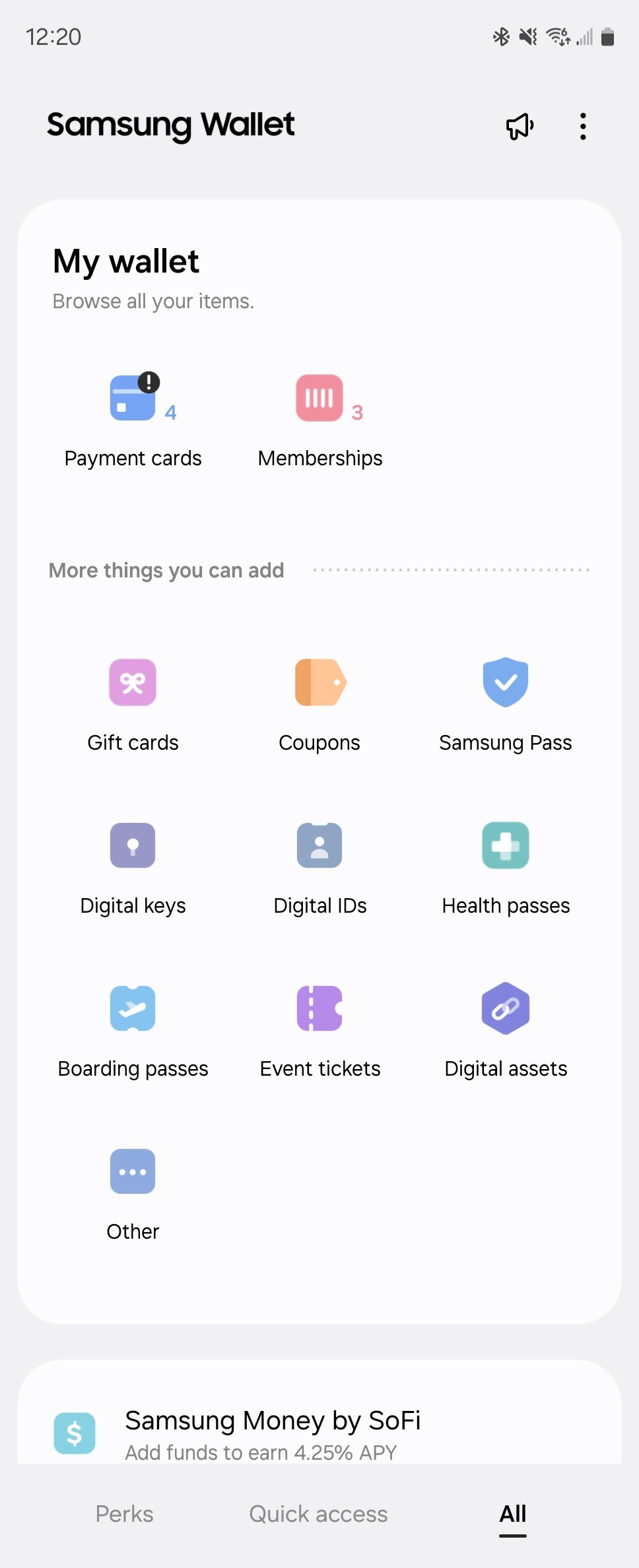
Reasons to Prefer Google Wallet
For most people, the simplest answer is to just use Google Wallet, and that’s based on the first reason alone.
Google Wallet Works in More Places
In my experience, Samsung Wallet has been accepted in every location I’ve been that accepts Google Wallet. But some places don’t do Samsung Wallet. My wife, for example, ran into issues with using Samsung Wallet at work to buy food in a place they’ve used Google Wallet many times.
I haven’t heard of the inverse: a place that accepts Samsung Wallet but not Google Wallet. So, if you want to just pick one with the least likelihood of running into issues, go with Google.
In general, Google Wallet is supported in more countries. Google’s list of supported countries and regions is closer to 100, while Samsung’s is a couple dozen.
Quicker Payments
With Google Wallet, if your phone is unlocked, all you need to do is hold your phone near the card terminal. If your phone is not unlocked, Google will prompt you for your fingerprint or PIN, and then the payment will go through. Google Wallet will automatically charge your default card.



If you don’t want to pay with your default card, you have to open the Google Wallet app manually. At that point, you can swipe between the cards you’ve added and, once you have the one you want visible on-screen, then tap your phone against the terminal.
Samsung Wallet is a bit more hands-on. You swipe from the bottom of the screen (be that an off-screen, your lock screen, or your home screen) to open Samsung Wallet. You then have to select which card you want to pay with and provide your fingerprint or PIN to put Samsung Wallet into payment mode, at which point you have the all-clear to place your phone near the terminal. This process is more complicated to learn, but no big deal once you’ve got it figured out.
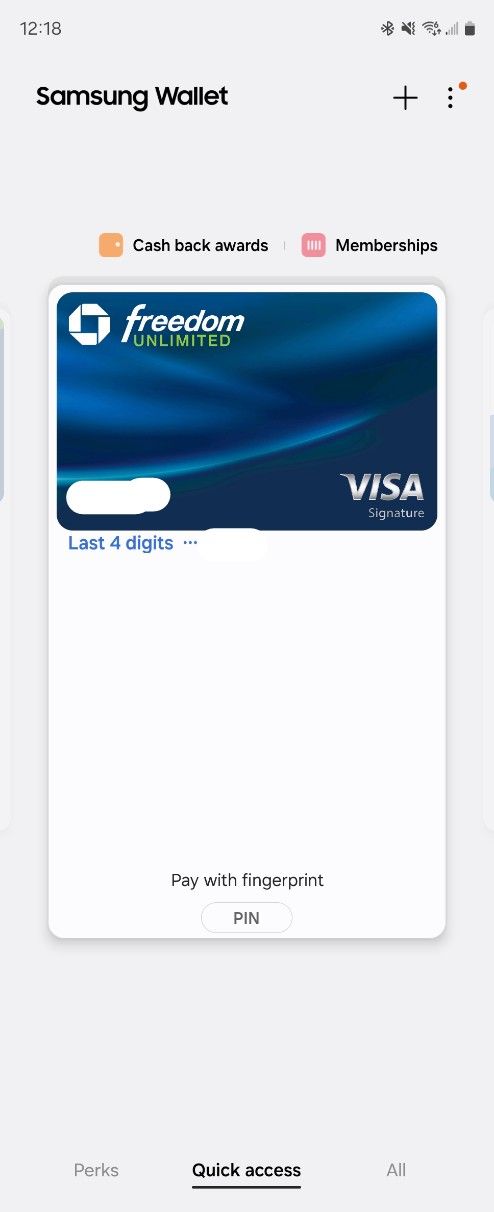
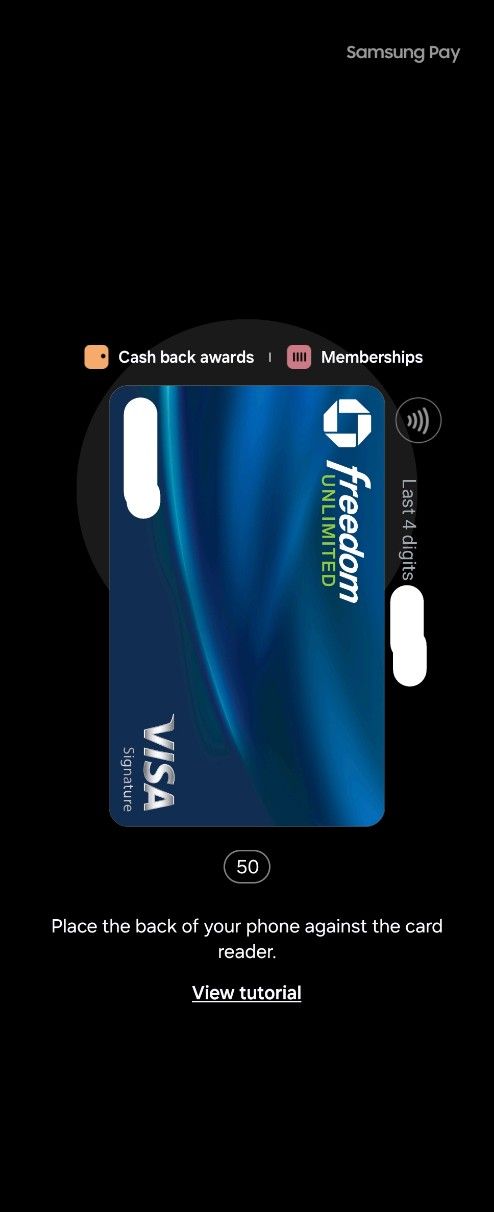
No Ads
Google may be an ad company, but Google Wallet is one place where Google does not show you ads.
Samsung isn’t an ad company, but Samsung Wallet is a place where Samsung does show you ads. These ads are referred to as “perks” or “promotions,” and they sometimes show up as notifications. I’m not going to tell you how to live your life, but I assume most people will want to turn these off as soon as possible. With Google, you don’t have to bother doing that.
Making Online Payments
Google Wallet serves as an online payment platform that is accepted in a growing number of places. Not only are your cards available when buying apps from the Play Store or shopping on Google sites, but many retailers accepted Google Wallet as an option akin to PayPal and Shop Pay.
Reasons to Prefer Samsung Wallet
The points in favor of Google have been pretty strong so far. I love ease of use, and I detest ads, so why do I currently use Samsung Wallet instead?
Seamless Integration With Your Samsung Phone
Samsung’s One UI interface may be rather maximalist, but I find it to be rather attractive, in stark contrast with TouchWiz from a decade ago. One UI doesn’t stand out nearly as much alongside apps with Android’s default Material You theme, but it does still stand out.
Google Wallet looks at home on a Pixel or a Motorola phone, but it looks every so slightly different from the stock Samsung apps on my phone. If you primarily replace Samsung’s apps with Google apps or other third-party alternatives, this isn’t that big a deal. I personally prefer Samsung’s apps over Google’s, and in the case of Samsung Wallet, I’m willing to use it just for visual consistency alone.
Making Payments With a Galaxy Watch
I don’t know about you, but I still find making payments with a phone a sign that I’m living in the future, so things felt entirely next level the first time I made a payment with my watch instead. This sounds like a gimmick, but it’s so convenient.
My previous smartwatch was a Pixel Watch, and that worked with Google Wallet. On my current Galaxy Watch, while I have the option to install Google Wallet if I choose, there’s a shortcut hardcoded that will only work with Samsung Wallet (holding down the bottom button).
It’s accessing this shortcut that led me to give Samsung Wallet a go. I would prefer if Samsung allowed me to switch out the app the shortcut toggles, but at the end of the day, at least for me, their inflexible default had their desired effect.
Samsung Wallet Can Store More Things


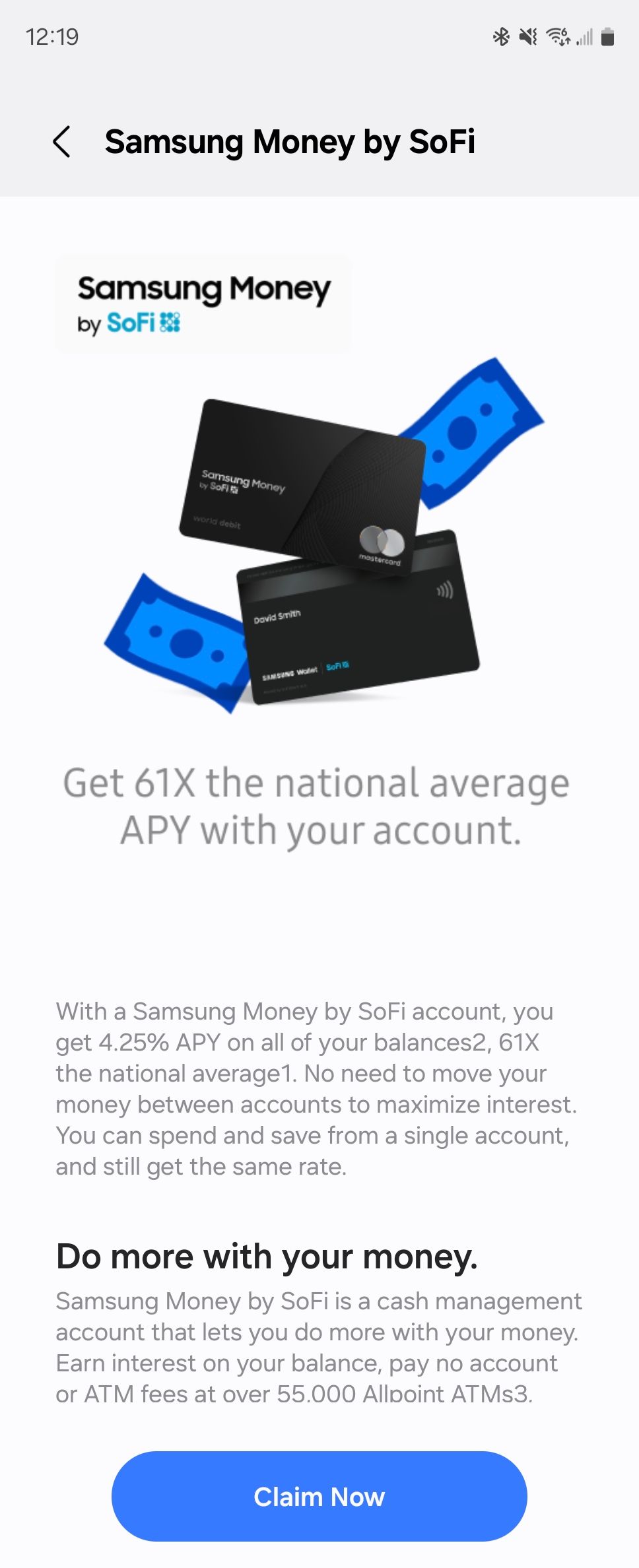
Google Wallet and Samsung Wallet alike can manage payment cards, memberships, gift cards, loyalty cards, and transit passes. Samsung goes a step further by offering to manage your digital assets as well, like Bitcoin (assuming you don’t store your crypto in a hardware wallet). You can also keep tabs on digital keys like those that open compatible smart locks to enter your home or start your car. Samsung Wallet can serve as a way to digitize store coupons that you might otherwise lose track of.
Samsung can even store your money directly, in a sense, if you sign up for Samsung Money by SoFi. Their offering comes with a higher APY than a traditional checking account, but keep in mind that any money you store in Samsung Money isn’t federally insured like the money you save with a bank or credit union.
Samsung Wallet Has a Slight Security Edge
Both Google Wallet and Samsung Wallet have security advantages over whipping out a physical card from your wallet. Both apps also encrypt your data and require authentication to use.
Samsung Wallet just happens to support the built-in KNOX security platform present in most Samsung phones. That gives it a slight leg up.
Once I got things all set up with Samsung Wallet and I played around with it a bit, I didn’t see a big enough reason to switch back to Google Wallet when I was done. They’re both fine, and they both do largely the same thing. I’m happy with Sthe amsung Wallet.
Yet, if I had to recommend only one, go with Google Wallet. Unless you have a need or desire for Samsung Wallet’s added capabilities, Google Wallet is less likely to annoy you, and it’s accepted in more places. But this ultimately depends on where in the world you open your wallet.