Back when I was a kid, I didn’t get many awards or trophies, aside from perfect attendance three years in a row. If only there was an award for procrastination. While there are apps out there for my iPhone like Clear and even the stock Reminders app, they still don’t push me hard enough to get things done on time—or at all.
However, there are a few things that can prevent us from ignoring boring chores and tasks, and they include madres, mums, moms, and mothers. Whichever way you put it, these child-bearing mammals seem to be the most effective in forcing people to do what they say.
Going off this premise, YellingMom was created.
YellingMom – Clever & Simple Reminder Note
YellingMom is a gesture-based reminder app by Jung Eui Hyung, available in the iOS App Store for free, that utilizes a bunch of different features to help you actually do what you set out to do. Once installed, you will be taken to a short introduction with a few slides detailing how the application works.

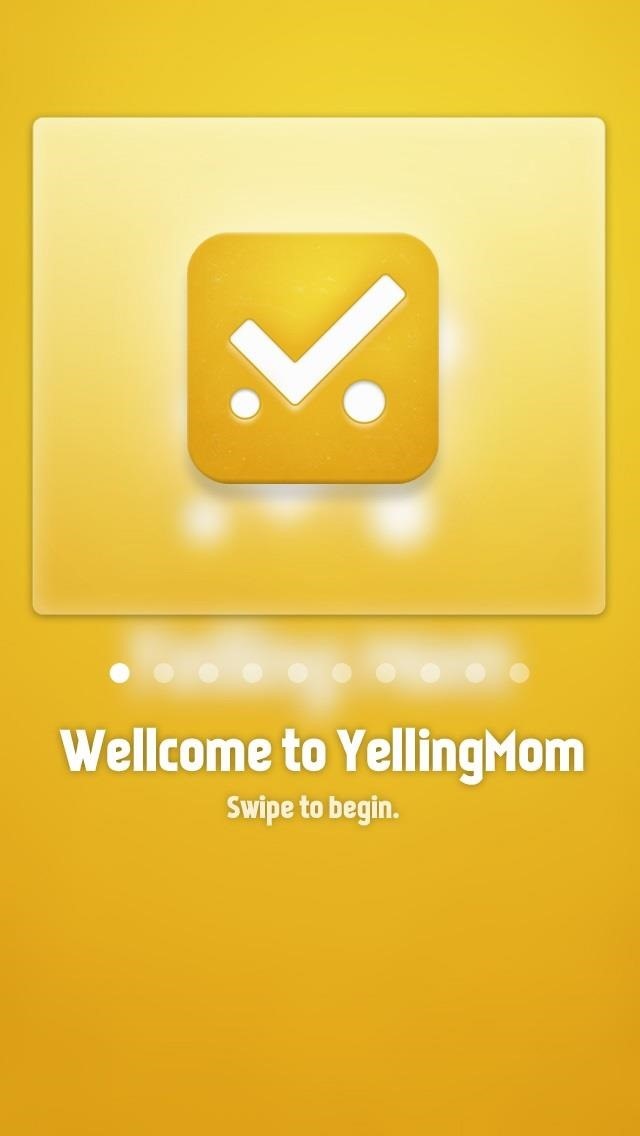

The Layout of YellingMom
You can sort your items into Today, Tomorrow, or Someday and view these items at anytime.

How Swipe Gestures Works
The app uses directional swipes to control your reminder settings. For example, swiping an item all the way to the right will push it off until the next day, while swiping to the left marks an item as important.
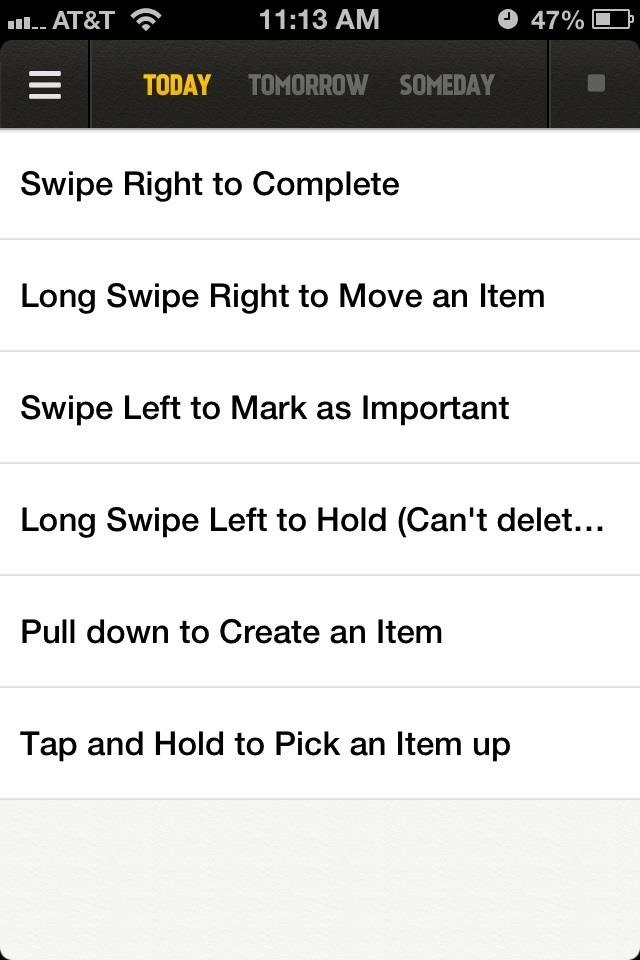
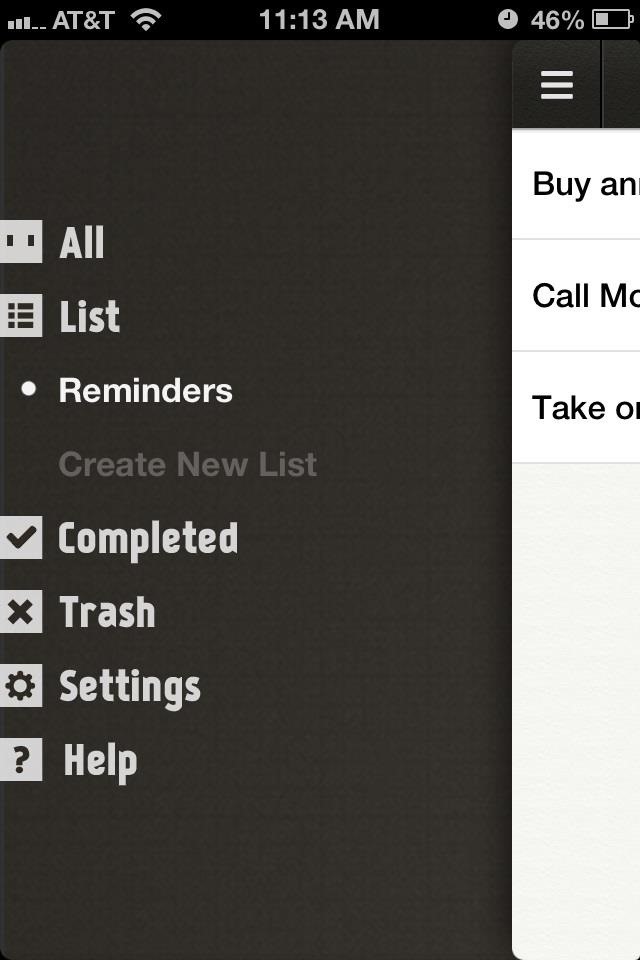
There are long and short swipes that do different things, so make sure to be aware of that as well. Here’s the full rundown:
- Swipe right to complete an item
- Long swipe right to move an item
- Swipe left to mark as important
- Long swipe left to hold (can’t delete and pause notification)
- Pull down to create an item
- Tap and hold to pick an item up
Creating Your Reminders
If you wish to create a new reminder, you need to go to one of your lists and pull down from the top, then release to add a new item.
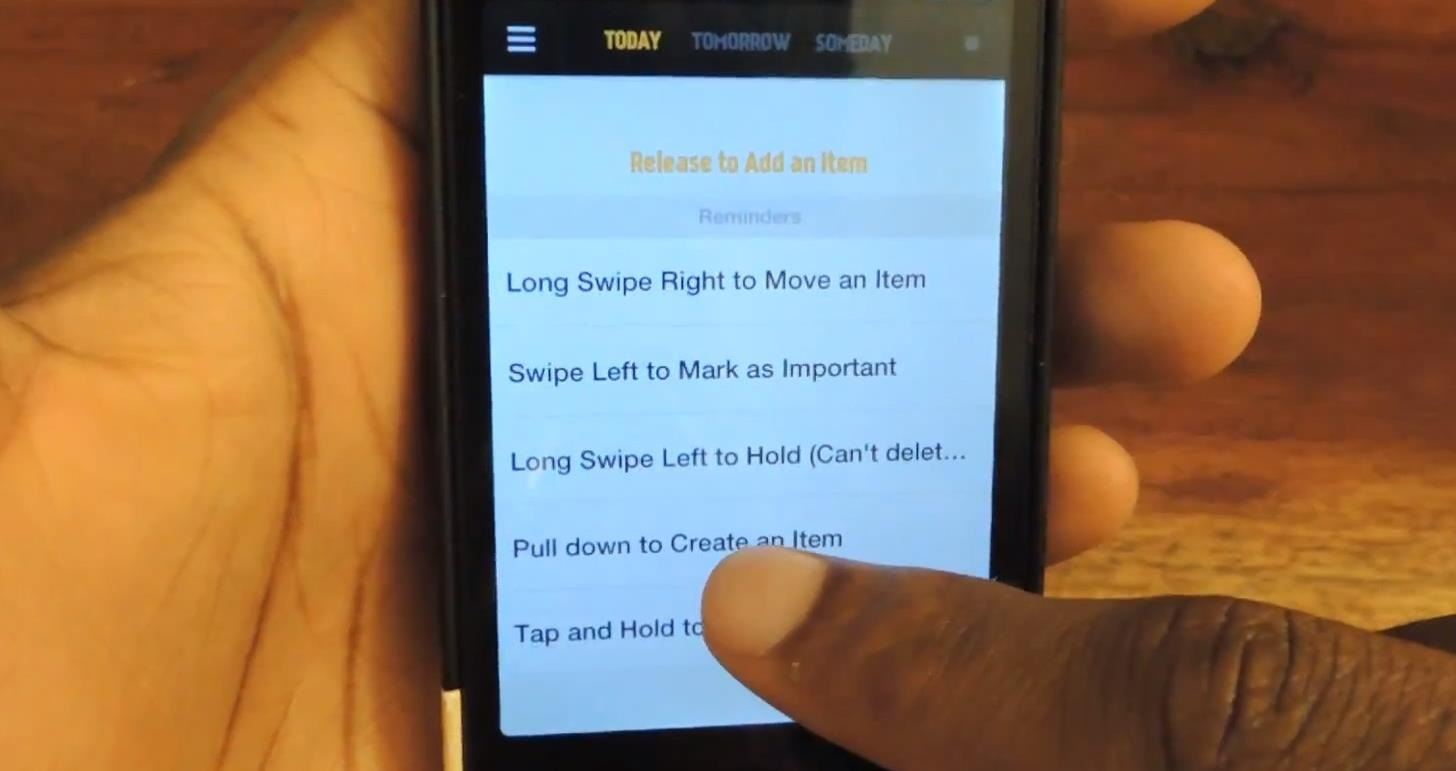
A menu full of buttons will appear and you can enter in a name and begin altering the settings. You can chose the interval (daily, hourly, repeating, etc.), and the alert sound.
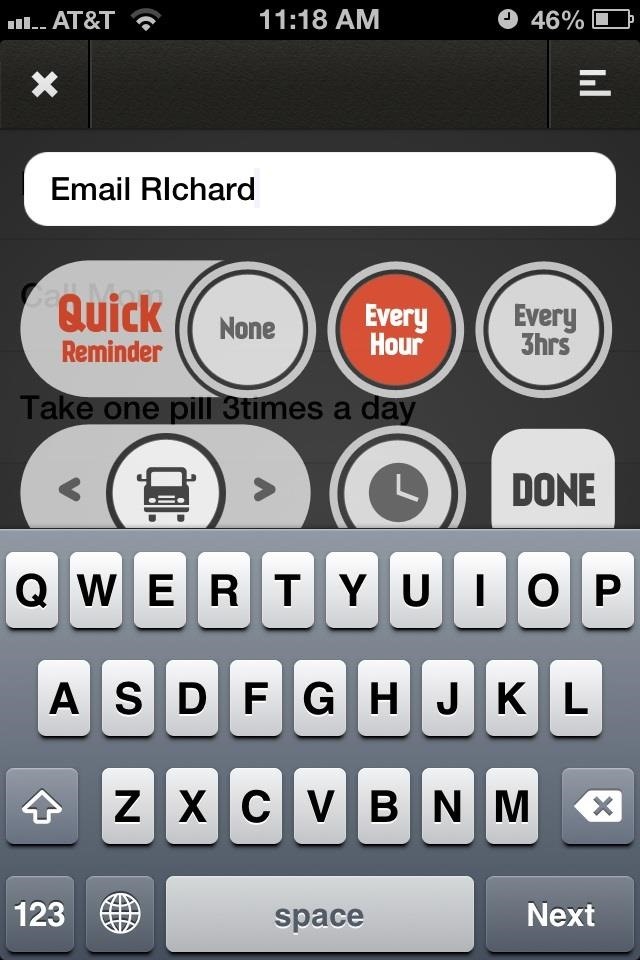

Organizing Your Tasks into Lists
You can help manage your different tasks by creating lists or sections, which can be done in the sidebar menu on the left. Work reminders and home reminders can be separated for better management of particular tasks.
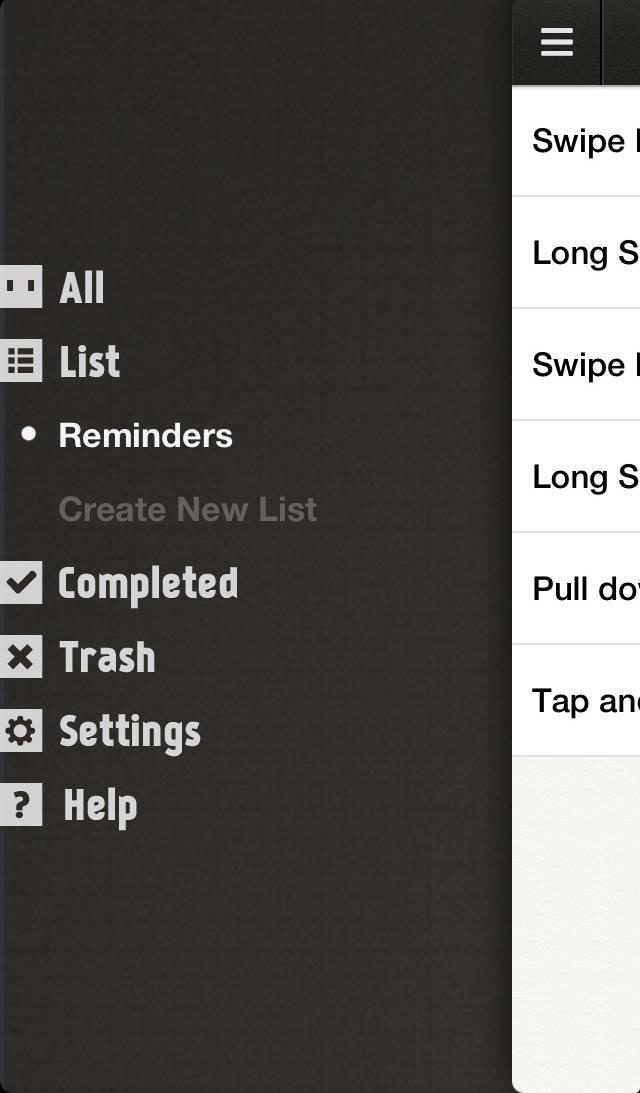
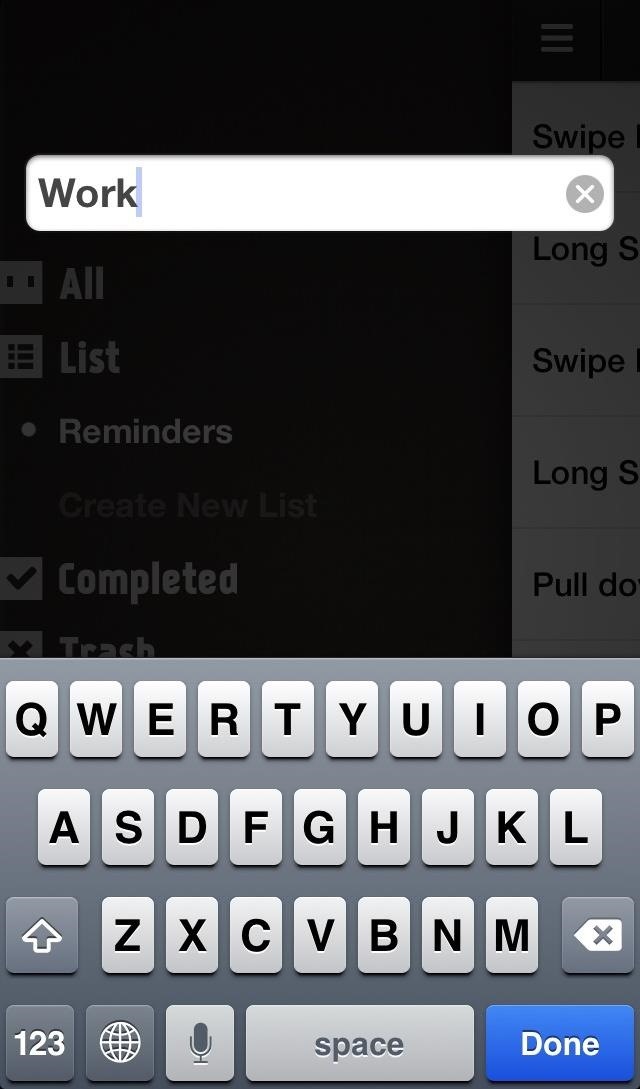
More Features & Settings
You can view recent, old, and completed tasks under the All tab from the sidebar menu. You can also check the trash and access the Settings from the sidebar, where you can sync with Evernote, switch to military time (24-hour clock), toggle sounds effects, and much more.
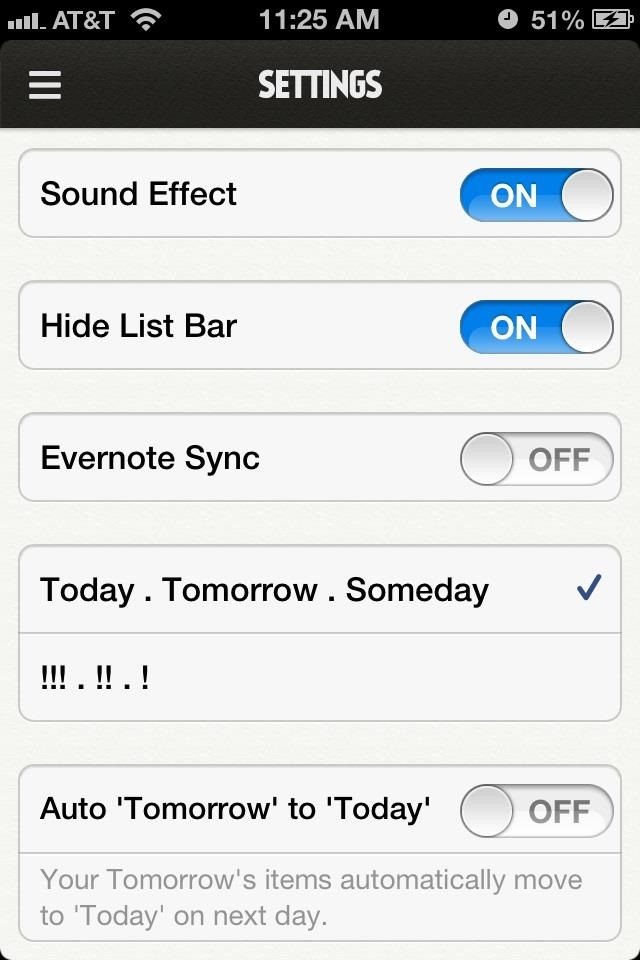
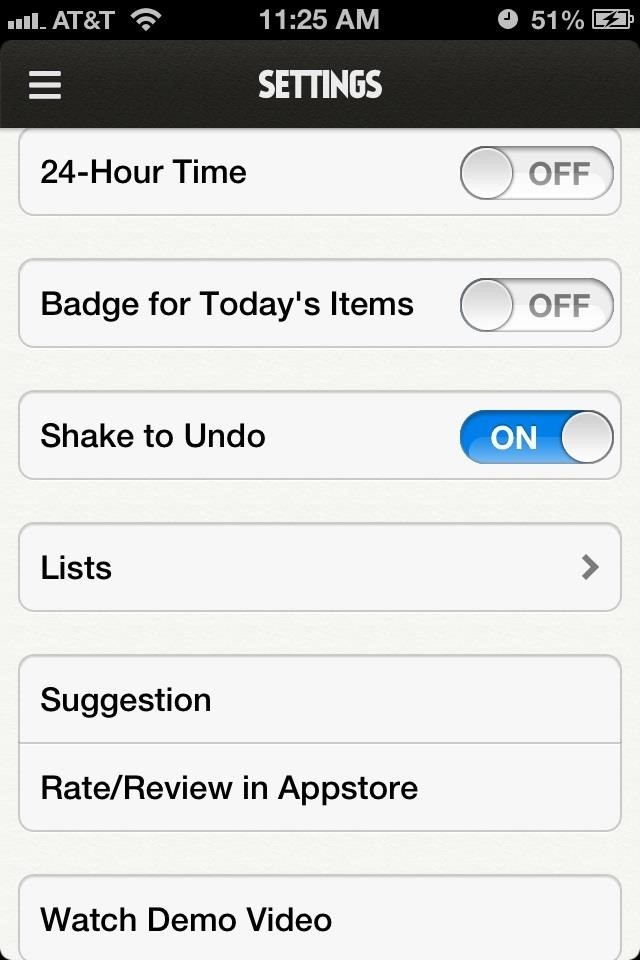
YellingMom is a well packaged reminders application that should be easy for anyone to use and get their stuff done. You won’t always have your mom to yell at you to do things, but you can at least use this app to hopefully do it on your own.
Just updated your iPhone? You’ll find new emoji, enhanced security, podcast transcripts, Apple Cash virtual numbers, and other useful features. There are even new additions hidden within Safari. Find out what’s new and changed on your iPhone with the iOS 17.4 update.
“Hey there, just a heads-up: We’re part of the Amazon affiliate program, so when you buy through links on our site, we may earn a small commission. But don’t worry, it doesn’t cost you anything extra and helps us keep the lights on. Thanks for your support!”











