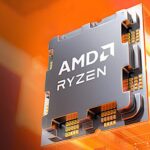If you’re a user of Google Play Music, but not a fan of being relegated to a browser tab, I’ve got you covered. Developer Sajid Anwar has created a desktop client for Google’s music service, but since he made no attempt to hide logos and trademarks, it may not be long before the app vanishes completely. So get it while it’s hot…and before Google takes it down.
Make sure you have Mac OS X 10.8 or later and Adobe’s Flash Player, then download the unofficial Google Music for Mac from GitHub (mirror link). Once downloaded, double-click to unzip, then drag the app to your app folder (if you want).
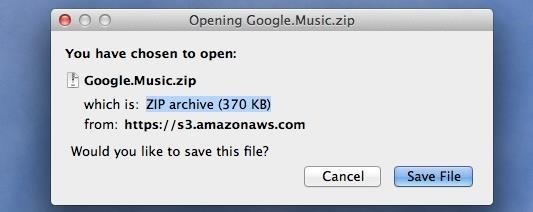
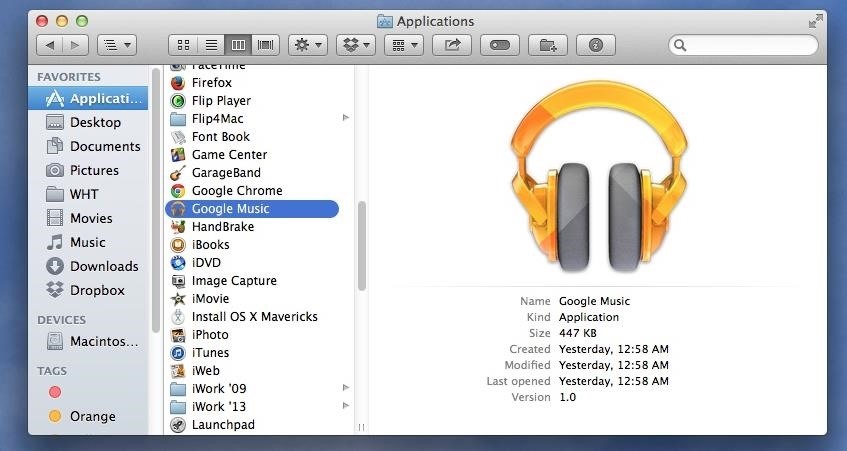
When you first open it, click on the “Open” button when it asks you if you’re sure you want to open it. If you get the warning saying it “can’t be opened because it is from an unidentified developer,” go into your computer’s System Preferences and click on Security & Privacy. You can choose to “Open” it from there, or change your settings to allow apps downloaded from Anywhere.

Once the app opens, log in with your Google Account information.
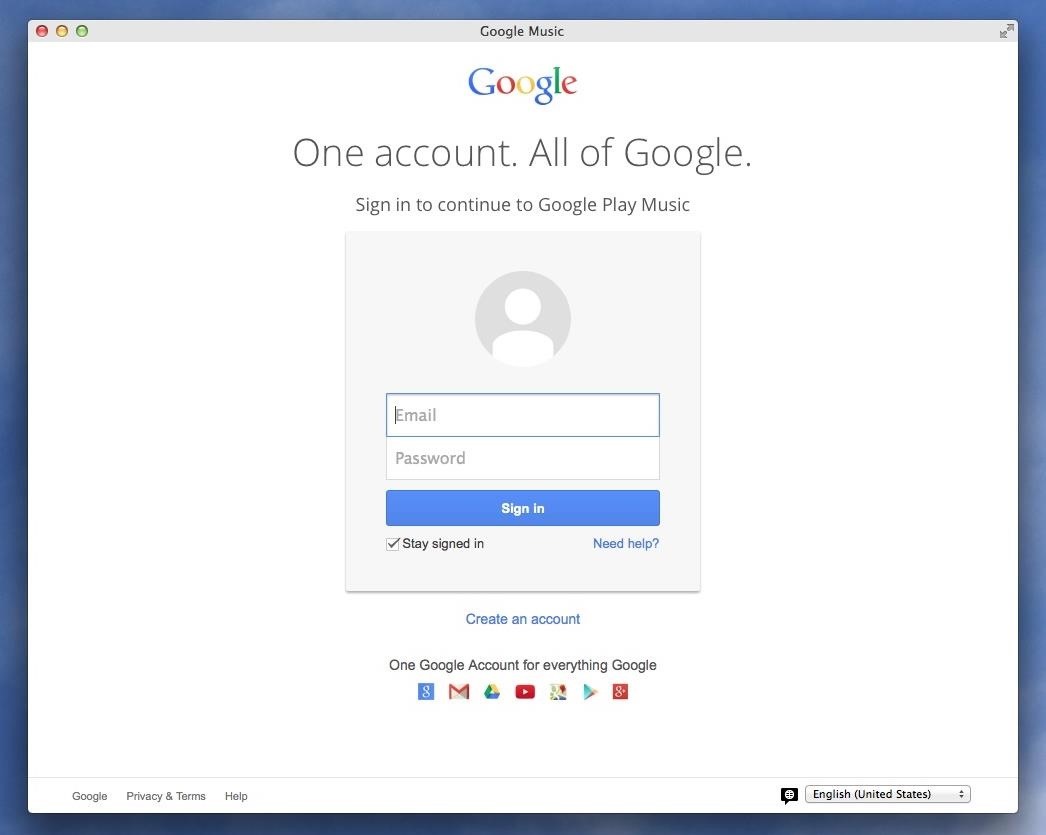
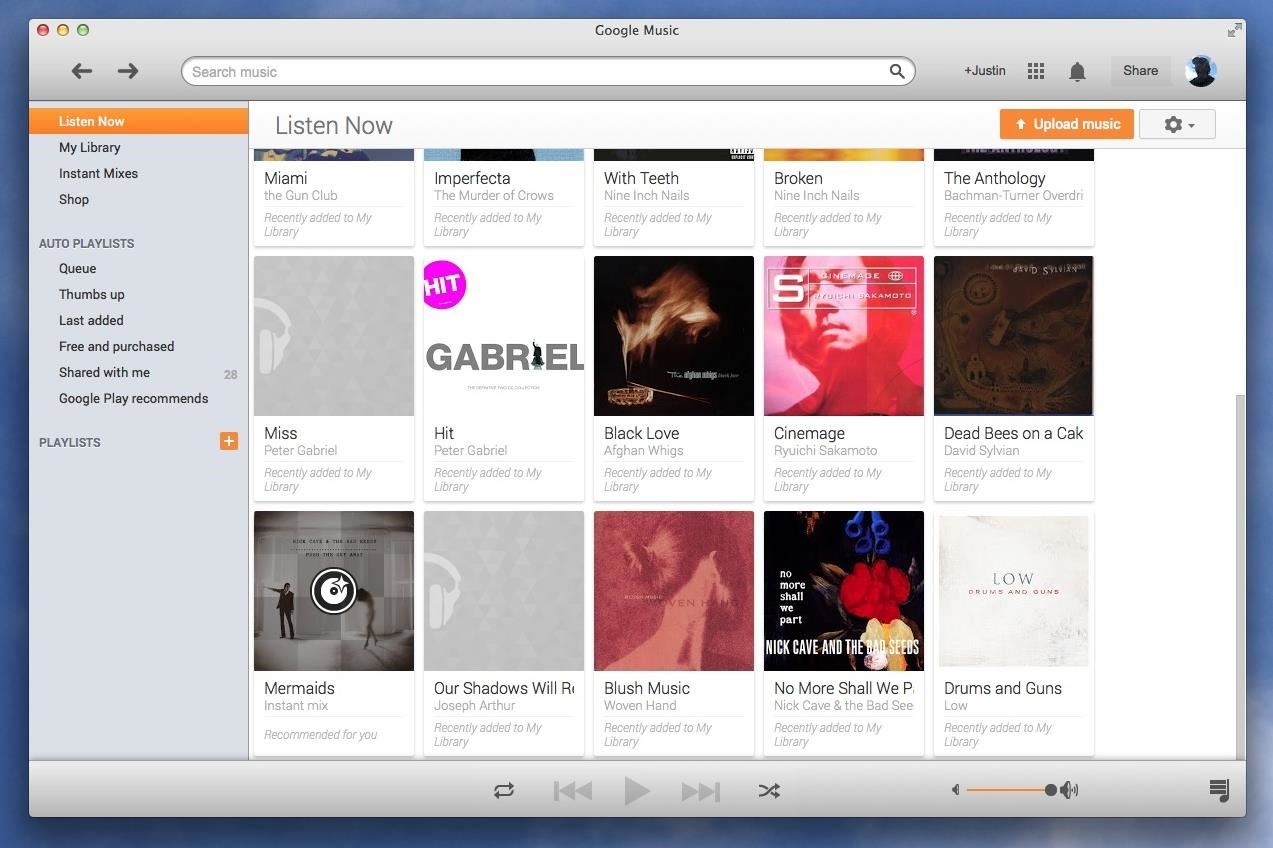
There are two themes to choose from available in Google Music -> Preferences from the menu bar.
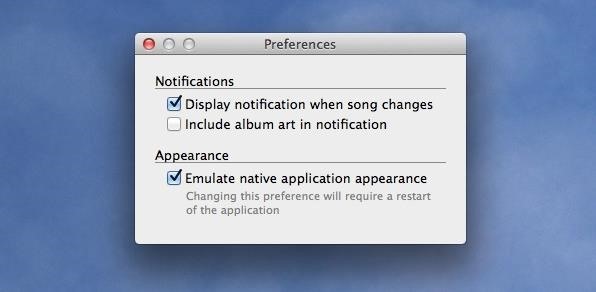
The app will also let you control playback using the dedicated player control keys, allowing you to play/pause, fast-forward, and rewind tracks—no more having to leave your current window or tab.

Since the app pulls information directly from Google, it will work with your uploaded music, as well as your All Access playlists.
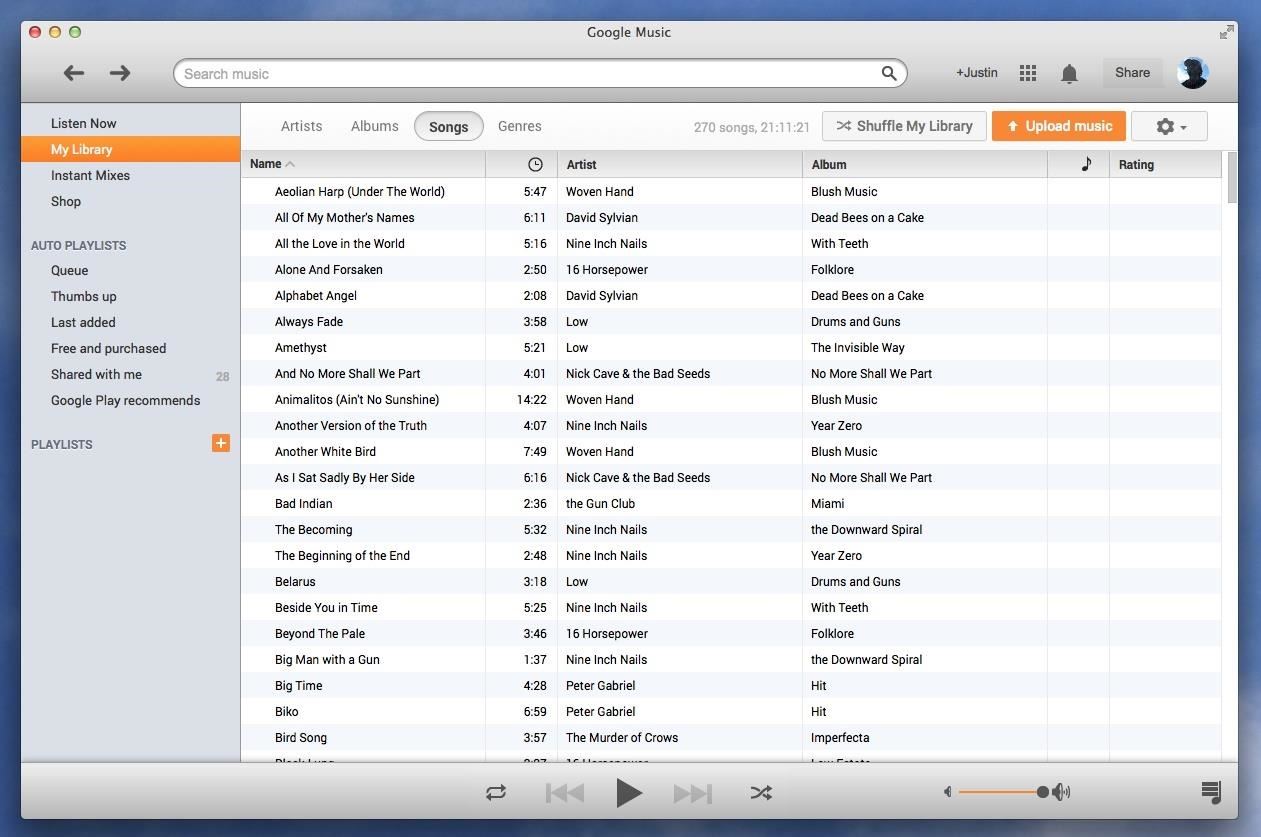
When you’re using it in the background, whenever a song changes you’ll get a notification in the top-right of your screen.

You’ll probably find this app to be much more responsive than the web app—that, along with music player controls and a slick interface make this a must have for Google Play Music users.
Just updated your iPhone? You’ll find new emoji, enhanced security, podcast transcripts, Apple Cash virtual numbers, and other useful features. There are even new additions hidden within Safari. Find out what’s new and changed on your iPhone with the iOS 17.4 update.
“Hey there, just a heads-up: We’re part of the Amazon affiliate program, so when you buy through links on our site, we may earn a small commission. But don’t worry, it doesn’t cost you anything extra and helps us keep the lights on. Thanks for your support!”