Software takes time to create, and time is money, so a lot of great apps aren’t free. But to generate interest, some developers will make their paid apps free for a limited time. The potential for a long-term increase in daily active users more than offsets the short-term lost revenue. So for us end users, the trick is knowing when these sales are going on.
There is an app on the Play Store that solves this problem. It searches the Play Store, looking for all paid apps that are currently discounted to free (as in $0.00), and then simply lists them in the app. Even better, if you’re interested in knowing when a particular app goes on sale, it can give you a deal alert notification so you never miss out again.
Step 1: Install AppsFree
The app that makes it easy to find temporarily free software is aptly named AppsFree. You can install it from the Play Store by opening the following link on your Android smartphone or in any desktop browser where you’re logged in with your primary Google account.
- Play Store Link: AppsFree (free)
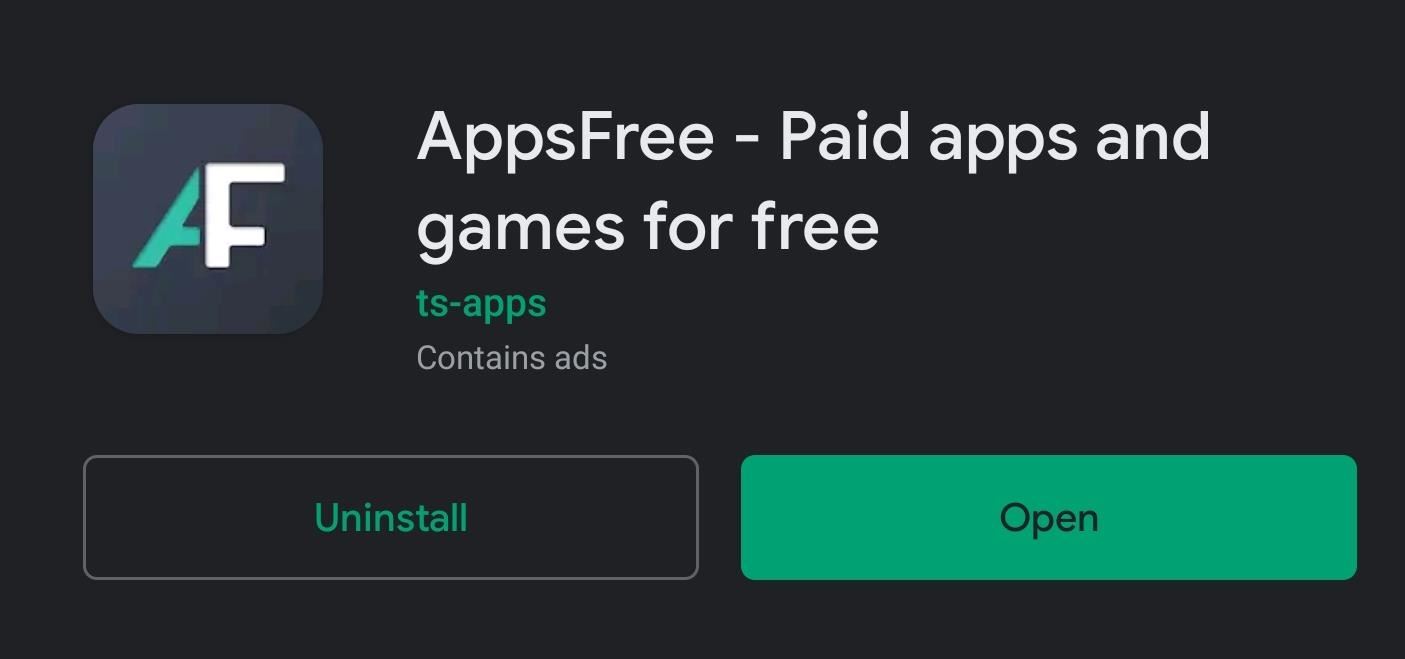
Step 2: Browse Deals
On the main page of the app is a list of all currently discounted apps and games. Listings include the name of the app, the developer, the original price, how long the sale is, the app’s current rating, and the number of downloads.

You can filter the list of apps with the button in the top-right corner. Here, you can set a minimum rating to only be shown apps with good reviews, or you can exclude apps in certain categories. You can even filter out certain keywords to make your AppsFree feed more relevant to you.
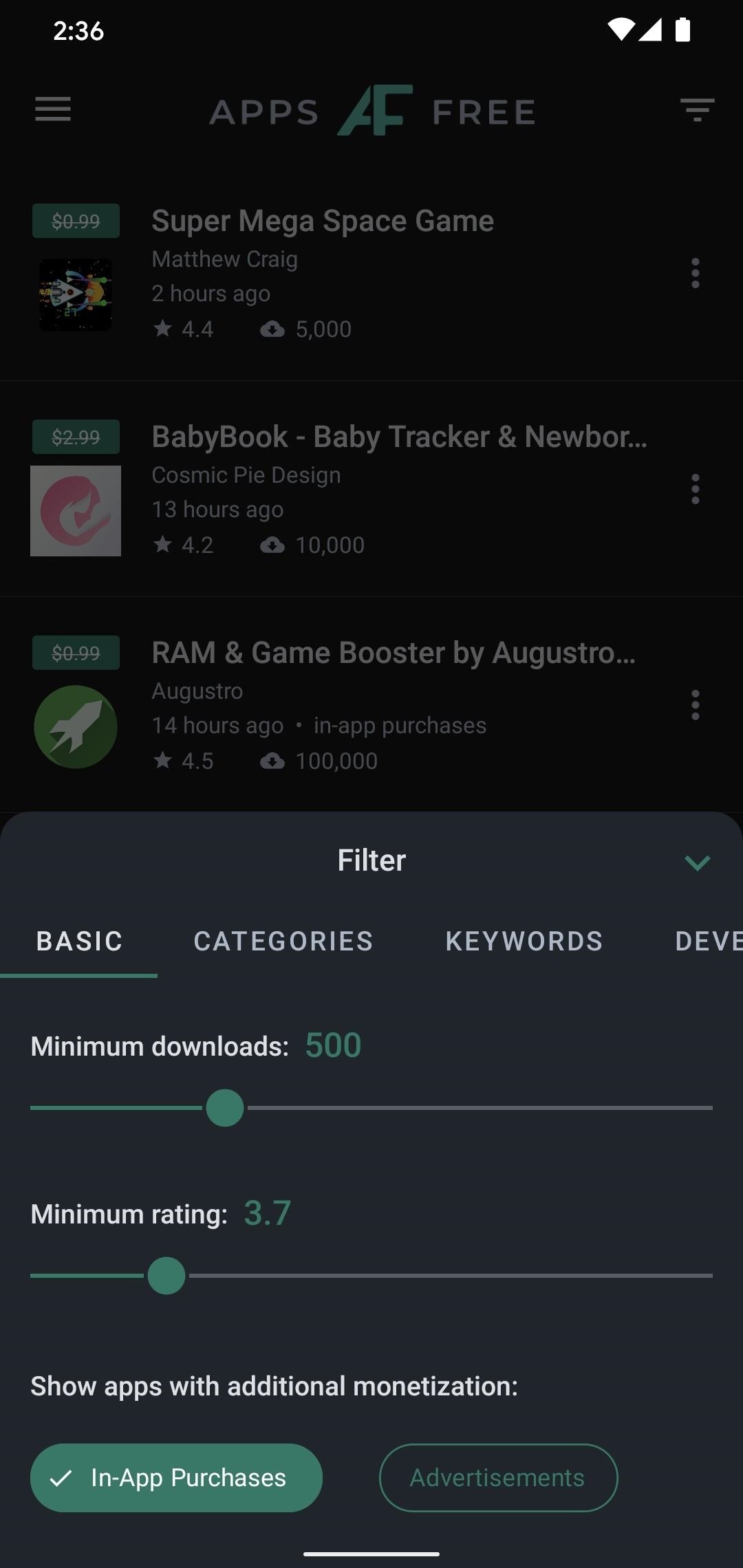
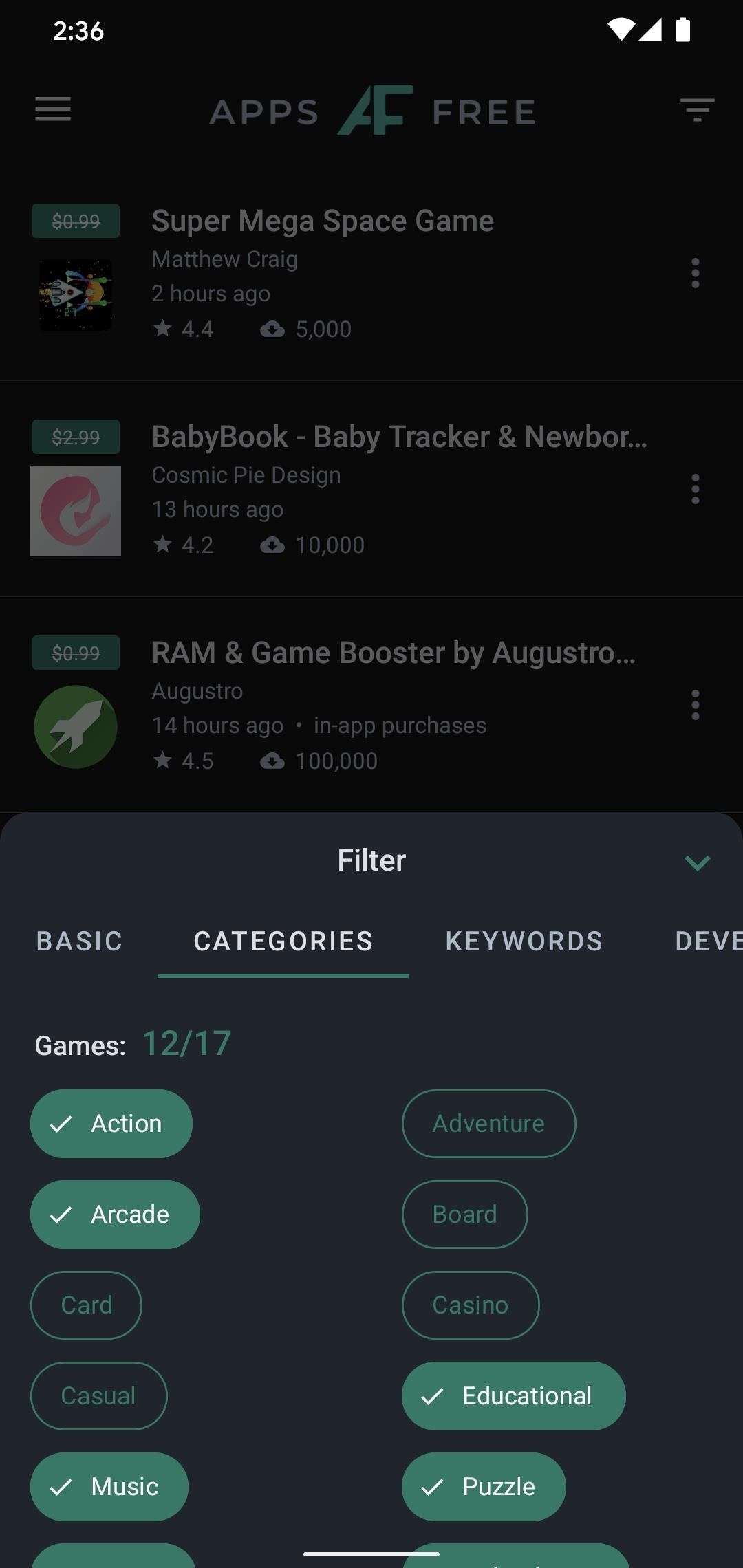
Beyond that, you can remove apps you already own from the feed or just axe ones you’re not interested in. On the main page, swipe either left or right on an app listing. The app will be removed from the list and will not appear again, even if the developer puts the app back on sale.
You can find the apps you’ve dismissed by opening the side menu (select the three horizontal lines in the upper-left corner) and choosing “Dismissed Apps.”
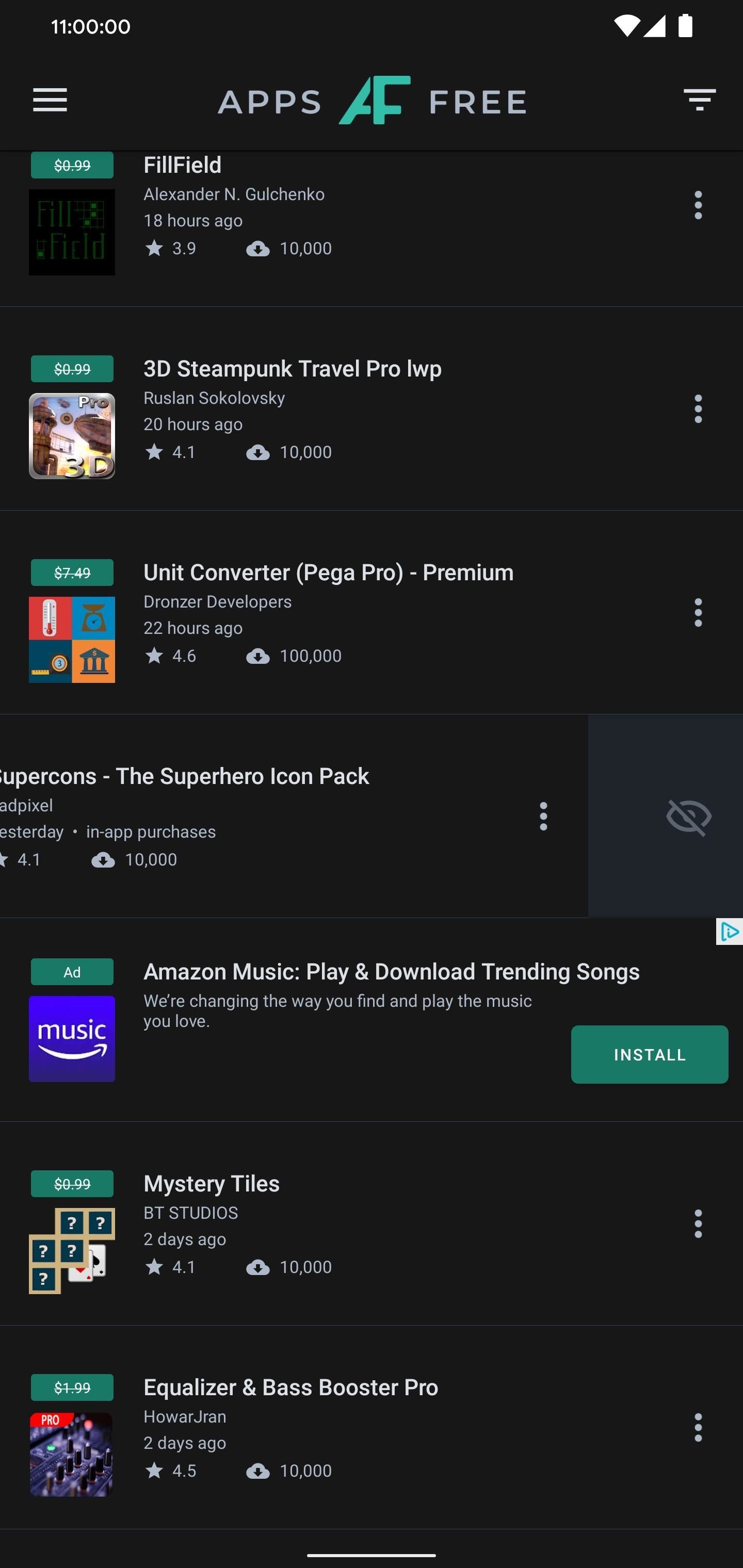
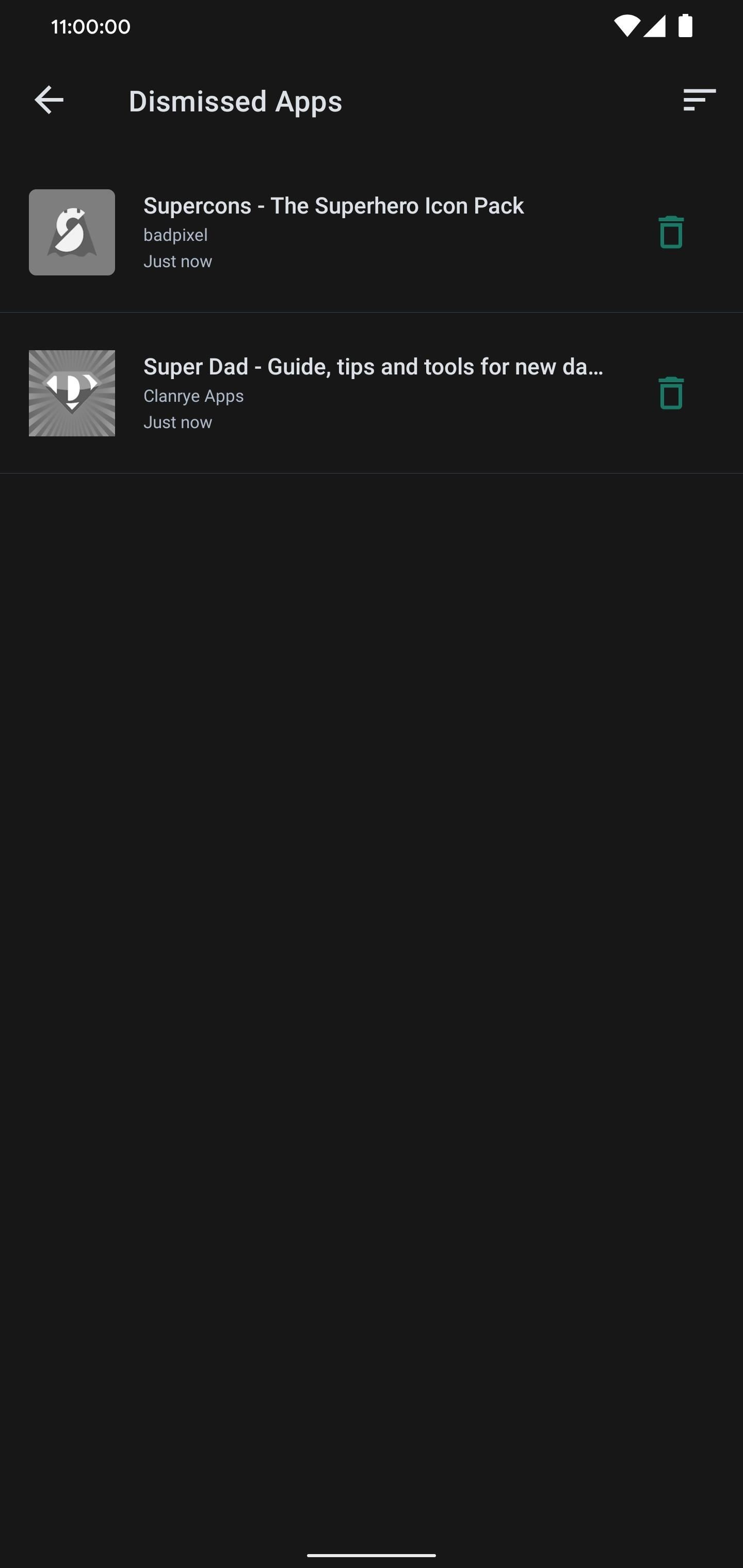
Step 3: Get Alerts When Certain Apps Go on Sale (Optional)
Unless you’re opening this app every day, it’s still likely you’ll miss out on some deals. Instead, what you can do is opt to be alerted of sales you may be interested in.
Select the three horizontal lines in the upper-left corner and choose “Notifications.” A popup will appear with a list of different genres for apps and games. The default list of “Hot apps” contains popular apps and games that are currently on sale. Select which category of apps and games you want to be alerted for and choose “OK.”
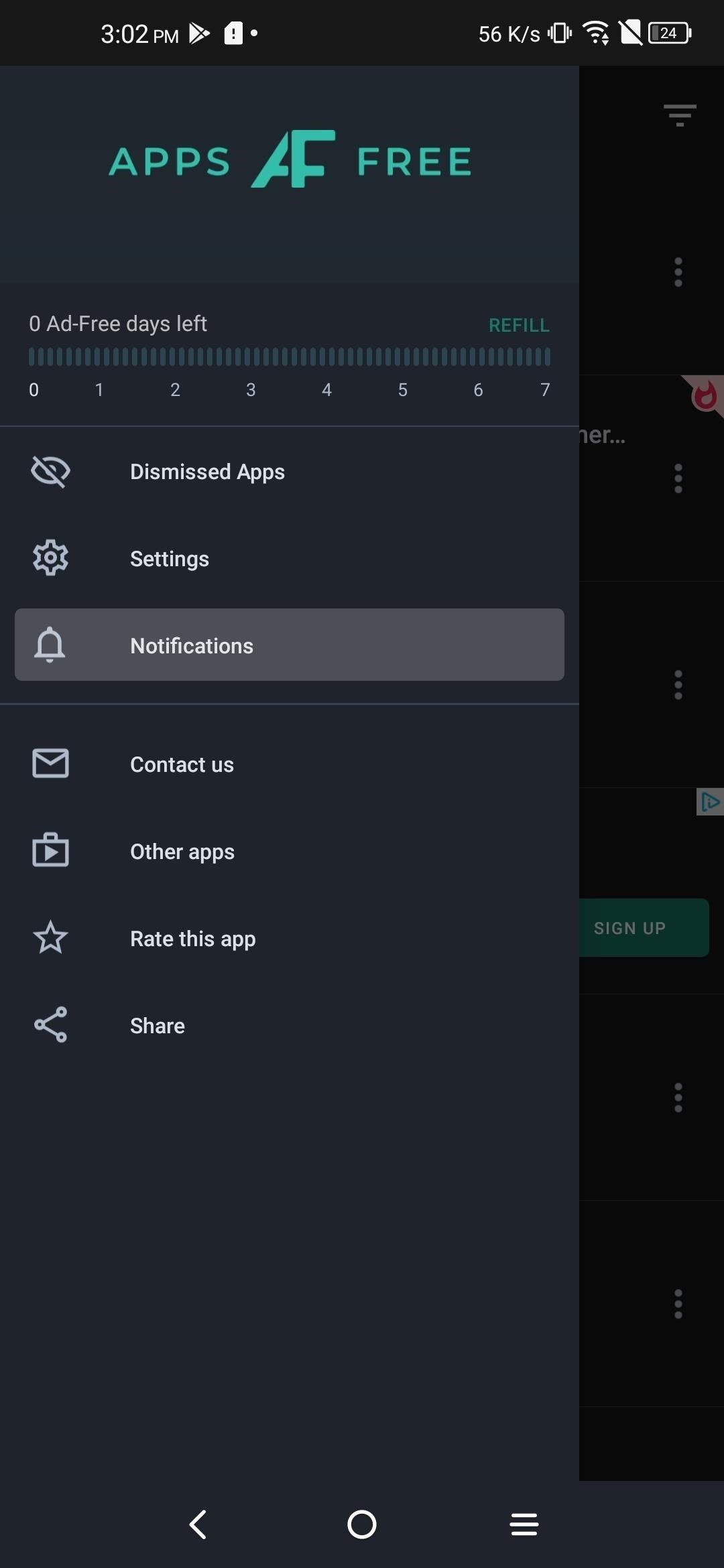
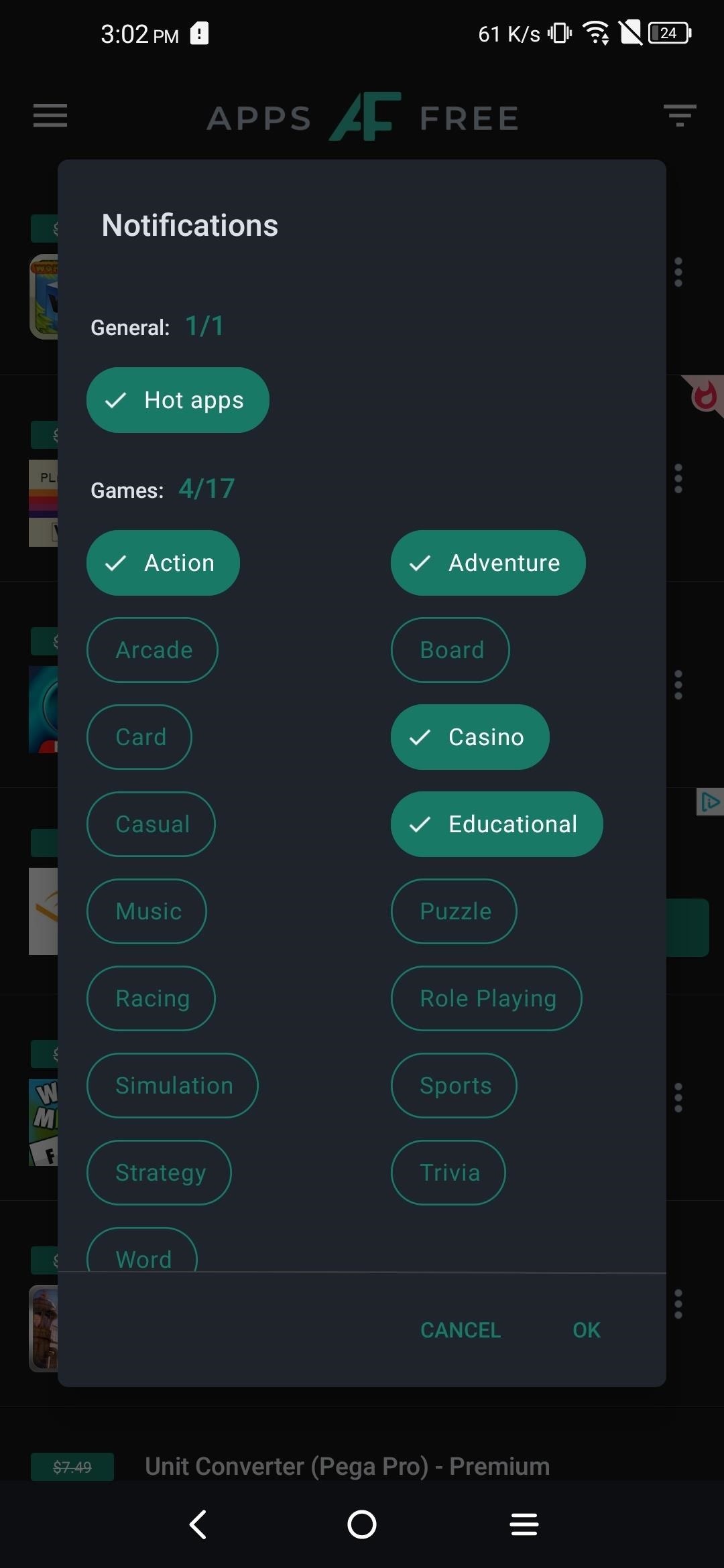
Whenever an app under this category is momentarily free, you will receive a notification. Tap this alert to open its Play Store listing where you can install it, free of charge.
Hot Deal: Set up a secure second phone number and keep your real contact details hidden with a yearly subscription to Hushed Private Phone Line for Android/iOS, 83%–91% off. It’s a perfect second-line solution for making calls and sending texts related to work, dating, Craigslist sales, and other scenarios where you wouldn’t want to give out your primary phone number.
“Hey there, just a heads-up: We’re part of the Amazon affiliate program, so when you buy through links on our site, we may earn a small commission. But don’t worry, it doesn’t cost you anything extra and helps us keep the lights on. Thanks for your support!”











