Whether it’s a chaotic family day meetup at the beach, barhopping with buddies, or getting stranded in the middle of nowhere with a dead car battery, being able to share your exact location with others using your smartphone makes life easier and less stressful.
Apple is making location sharing easier in iOS 8 by incorporating it directly into the Messages app, but Samsung does not have this capability for its stock Messaging app on the Galaxy S4, nor seems to want it.
Many third-party messaging apps do have easy location sharing, including Hangouts and Facebook Messenger, but the feature in and of itself isn’t going to make us change apps.
Of course, you can grab and send your location from Google Maps, or even Waze, but dropping a pin, selecting it, hitting the “Share” option, then choosing the app to share with can become cumbersome.
This is where Simon Halvdansson‘s free app, Find Me – Share Your Where, comes to the rescue. All you need to do is tap on it, choose how you want to share your GPS coordinates, and your location is sent a few clicks later.
Once installed, open the app, tap Share Location, then choose the app you want to share with (Gmail, Messaging, Twitter, etc.)—and that’s it.
The beauty of the app is its simplicity. No need to select locations, specific contacts, drop pins, or any of that. Share your location, and the recipient(s) will get a shortened link leading to your coordinates on a map.
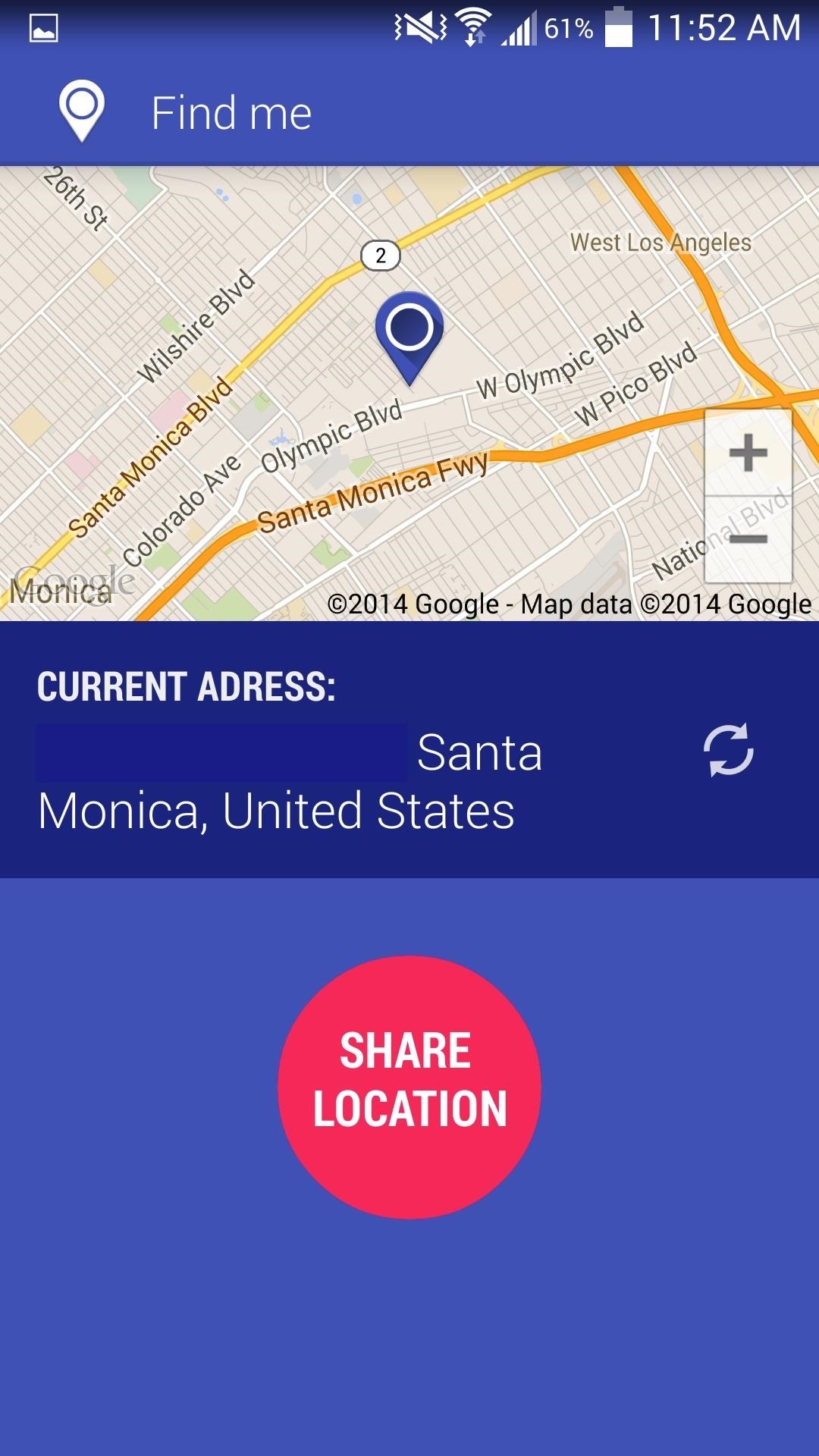
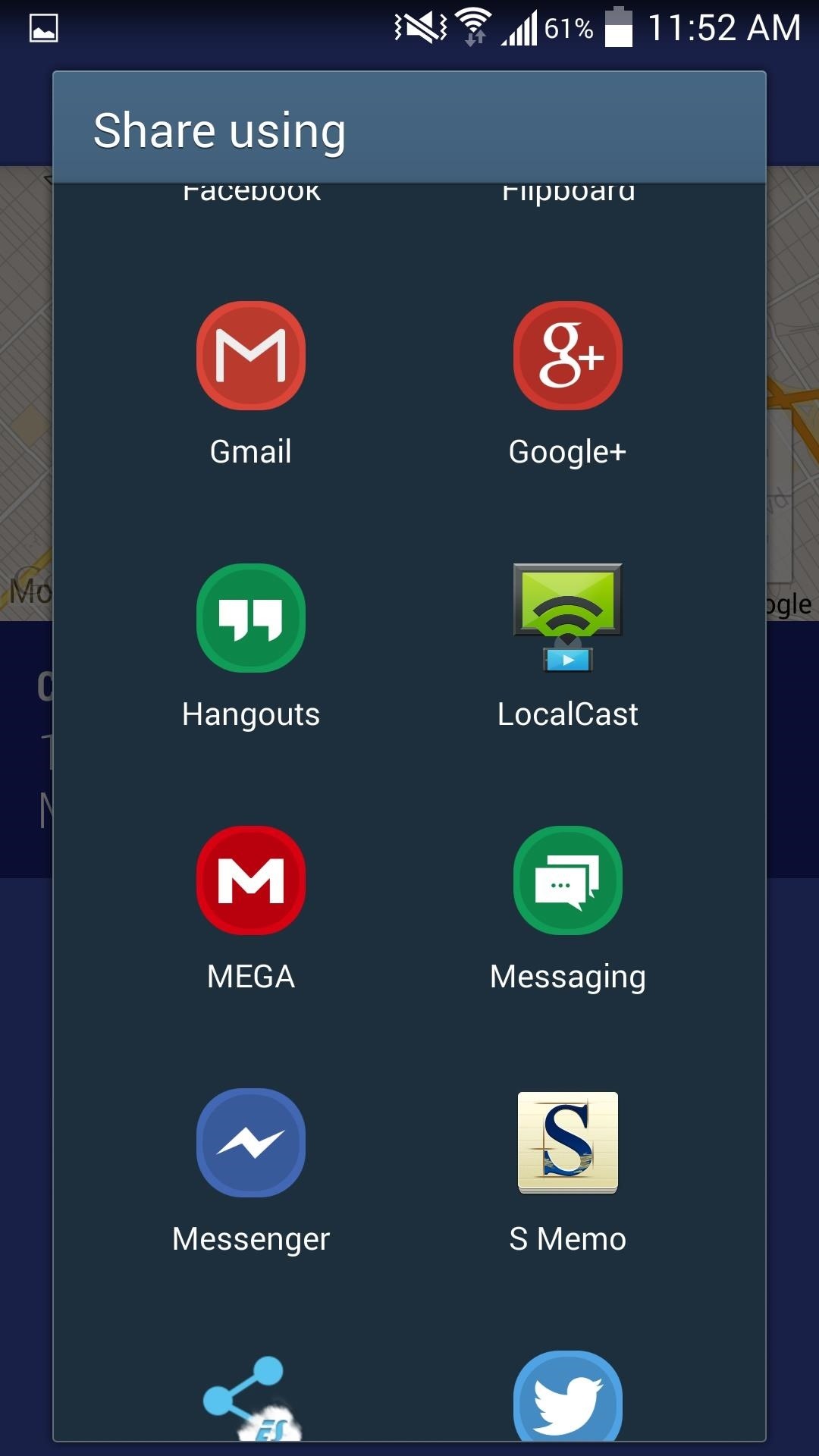
From there, they can open the location with any maps app or web browser, whether they’re on a mobile device or computer, Apple, Android, Windows, or whatever.
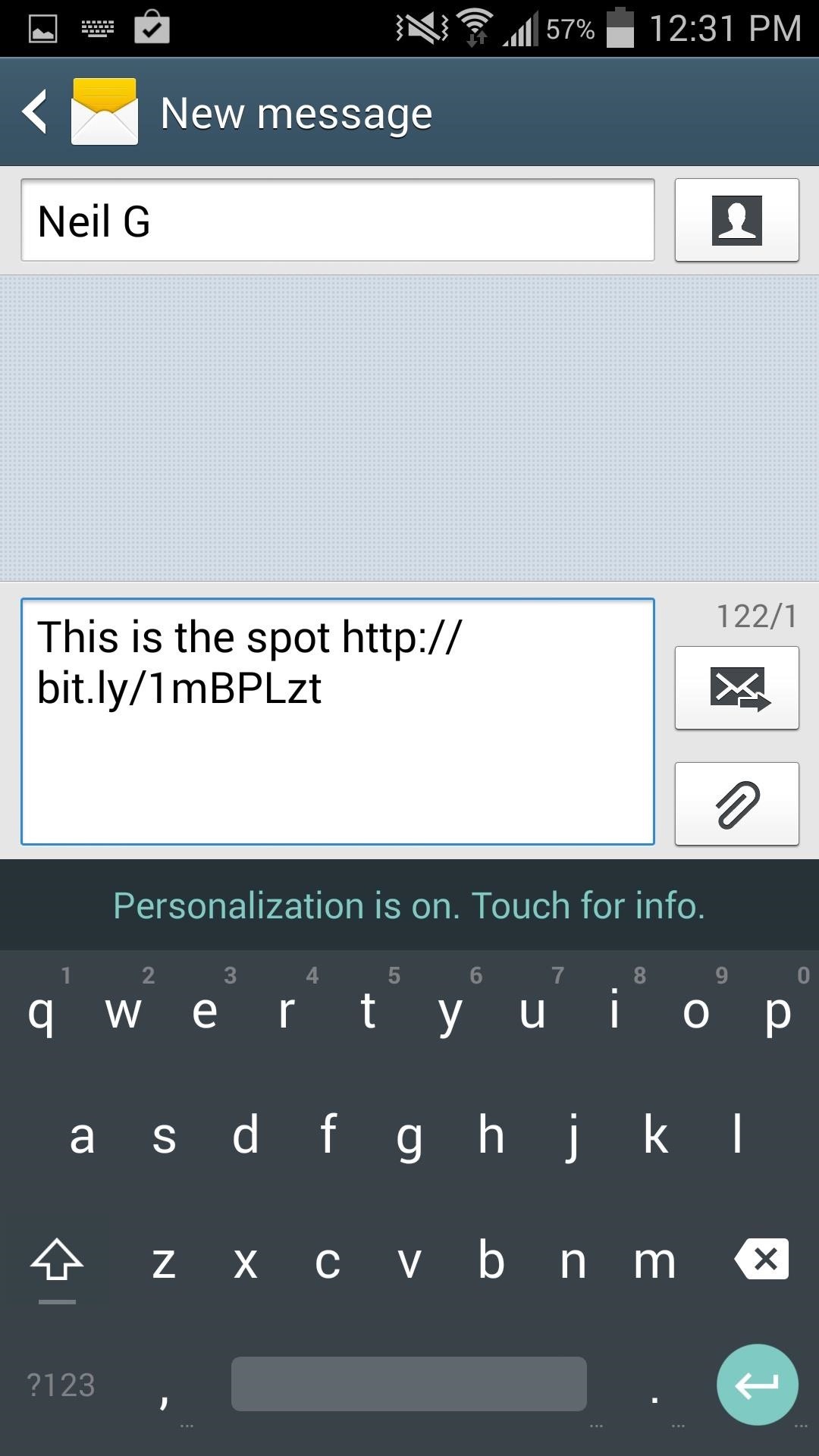
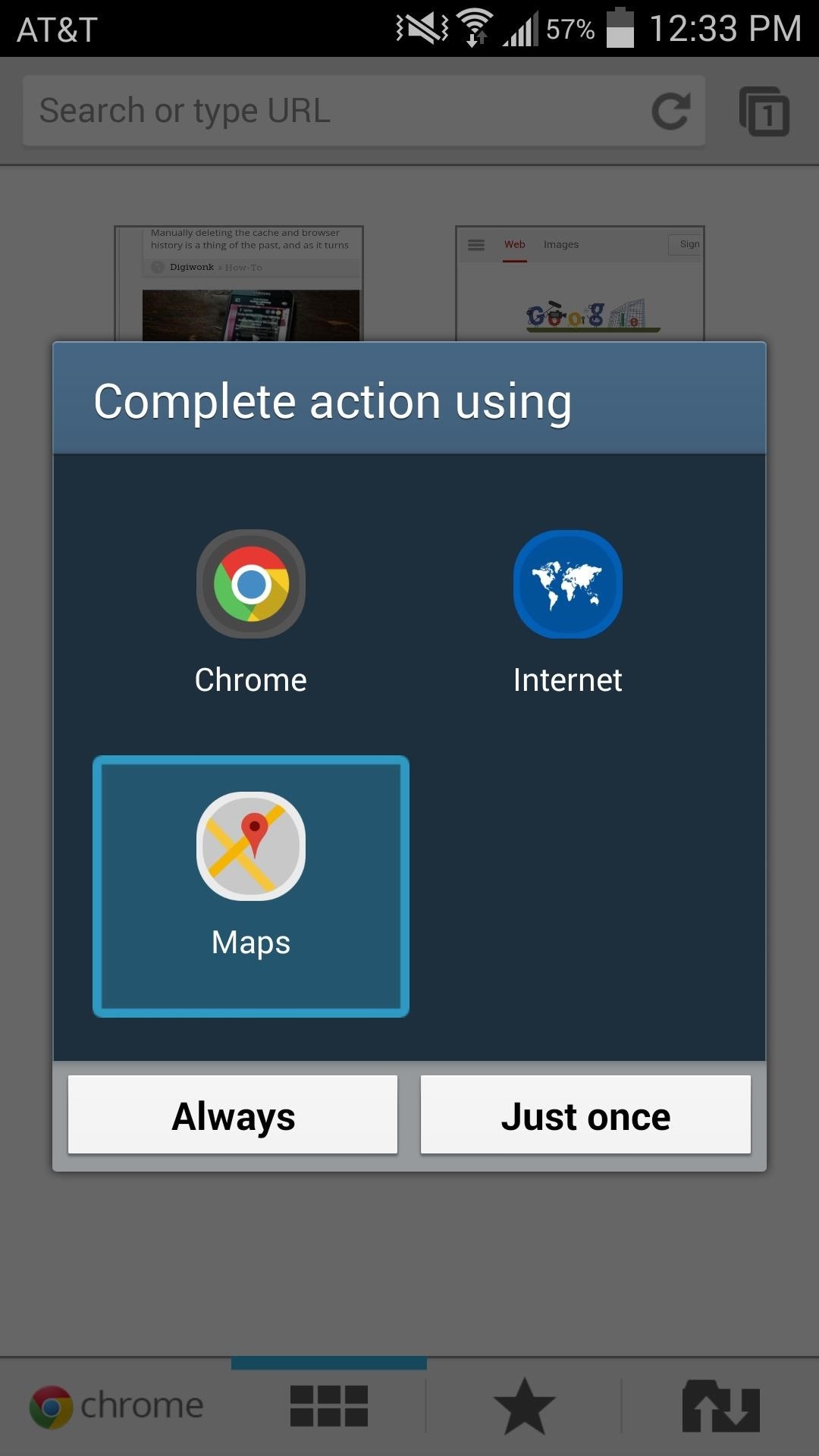
No need for bells and whistles—Find Me does exactly what it says, and does it well. Let us know what you think of it in the comments below.
Just updated your iPhone? You’ll find new emoji, enhanced security, podcast transcripts, Apple Cash virtual numbers, and other useful features. There are even new additions hidden within Safari. Find out what’s new and changed on your iPhone with the iOS 17.4 update.
“Hey there, just a heads-up: We’re part of the Amazon affiliate program, so when you buy through links on our site, we may earn a small commission. But don’t worry, it doesn’t cost you anything extra and helps us keep the lights on. Thanks for your support!”











