After all the leaks and peeks of the HTC One M8, it has finally been officially introduced to the public, available for purchase at most U.S. carriers. HTC also unveiled Sense 6 during the launch event, the newest iteration of its operating system, and thanks to their new Advantage Program, the update shouldn’t be too far behind for the older One (M7).
The waiting game isn’t meant for people like us, though, so the Insertcoin Team put together a ROM from a leaked version of Sense 6. Just like the current version of Sense, this ROM comes with Android 4.4.2 and a few extra tweaks and mods.
Getting Sense 6 on Your HTC One M7
If you are already rooted, you can flash the ROM in recovery. Follow this guide (starting at Step 2) if you’re unsure of how to flash a ROM. Once you’ve got the ROM loaded up, follow along for a breakdown of all the new features included in Sense 6.
The New Quick Settings Customization
Changing your Quick Settings tiles has been a staple in custom ROMs for ages, but in its newest iteration, HTC has added it to Sense. To change your tiles, all you need to do slide the notification shade down and hit the clipboard button on the top right.
As of right now, there are only twelve options to add or remove, but hopefully HTC adds more later on (I’m looking at you, Auto-lock).
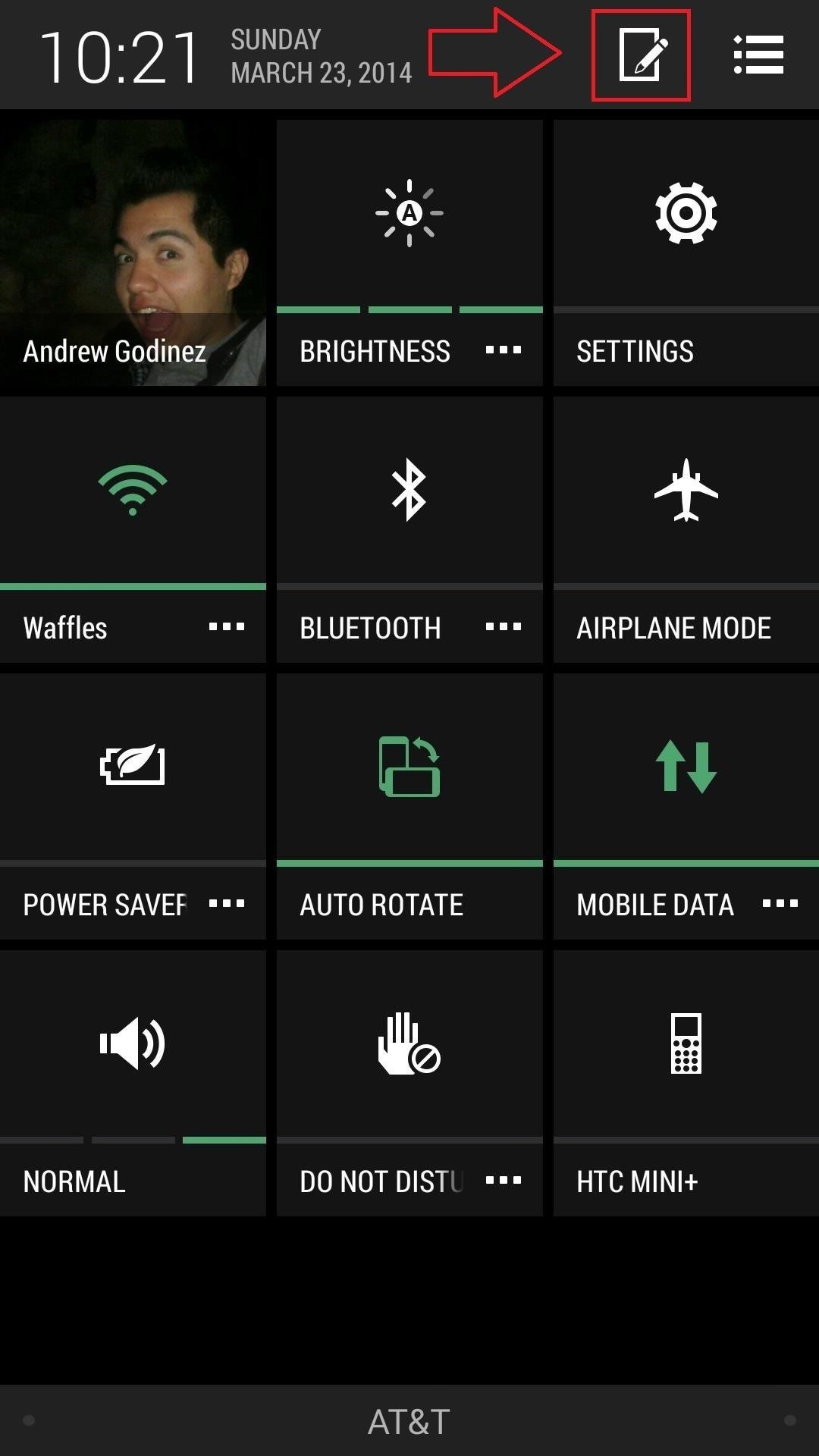
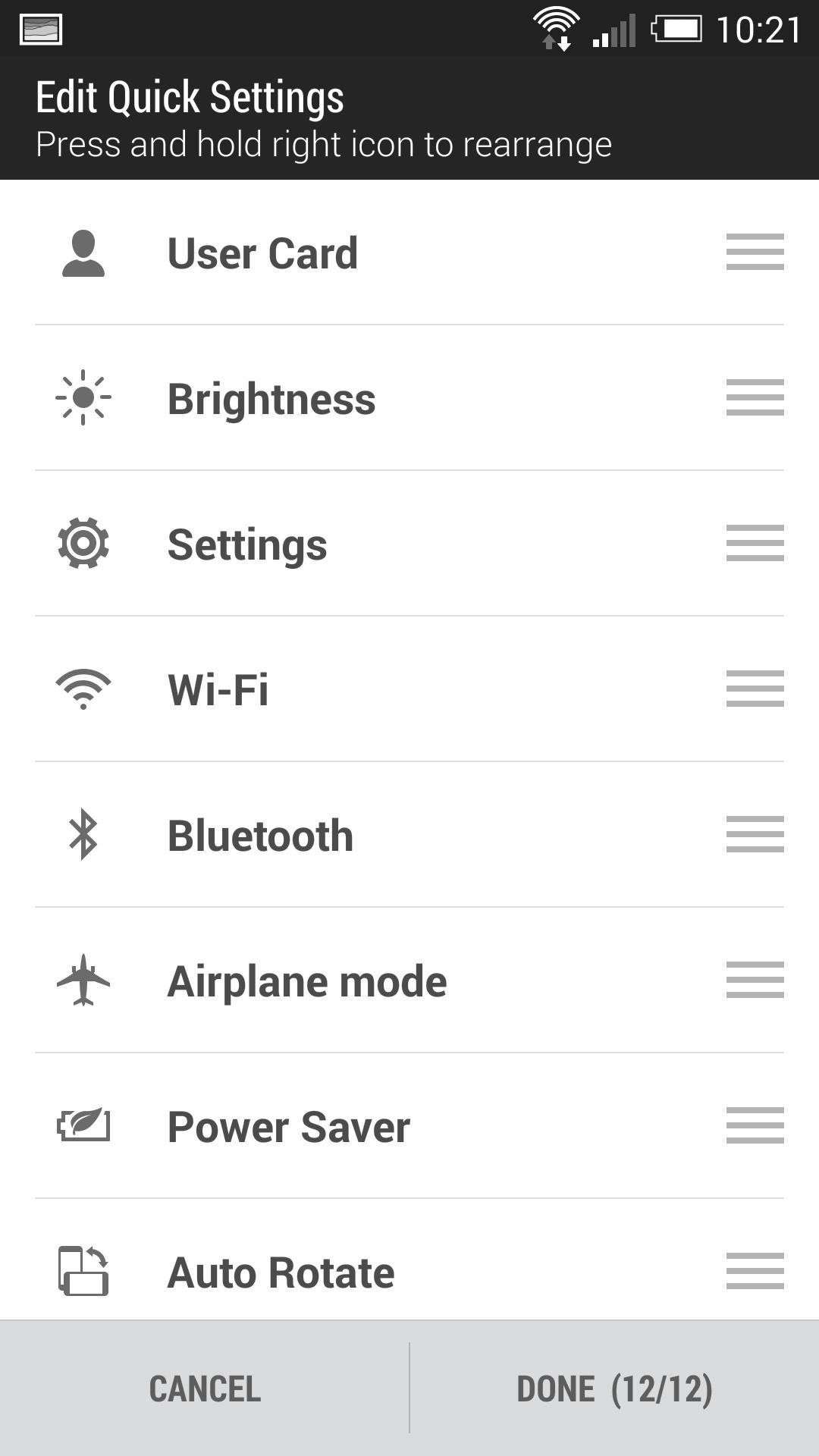
The New UI Changes
HTC has a pretty decent track record when it comes to aesthetically improving Sense with each update, and this is no exception. In Sense 6, they added a flatter color scheme that seems to fit Google’s newer Android design guidelines.



This style has been added to most of their stock apps, and even included the status bar blending that shipped with KitKat, though it doesn’t work with all apps, just the ones that HTC ships with the new update.

HTC also decided to change the status bar icons to match the new flat feel, and KitKat in general. Sorry you green battery icon lovers, that icon now seems to be gone for good.
The New Themes Available
Those familiar with older versions of Sense will remember the Themes option in the Personalize section of their Settings app, which was removed in Sense 5. These options are back in Sense 6 and will add some new flair to your menus and HTC apps.
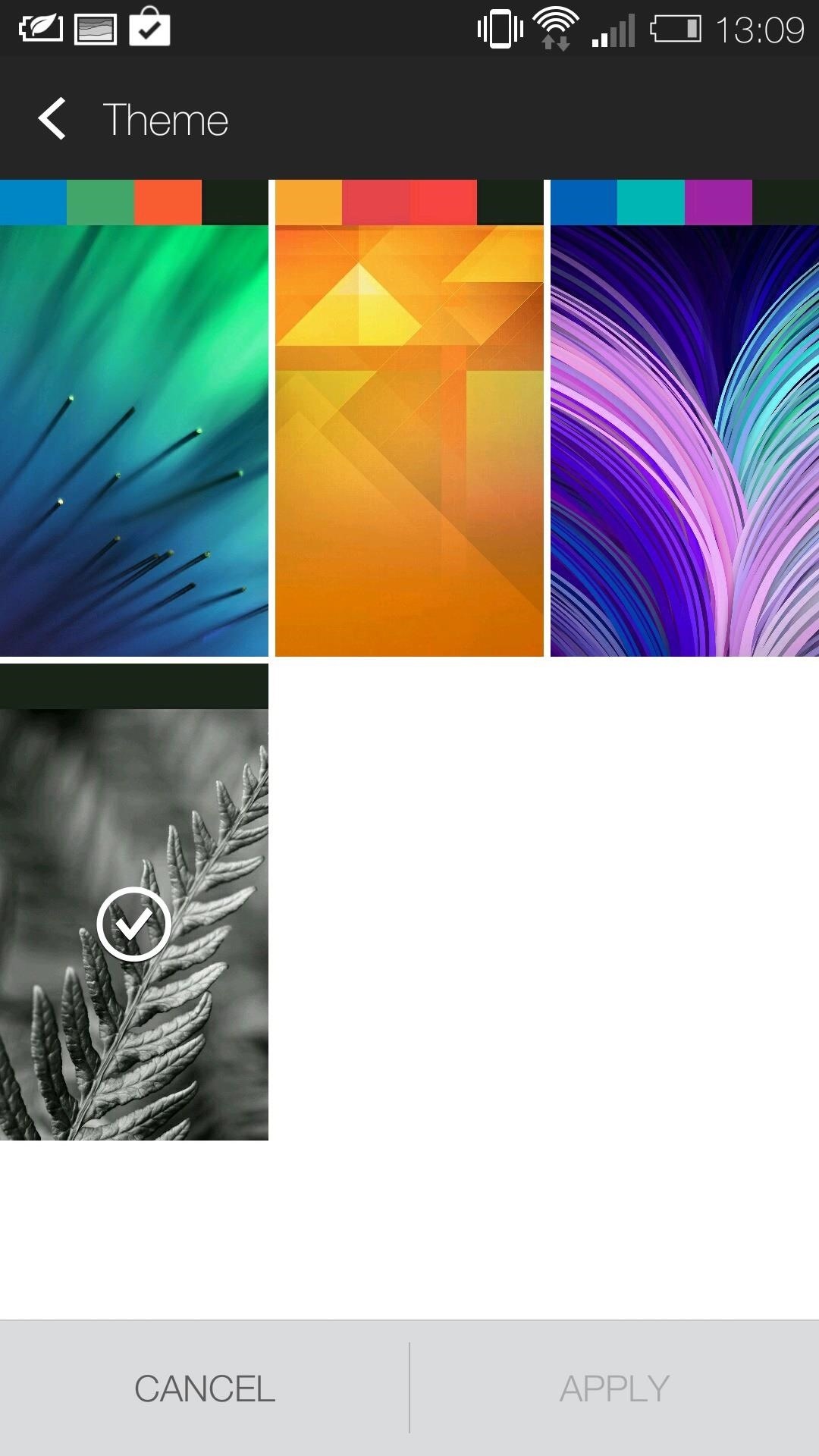
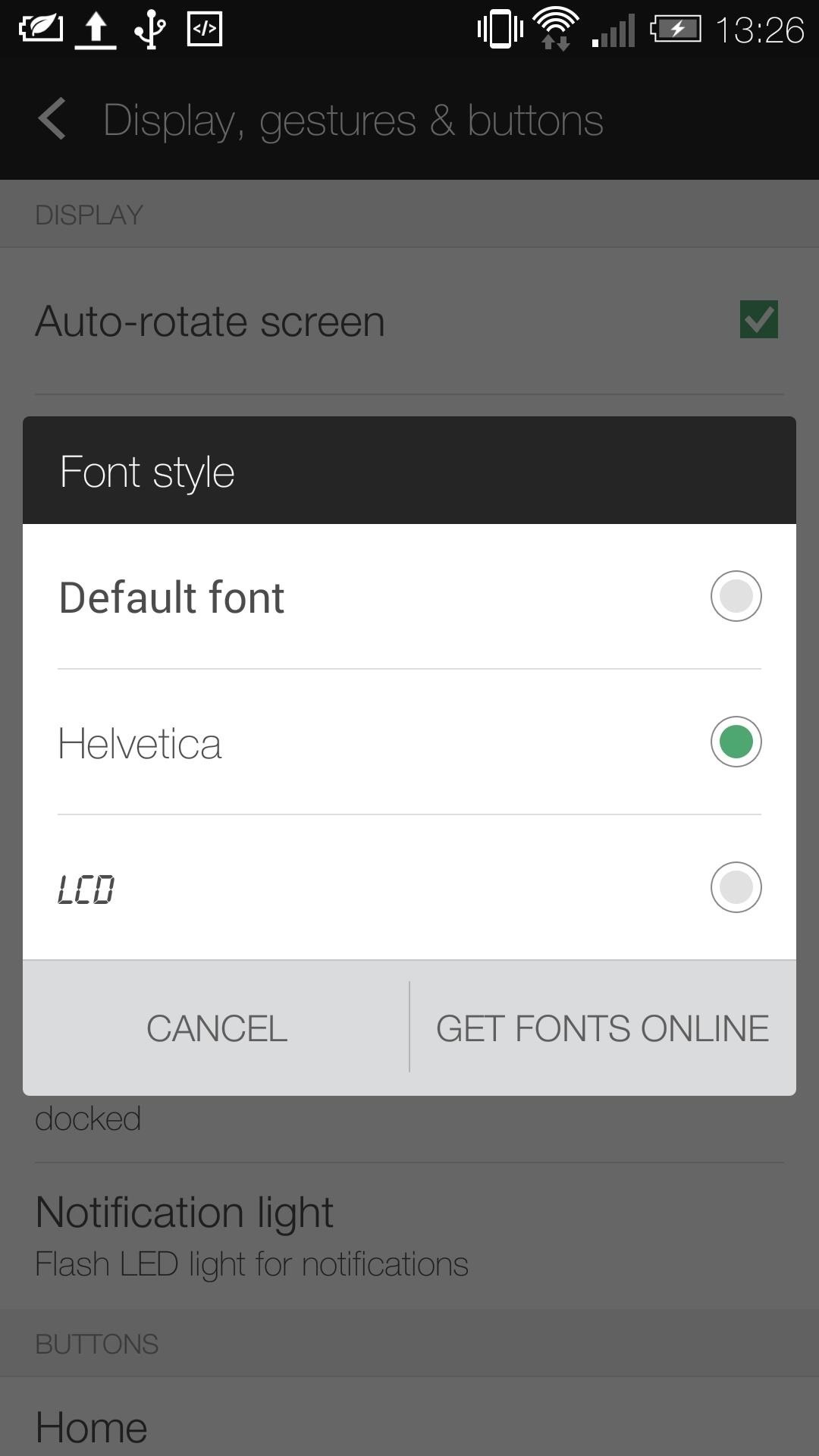
Sense 6 comes with four pre-loaded themes, with hopefully more options on the way. In addition, they also added the new fonts Helvetica and LCD, with the option to download more online.
The Changes to the Camera App
To keep in line with their new style changes, HTC also updated the look and feel of the Sense Camera app. Panorama, Zoe, and all the other modes you are used to are still included, but the mode selection screen has been changed to better blend with the new Sense design.
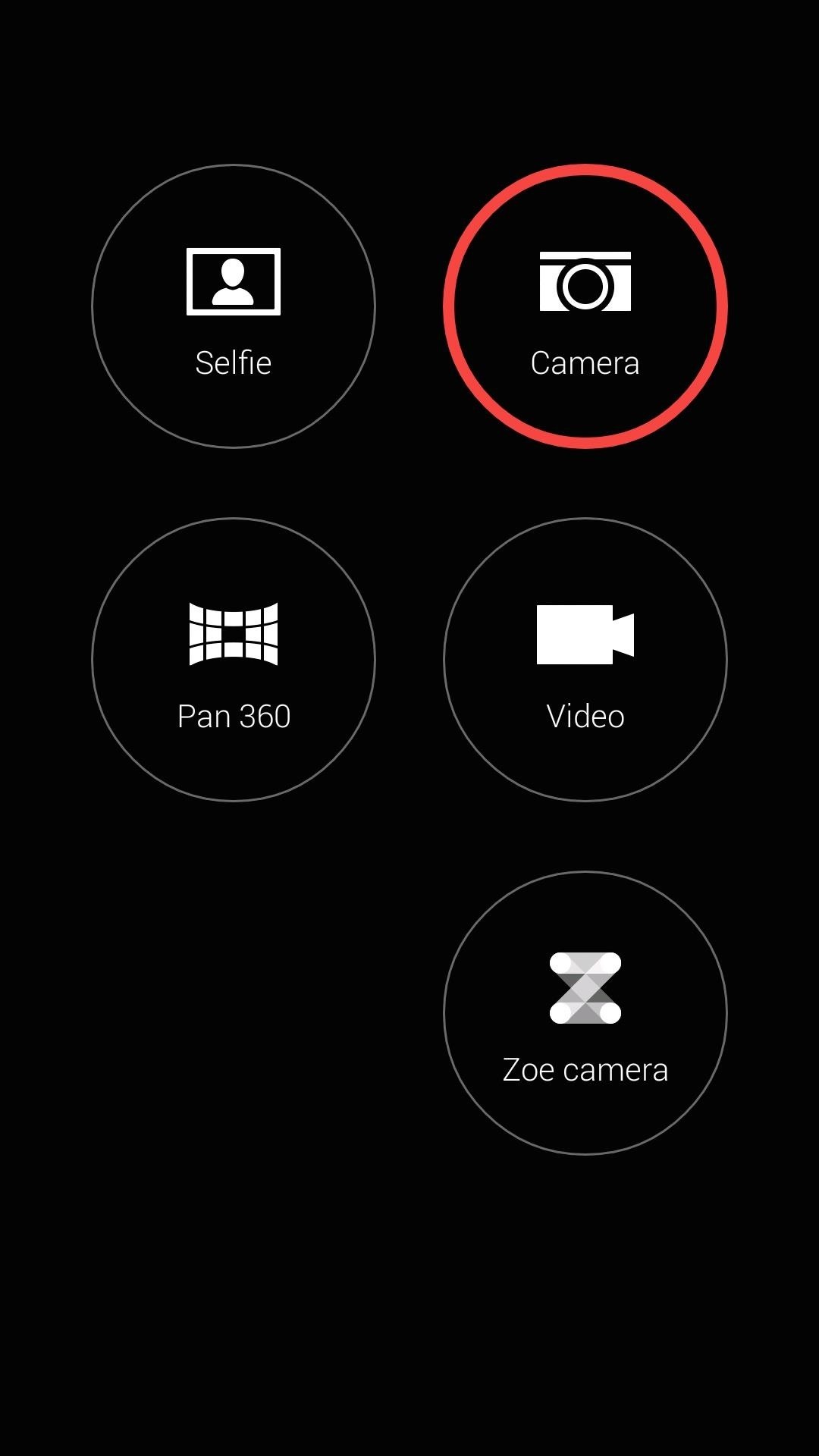
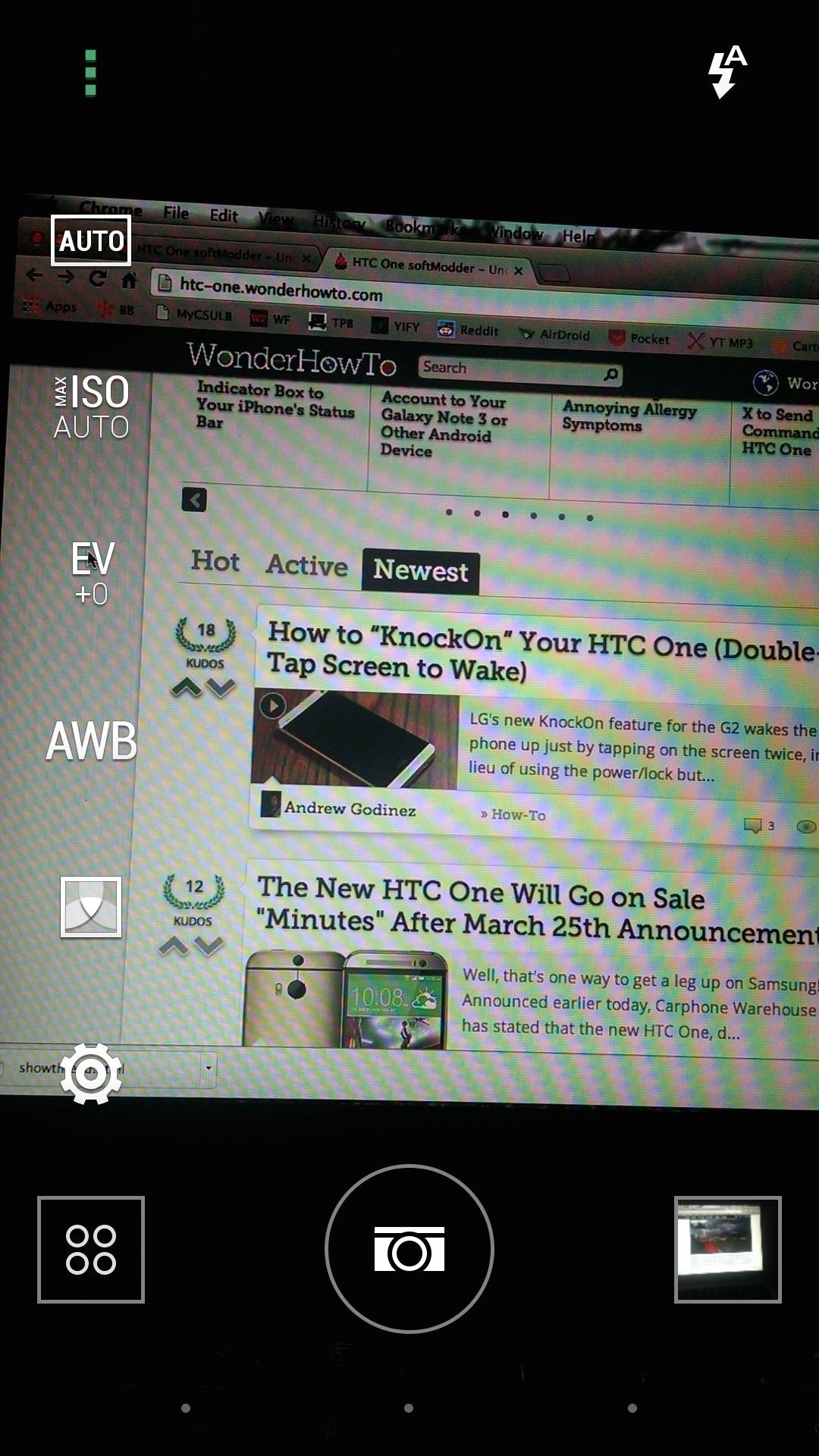
There are now circular icons for the mode switcher—bring it up by tapping the bottom left icon—as well as a less intrusive white-themed settings panel.
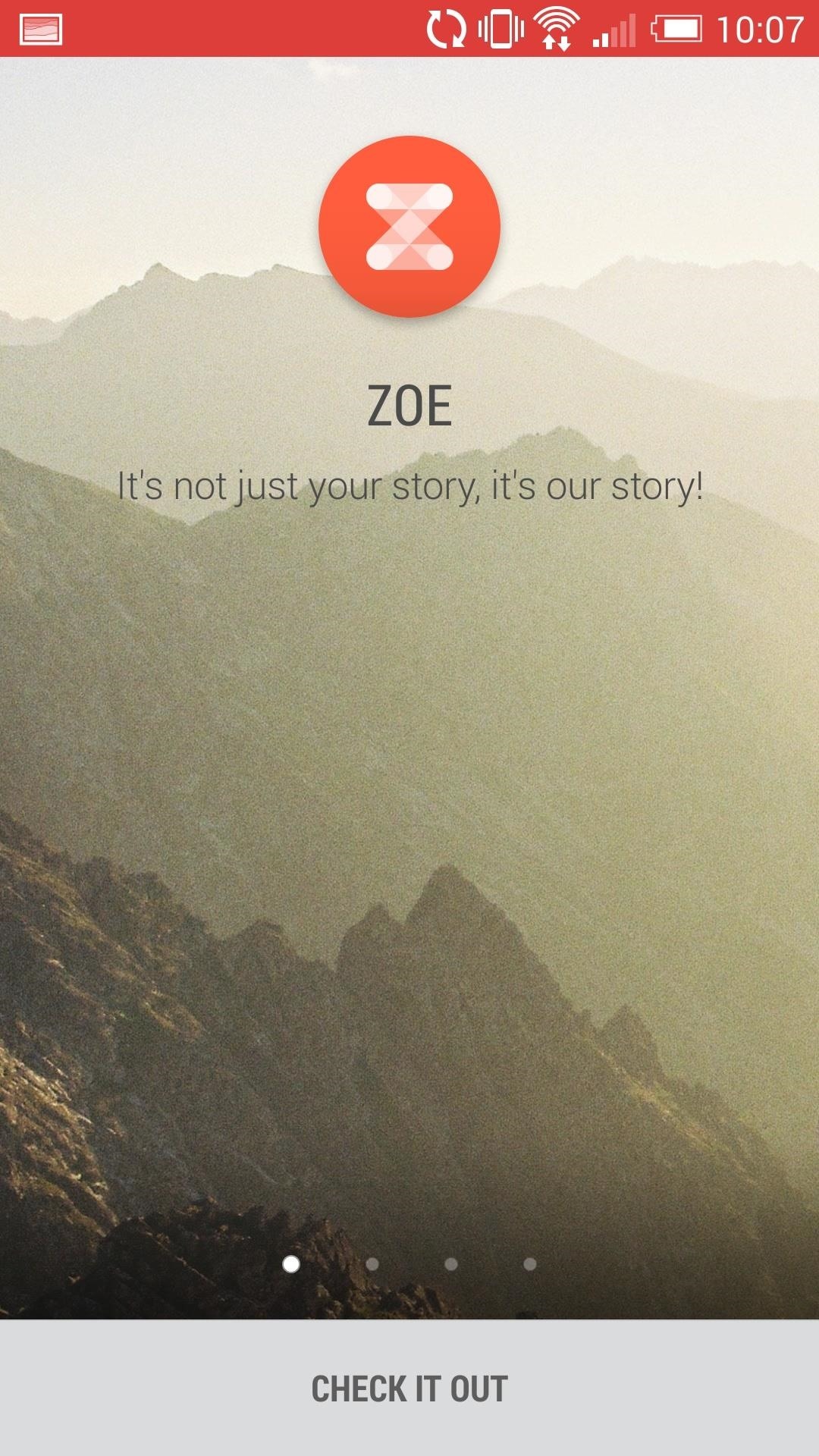
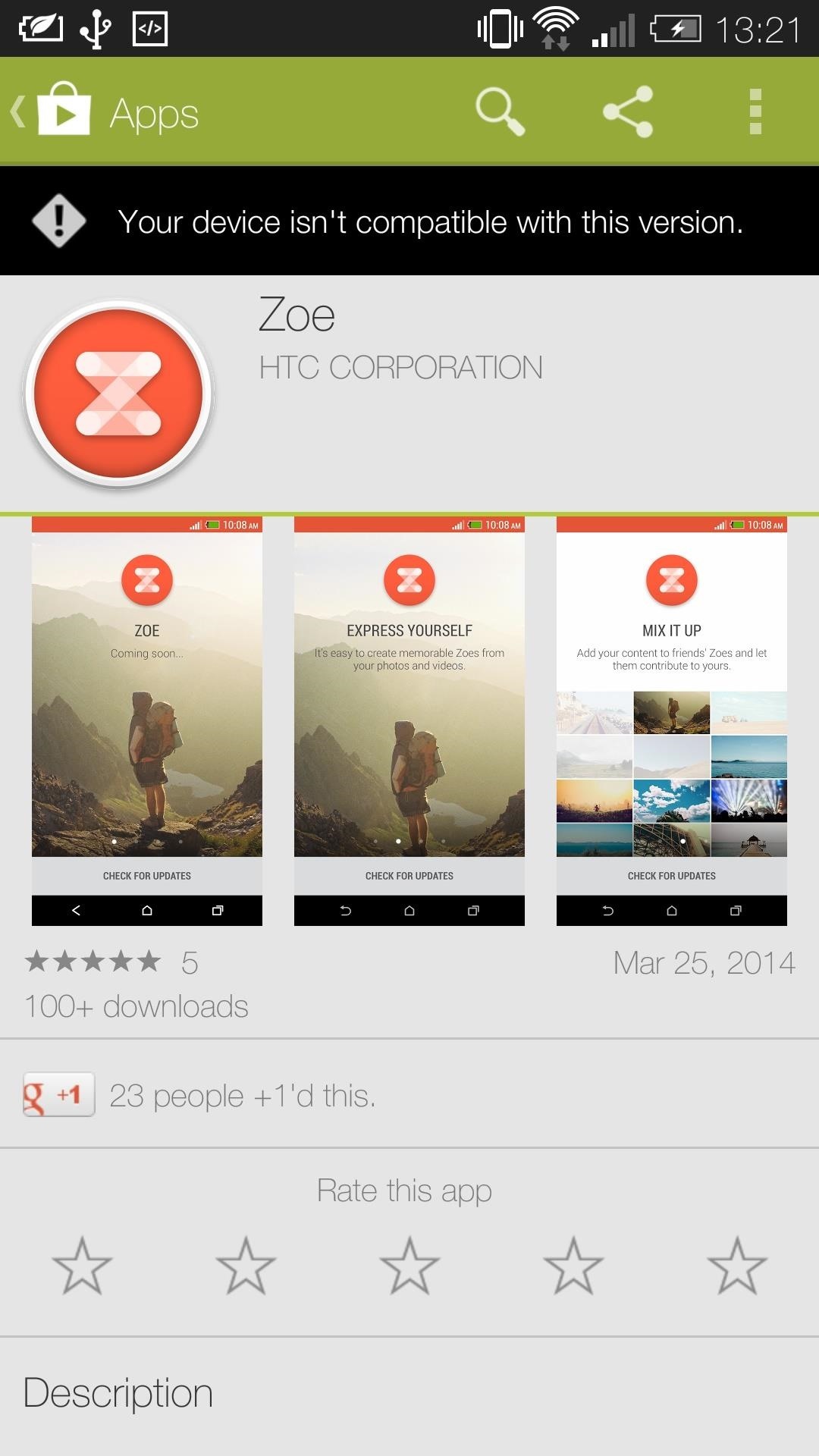
A new Zoe app is also included, but it seems that we are going to have to wait until its official launch this summer to use it, as we’re not able to download it right now.
The Updated BlinkFeed Look
The most notable changes to BlinkFeed, HTC’s solution to never missing your favorite content, is its new theme. Depending on what theme you have selected in your settings determines the color scheme of BlinkFeed.

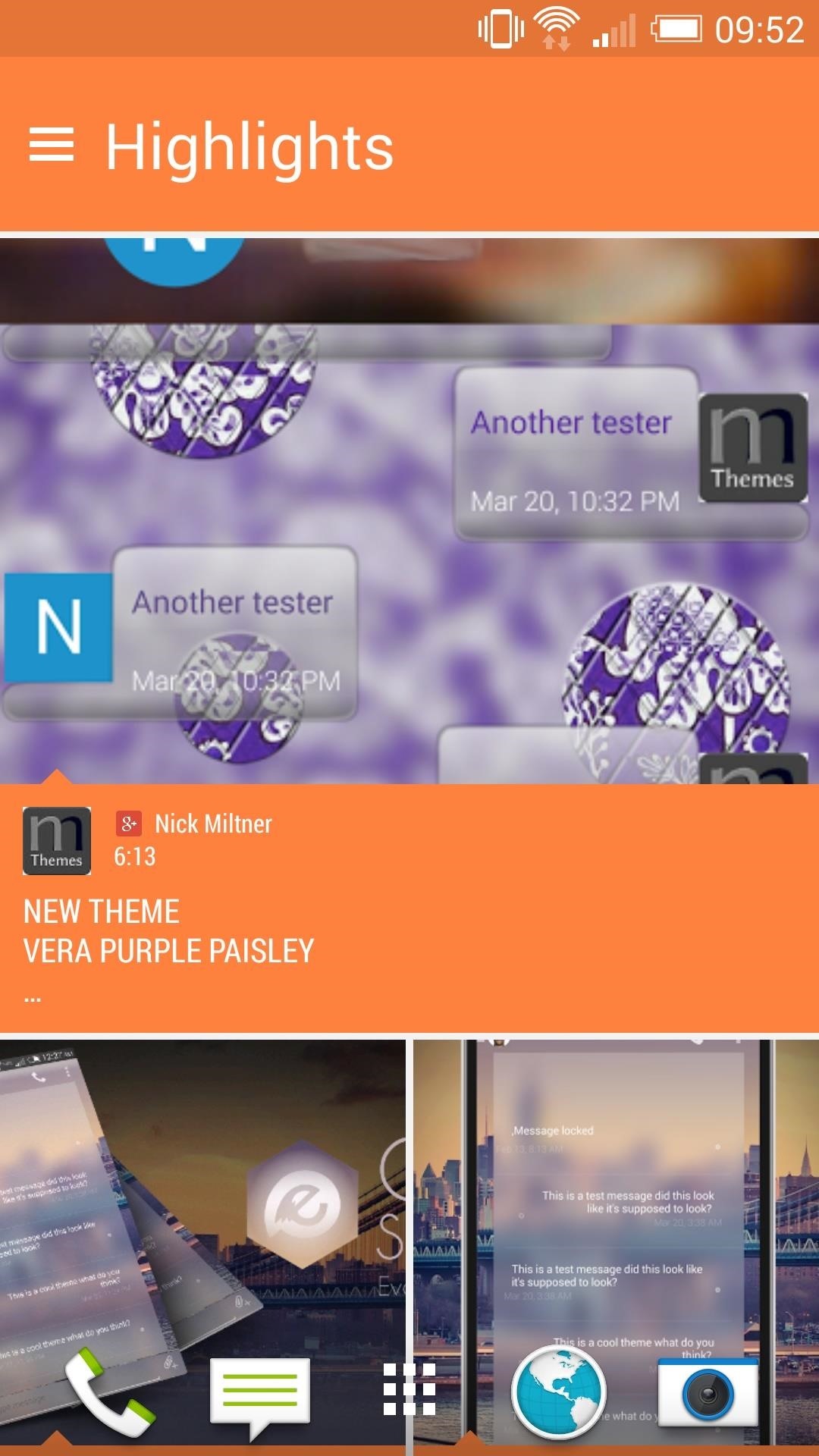
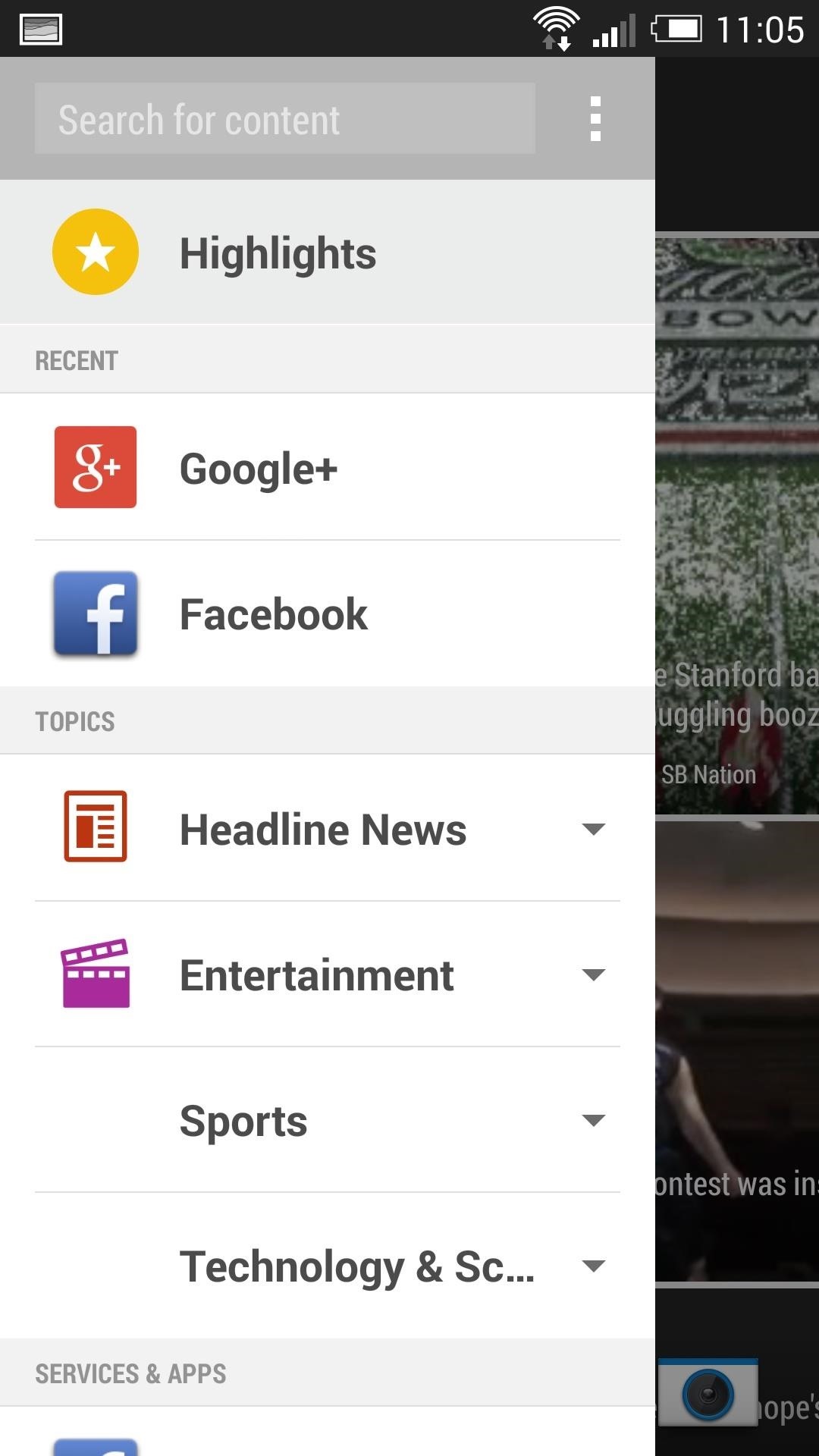
HTC still kept the “browse by categories” option they introduced in Sense 5.5, so just swipe to the right to reveal that panel.
There is also a new scrolling feature, as HTC opted to change the paged feel of BlinkFeed to a continuous scroll, so it will now be easier than ever to get lost in your feed.
Other Notable Changes in Sense 6
Along with the above features, HTC has also included a ‘Close All’ button to their app switcher, so now you don’t have keep swiping up on each and every app. Rather, now all you have to do now is tap the ‘X’ on the top right of the Recent Apps Menu.
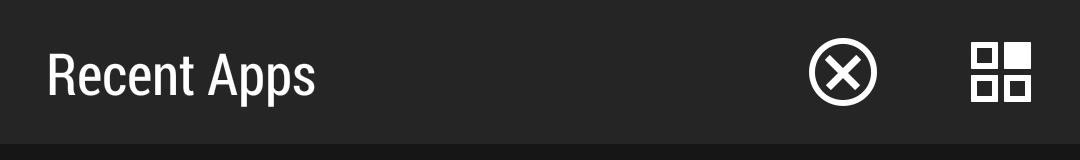
There are also hints of a KnockOn feature, but it does not seem to work currently. This is probably due to the fact that this is not an official release, so we will probably have to wait until then to get all the new gestures added to Sense 6.
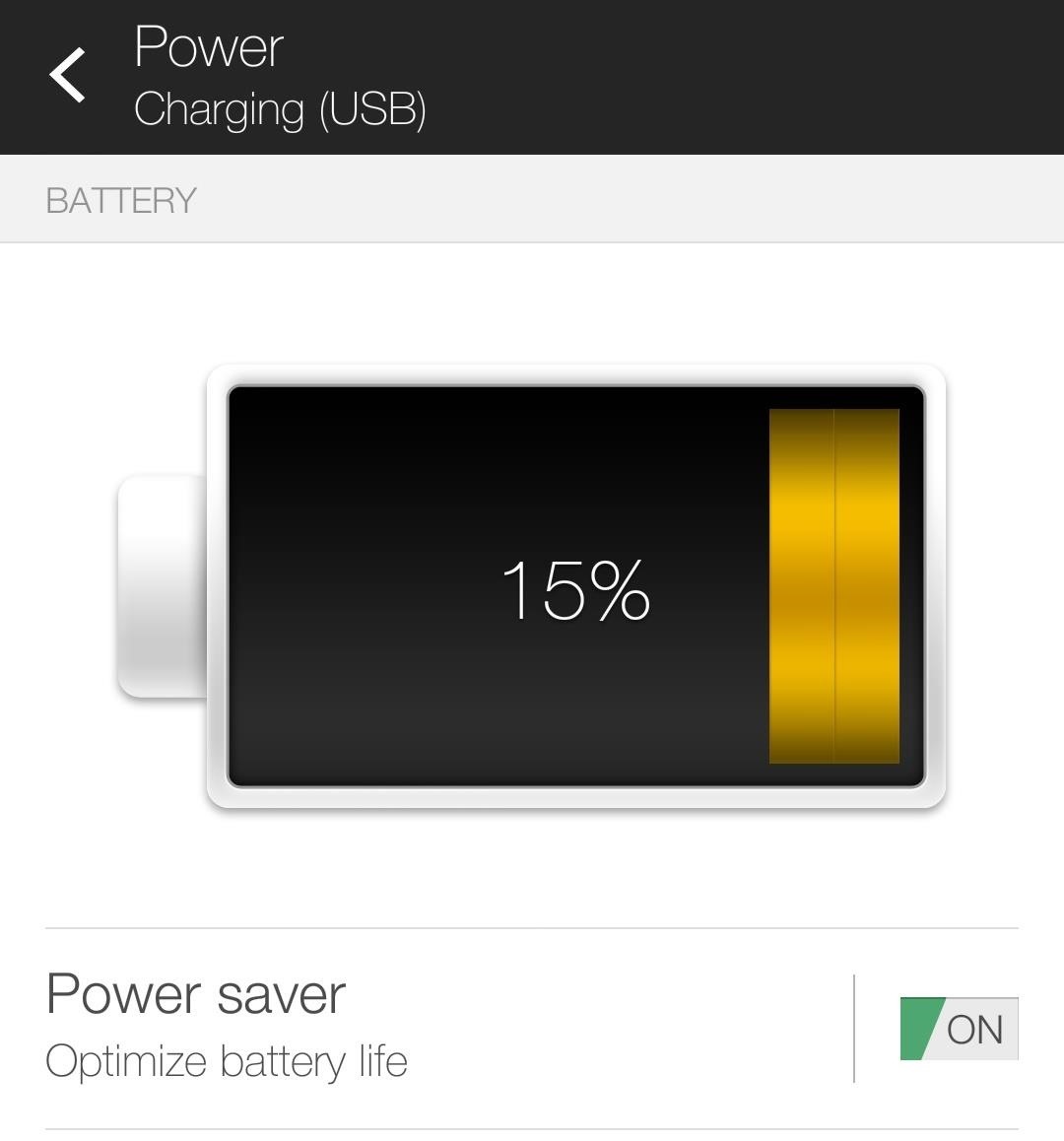
The new Extreme Power Saver Mode isn’t included in current Sense 6 ROMs, but again that could all change when it is officially released this summer.
Final Thoughts on Sense 6
If this unofficial release is anything like the one we can expect from the official rollout, then I am ready to embrace it with open arms. My One has felt speedier and more responsive than ever, and the new UI changes make it some sweet eye candy.
Be sure to let us know what you hate, love, or still want to see in the comments below.
Just updated your iPhone? You’ll find new emoji, enhanced security, podcast transcripts, Apple Cash virtual numbers, and other useful features. There are even new additions hidden within Safari. Find out what’s new and changed on your iPhone with the iOS 17.4 update.
“Hey there, just a heads-up: We’re part of the Amazon affiliate program, so when you buy through links on our site, we may earn a small commission. But don’t worry, it doesn’t cost you anything extra and helps us keep the lights on. Thanks for your support!”










